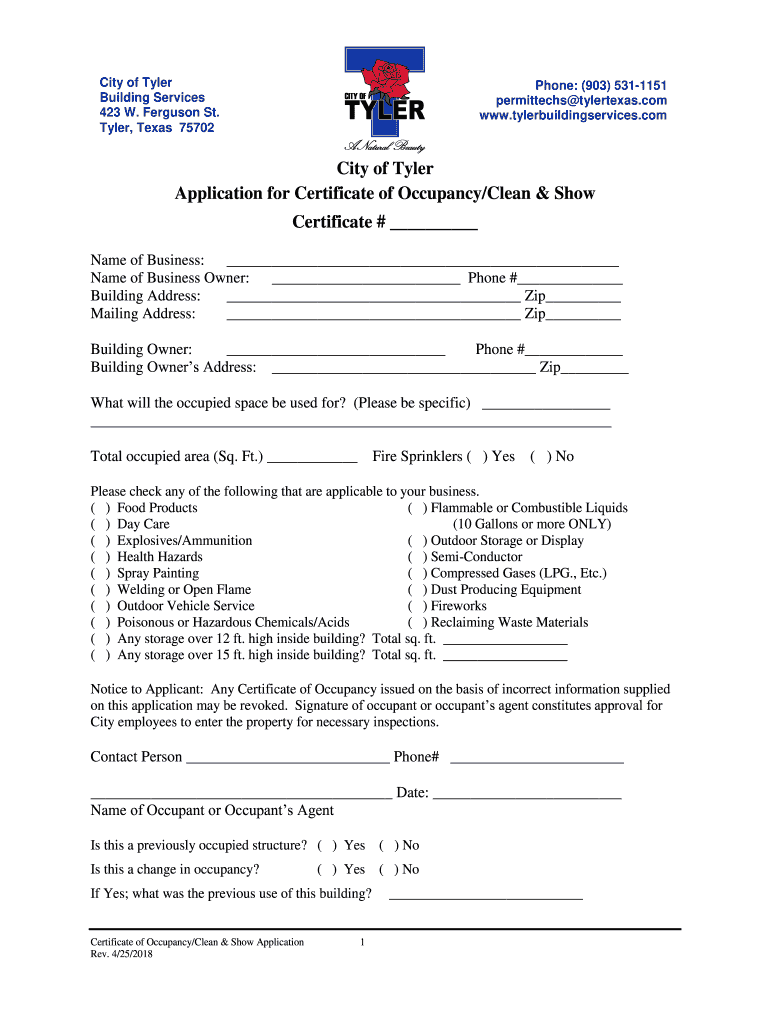
Certificate of Occupancy 2018


What is the certificate of occupancy?
The certificate of occupancy is an official document issued by a local government agency or building department that certifies a building's compliance with applicable building codes and regulations. It indicates that the structure is safe for occupancy and can be used for its intended purpose. This document is essential for both residential and commercial properties, as it ensures that all construction and renovation work meets safety standards.
How to obtain the certificate of occupancy
To obtain a certificate of occupancy, property owners typically need to follow a series of steps, which may vary by jurisdiction. Generally, the process includes:
- Submitting an application to the local building department, including necessary details about the property.
- Providing documentation such as construction plans, inspection reports, and proof of compliance with zoning laws.
- Scheduling an inspection with a building inspector to verify that the property meets all safety and code requirements.
- Addressing any issues identified during the inspection before receiving the certificate.
Steps to complete the certificate of occupancy
Completing the certificate of occupancy involves several key steps:
- Gather all required documents, including construction permits and inspection reports.
- Fill out the application form accurately, ensuring all information is complete.
- Submit the application along with any required fees to the appropriate local authority.
- Prepare for the inspection by ensuring that all construction work is finished and accessible.
- Receive the inspection results and make any necessary corrections if issues arise.
- Obtain the certificate once all requirements are met.
Legal use of the certificate of occupancy
The certificate of occupancy serves as a legal document that confirms a property is suitable for occupancy. It is often required for various legal transactions, including:
- Real estate sales, where buyers need assurance that the property is compliant with local laws.
- Rental agreements, as landlords must provide proof that the property meets safety standards.
- Insurance purposes, as insurers may require a valid certificate to issue coverage.
Key elements of the certificate of occupancy
A certificate of occupancy typically includes several important elements:
- The property address and legal description.
- The name of the property owner or entity responsible for the property.
- The intended use of the building, such as residential, commercial, or mixed-use.
- The date of issuance and any conditions or restrictions associated with the occupancy.
- Signature of the issuing authority, confirming the document's validity.
State-specific rules for the certificate of occupancy
Each state in the U.S. may have specific rules and regulations regarding the issuance of a certificate of occupancy. These can include:
- Variations in application procedures and required documentation.
- Differences in inspection processes and timelines.
- Specific zoning laws that may affect the use of the property.
Quick guide on how to complete certificate of occupancy
Complete Certificate Of Occupancy effortlessly on any device
Online document management has surged in popularity among businesses and individuals. It offers an ideal eco-friendly substitute for traditional printed and signed paperwork, allowing you to access the necessary forms and securely store them online. airSlate SignNow provides you with all the resources required to create, modify, and electronically sign your documents swiftly without any delays. Manage Certificate Of Occupancy on any platform with the airSlate SignNow Android or iOS applications and streamline any document-oriented process today.
The easiest way to modify and eSign Certificate Of Occupancy with ease
- Find Certificate Of Occupancy and click on Get Form to begin.
- Utilize the tools we offer to complete your document.
- Emphasize important sections of the documents or conceal sensitive information with tools specifically provided by airSlate SignNow for that purpose.
- Generate your signature using the Sign feature, which takes mere seconds and holds the same legal validity as a conventional wet ink signature.
- Review the information and click on the Done button to save your modifications.
- Select how you would like to share your form, via email, SMS, invitation link, or download it to your PC.
Say goodbye to lost or misplaced documents, tedious form searches, or errors that necessitate printing new document copies. airSlate SignNow caters to your document management needs in just a few clicks from any device of your choosing. Modify and eSign Certificate Of Occupancy and ensure excellent communication at every stage of the form preparation process with airSlate SignNow.
Create this form in 5 minutes or less
Find and fill out the correct certificate of occupancy
Create this form in 5 minutes!
How to create an eSignature for the certificate of occupancy
How to make an eSignature for a PDF in the online mode
How to make an eSignature for a PDF in Chrome
The way to create an eSignature for putting it on PDFs in Gmail
The way to create an eSignature straight from your smart phone
The best way to make an eSignature for a PDF on iOS devices
The way to create an eSignature for a PDF document on Android OS
People also ask
-
What is a certificate of occupancy?
A certificate of occupancy is a legal document issued by a local government agency that certifies a building's compliance with applicable building codes and zoning laws. It confirms that the property is safe for occupancy and can be used for its intended purpose. Understanding this document is crucial for businesses looking to establish operations in a new location.
-
How can airSlate SignNow assist with obtaining a certificate of occupancy?
airSlate SignNow streamlines the process of obtaining a certificate of occupancy by allowing businesses to easily send and eSign documents required for submission to local authorities. By digitizing this process, companies can save time and reduce the likelihood of errors. With our user-friendly platform, securing your certificate of occupancy becomes a hassle-free experience.
-
What are the costs associated with obtaining a certificate of occupancy?
The costs for obtaining a certificate of occupancy can vary signNowly based on location, building size, and local regulations. Typically, businesses may need to budget for inspection fees and permit costs in addition to the expenses associated with documentation. Using airSlate SignNow can help reduce administrative costs by simplifying document handling.
-
How long does it take to receive a certificate of occupancy?
The time required to receive a certificate of occupancy depends on several factors including local government processes, the complexity of the project, and whether all documentation is submitted correctly. Generally, it can take anywhere from a few days to several weeks. Utilizing airSlate SignNow can expedite document processes, helping you achieve faster results.
-
Is a certificate of occupancy necessary for all types of buildings?
Not all buildings require a certificate of occupancy; it typically depends on local regulations and the intended use of the property. However, for most commercial properties, it is essential to ensure compliance with local building codes and to legally occupy the building. airSlate SignNow can help you navigate the complexities of these requirements.
-
What features of airSlate SignNow support the certificate of occupancy process?
airSlate SignNow offers a range of features that facilitate the certificate of occupancy process, including electronic signatures, document templates, and secure storage. These features ensure that all necessary documents are legally compliant and easily accessible for submission to authorities. This comprehensive approach simplifies the documentation aspect of securing a certificate of occupancy.
-
Can airSlate SignNow integrate with other software for managing certificates of occupancy?
Yes, airSlate SignNow can integrate with various applications that assist in managing certificates of occupancy and related documentation. This capability enhances productivity by allowing users to sync data seamlessly across platforms. By integrating airSlate SignNow, businesses can ensure a more organized and efficient handling of their occupancy certificate processes.
Get more for Certificate Of Occupancy
Find out other Certificate Of Occupancy
- How Do I Electronic signature Iowa Construction Document
- How Can I Electronic signature South Carolina Charity PDF
- How Can I Electronic signature Oklahoma Doctors Document
- How Can I Electronic signature Alabama Finance & Tax Accounting Document
- How To Electronic signature Delaware Government Document
- Help Me With Electronic signature Indiana Education PDF
- How To Electronic signature Connecticut Government Document
- How To Electronic signature Georgia Government PDF
- Can I Electronic signature Iowa Education Form
- How To Electronic signature Idaho Government Presentation
- Help Me With Electronic signature Hawaii Finance & Tax Accounting Document
- How Can I Electronic signature Indiana Government PDF
- How Can I Electronic signature Illinois Finance & Tax Accounting PPT
- How To Electronic signature Maine Government Document
- How To Electronic signature Louisiana Education Presentation
- How Can I Electronic signature Massachusetts Government PDF
- How Do I Electronic signature Montana Government Document
- Help Me With Electronic signature Louisiana Finance & Tax Accounting Word
- How To Electronic signature Pennsylvania Government Document
- Can I Electronic signature Texas Government PPT