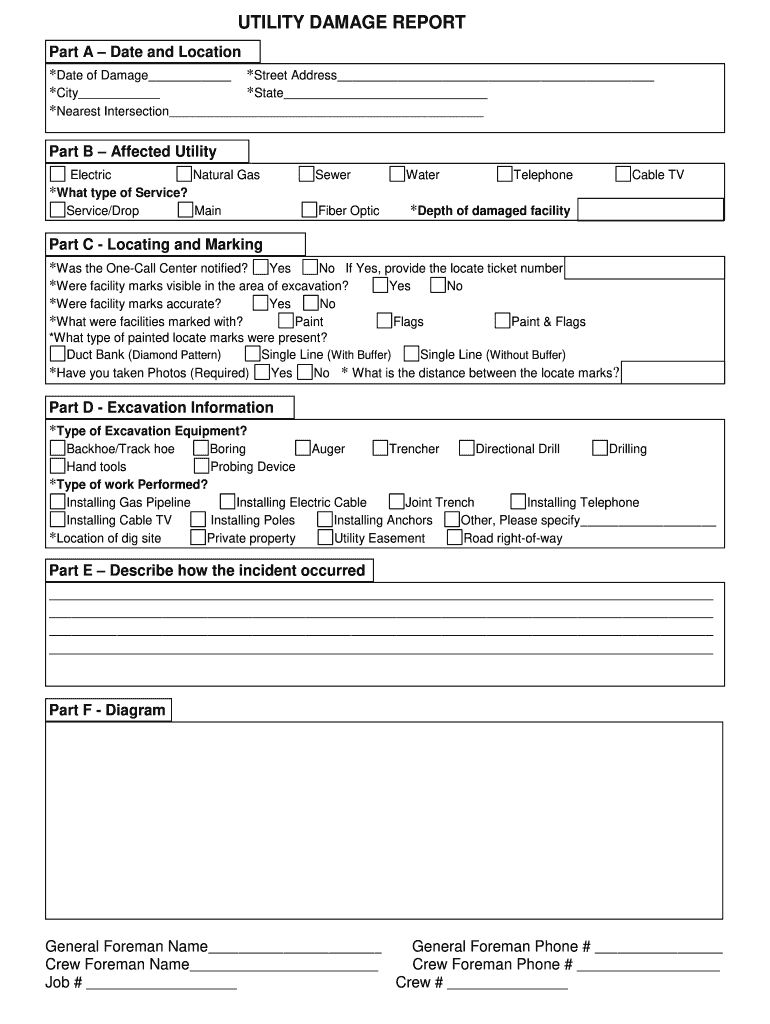
UTILITY DAMAGE REPORT Dpcoftexasorg Form


Understanding the Utility Damage Report
The utility damage report is a formal document used to record incidents involving damage to utility infrastructure. This report is essential for ensuring accountability and facilitating the repair process. It typically includes details such as the location of the damage, the type of utility affected, and any relevant circumstances surrounding the incident. Completing this report accurately is crucial for both legal and operational purposes.
Key Elements of the Utility Damage Report
A comprehensive utility damage report should contain several critical elements to ensure its effectiveness. These include:
- Date and time of the incident.
- Location of the damage, including specific addresses or landmarks.
- Description of the damage, detailing the extent and type of utility affected.
- Contact information for the individual reporting the damage.
- Witness statements or additional evidence, if available.
Including these elements can enhance the clarity and utility of the report, making it easier for authorities to respond and resolve the issue.
Steps to Complete the Utility Damage Report
Filling out the utility damage report involves a systematic approach to ensure accuracy and completeness. Follow these steps:
- Gather all necessary information, including location details and descriptions of the damage.
- Fill in the report form, ensuring that each section is completed thoroughly.
- Attach any supporting documents or evidence, such as photographs or witness statements.
- Review the report for accuracy before submission.
- Submit the report through the appropriate channels, whether online or in person.
Legal Use of the Utility Damage Report
The utility damage report serves a significant legal purpose. It can be used as evidence in disputes or claims related to the damage. For a report to be legally binding, it must meet specific requirements, including proper signatures and adherence to local regulations. Utilizing a reliable platform for electronic signatures, like signNow, ensures compliance with eSignature laws, enhancing the document's legal standing.
How to Use the Utility Damage Report
The utility damage report can be used in various scenarios, including:
- Reporting damage to utility companies for prompt repairs.
- Documenting incidents for insurance claims.
- Providing evidence in legal disputes regarding liability.
Understanding how to effectively use this report can streamline communication and resolution processes among involved parties.
State-Specific Rules for the Utility Damage Report
Each state may have specific regulations governing the completion and submission of utility damage reports. It is essential to familiarize yourself with these rules to ensure compliance. This may include deadlines for submission, required formats, and specific information that must be included in the report. Checking with local authorities or utility providers can provide clarity on these requirements.
Quick guide on how to complete utility damage report dpcoftexasorg
Complete UTILITY DAMAGE REPORT Dpcoftexasorg effortlessly on any device
Digital document management has become widely adopted by businesses and individuals alike. It offers an ideal eco-friendly alternative to traditional printed and signed documentation, allowing you to locate the necessary form and securely preserve it online. airSlate SignNow equips you with all the resources needed to create, edit, and eSign your documents quickly and efficiently. Manage UTILITY DAMAGE REPORT Dpcoftexasorg on any device with airSlate SignNow’s Android or iOS applications and enhance any document-centric workflow today.
The easiest way to edit and eSign UTILITY DAMAGE REPORT Dpcoftexasorg seamlessly
- Find UTILITY DAMAGE REPORT Dpcoftexasorg and click on Get Form to begin.
- Utilize the features provided to fill out your document.
- Highlight signNow sections of the documents or redact sensitive information with tools specifically designed for that purpose by airSlate SignNow.
- Create your signature using the Sign tool, which takes just a few seconds and carries the same legal validity as a conventional wet ink signature.
- Review all details and click on the Done button to store your changes.
- Choose how you wish to submit your form, whether by email, SMS, or invitation link, or download it to your computer.
Eliminate the hassle of lost or misplaced documents, tedious form searching, or mistakes that require reprinting new copies. airSlate SignNow meets your document management needs in just a few clicks from any device you prefer. Edit and eSign UTILITY DAMAGE REPORT Dpcoftexasorg while ensuring clear communication throughout your document preparation process with airSlate SignNow.
Create this form in 5 minutes or less
Create this form in 5 minutes!
How to create an eSignature for the utility damage report dpcoftexasorg
How to make an eSignature for a PDF online
How to make an eSignature for a PDF in Google Chrome
The way to create an eSignature for signing PDFs in Gmail
The way to create an eSignature straight from your smartphone
The best way to make an eSignature for a PDF on iOS
The way to create an eSignature for a PDF document on Android
People also ask
-
What is a utility damage report template?
A utility damage report template is a standardized document used to record and report damage to utility infrastructure. It helps ensure consistency in reporting and aids in effective communication between utility companies and stakeholders. Using an airSlate SignNow utility damage report template streamlines the process and improves documentation accuracy.
-
How can I create a utility damage report template with airSlate SignNow?
Creating a utility damage report template with airSlate SignNow is straightforward. You can start by selecting a pre-built template or customizing one that meets your specific needs. The platform offers drag-and-drop functionality to easily add fields, text, and checklists to the utility damage report template for comprehensive documentation.
-
What are the benefits of using a utility damage report template?
Using a utility damage report template enhances efficiency by providing a clear and organized format for reporting damages. It minimizes errors and ensures all necessary information is captured, which is vital for processing claims & restoring services. Additionally, it aids in compliance with industry regulations and facilitates quicker resolutions.
-
Is there a cost associated with using the utility damage report template?
airSlate SignNow offers competitive pricing plans, which include access to a utility damage report template along with other essential document management features. Depending on your chosen plan, you can enjoy a cost-effective solution to streamline your reporting processes without incurring excessive fees. Please check our pricing page for the most current options.
-
Can I customize the utility damage report template?
Absolutely! The utility damage report template provided by airSlate SignNow is fully customizable. You can tailor the template to fit your specific needs by adding fields, changing layouts, or incorporating company branding, which ensures that it accurately reflects your reporting requirements.
-
Are there integrations available for the utility damage report template?
Yes, airSlate SignNow offers a variety of integrations with popular applications and platforms. This means you can easily connect your utility damage report template with tools you already use, such as CRM systems or project management software, thereby streamlining workflows and enhancing productivity.
-
How does electronic signing work with the utility damage report template?
With airSlate SignNow, electronic signing is effortless and secure. When using the utility damage report template, signatories can review and sign documents directly within the platform, ensuring a quick turnaround. This feature not only saves time but also ensures that all parties have a legally binding and recorded agreement.
Get more for UTILITY DAMAGE REPORT Dpcoftexasorg
Find out other UTILITY DAMAGE REPORT Dpcoftexasorg
- Sign Oregon High Tech POA Free
- Sign South Carolina High Tech Moving Checklist Now
- Sign South Carolina High Tech Limited Power Of Attorney Free
- Sign West Virginia High Tech Quitclaim Deed Myself
- Sign Delaware Insurance Claim Online
- Sign Delaware Insurance Contract Later
- Sign Hawaii Insurance NDA Safe
- Sign Georgia Insurance POA Later
- How Can I Sign Alabama Lawers Lease Agreement
- How Can I Sign California Lawers Lease Agreement
- Sign Colorado Lawers Operating Agreement Later
- Sign Connecticut Lawers Limited Power Of Attorney Online
- Sign Hawaii Lawers Cease And Desist Letter Easy
- Sign Kansas Insurance Rental Lease Agreement Mobile
- Sign Kansas Insurance Rental Lease Agreement Free
- Sign Kansas Insurance Rental Lease Agreement Fast
- Sign Kansas Insurance Rental Lease Agreement Safe
- How To Sign Kansas Insurance Rental Lease Agreement
- How Can I Sign Kansas Lawers Promissory Note Template
- Sign Kentucky Lawers Living Will Free