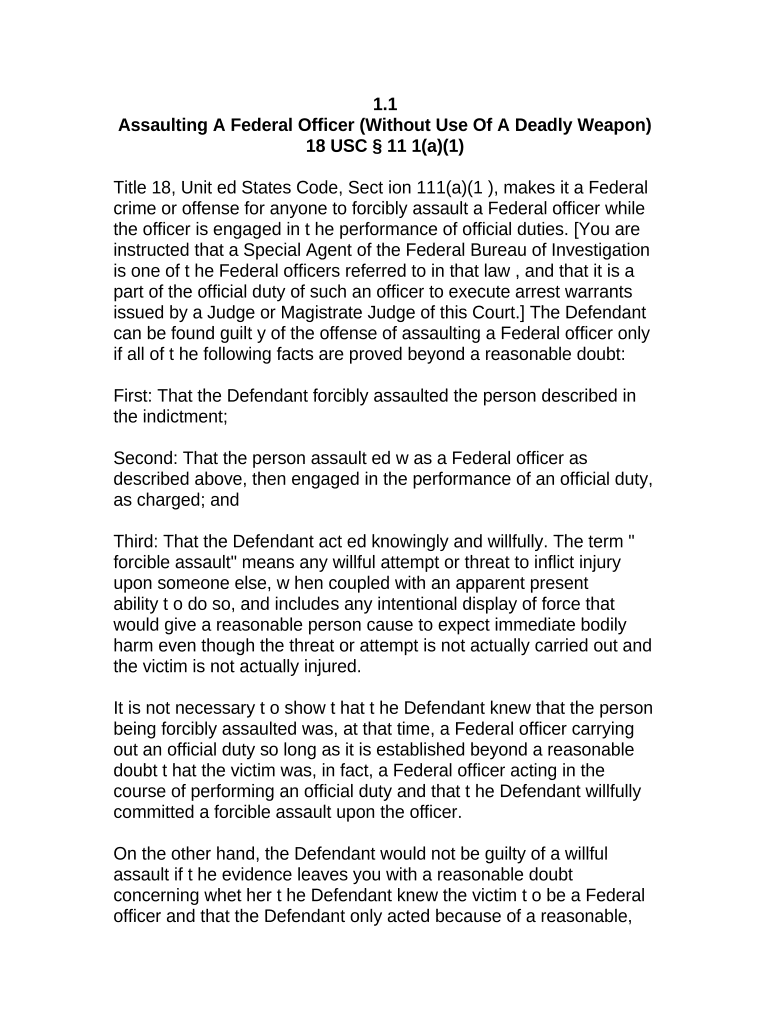
Instruction of Weapon Form


What is the instruction of weapon?
The instruction of weapon is a legal document that outlines the specific guidelines and responsibilities associated with the use of a firearm. This form serves as a critical tool for ensuring that individuals understand the legal implications of weapon ownership and usage. It typically includes information about safe handling practices, legal obligations, and the consequences of misuse. Understanding this document is essential for anyone involved in firearm ownership or use, as it helps promote responsible behavior and compliance with state and federal laws.
How to use the instruction of weapon
Using the instruction of weapon involves several key steps to ensure that individuals are fully informed about their rights and responsibilities. First, it is important to read the document thoroughly to understand all stipulations. Next, individuals should complete any required sections accurately, providing necessary information such as personal identification and details about the weapon. After filling out the form, it may need to be submitted to the appropriate authority, such as a local law enforcement agency or a regulatory body, depending on state laws. Keeping a copy of the completed form for personal records is also advisable.
Steps to complete the instruction of weapon
Completing the instruction of weapon requires careful attention to detail. Here are the steps to follow:
- Read the entire form to understand its purpose and requirements.
- Gather necessary documentation, such as identification and proof of residency.
- Fill out the form, ensuring accuracy in all provided information.
- Review the completed form for any errors or omissions.
- Submit the form to the designated authority, following any specific submission guidelines.
- Retain a copy of the submitted form for your records.
Legal use of the instruction of weapon
The legal use of the instruction of weapon is governed by various federal and state laws. Compliance with these laws is essential for ensuring that the form is valid and enforceable. This document must be completed accurately and submitted to the appropriate authorities to avoid legal repercussions. Additionally, individuals should be aware of any specific regulations that may apply in their state, as these can vary significantly. Understanding the legal framework surrounding the instruction of weapon is crucial for responsible firearm ownership.
Key elements of the instruction of weapon
Several key elements are essential to the instruction of weapon. These include:
- Identification of the weapon and its owner.
- Clear guidelines on safe handling and storage practices.
- Legal obligations related to the use of the weapon.
- Consequences for misuse or non-compliance with the law.
- Contact information for local authorities or regulatory bodies.
State-specific rules for the instruction of weapon
State-specific rules for the instruction of weapon can vary widely across the United States. Each state has its own regulations regarding firearm ownership, usage, and the completion of related forms. It is important for individuals to familiarize themselves with their state's laws to ensure compliance. This may include understanding specific requirements for training, background checks, and storage mandates. Consulting with local law enforcement or legal experts can provide clarity on these regulations.
Quick guide on how to complete instruction of weapon
Effortlessly Prepare Instruction Of Weapon on Any Device
Managing documents online has gained signNow traction among businesses and individuals. It serves as an ideal eco-friendly alternative to traditional printed and signed papers, allowing you to easily locate the correct form and securely keep it online. airSlate SignNow equips you with all the tools necessary to create, modify, and electronically sign your documents swiftly without delays. Handle Instruction Of Weapon on any platform with the airSlate SignNow applications for Android or iOS, and simplify any document-related processes today.
Edit and eSign Instruction Of Weapon with Ease
- Locate Instruction Of Weapon and click Get Form to begin.
- Utilize the tools available to complete your document.
- Highlight key sections of your documents or redact sensitive information with tools specially provided by airSlate SignNow.
- Create your signature using the Sign feature, which takes mere seconds and possesses the same legal validity as a conventional wet ink signature.
- Verify the details and click on the Done button to preserve your modifications.
- Choose your preferred method of sending your form, whether by email, SMS, invitation link, or downloading it to your computer.
Eliminate worries about lost or dislocated files, tedious form searching, or mistakes that necessitate printing new copies of documents. airSlate SignNow meets all your document management requirements with just a few clicks from any device you prefer. Alter and eSign Instruction Of Weapon and guarantee exceptional communication throughout the document preparation process with airSlate SignNow.
Create this form in 5 minutes or less
Create this form in 5 minutes!
People also ask
-
What is the instruction of weapon in the context of airSlate SignNow?
The instruction of weapon refers to the guidelines and processes related to electronically signing and managing weapon-related documents using airSlate SignNow. This platform allows users to securely send and eSign documents, ensuring compliance and streamlined processes for weapon instruction.
-
How does airSlate SignNow ensure the security of weapon documents?
airSlate SignNow employs advanced security measures, including encryption and secure access controls, to protect your weapon documents. The platform is designed to keep sensitive information safe, making it a reliable option for the instruction of weapon documentation.
-
What are the main features of airSlate SignNow for weapon instruction?
Key features of airSlate SignNow include customizable templates, tracking, and automated workflows for the instruction of weapon documents. Users can easily manage, send, and eSign paperwork with a user-friendly interface, enhancing productivity.
-
Is airSlate SignNow cost-effective for businesses focusing on weapon instruction?
Yes, airSlate SignNow offers a cost-effective solution for businesses that require the instruction of weapon documentation. With various pricing plans, organizations can find an option that fits their budget while enjoying premium features and functionality.
-
Can I integrate airSlate SignNow with other systems for weapon related documents?
Absolutely! airSlate SignNow supports various integrations with popular tools and software that are commonly used in the instruction of weapon management. This seamless integration helps businesses streamline their workflows and enhance overall efficiency.
-
What benefits does airSlate SignNow provide for weapon instruction processes?
Using airSlate SignNow for weapon instruction offers several benefits, including increased speed in document processing and enhanced legal compliance. The platform simplifies the eSigning process, allowing users to focus more on their core business.
-
How does airSlate SignNow facilitate the training of weapon instruction?
airSlate SignNow can facilitate the training of weapon instruction by providing easily accessible electronic documents and resources. This ensures that trainees have the necessary materials on hand and can sign necessary documents promptly, improving the overall training process.
Get more for Instruction Of Weapon
- Race stroke scale pdf form
- Mandatory practitioner profile questionnaire tennessee 2009 form
- Name jane smith dob 2251975 tn form
- Ph 3343 form
- Active member change of beneficiary treasury tn form
- 11 to 15 year visit tnaap form
- Other source health insurance information child support office portal cs oag state tx
- Texas certification form
Find out other Instruction Of Weapon
- eSign Michigan Courts Lease Agreement Template Online
- eSign Minnesota Courts Cease And Desist Letter Free
- Can I eSign Montana Courts NDA
- eSign Montana Courts LLC Operating Agreement Mobile
- eSign Oklahoma Sports Rental Application Simple
- eSign Oklahoma Sports Rental Application Easy
- eSign Missouri Courts Lease Agreement Template Mobile
- Help Me With eSign Nevada Police Living Will
- eSign New York Courts Business Plan Template Later
- Can I eSign North Carolina Courts Limited Power Of Attorney
- eSign North Dakota Courts Quitclaim Deed Safe
- How To eSign Rhode Island Sports Quitclaim Deed
- Help Me With eSign Oregon Courts LLC Operating Agreement
- eSign North Dakota Police Rental Lease Agreement Now
- eSign Tennessee Courts Living Will Simple
- eSign Utah Courts Last Will And Testament Free
- eSign Ohio Police LLC Operating Agreement Mobile
- eSign Virginia Courts Business Plan Template Secure
- How To eSign West Virginia Courts Confidentiality Agreement
- eSign Wyoming Courts Quitclaim Deed Simple