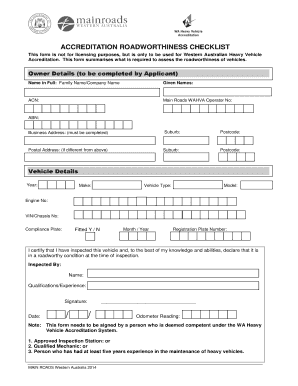
Main Roads Accreditation Roadworthiness Checklist 2014-2026


What is the Main Roads Accreditation Roadworthiness Checklist
The Main Roads Accreditation Roadworthiness Checklist is a comprehensive document designed to ensure that vehicles meet safety and compliance standards set by regulatory authorities. This checklist is essential for vehicle owners and operators in Queensland, as it outlines the necessary inspections and criteria that must be met for a vehicle to be deemed roadworthy. It covers various aspects, including mechanical integrity, safety features, and overall condition. By adhering to this checklist, vehicle owners can ensure compliance with local regulations and promote safety on the roads.
How to use the Main Roads Accreditation Roadworthiness Checklist
Using the Main Roads Accreditation Roadworthiness Checklist involves several key steps. First, vehicle owners should obtain the checklist, which can typically be downloaded in PDF format. Next, they should conduct a thorough inspection of the vehicle, checking each item listed on the checklist. This includes assessing the condition of tires, brakes, lights, and other critical components. After completing the inspection, vehicle owners should document any issues and address them before submitting the checklist for review. This proactive approach not only ensures compliance but also enhances vehicle safety.
Steps to complete the Main Roads Accreditation Roadworthiness Checklist
Completing the Main Roads Accreditation Roadworthiness Checklist involves a systematic approach:
- Download the checklist in PDF format from a reliable source.
- Review each section of the checklist to understand the required inspections.
- Inspect the vehicle thoroughly, noting any deficiencies or repairs needed.
- Address any identified issues to ensure the vehicle meets roadworthy standards.
- Complete the checklist by signing and dating it, confirming that the vehicle has been inspected.
Key elements of the Main Roads Accreditation Roadworthiness Checklist
The Main Roads Accreditation Roadworthiness Checklist comprises several key elements that are crucial for vehicle assessment. These include:
- Mechanical Condition: Evaluation of the engine, transmission, and other mechanical systems.
- Safety Features: Inspection of seatbelts, airbags, and other safety equipment.
- Lighting: Functionality of headlights, brake lights, and turn signals.
- Tires: Condition and tread depth of all tires.
- Body Condition: Assessment of the vehicle's exterior for rust, dents, or structural issues.
Legal use of the Main Roads Accreditation Roadworthiness Checklist
The legal use of the Main Roads Accreditation Roadworthiness Checklist is essential for ensuring that vehicles comply with state regulations. This checklist serves as a formal record of the vehicle's condition and can be used as evidence in case of disputes or inspections by authorities. It is important for vehicle owners to understand that submitting an incomplete or inaccurate checklist may result in penalties or fines. Therefore, thoroughness and accuracy in completing the checklist are paramount to avoid legal issues.
State-specific rules for the Main Roads Accreditation Roadworthiness Checklist
Each state may have specific rules regarding the use and requirements of the Main Roads Accreditation Roadworthiness Checklist. In Queensland, vehicle owners must adhere to the guidelines set by the Department of Transport and Main Roads. These rules may include specific inspection criteria, deadlines for submission, and penalties for non-compliance. It is advisable for vehicle owners to familiarize themselves with these state-specific regulations to ensure they are fully compliant and avoid any potential legal ramifications.
Quick guide on how to complete main roads accreditation roadworthiness checklist
Prepare Main Roads Accreditation Roadworthiness Checklist effortlessly on any device
Managing documents online has gained signNow popularity among businesses and individuals. It offers an ideal environmentally friendly alternative to traditional printed and signed paperwork, as you can obtain the necessary form and securely store it online. airSlate SignNow equips you with all the resources required to create, modify, and electronically sign your documents quickly and without delays. Handle Main Roads Accreditation Roadworthiness Checklist on any device using airSlate SignNow's Android or iOS applications and streamline your document-based processes today.
The simplest way to modify and electronically sign Main Roads Accreditation Roadworthiness Checklist with ease
- Obtain Main Roads Accreditation Roadworthiness Checklist and then click Get Form to begin.
- Utilize the tools we provide to complete your form.
- Emphasize relevant sections of your documents or redact sensitive information with tools specifically designed for that purpose by airSlate SignNow.
- Create your signature using the Sign tool, which takes seconds and carries the same legal validity as a conventional wet ink signature.
- Verify the details and then click on the Done button to save your modifications.
- Choose your preferred method of submitting your form, whether by email, SMS, invite link, or downloading it to your computer.
Say goodbye to lost or misplaced files, tedious form searches, or mistakes that necessitate printing new copies of documents. airSlate SignNow satisfies your document management needs in just a few clicks from your preferred device. Modify and electronically sign Main Roads Accreditation Roadworthiness Checklist to ensure excellent communication at every stage of the form preparation process with airSlate SignNow.
Create this form in 5 minutes or less
Find and fill out the correct main roads accreditation roadworthiness checklist
Create this form in 5 minutes!
How to create an eSignature for the main roads accreditation roadworthiness checklist
How to create an electronic signature for your PDF file online
How to create an electronic signature for your PDF file in Google Chrome
How to make an eSignature for signing PDFs in Gmail
The way to create an eSignature straight from your mobile device
How to create an electronic signature for a PDF file on iOS
The way to create an eSignature for a PDF document on Android devices
People also ask
-
What is a QLD roadworthy checklist PDF?
A QLD roadworthy checklist PDF is a comprehensive document that outlines the necessary items and conditions a vehicle must meet to obtain a roadworthy certificate in Queensland. This checklist ensures that vehicles are safe for operation on public roads, including aspects such as brakes, lights, and tire conditions.
-
How can I obtain a QLD roadworthy checklist PDF?
You can easily obtain a QLD roadworthy checklist PDF by downloading it from authorized sources or service providers online. Utilizing tools like airSlate SignNow makes it simple to fill out and eSign the checklist, ensuring all necessary details are compliant with local regulations.
-
Is the QLD roadworthy checklist PDF customizable?
Yes, the QLD roadworthy checklist PDF can be customized to fit the specific needs of your business or personal requirements. With airSlate SignNow, you can edit, fill, and sign the checklist electronically, streamlining the compliance process.
-
What are the benefits of using an electronic QLD roadworthy checklist PDF?
Using an electronic QLD roadworthy checklist PDF streamlines the process of obtaining roadworthy certificates. It allows for easy sharing, quick updates, and electronic signatures, which enhance efficiency and minimize paperwork, ultimately saving time and resources.
-
How much does it cost to access the QLD roadworthy checklist PDF via airSlate SignNow?
The cost to access the QLD roadworthy checklist PDF through airSlate SignNow varies based on the subscription plan you select. Each plan is designed to be budget-friendly, ensuring businesses can afford a reliable solution for document signing and management.
-
Can I integrate the QLD roadworthy checklist PDF with other software?
Yes, the QLD roadworthy checklist PDF can be integrated with various software applications using airSlate SignNow. This feature allows for seamless workflows and enhances productivity by connecting with tools such as CRMs and other document management systems.
-
What features does airSlate SignNow offer for handling QLD roadworthy checklist PDFs?
airSlate SignNow provides several features for managing QLD roadworthy checklist PDFs, including electronic signatures, document tracking, and secure storage. These features ensure that your documents are handled efficiently while maintaining compliance with legal standards.
Get more for Main Roads Accreditation Roadworthiness Checklist
- Notice to owner florida form
- 3 day notice form
- Florida complaint form 1244185
- Section i notices of development of proposed rules and negotiated form
- Residential lease for single family home and duplex form
- Residential lease for unit in condominium or cooperative form
- Nefar mls 2012 form
- Exclusive agreement transaction broker form
Find out other Main Roads Accreditation Roadworthiness Checklist
- eSignature West Virginia Sale of Shares Agreement Later
- Electronic signature Kentucky Affidavit of Service Mobile
- How To Electronic signature Connecticut Affidavit of Identity
- Can I Electronic signature Florida Affidavit of Title
- How Can I Electronic signature Ohio Affidavit of Service
- Can I Electronic signature New Jersey Affidavit of Identity
- How Can I Electronic signature Rhode Island Affidavit of Service
- Electronic signature Tennessee Affidavit of Service Myself
- Electronic signature Indiana Cease and Desist Letter Free
- Electronic signature Arkansas Hold Harmless (Indemnity) Agreement Fast
- Electronic signature Kentucky Hold Harmless (Indemnity) Agreement Online
- How To Electronic signature Arkansas End User License Agreement (EULA)
- Help Me With Electronic signature Connecticut End User License Agreement (EULA)
- Electronic signature Massachusetts Hold Harmless (Indemnity) Agreement Myself
- Electronic signature Oklahoma Hold Harmless (Indemnity) Agreement Free
- Electronic signature Rhode Island Hold Harmless (Indemnity) Agreement Myself
- Electronic signature California Toll Manufacturing Agreement Now
- How Do I Electronic signature Kansas Toll Manufacturing Agreement
- Can I Electronic signature Arizona Warranty Deed
- How Can I Electronic signature Connecticut Warranty Deed