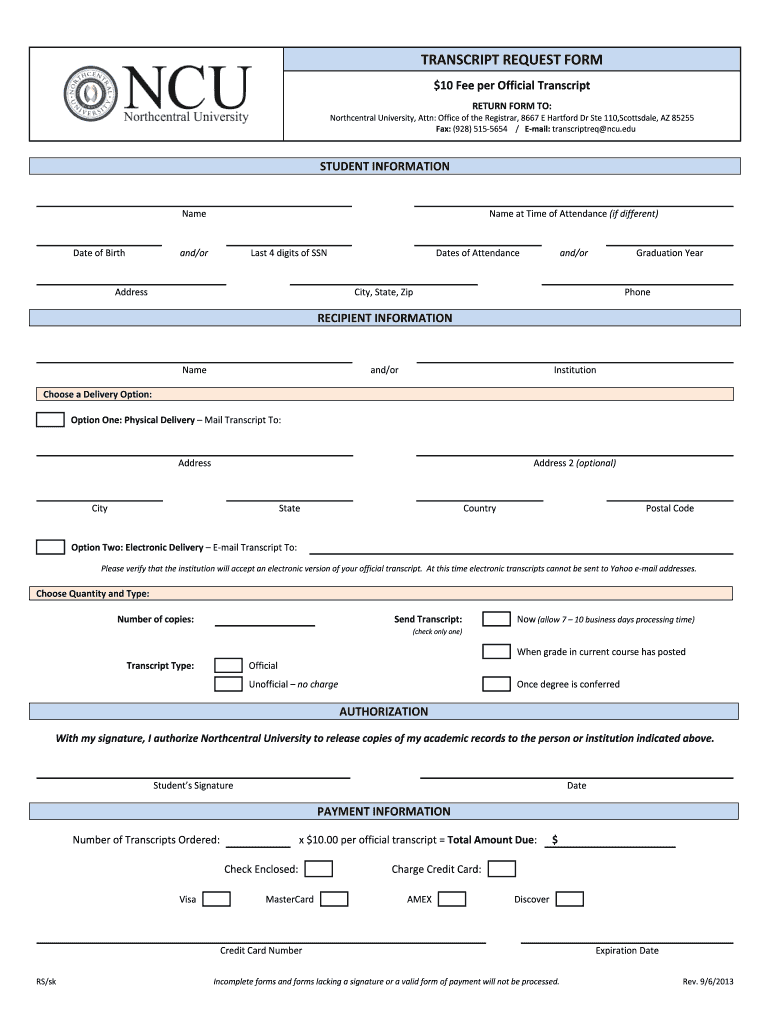
Northcentral University Requesting Electronic Transcript 2013


What is the Northcentral University Requesting Electronic Transcript
The Northcentral University Requesting Electronic Transcript is a formal process that allows students and alumni to obtain their official academic transcripts electronically. This method streamlines the request process, making it more convenient and efficient for individuals needing their transcripts for further education, employment, or other purposes. The electronic transcript is a secure digital document that is legally recognized, ensuring that it meets all necessary compliance standards for academic records.
Steps to complete the Northcentral University Requesting Electronic Transcript
To successfully complete the Northcentral University transcript request, follow these steps:
- Visit the official Northcentral University transcript request portal.
- Log in using your student credentials or create an account if you are a new user.
- Select the type of transcript you need, such as an official or unofficial transcript.
- Provide the necessary details, including your personal information and the recipient's information if applicable.
- Review your request for accuracy and completeness.
- Submit the request and await confirmation via email.
Legal use of the Northcentral University Requesting Electronic Transcript
The electronic transcript from Northcentral University is legally binding and complies with various regulations, including the ESIGN Act and UETA. These laws establish the validity of electronic signatures and documents, ensuring that your request is recognized as an official transaction. By using the electronic request process, students can be confident that their information is handled securely and in accordance with legal standards.
How to obtain the Northcentral University Requesting Electronic Transcript
Obtaining the Northcentral University requesting electronic transcript is a straightforward process. After completing the steps outlined above, you will receive your transcript via email or through a secure online portal. Ensure that you provide accurate recipient information if the transcript is being sent directly to another institution or employer. This method eliminates the need for physical mail, allowing for quicker delivery of your academic records.
Key elements of the Northcentral University Requesting Electronic Transcript
When requesting your electronic transcript, several key elements are essential:
- Identification: Ensure that you provide accurate personal details to verify your identity.
- Recipient Information: Include the correct email address or mailing address for the recipient.
- Transcript Type: Specify whether you need an official or unofficial transcript.
- Payment Information: If applicable, provide payment details for any fees associated with the transcript request.
Form Submission Methods (Online / Mail / In-Person)
The primary method for submitting your Northcentral University transcript request is online through the official portal. This method is the most efficient and secure. However, if you prefer, you may also submit requests via mail or in-person, depending on the university's policies. Online submissions typically offer quicker processing times, making them the preferred choice for many students and alumni.
Quick guide on how to complete northcentral university transcript request form
The optimal method to locate and authorize Northcentral University Requesting Electronic Transcript
On the scale of your entire organization, ineffective procedures surrounding paper approvals can consume signNow working hours. Executing documents like Northcentral University Requesting Electronic Transcript is a routine aspect of operations in any company, which is why the efficacy of each agreement’s lifecycle signNowly influences the overall performance of the business. With airSlate SignNow, authorizing your Northcentral University Requesting Electronic Transcript can be as straightforward and swift as possible. This platform provides you with the latest version of almost any document. Even better, you can sign it instantly without the need to install external applications on your computer or print anything as physical copies.
Steps to obtain and sign your Northcentral University Requesting Electronic Transcript
- Explore our catalog by category or use the search feature to locate the document you require.
- View the document preview by clicking on Learn more to ensure it is the correct one.
- Hit Get form to begin editing immediately.
- Fill out your document and insert any necessary information using the toolbar.
- Upon completion, click the Sign tool to authorize your Northcentral University Requesting Electronic Transcript.
- Select the signature method that is most suitable for you: Draw, Create initials, or upload a picture of your handwritten signature.
- Press Done to conclude editing and proceed to document-sharing options as required.
With airSlate SignNow, you possess everything necessary to manage your documents efficiently. You can find, complete, edit, and even distribute your Northcentral University Requesting Electronic Transcript all in one tab without any difficulty. Enhance your operations with a unified, intelligent eSignature solution.
Create this form in 5 minutes or less
Find and fill out the correct northcentral university transcript request form
FAQs
-
How do you fill in a State University of New York at Oswego transcript request?
In all USA institutes all aspiring foreigner students are required to submit their academic record of their native country, endorsed by the school or college in original and these documents shall be NOT be returned.If you are applying for pre-college / pre-university courses, you will submit your school records. If applying for post graduate courses then submit your marks list of your graduated course.Transcript = Marks list, academic records (certificates of class performance) these are the documents which you need to take from your college i.e. take duplicate mark sheets or take color photocopies & get it endorsed by your school or college, and submit it in YOUR school / college LOGO sealed envelope.Sometimes, they may not accept color photocopies also, in such case, go back to your school or college and take duplicate marks sheet / qualifying exam completion certificate get it endorsed by the school or college and then submit.Remember : Be careful = Do not submit your ORIGINALs for they will NOT BE RETURNED.
-
How do I respond to a request for a restraining order? Do I need to fill out a form?
As asked of me specifically;The others are right, you will likely need a lawyer. But to answer your question, there is a response form to respond to a restraining order or order of protection. Worst case the form is available at the courthouse where your hearing is set to be heard in, typically at the appropriate clerk's window, which may vary, so ask any of the clerk's when you get there.You only have so many days to respond, and it will specify in the paperwork.You will also have to appear in court on the date your hearing is scheduled.Most courts have a department that will help you respond to forms at no cost. I figure you are asking because you can't afford an attorney which is completely understandable.The problem is that if you aren't represented and the other person is successful in getting a temporary restraining order made permanent in the hearing you will not be allowed at any of the places the petitioner goes, without risking arrest.I hope this helps.Not given as legal advice-
-
Do military personnel need money to fill out a leave request form?
It’s great that you asked. The answer is NO. Also, whatever you are doing with this person, STOP!Bloody hell, how many of these “I need your money to see you sweetheart” scammers are there? It’s probably that or someone totally misunderstood something.All military paperwork is free! However, whether their commander or other sort of boss will let them return or not depends on the nature of duty, deployment terms, and other conditions. They can’t just leave on a whim, that would be desertion and it’s (sorry I don’t know how it works in America) probably punishable by firing (as in termination of job) or FIRING (as in execution)!!!Soldiers are generally paid enough to fly commercial back to home country.Do not give these people any money or any contact information! If you pay him, you’ll probably get a receipt from Nigeria and nothing else.
Create this form in 5 minutes!
How to create an eSignature for the northcentral university transcript request form
How to generate an eSignature for the Northcentral University Transcript Request Form online
How to make an eSignature for your Northcentral University Transcript Request Form in Chrome
How to generate an electronic signature for signing the Northcentral University Transcript Request Form in Gmail
How to create an eSignature for the Northcentral University Transcript Request Form from your smart phone
How to generate an electronic signature for the Northcentral University Transcript Request Form on iOS devices
How to make an electronic signature for the Northcentral University Transcript Request Form on Android OS
People also ask
-
What is the process for making an NCU transcript request using airSlate SignNow?
To make an NCU transcript request, simply log in to your airSlate SignNow account, select the document you wish to sign, and follow the prompts to request your transcripts. Our platform streamlines the process, allowing you to securely eSign and send your requests without hassle.
-
Are there any fees associated with the NCU transcript request through airSlate SignNow?
airSlate SignNow offers a cost-effective solution for sending documents, including your NCU transcript request. While there may be standard fees for certain transactions, our pricing is transparent, ensuring you know what costs to expect upfront.
-
What features of airSlate SignNow are helpful for an NCU transcript request?
airSlate SignNow provides several features that facilitate an NCU transcript request, such as secure eSigning, real-time tracking, and customizable templates. These features enhance efficiency, allowing you to manage your requests seamlessly and ensuring timely delivery.
-
Can I integrate airSlate SignNow with other tools for my NCU transcript request?
Yes, airSlate SignNow offers various integrations with popular applications, enabling you to enhance your workflow when making an NCU transcript request. You can connect with tools like Google Drive and Dropbox to streamline document management.
-
How does airSlate SignNow ensure the security of my NCU transcript request?
airSlate SignNow takes security seriously by employing industry-leading encryption and authentication practices. This ensures that your NCU transcript request and all sensitive information are protected throughout the signing process.
-
Is there a mobile app available for making NCU transcript requests?
Yes, airSlate SignNow has a mobile app that allows you to submit your NCU transcript request on-the-go. This app provides all the functionalities of our desktop version, making it easy to manage and sign documents from anywhere.
-
What benefits can I expect from using airSlate SignNow for my NCU transcript request?
Using airSlate SignNow for your NCU transcript request saves you time and simplifies the signing process. Our user-friendly platform allows for quick eSignatures and helps you track the status of your request, ensuring you never miss a deadline.
Get more for Northcentral University Requesting Electronic Transcript
- Letter to lienholder to notify of trust minnesota form
- Minnesota timber sale contract minnesota form
- Minnesota forest products timber sale contract minnesota form
- Minnesota easement form
- Minnesota easement form
- Small estate affidavit for estates not more than 75000 minnesota form
- Mn summary form
- Tenant eviction forms
Find out other Northcentral University Requesting Electronic Transcript
- eSign Delaware Courts Operating Agreement Easy
- eSign Georgia Courts Bill Of Lading Online
- eSign Hawaii Courts Contract Mobile
- eSign Hawaii Courts RFP Online
- How To eSign Hawaii Courts RFP
- eSign Hawaii Courts Letter Of Intent Later
- eSign Hawaii Courts IOU Myself
- eSign Hawaii Courts IOU Safe
- Help Me With eSign Hawaii Courts Cease And Desist Letter
- How To eSign Massachusetts Police Letter Of Intent
- eSign Police Document Michigan Secure
- eSign Iowa Courts Emergency Contact Form Online
- eSign Kentucky Courts Quitclaim Deed Easy
- How To eSign Maryland Courts Medical History
- eSign Michigan Courts Lease Agreement Template Online
- eSign Minnesota Courts Cease And Desist Letter Free
- Can I eSign Montana Courts NDA
- eSign Montana Courts LLC Operating Agreement Mobile
- eSign Oklahoma Sports Rental Application Simple
- eSign Oklahoma Sports Rental Application Easy