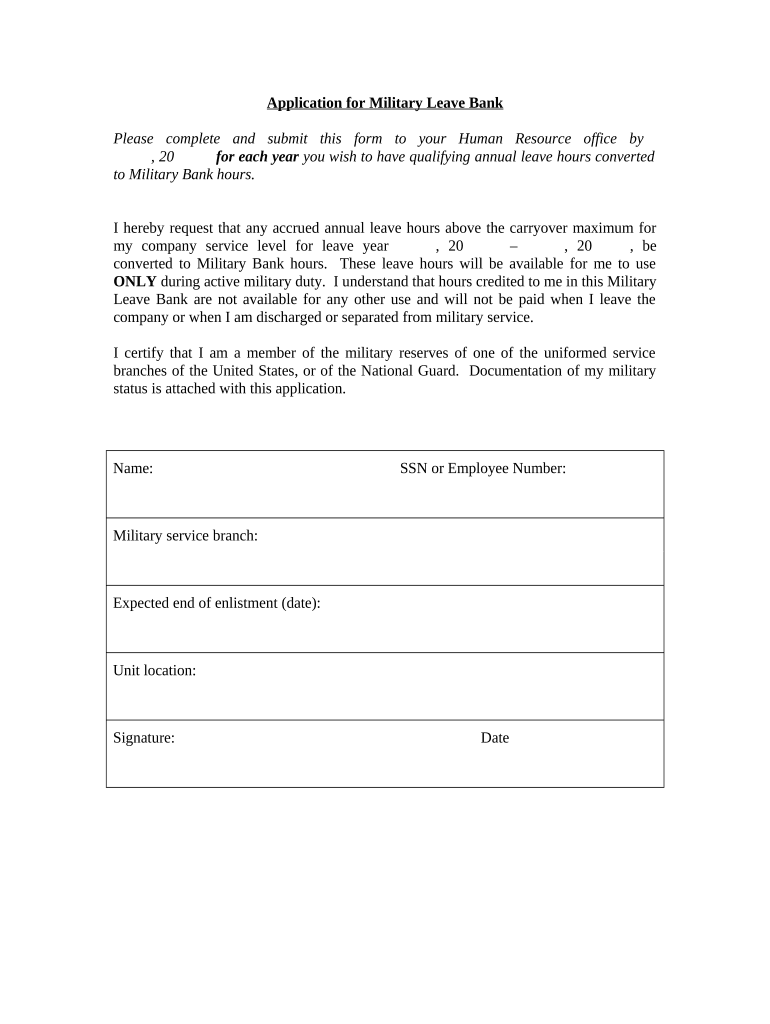
Military Leave Form


What is the Military Leave
The military leave form is a document that allows employees who are members of the military to request time off from their civilian jobs for military service. This leave is protected under the Uniformed Services Employment and Reemployment Rights Act (USERRA), ensuring that service members can return to their jobs after completing their military obligations. The military leave application is essential for maintaining job security while fulfilling military duties.
Eligibility Criteria
To qualify for military leave, employees must meet specific eligibility criteria. Generally, the individual must be a member of the active duty military, the National Guard, or a reserve component. The leave can be granted for various reasons, including training, deployment, or active duty service. Employers may require proof of military service, such as a copy of military orders, to process the military leave application.
Steps to Complete the Military Leave
Completing the military leave form involves several key steps:
- Gather necessary documentation, including military orders and identification.
- Fill out the military leave form accurately, ensuring all required fields are completed.
- Submit the form to the appropriate HR department or supervisor, following company protocols.
- Keep a copy of the submitted form for personal records and future reference.
Legal Use of the Military Leave
The legal use of the military leave form is governed by federal law, which provides protections for service members. Under USERRA, employers are prohibited from discriminating against employees based on their military service. The military leave application must be processed in accordance with these laws, ensuring that employees can take leave without fear of losing their job or benefits.
Required Documents
When applying for military leave, certain documents may be required to support the application. Commonly required documents include:
- Military orders indicating the dates of service.
- Proof of military affiliation, such as a military ID.
- Any additional forms specified by the employer or HR department.
Form Submission Methods
The military leave form can typically be submitted through various methods, depending on the employer's policies. Common submission methods include:
- Online submission via the company's HR portal.
- Mailing the completed form to the HR department.
- Delivering the form in person to the appropriate HR representative.
Examples of Using the Military Leave
Examples of situations where the military leave form may be utilized include:
- Taking time off for basic training or annual training exercises.
- Requesting leave for deployment to active duty.
- Attending military-related events or ceremonies.
Quick guide on how to complete military leave
Complete Military Leave effortlessly on any device
Digital document management has gained traction among businesses and individuals alike. It offers a superb environmentally-friendly alternative to traditional printed and signed paperwork, allowing you to obtain the correct form and securely store it online. airSlate SignNow provides all the tools needed to create, modify, and eSign your documents swiftly without any hold-ups. Manage Military Leave on any device with the airSlate SignNow apps for Android or iOS and streamline any document-related process today.
The easiest way to edit and eSign Military Leave without hassle
- Locate Military Leave and then click Get Form to begin.
- Utilize the tools we offer to fill out your document.
- Emphasize relevant sections of the documents or obscure sensitive information with tools specifically designed for that purpose by airSlate SignNow.
- Create your signature using the Sign tool, which takes mere seconds and carries the same legal validity as a traditional wet ink signature.
- Review the information and then click on the Done button to save your changes.
- Choose your preferred method to send your form, via email, SMS, or invitation link, or download it to your computer.
Eliminate worries over lost or misplaced documents, tedious form searches, or mistakes that necessitate printing new document copies. airSlate SignNow meets your document management needs in just a few clicks from any device you choose. Modify and eSign Military Leave and ensure effective communication at any point in your form preparation process with airSlate SignNow.
Create this form in 5 minutes or less
Create this form in 5 minutes!
People also ask
-
What is the application bank online feature in airSlate SignNow?
The application bank online feature in airSlate SignNow allows users to manage and track their essential documents efficiently. By leveraging this feature, businesses can ensure secure signing and storage of documents directly online, simplifying the entire workflow.
-
How much does the application bank online feature cost?
airSlate SignNow offers various pricing plans that include access to the application bank online feature. The plans are designed to cater to different business needs, ensuring that companies can choose a solution that fits their budget and document signing volume.
-
What are the key benefits of using airSlate SignNow's application bank online?
Using the application bank online elevates document management by providing users with secure access, enhanced tracking, and efficient eSigning capabilities. Businesses can streamline their operations, reduce paperwork, and improve collaboration with this user-friendly solution.
-
Can I integrate other tools with the application bank online in airSlate SignNow?
Yes, airSlate SignNow supports a range of integrations that can work seamlessly with the application bank online feature. This allows users to connect their favorite applications, enhancing workflow efficiency and making document management even more robust.
-
Is the application bank online feature user-friendly for non-technical users?
Absolutely! The application bank online feature in airSlate SignNow is designed to be intuitive and easy to navigate, making it suitable for users of all technical backgrounds. This ensures that businesses can adopt the platform without extensive training.
-
How secure is my data with the application bank online?
Security is a top priority for airSlate SignNow, especially with the application bank online feature. It employs advanced encryption and compliance measures to protect sensitive data, ensuring that your documents are safe during storage and transmission.
-
Can I access the application bank online from any device?
Yes, the application bank online feature is cloud-based, allowing users to access their documents anytime and from any device with internet connectivity. This flexibility helps businesses stay productive and responsive on the go.
Get more for Military Leave
Find out other Military Leave
- Electronic signature Washington Car Dealer Letter Of Intent Computer
- Electronic signature Virginia Car Dealer IOU Fast
- How To Electronic signature Virginia Car Dealer Medical History
- Electronic signature Virginia Car Dealer Separation Agreement Simple
- Electronic signature Wisconsin Car Dealer Contract Simple
- Electronic signature Wyoming Car Dealer Lease Agreement Template Computer
- How Do I Electronic signature Mississippi Business Operations Rental Application
- Electronic signature Missouri Business Operations Business Plan Template Easy
- Electronic signature Missouri Business Operations Stock Certificate Now
- Electronic signature Alabama Charity Promissory Note Template Computer
- Electronic signature Colorado Charity Promissory Note Template Simple
- Electronic signature Alabama Construction Quitclaim Deed Free
- Electronic signature Alaska Construction Lease Agreement Template Simple
- Electronic signature Construction Form Arizona Safe
- Electronic signature Kentucky Charity Living Will Safe
- Electronic signature Construction Form California Fast
- Help Me With Electronic signature Colorado Construction Rental Application
- Electronic signature Connecticut Construction Business Plan Template Fast
- Electronic signature Delaware Construction Business Letter Template Safe
- Electronic signature Oklahoma Business Operations Stock Certificate Mobile