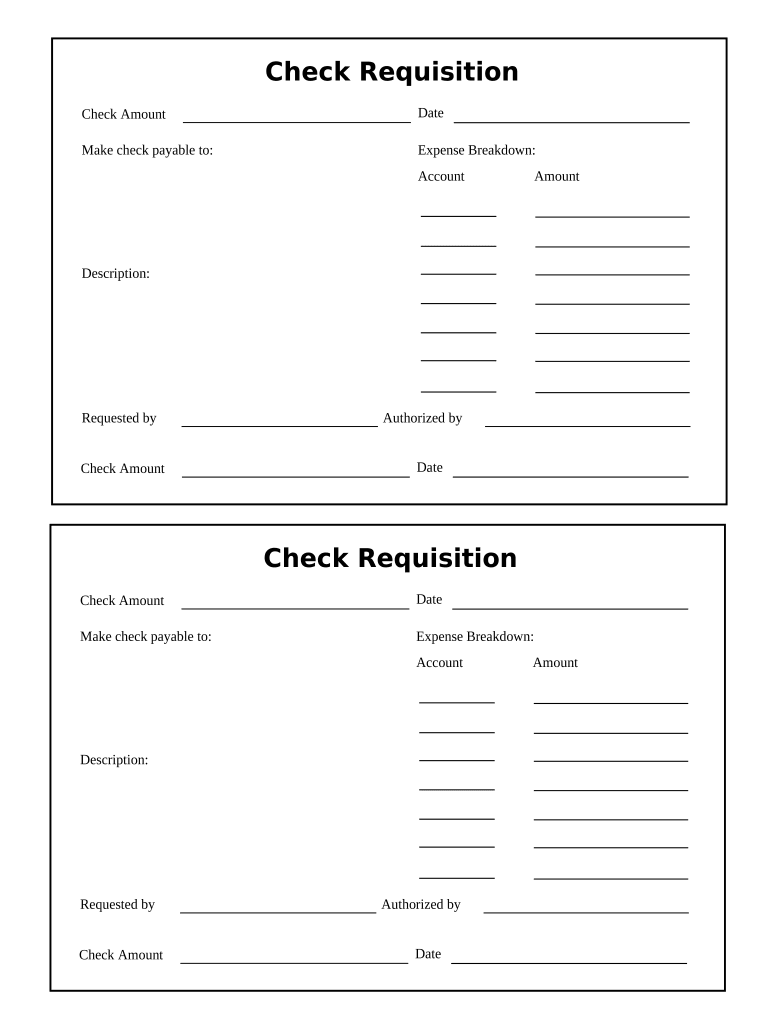
Check Report Form


What is the Check Report
The check report is a comprehensive document that outlines the background and financial history of an individual or business. It typically includes information such as credit history, criminal records, and employment verification. This report is essential for various purposes, including tenant screening, employment background checks, and loan applications. Understanding what the check report entails can help individuals and businesses make informed decisions based on the information presented.
How to use the Check Report
Using the check report effectively involves understanding its components and how they relate to your specific needs. For instance, landlords may use it to evaluate potential tenants, while employers might rely on it during the hiring process. It is crucial to review the report thoroughly, ensuring all information is accurate and up to date. If discrepancies are found, individuals should know how to dispute inaccuracies to maintain their credibility.
Steps to complete the Check Report
Completing a check report involves several key steps. First, gather the necessary personal information, such as full name, date of birth, and Social Security number. Next, select a reputable service to generate the report. After submitting the information, review the report for accuracy once it is generated. If any errors are present, take the appropriate steps to correct them, ensuring that the final report reflects accurate data.
Legal use of the Check Report
The legal use of a check report is governed by various regulations, including the Fair Credit Reporting Act (FCRA). This law mandates that individuals must be informed if a check report is used against them, such as for employment or credit decisions. Additionally, consent is typically required before obtaining a report. Understanding these legal requirements is essential for both individuals and businesses to ensure compliance and avoid potential legal issues.
Key elements of the Check Report
A check report consists of several key elements that provide a comprehensive overview of an individual's background. These elements may include:
- Credit history: Information about credit accounts, payment history, and outstanding debts.
- Criminal records: Any past criminal charges or convictions.
- Employment history: Verification of past employment and reasons for termination.
- Education verification: Confirmation of degrees and certifications obtained.
Each of these components plays a significant role in assessing the reliability and trustworthiness of an individual or business.
Examples of using the Check Report
Check reports can be utilized in various scenarios, including:
- Tenant screening: Landlords may use check reports to evaluate potential tenants' financial stability and reliability.
- Employment background checks: Employers often rely on check reports to ensure candidates meet the qualifications and have a trustworthy background.
- Loan applications: Financial institutions may request check reports to assess the risk of lending to an individual or business.
These examples illustrate the importance of check reports in making informed decisions across different sectors.
Quick guide on how to complete check report
Finalize Check Report effortlessly on any device
Digital document management has become increasingly popular among businesses and individuals. It offers an excellent eco-friendly alternative to traditional printed and signed documents, allowing you to find the correct form and securely store it online. airSlate SignNow provides you with all the necessary tools to create, modify, and electronically sign your documents quickly and efficiently. Manage Check Report on any device using airSlate SignNow's Android or iOS applications and simplify any document-related task today.
The simplest way to modify and electronically sign Check Report with ease
- Locate Check Report and click Get Form to begin.
- Utilize the tools we offer to fill out your document.
- Mark important sections of the documents or redact sensitive information with tools provided by airSlate SignNow specifically for this purpose.
- Create your signature using the Sign tool, which takes mere seconds and carries the same legal validity as a conventional wet ink signature.
- Review all the details and click the Done button to save your changes.
- Select your preferred delivery method for your form, whether by email, SMS, invite link, or download it to your computer.
Say goodbye to lost or misfiled documents, tedious form searching, or mistakes that necessitate printing new copies. airSlate SignNow meets your document management needs in just a few clicks from any device you choose. Edit and electronic sign Check Report to ensure excellent communication at every stage of your form preparation process with airSlate SignNow.
Create this form in 5 minutes or less
Create this form in 5 minutes!
People also ask
-
What is the process to check report make in airSlate SignNow?
To check report make in airSlate SignNow, simply upload your document and select the necessary fields for signing. Our platform allows you to track the status of each document in real-time, ensuring that you are always informed on its progress. This efficient process enhances your workflow and saves time.
-
How does airSlate SignNow pricing work for checking reports?
airSlate SignNow offers flexible pricing plans tailored to different business needs, providing an accessible way to check report make. You can choose from monthly or annual subscriptions, depending on your usage. Each plan includes features for unlimited document signing and the ability to check reports efficiently.
-
What features can I expect when I check report make with airSlate SignNow?
When checking report make with airSlate SignNow, you gain access to features such as customizable templates, document tracking, and real-time notifications. These features streamline the eSigning process and help you manage documents effectively. Additionally, you can integrate advanced security measures to protect your reports.
-
Can I integrate airSlate SignNow with my existing tools for better report management?
Yes, airSlate SignNow seamlessly integrates with various applications like Google Drive, Dropbox, and Salesforce. This integration allows you to check report make more efficiently as you can send documents directly from your preferred tools. It's a simple way to enhance your document workflow.
-
What are the benefits of using airSlate SignNow for checking reports?
Using airSlate SignNow for checking reports means quicker turnaround times and enhanced document security. Our platform simplifies the eSigning process, enabling you to collaborate with team members and clients easily. This efficiency contributes to improved productivity across your organization.
-
Is airSlate SignNow suitable for small businesses looking to check report make?
Absolutely! airSlate SignNow is designed to cater to businesses of all sizes, including small enterprises. With its cost-effective pricing plans and user-friendly interface, small businesses can efficiently check report make without the need for extensive resources.
-
How do I get started with checking reports in airSlate SignNow?
Getting started with checking reports in airSlate SignNow is straightforward. Simply sign up for an account, choose your plan, and follow the intuitive setup process. You can start creating documents and checking reports within minutes, empowering your business to enhance its eSigning capabilities.
Get more for Check Report
- Application for oklahoma certificate of title for a vehicle 2011 form
- Do you want your license or id card to show form
- Application for title and registration form
- Oregon dmv accident report 2004 form
- Dmv 735 46a 2007 form
- Pengkinian databnicoid 2009 form
- Oregon dmv online accident report 2014 form
- Inheritance affidavit oregongov form
Find out other Check Report
- eSignature Iowa Education Last Will And Testament Computer
- How To eSignature Iowa Doctors Business Letter Template
- Help Me With eSignature Indiana Doctors Notice To Quit
- eSignature Ohio Education Purchase Order Template Easy
- eSignature South Dakota Education Confidentiality Agreement Later
- eSignature South Carolina Education Executive Summary Template Easy
- eSignature Michigan Doctors Living Will Simple
- How Do I eSignature Michigan Doctors LLC Operating Agreement
- How To eSignature Vermont Education Residential Lease Agreement
- eSignature Alabama Finance & Tax Accounting Quitclaim Deed Easy
- eSignature West Virginia Education Quitclaim Deed Fast
- eSignature Washington Education Lease Agreement Form Later
- eSignature Missouri Doctors Residential Lease Agreement Fast
- eSignature Wyoming Education Quitclaim Deed Easy
- eSignature Alaska Government Agreement Fast
- How Can I eSignature Arizona Government POA
- How Do I eSignature Nevada Doctors Lease Agreement Template
- Help Me With eSignature Nevada Doctors Lease Agreement Template
- How Can I eSignature Nevada Doctors Lease Agreement Template
- eSignature Finance & Tax Accounting Presentation Arkansas Secure