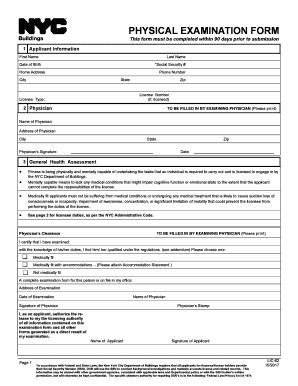
Lic62 Form 2017-2026


What is the Lic62 Form
The Lic62 form is a physical examination document required in New York for various professional licensing purposes. This form is often utilized by individuals seeking to demonstrate their physical fitness for specific jobs or activities. It is essential for ensuring that applicants meet the necessary health standards mandated by regulatory bodies. The Lic62 form is typically completed by a licensed medical professional who evaluates the applicant's health status and provides the necessary certification.
How to use the Lic62 Form
Using the Lic62 form involves several straightforward steps. First, ensure you have the correct version of the form, which can be obtained from official sources or printed as needed. Next, schedule an appointment with a qualified healthcare provider who can perform the required physical examination. During the examination, the healthcare provider will complete the form, detailing the findings and certifying your fitness for the intended purpose. After the examination, ensure that you keep a copy of the completed form for your records, as it may be required for submission to regulatory authorities.
Steps to complete the Lic62 Form
Completing the Lic62 form requires careful attention to detail. Follow these steps:
- Obtain the Lic62 form from an official source or print it out.
- Schedule a physical examination with a licensed healthcare provider.
- During the examination, provide any necessary medical history and answer questions accurately.
- Allow the healthcare provider to assess your physical condition and complete the form.
- Review the completed form for accuracy and ensure it is signed by the provider.
- Keep a copy of the form for your records and submit it as required by the licensing authority.
Legal use of the Lic62 Form
The Lic62 form is legally binding when completed and signed by a qualified healthcare provider. It serves as official documentation of an individual's physical fitness and is often required for various professional licenses in New York. To ensure its legal validity, it is important to follow all applicable regulations and guidelines when completing and submitting the form. This includes obtaining the necessary signatures and ensuring the form is filled out accurately, as any discrepancies may lead to complications in the licensing process.
Key elements of the Lic62 Form
Several key elements must be included in the Lic62 form for it to be considered complete and valid. These elements typically include:
- The applicant's personal information, such as name, address, and date of birth.
- Details of the healthcare provider conducting the examination, including their name, license number, and contact information.
- A comprehensive assessment of the applicant's physical health, covering various aspects such as vision, hearing, and overall fitness.
- The provider's signature and date of completion, confirming that the examination has been conducted.
Who Issues the Form
The Lic62 form is typically issued by regulatory bodies or professional organizations that require a physical examination for licensing purposes. In New York, it is often associated with various state agencies responsible for overseeing specific professions. These agencies establish the requirements for the form and its use, ensuring that it meets the necessary standards for health assessments. It is important for applicants to verify that they are using the most current version of the form as specified by the relevant authority.
Quick guide on how to complete lic62 form
Easily prepare Lic62 Form on any device
Managing documents online has become increasingly popular among businesses and individuals. It offers a perfect environmentally-friendly alternative to traditional printed and signed documents, as you can access the necessary form and securely store it online. airSlate SignNow provides all the tools required to create, modify, and electronically sign your paperwork quickly and without holdups. Handle Lic62 Form on any platform with airSlate SignNow Android or iOS applications and enhance any document-oriented process today.
How to modify and electronically sign Lic62 Form effortlessly
- Obtain Lic62 Form and click on Get Form to begin.
- Utilize the tools we provide to fill out your document.
- Highlight signNow sections of the documents or conceal sensitive information with tools that airSlate SignNow specifically offers for that purpose.
- Create your electronic signature using the Sign tool, which takes only seconds and carries the same legal validity as a traditional handwritten signature.
- Review the information and then click on the Done button to save your modifications.
- Select your preferred method for sharing your form, whether by email, SMS, invite link, or download it to your computer.
Say goodbye to lost or misplaced files, tedious form searching, or errors that require printing new document copies. airSlate SignNow meets all your document management needs in just a few clicks from any device you choose. Modify and electronically sign Lic62 Form and ensure outstanding communication at any stage of the form preparation process with airSlate SignNow.
Create this form in 5 minutes or less
Find and fill out the correct lic62 form
Create this form in 5 minutes!
How to create an eSignature for the lic62 form
How to make an electronic signature for a PDF document in the online mode
How to make an electronic signature for a PDF document in Chrome
The best way to generate an eSignature for putting it on PDFs in Gmail
How to make an electronic signature straight from your mobile device
The best way to generate an eSignature for a PDF document on iOS devices
How to make an electronic signature for a PDF document on Android devices
People also ask
-
What is lic62 and how does it relate to airSlate SignNow?
Lic62 refers to airSlate SignNow’s unique licensing structure that provides various tiers for signing services. This gives businesses the flexibility to choose a plan that best fits their document signing needs while optimizing costs. By understanding lic62, users can ensure they are getting the most value from airSlate SignNow.
-
How much does airSlate SignNow cost under the lic62 plan?
The licensing cost under the lic62 plan varies based on the selected features and the number of users. Lic62 offers competitive pricing that makes it an affordable choice for businesses of all sizes. You can visit our pricing page or contact our sales team for a personalized quote based on your needs.
-
What features are included in the lic62 offering of airSlate SignNow?
The lic62 offering includes essential features such as eSignature capabilities, document storage, and customizable workflows. Additionally, users can access mobile signing and real-time tracking of document status. These features collectively enhance productivity and streamline business processes.
-
What are the benefits of using airSlate SignNow with lic62?
Using airSlate SignNow under the lic62 license provides businesses with a cost-effective and user-friendly solution for document management. Benefits include faster turnaround times for contracts, improved team collaboration, and enhanced security for sensitive documents. This ultimately leads to increased efficiency in business operations.
-
Can I integrate airSlate SignNow with other applications under the lic62 plan?
Yes, airSlate SignNow supports a range of integrations with popular applications under the lic62 plan. This includes CRM systems, cloud storage services, and productivity tools, enabling seamless workflows. These integrations further enhance the usability and effectiveness of airSlate SignNow for your business.
-
Is there a free trial available for the lic62 plan?
Yes, airSlate SignNow offers a free trial that allows users to explore the features of the lic62 plan without any commitment. During the trial period, you can test the effectiveness of eSigning documents and the ease of use. This gives potential customers a risk-free opportunity to assess if it meets their business needs.
-
How does airSlate SignNow ensure the security of documents signed under the lic62 plan?
AirSlate SignNow prioritizes document security by using advanced encryption protocols and secure data storage. Under the lic62 plan, all transactions are safeguarded to prevent unauthorized access. Users can confidently manage sensitive documents, knowing that their information is protected.
Get more for Lic62 Form
Find out other Lic62 Form
- How To Integrate Sign in Banking
- How To Use Sign in Banking
- Help Me With Use Sign in Banking
- Can I Use Sign in Banking
- How Do I Install Sign in Banking
- How To Add Sign in Banking
- How Do I Add Sign in Banking
- How Can I Add Sign in Banking
- Can I Add Sign in Banking
- Help Me With Set Up Sign in Government
- How To Integrate eSign in Banking
- How To Use eSign in Banking
- How To Install eSign in Banking
- How To Add eSign in Banking
- How To Set Up eSign in Banking
- How To Save eSign in Banking
- How To Implement eSign in Banking
- How To Set Up eSign in Construction
- How To Integrate eSign in Doctors
- How To Use eSign in Doctors