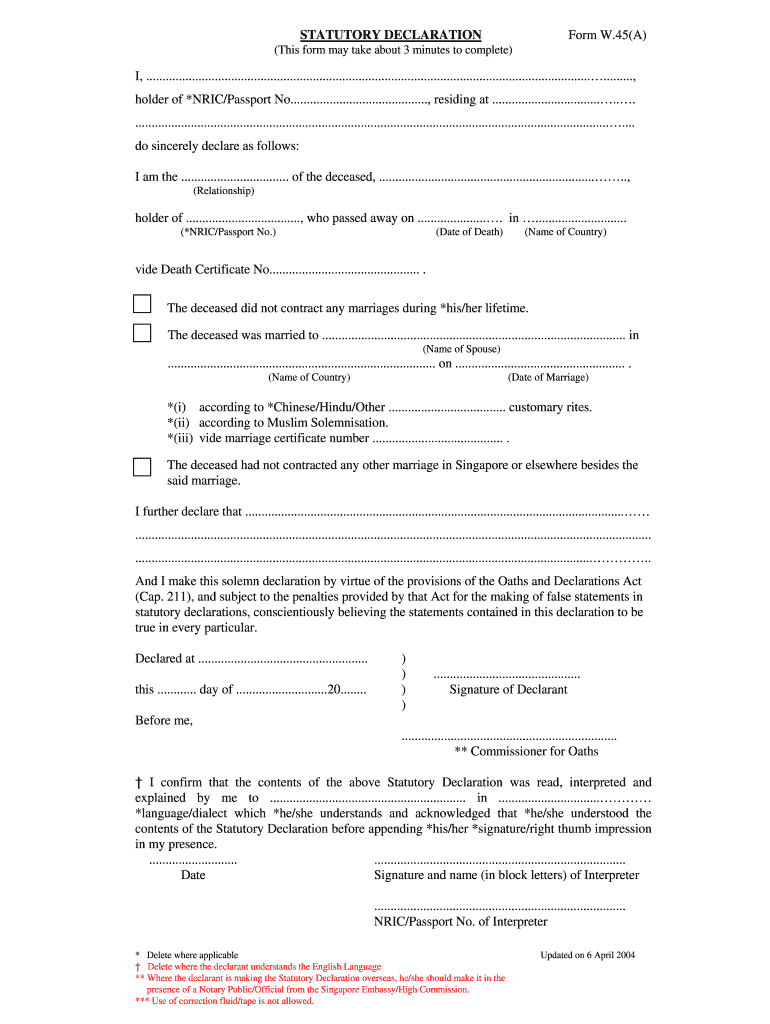
STATUTORY DECLARATION Form W 45A I Mycpf Cpf Gov 2004-2026


Understanding the statutory declaration form
The statutory declaration form is a legal document used to affirm the truth of certain statements. In the context of Singapore, this form serves multiple purposes, such as verifying identity, declaring financial status, or confirming the accuracy of information. It is important to note that this declaration is made voluntarily and can be used in various legal proceedings or administrative processes.
Key elements of the statutory declaration form
When completing the statutory declaration form, several key elements must be included to ensure its validity:
- Personal Information: Full name, address, and identification details of the declarant.
- Statement of Facts: A clear and concise account of the facts being declared.
- Signature: The declarant must sign the document in the presence of an authorized witness.
- Witness Information: Details of the witness, including their name, title, and signature.
Steps to complete the statutory declaration form
Completing the statutory declaration form involves several straightforward steps:
- Obtain the Form: Access the official statutory declaration form from a reliable source.
- Fill Out the Form: Provide accurate personal information and the statement of facts.
- Review the Document: Ensure all information is correct and complete.
- Sign in Presence of a Witness: Sign the form while an authorized witness observes.
- Submit the Form: Depending on the requirement, submit the completed form to the relevant authority.
Legal use of the statutory declaration form
The statutory declaration form is legally binding when properly executed. It can be used in various legal contexts, such as:
- Affirming identity for legal documents.
- Declaring financial status for loans or government assistance.
- Providing evidence in court cases.
Failure to provide truthful information in a statutory declaration can lead to legal consequences, including penalties for perjury.
Obtaining the statutory declaration form
The statutory declaration form can typically be obtained through official government websites or legal offices. It is essential to ensure that the version you are using is up-to-date and compliant with current regulations. If you are unsure where to find the form, consider contacting local legal authorities for guidance.
Penalties for non-compliance
Submitting a statutory declaration that contains false information can result in severe penalties. These may include:
- Fines imposed by the court.
- Criminal charges, including perjury.
- Potential imprisonment for serious offenses.
It is crucial to provide accurate and truthful information when completing the form to avoid these consequences.
Quick guide on how to complete statutory declaration form w45a i mycpf cpf gov
A brief guide on how to create your STATUTORY DECLARATION Form W 45A I Mycpf Cpf Gov
Finding the appropriate template can be tricky when you need to submit formal international documentation. Even if you have the necessary form, it might be cumbersome to swiftly fill it out according to all the specifications if you use physical copies instead of handling everything digitally. airSlate SignNow is the web-based electronic signature platform that enables you to navigate all of that. It lets you choose your STATUTORY DECLARATION Form W 45A I Mycpf Cpf Gov and promptly complete and sign it on-site without needing to reprint documents whenever you make an error.
Here are the instructions you need to follow to prepare your STATUTORY DECLARATION Form W 45A I Mycpf Cpf Gov with airSlate SignNow:
- Click the Get Form button to upload your document to our editor immediately.
- Begin with the first blank field, enter your information, and continue with the Next tool.
- Fill in the empty boxes using the Cross and Check tools from the toolbar above.
- Select the Highlight or Line options to emphasize the most crucial information.
- Click on Image and upload one if your STATUTORY DECLARATION Form W 45A I Mycpf Cpf Gov requires it.
- Use the right-side panel to add extra fields for you or others to complete if necessary.
- Review your entries and validate the form by clicking Date, Initials, and Sign.
- Draw, type, upload your eSignature, or capture it with a camera or QR code.
- Conclude editing by clicking the Done button and selecting your file-sharing preferences.
Once your STATUTORY DECLARATION Form W 45A I Mycpf Cpf Gov is prepared, you can distribute it as you prefer - send it to your recipients through email, SMS, fax, or even print it directly from the editor. You can also securely store all your completed documents in your account, organized in folders according to your preferences. Don’t spend time on manual form completion; try airSlate SignNow!
Create this form in 5 minutes or less
FAQs
-
When do I have to learn how to fill out a W-2 form?
Form W-2 is an obligatory form to be completed by every employer. Form W-2 doesn’t have to be filled out by the employee. It is given to inform the employee about the amount of his annual income and taxes withheld from it.You can find a lot of information here: http://bit.ly/2NjjlJi
-
How do I fill out a W-4 form?
The main thing you need to put on your W-4 besides your name, address and social security number is whether you are married or single and the number of exemptions you wish to take to lower the amount of money with held for taxes from your paycheck. The number of exemptions refers to how many people you support, i. e. children. Say you are single and have 3 children, you can put down 4 exemptions, 1 for your self and 1 for each child. This means you will have more pay to take home because you aren’t having it with held from your paycheck. If you are single and have no children, you can either take 1 or 0 exemptions. If you make decent money, take 0 deductions, if you are barely making it you could probably take 1 exemption. Just realize that if you take exemptions, and not enough money is taken out of your check to pay your taxes, you will be liable for it come April 15th.If you are married and have no children and you make decent money, take 0 deductions. If you have children, only one spouse should take them as exemptions and it should be the one who makes the most money. For example, say your spouse is the major bread winner and you have 2 children, your spouse could take 4 exemptions (one for each member of the family) and then you would take 0 exemptions.Usually, it’s best to err on the side of caution and take the smaller amount of deductions so that you won’t owe a lot of money come tax time. If you’ve had too much with held it will come back to you as a refund.
-
How do I fill a W-9 Tax Form out?
Download a blank Form W-9To get started, download the latest Form W-9 from the IRS website at https://www.irs.gov/pub/irs-pdf/.... Check the date in the top left corner of the form as it is updated occasionally by the IRS. The current revision should read (Rev. December 2014). Click anywhere on the form and a menu appears at the top that will allow you to either print or save the document. If the browser you are using doesn’t allow you to type directly into the W-9 then save the form to your desktop and reopen using signNow Reader.General purposeThe general purpose of Form W-9 is to provide your correct taxpayer identification number (TIN) to an individual or entity (typically a company) that is required to submit an “information return” to the IRS to report an amount paid to you, or other reportable amount.U.S. personForm W-9 should only be completed by what the IRS calls a “U.S. person”. Some examples of U.S. persons include an individual who is a U.S. citizen or a U.S. resident alien. Partnerships, corporations, companies, or associations created or organized in the United States or under the laws of the United States are also U.S. persons.If you are not a U.S. person you should not use this form. You will likely need to provide Form W-8.Enter your informationLine 1 – Name: This line should match the name on your income tax return.Line 2 – Business name: This line is optional and would include your business name, trade name, DBA name, or disregarded entity name if you have any of these. You only need to complete this line if your name here is different from the name on line 1. See our related blog, What is a disregarded entity?Line 3 – Federal tax classification: Check ONE box for your U.S. federal tax classification. This should be the tax classification of the person or entity name that is entered on line 1. See our related blog, What is the difference between an individual and a sole proprietor?Limited Liability Company (LLC). If the name on line 1 is an LLC treated as a partnership for U.S. federal tax purposes, check the “Limited liability company” box and enter “P” in the space provided. If the LLC has filed Form 8832 or 2553 to be taxed as a corporation, check the “Limited liability company” box and in the space provided enter “C” for C corporation or “S” for S corporation. If it is a single-member LLC that is a disregarded entity, do not check the “Limited liability company” box; instead check the first box in line 3 “Individual/sole proprietor or single-member LLC.” See our related blog, What tax classification should an LLC select?Other (see instructions) – This line should be used for classifications that are not listed such as nonprofits, governmental entities, etc.Line 4 – Exemptions: If you are exempt from backup withholding enter your exempt payee code in the first space. If you are exempt from FATCA reporting enter your exemption from FATCA reporting code in the second space. Generally, individuals (including sole proprietors) are not exempt from backup withholding. See the “Specific Instructions” for line 4 shown with Form W-9 for more detailed information on exemptions.Line 5 – Address: Enter your address (number, street, and apartment or suite number). This is where the requester of the Form W-9 will mail your information returns.Line 6 – City, state and ZIP: Enter your city, state and ZIP code.Line 7 – Account numbers: This is an optional field to list your account number(s) with the company requesting your W-9 such as a bank, brokerage or vendor. We recommend that you do not list any account numbers as you may have to provide additional W-9 forms for accounts you do not include.Requester’s name and address: This is an optional section you can use to record the requester’s name and address you sent your W-9 to.Part I – Taxpayer Identification Number (TIN): Enter in your taxpayer identification number here. This is typically a social security number for an individual or sole proprietor and an employer identification number for a company. See our blog, What is a TIN number?Part II – Certification: Sign and date your form.For additional information visit w9manager.com.
-
Do I need to fill out the self-declaration form in the NEET 2018 application form since I have a domicile of J&K?
since you’re a domicile of J&K & are eligible for J&K counselling process - you’re not required to put self declaration.self declaration is for the students who’re not domicile of J&K but presently are there & unable to avail the domicile benefit .source- http://cbseneet.nic.in
-
How can I fill out Google's intern host matching form to optimize my chances of receiving a match?
I was selected for a summer internship 2016.I tried to be very open while filling the preference form: I choose many products as my favorite products and I said I'm open about the team I want to join.I even was very open in the location and start date to get host matching interviews (I negotiated the start date in the interview until both me and my host were happy.) You could ask your recruiter to review your form (there are very cool and could help you a lot since they have a bigger experience).Do a search on the potential team.Before the interviews, try to find smart question that you are going to ask for the potential host (do a search on the team to find nice and deep questions to impress your host). Prepare well your resume.You are very likely not going to get algorithm/data structure questions like in the first round. It's going to be just some friendly chat if you are lucky. If your potential team is working on something like machine learning, expect that they are going to ask you questions about machine learning, courses related to machine learning you have and relevant experience (projects, internship). Of course you have to study that before the interview. Take as long time as you need if you feel rusty. It takes some time to get ready for the host matching (it's less than the technical interview) but it's worth it of course.
-
How can I make it easier for users to fill out a form on mobile apps?
I’ll tell you a secret - you can thank me later for this.If you want to make the form-filling experience easy for a user - make sure that you have a great UI to offer.Everything boils down to UI at the end.Axonator is one of the best mobile apps to collect data since it offers powerful features bundled with a simple UI.The problem with most of the mobile form apps is that they are overloaded with features that aren’t really necessary.The same doesn’t hold true for Axonator. It has useful features but it is very unlikely that the user will feel overwhelmed in using them.So, if you are inclined towards having greater form completion rates for your survey or any data collection projects, then Axonator is the way to go.Apart from that, there are other features that make the data collection process faster like offline data collection, rich data capture - audio, video, images, QR code & barcode data capture, live location & time capture, and more!Check all the features here!You will be able to complete more surveys - because productivity will certainly shoot up.Since you aren’t using paper forms, errors will drop signNowly.The cost of the paper & print will be saved - your office expenses will drop dramatically.No repeat work. No data entry. Time & money saved yet again.Analytics will empower you to make strategic decisions and explore new revenue opportunities.The app is dirt-cheap & you don’t any training to use the app. They come in with a smooth UI. Forget using, even creating forms for your apps is easy on the platform. Just drag & drop - and it’s ready for use. Anyone can build an app under hours.
-
I received my late husband's W-9 form to fill out for what I believe were our stocks. How am I supposed to fill this out or am I even supposed to?
You do not sound as a person who handles intricasies of finances on daily basis, this is why you should redirect the qustion to your family’s tax professional who does hte filings for you.The form itself, W-9 form, is a form created and approved by the IRS, if that’s your only inquiry.Whether the form applies to you or to your husband’s estate - that’s something only a person familiar with the situation would tell you about; there is no generic answer to this.
-
How can I fill out a form to become a pilot in Nepal?
Obtain the forms. Read the forms. Add correct information.
Create this form in 5 minutes!
How to create an eSignature for the statutory declaration form w45a i mycpf cpf gov
How to make an eSignature for the Statutory Declaration Form W45a I Mycpf Cpf Gov in the online mode
How to make an eSignature for the Statutory Declaration Form W45a I Mycpf Cpf Gov in Google Chrome
How to generate an eSignature for signing the Statutory Declaration Form W45a I Mycpf Cpf Gov in Gmail
How to make an electronic signature for the Statutory Declaration Form W45a I Mycpf Cpf Gov straight from your mobile device
How to create an electronic signature for the Statutory Declaration Form W45a I Mycpf Cpf Gov on iOS devices
How to generate an electronic signature for the Statutory Declaration Form W45a I Mycpf Cpf Gov on Android
People also ask
-
What is a statutory declaration in Singapore?
A statutory declaration in Singapore is a legal document that allows individuals to declare certain facts in writing, which can be used for various purposes. It is often required in legal proceedings or for specific administrative requirements. Using airSlate SignNow simplifies the process of creating and eSigning these declarations conveniently.
-
How can I create a statutory declaration using airSlate SignNow?
Creating a statutory declaration in Singapore with airSlate SignNow is straightforward. You can use our platform to fill out a customizable template, add the required details, and eSign the document directly. Our intuitive interface makes it easy for anyone to prepare legal documents without hassle.
-
What are the benefits of using airSlate SignNow for statutory declarations?
Using airSlate SignNow for statutory declarations in Singapore offers numerous benefits, including time savings, improved accuracy, and enhanced security. The platform allows instant eSigning, reducing the need for physical paperwork while ensuring that your documents are legally binding and securely managed.
-
Is there a free trial available for airSlate SignNow?
Yes, airSlate SignNow offers a free trial that allows you to experience the features for creating statutory declarations in Singapore without any financial commitment. During the trial, you can explore various functionalities, including eSigning, integrations, and template customization, to assess if it meets your needs.
-
What integrations does airSlate SignNow support?
airSlate SignNow supports a wide range of integrations to enhance your workflow. You can seamlessly connect it with CRM systems, cloud storage services, and other applications you already use, making it easier to manage statutory declarations in Singapore alongside your regular business processes.
-
Are the documents I create secure with airSlate SignNow?
Absolutely! airSlate SignNow employs advanced security measures to protect your statutory declarations in Singapore. Your documents are stored in encrypted format, ensuring that any sensitive information remains confidential and secure from unauthorized access.
-
What are the costs associated with using airSlate SignNow?
airSlate SignNow offers flexible pricing plans to fit various business needs, including those who require statutory declarations in Singapore. Depending on your plan, you can access a host of features designed to facilitate document management and eSigning. Detailed pricing information can be found on our website.
Get more for STATUTORY DECLARATION Form W 45A I Mycpf Cpf Gov
- Affidavit of personal service minnesota 497312779 form
- Mn name change form
- Order granting name change form
- Minnesota unsecured installment payment promissory note for fixed rate minnesota form
- Minnesota installments fixed rate promissory note secured by residential real estate minnesota form
- Minnesota installments fixed rate promissory note secured by personal property minnesota form
- Minnesota note form
- Minnesota petition form
Find out other STATUTORY DECLARATION Form W 45A I Mycpf Cpf Gov
- Can I Sign Arkansas Non-Profit LLC Operating Agreement
- Sign Arkansas Non-Profit LLC Operating Agreement Free
- Sign California Non-Profit Living Will Easy
- Sign California Non-Profit IOU Myself
- Sign California Non-Profit Lease Agreement Template Free
- Sign Maryland Life Sciences Residential Lease Agreement Later
- Sign Delaware Non-Profit Warranty Deed Fast
- Sign Florida Non-Profit LLC Operating Agreement Free
- Sign Florida Non-Profit Cease And Desist Letter Simple
- Sign Florida Non-Profit Affidavit Of Heirship Online
- Sign Hawaii Non-Profit Limited Power Of Attorney Myself
- Sign Hawaii Non-Profit Limited Power Of Attorney Free
- Sign Idaho Non-Profit Lease Agreement Template Safe
- Help Me With Sign Illinois Non-Profit Business Plan Template
- Sign Maryland Non-Profit Business Plan Template Fast
- How To Sign Nevada Life Sciences LLC Operating Agreement
- Sign Montana Non-Profit Warranty Deed Mobile
- Sign Nebraska Non-Profit Residential Lease Agreement Easy
- Sign Nevada Non-Profit LLC Operating Agreement Free
- Sign Non-Profit Document New Mexico Mobile