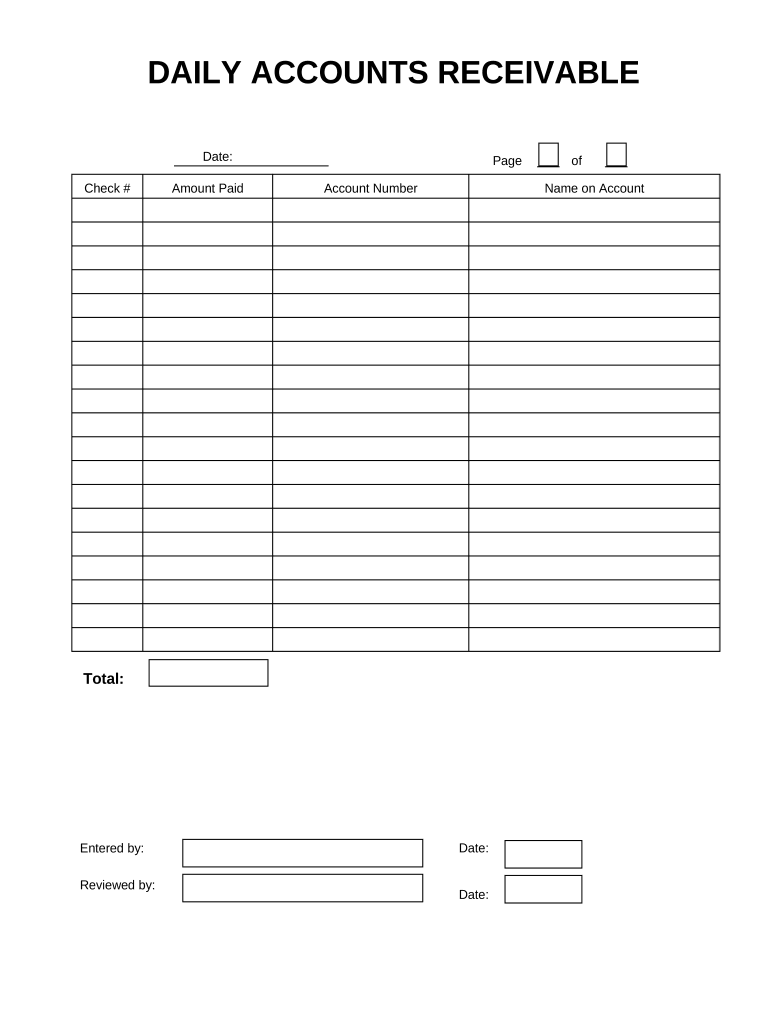
Daily Accounts Form


What is the Daily Accounts
The daily accounts form is a crucial document used by businesses to track and manage their daily receivables and transactions. This form helps organizations maintain accurate financial records and provides insights into cash flow management. It typically includes details such as transaction dates, amounts received, and the sources of income. By systematically recording these entries, businesses can enhance their financial reporting and ensure compliance with accounting standards.
How to use the Daily Accounts
Using the daily accounts form involves several straightforward steps. First, gather all relevant transaction details for the day. This includes sales receipts, invoices, and any other income sources. Next, accurately fill out the form by entering each transaction's date, amount, and description. It is essential to ensure that all entries are clear and precise to avoid discrepancies. After completing the form, review it for accuracy and submit it to the appropriate department or record it in your accounting system.
Steps to complete the Daily Accounts
Completing the daily accounts form requires attention to detail. Follow these steps for an efficient process:
- Collect all transaction records for the day.
- Open the daily accounts form on your digital platform.
- Enter the date of each transaction.
- Input the amount received for each entry.
- Provide a brief description of the source of income.
- Double-check all entries for accuracy.
- Save or submit the completed form as per your organization’s procedures.
Legal use of the Daily Accounts
The daily accounts form is legally recognized when it adheres to specific guidelines. To ensure its legality, businesses must maintain accurate records and comply with applicable financial regulations. This includes retaining documentation that supports the entries made on the form. By using a reliable digital solution, organizations can enhance the form's legal standing through secure storage and proper authentication methods, such as eSignatures, which provide a verifiable record of consent.
Key elements of the Daily Accounts
Several key elements are essential for the daily accounts form to be effective and compliant:
- Transaction Date: The date when the transaction occurred.
- Amount Received: The total sum of money received for each transaction.
- Description: A brief note explaining the source of income.
- Signature: A digital or handwritten signature may be required to validate the form.
- Compliance Notes: Information regarding adherence to financial regulations.
Examples of using the Daily Accounts
Daily accounts can be utilized in various business scenarios. For example, a retail store may use the form to record daily sales transactions, ensuring that all income is tracked for accurate reporting. A service-based business might document payments received from clients for services rendered. Additionally, freelancers can use the daily accounts form to keep track of payments from multiple clients, helping them manage their cash flow effectively.
Quick guide on how to complete daily accounts
Effortlessly Complete Daily Accounts on Any Device
Managing documents online has become increasingly popular among businesses and individuals alike. It offers an ideal eco-friendly substitute for traditional printed and signed documents, allowing you to find the necessary forms and securely store them online. airSlate SignNow equips you with all the tools required to create, edit, and electronically sign your documents quickly and efficiently. Handle Daily Accounts on any platform with airSlate SignNow's Android or iOS applications and streamline your document-related tasks today.
The easiest method to modify and eSign Daily Accounts effortlessly
- Access Daily Accounts and click Get Form to begin.
- Utilize the tools we provide to fill out your form.
- Emphasize important sections of the documents or obscure sensitive information with the tools that airSlate SignNow offers specifically for that purpose.
- Create your signature using the Sign feature, which takes just seconds and holds the same legal validity as a conventional wet ink signature.
- Review all the information and then click the Done button to save your changes.
- Select how you wish to deliver your form, whether by email, SMS, invite link, or download it to your computer.
Say goodbye to lost or misfiled documents, tedious form searches, or mistakes that necessitate printing new copies. airSlate SignNow addresses all your document management needs in just a few clicks from your preferred device. Modify and eSign Daily Accounts and ensure excellent communication at every stage of the form preparation process with airSlate SignNow.
Create this form in 5 minutes or less
Create this form in 5 minutes!
People also ask
-
What are daily accounts in the context of airSlate SignNow?
Daily accounts refer to the daily management and tracking of documents sent and signed using airSlate SignNow. This feature helps businesses maintain visibility on their transactions, ensuring documents are processed efficiently every day.
-
How does airSlate SignNow support daily account management?
airSlate SignNow provides an intuitive dashboard that allows users to view all daily account activities, including upcoming deadlines and signed documents. This streamlined management enhances productivity and ensures no document is overlooked.
-
What pricing plans are available for daily accounts with airSlate SignNow?
airSlate SignNow offers various pricing plans tailored to daily accounts, catering to businesses of all sizes. Each plan provides features that enhance document management and e-signature processes, ensuring cost-effectiveness and value.
-
What features can I expect for daily accounts with airSlate SignNow?
Daily accounts with airSlate SignNow come equipped with features such as automated reminders, real-time tracking, and customizable templates. These tools enhance user experience by making it easier to manage documents consistently throughout the day.
-
How can airSlate SignNow benefit my daily accounts?
By using airSlate SignNow for your daily accounts, you gain signNow efficiency in document signing and management processes. This tool reduces turnaround times, enhances collaboration, and helps maintain accurate records of signed documents daily.
-
Can airSlate SignNow integrate with other platforms for daily accounts?
Yes, airSlate SignNow offers integrations with popular business applications like CRM and project management tools, enhancing your daily accounts management. This seamless connectivity allows for streamlined workflows across multiple platforms.
-
Is there a free trial available for testing daily accounts features?
Absolutely! airSlate SignNow provides a free trial for users to experience all the features related to daily accounts before making a commitment. This allows prospective customers to evaluate how well the solution meets their needs without any risk.
Get more for Daily Accounts
Find out other Daily Accounts
- Electronic signature California Car Lease Agreement Template Free
- How Can I Electronic signature Florida Car Lease Agreement Template
- Electronic signature Kentucky Car Lease Agreement Template Myself
- Electronic signature Texas Car Lease Agreement Template Easy
- Electronic signature New Mexico Articles of Incorporation Template Free
- Electronic signature New Mexico Articles of Incorporation Template Easy
- Electronic signature Oregon Articles of Incorporation Template Simple
- eSignature Montana Direct Deposit Enrollment Form Easy
- How To Electronic signature Nevada Acknowledgement Letter
- Electronic signature New Jersey Acknowledgement Letter Free
- Can I eSignature Oregon Direct Deposit Enrollment Form
- Electronic signature Colorado Attorney Approval Later
- How To Electronic signature Alabama Unlimited Power of Attorney
- Electronic signature Arizona Unlimited Power of Attorney Easy
- Can I Electronic signature California Retainer Agreement Template
- How Can I Electronic signature Missouri Unlimited Power of Attorney
- Electronic signature Montana Unlimited Power of Attorney Secure
- Electronic signature Missouri Unlimited Power of Attorney Fast
- Electronic signature Ohio Unlimited Power of Attorney Easy
- How Can I Electronic signature Oklahoma Unlimited Power of Attorney