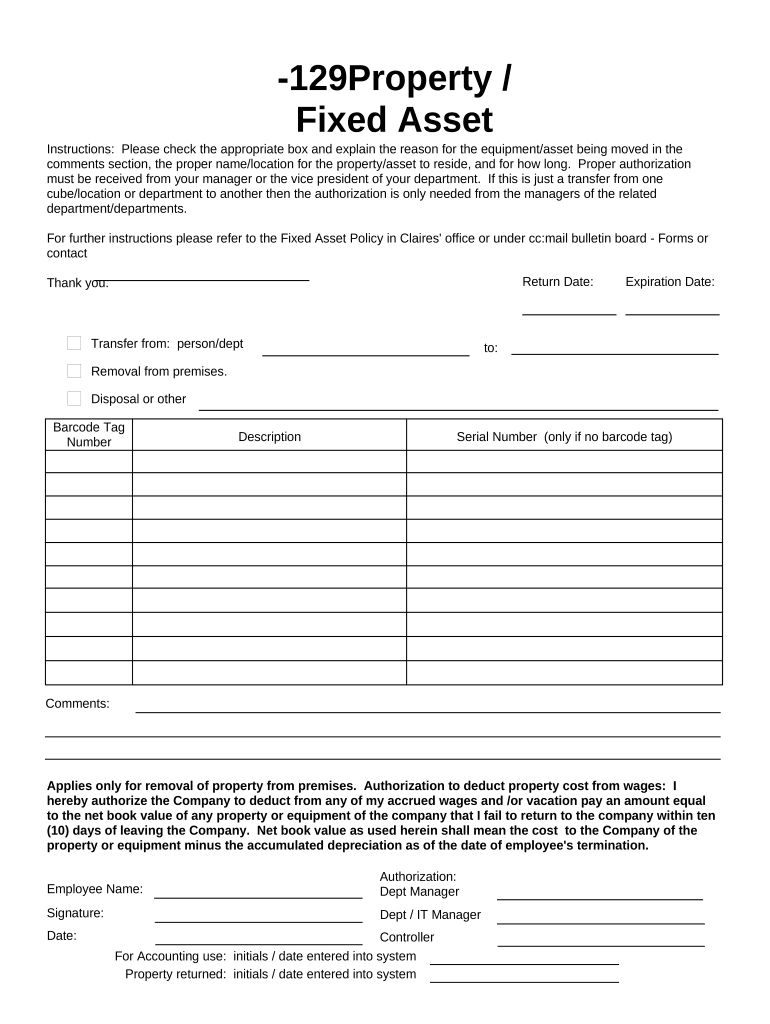
Removal Form


What is the Removal Form
The removal form is a legal document used to request the removal of a specific obligation or condition. It is often employed in various contexts, such as real estate transactions, legal proceedings, or administrative processes. The removal form serves to formally communicate the intent to eliminate a particular requirement, ensuring that all parties involved are aware of the changes being proposed. This document is crucial in maintaining transparency and compliance with legal standards.
How to Use the Removal Form
Using the removal form involves several straightforward steps. First, identify the specific obligation or condition you wish to remove. Next, accurately fill out the removal form with the necessary details, including your name, contact information, and any relevant case or reference numbers. Once completed, review the form for accuracy and completeness. Finally, submit the form according to the specified instructions, which may include online submission, mailing, or delivering it in person.
Steps to Complete the Removal Form
Completing the removal form requires attention to detail. Here are the essential steps:
- Gather all necessary information, including personal details and specifics about the obligation.
- Access the removal form template, ensuring it is the most current version.
- Fill in the required fields, providing clear and accurate information.
- Sign and date the form to validate your request.
- Submit the form as directed, keeping a copy for your records.
Legal Use of the Removal Form
The legal validity of the removal form hinges on compliance with relevant laws and regulations. It is essential to ensure that the form meets the requirements set forth by state and federal laws. This includes proper signatures, dates, and any additional documentation that may be required. Utilizing a trusted platform for electronic signatures can enhance the legitimacy of the form, ensuring it is recognized by courts and other authorities.
Key Elements of the Removal Form
Several key elements must be included in the removal form to ensure its effectiveness:
- Identifying Information: Full name and contact details of the requester.
- Specific Details: Clear description of the obligation or condition being removed.
- Date: The date on which the request is made.
- Signatures: Required signatures from all relevant parties to validate the request.
- Supporting Documentation: Any additional documents that support the removal request.
Form Submission Methods
The removal form can typically be submitted through various methods, depending on the requirements of the issuing authority. Common submission methods include:
- Online: Many organizations allow electronic submission through their websites.
- Mail: You may need to print the form and send it via postal service.
- In-Person: Some situations may require you to deliver the form directly to a designated office.
Quick guide on how to complete removal form
Complete Removal Form seamlessly on any gadget
Electronic document management has gained traction among businesses and individuals alike. It offers an ideal environmentally friendly substitute for traditional printed and signed documents, allowing you to find the right template and securely save it online. airSlate SignNow equips you with all the tools necessary to create, modify, and eSign your files swiftly without any hold-ups. Manage Removal Form on any gadget with airSlate SignNow's Android or iOS applications and enhance any document-driven process today.
The easiest way to modify and eSign Removal Form effortlessly
- Find Removal Form and click Get Form to begin.
- Utilize the tools we offer to complete your document.
- Emphasize important sections of your documents or obscure sensitive information with tools that airSlate SignNow provides specifically for this purpose.
- Create your signature using the Sign feature, which takes mere seconds and holds the same legal significance as a traditional ink signature.
- Review all details thoroughly and click on the Done button to preserve your changes.
- Choose your preferred method for sending your form, via email, text message (SMS), invitation link, or download it to your computer.
Eliminate concerns about lost or misfiled documents, laborious form searches, or errors that necessitate printing new copies. airSlate SignNow meets your document management needs in just a few clicks from any device of your choice. Edit and eSign Removal Form and guarantee exceptional communication throughout the form preparation process with airSlate SignNow.
Create this form in 5 minutes or less
Create this form in 5 minutes!
People also ask
-
What is a removal form order and how does it work?
A removal form order is a document that authorizes the cancellation of a service or transaction. In airSlate SignNow, you can easily create, send, and eSign these forms through our user-friendly platform, ensuring all parties involved can finalize the order promptly.
-
How much does it cost to use the removal form order feature?
The cost to use the removal form order feature in airSlate SignNow is part of our competitive pricing plans. We offer various subscription options that cater to different business needs, ensuring you get the best value for managing your document workflows.
-
What benefits does airSlate SignNow provide for processing removal form orders?
With airSlate SignNow, processing removal form orders becomes streamlined and efficient. Our platform enhances transaction visibility, reduces turnaround times, and ensures you meet legal compliance by automatically saving your signed documents securely.
-
Can I customize my removal form order with airSlate SignNow?
Absolutely! airSlate SignNow allows users to customize their removal form orders by adding logos, branding elements, and specific fields that align with your business requirements, making the document more personalized and professional.
-
Does airSlate SignNow integrate with other software for managing removal form orders?
Yes, airSlate SignNow seamlessly integrates with various software solutions like CRM and project management tools. This integration simplifies the process of managing removal form orders, ensuring that all your systems work together efficiently.
-
Is it easy to track the status of my removal form orders?
Yes, with airSlate SignNow, you can easily track the status of your removal form orders in real-time. Our dashboard provides updates on when a document is sent, viewed, signed, or completed, helping you maintain control over your workflow.
-
What makes airSlate SignNow a cost-effective solution for removal form orders?
airSlate SignNow is a cost-effective solution for removal form orders because it reduces paper usage and speeds up signing processes. Our subscription plans are designed to be budget-friendly while providing powerful features that enhance your document management capabilities.
Get more for Removal Form
- Minnesota eviction complaint form
- Ms civil cover sheet form
- Annual report of conservator north dakota supreme court ndcourts form
- Resolution corporate form
- Divorce with children go to www form
- State of nebraska form summons for restitution of case number supremecourt ne
- Nh assets liabilities form
- Nhjb 2071 f form
Find out other Removal Form
- Sign Arkansas IT Consulting Agreement Computer
- Can I Sign Arkansas IT Consulting Agreement
- Sign Iowa Agile Software Development Contract Template Free
- How To Sign Oregon IT Consulting Agreement
- Sign Arizona Web Hosting Agreement Easy
- How Can I Sign Arizona Web Hosting Agreement
- Help Me With Sign Alaska Web Hosting Agreement
- Sign Alaska Web Hosting Agreement Easy
- Sign Arkansas Web Hosting Agreement Simple
- Sign Indiana Web Hosting Agreement Online
- Sign Indiana Web Hosting Agreement Easy
- How To Sign Louisiana Web Hosting Agreement
- Sign Maryland Web Hosting Agreement Now
- Sign Maryland Web Hosting Agreement Free
- Sign Maryland Web Hosting Agreement Fast
- Help Me With Sign New York Web Hosting Agreement
- Sign Connecticut Joint Venture Agreement Template Free
- Sign South Dakota Web Hosting Agreement Free
- Sign Wisconsin Web Hosting Agreement Later
- Sign Wisconsin Web Hosting Agreement Easy