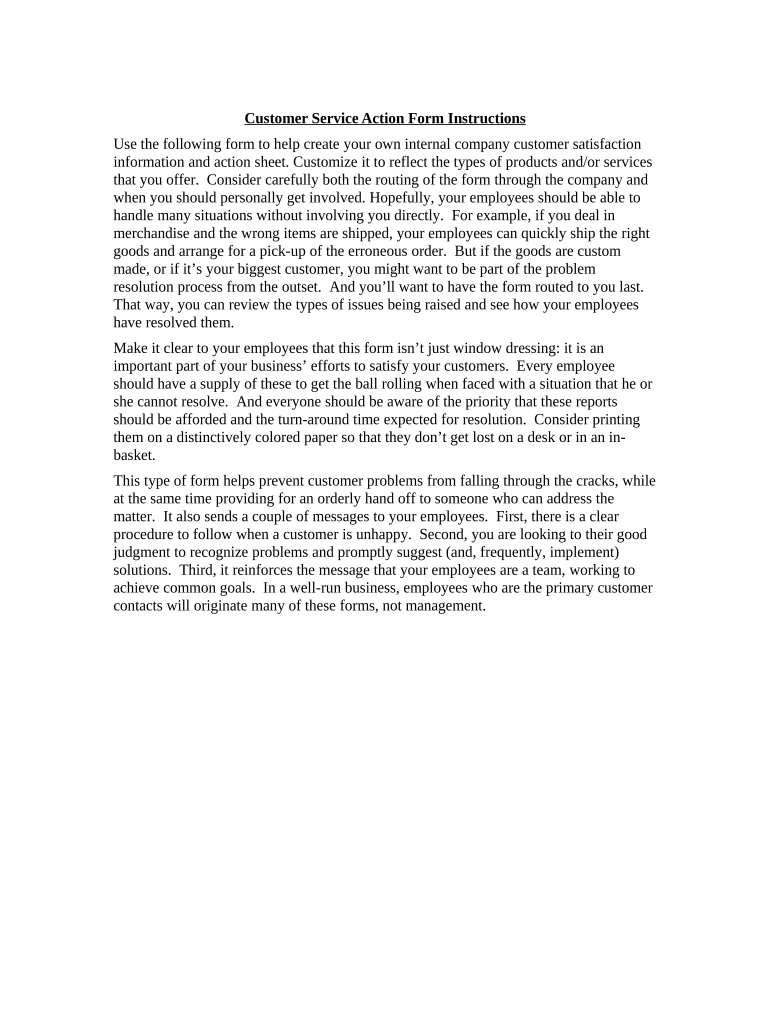
Service Action Form


What is the Service Action Form
The service action form is a crucial document used by businesses and organizations to facilitate various actions related to customer service requests or internal processes. This form typically outlines the specific service being requested, the details of the customer or client, and any necessary approvals or signatures required to execute the action. It serves as an official record that ensures both parties are aligned on the service to be provided, helping to maintain clarity and accountability.
How to use the Service Action Form
Using the service action form involves several straightforward steps. First, gather all necessary information, including customer details and the specific service request. Next, fill out the form accurately, ensuring that all required fields are completed. Once the form is filled out, it should be reviewed for any errors or omissions. After verification, the form can be signed electronically or physically, depending on the organization's procedures. Finally, submit the completed form to the appropriate department or individual for processing.
Steps to complete the Service Action Form
Completing the service action form requires careful attention to detail. Follow these steps for a successful submission:
- Gather all relevant information, including customer data and service specifics.
- Access the service action form, either digitally or in paper format.
- Fill in all required fields, ensuring accuracy and completeness.
- Review the form for any mistakes or missing information.
- Sign the form electronically or manually, as required.
- Submit the form to the designated authority for processing.
Legal use of the Service Action Form
The legal use of the service action form hinges on compliance with relevant laws and regulations. When filled out and signed correctly, the form can serve as a legally binding document. It is essential to ensure that all signatories are authorized and that the form adheres to any applicable state or federal guidelines. Utilizing a trusted electronic signature platform can enhance the legal standing of the form by providing secure signatures and audit trails, which are vital for legal verification.
Key elements of the Service Action Form
Several key elements are essential for a complete and effective service action form. These include:
- Customer Information: Name, contact details, and account number.
- Service Details: A clear description of the service being requested.
- Authorization Signatures: Signatures from the customer and any required internal approvers.
- Date of Submission: The date when the form is filled out and submitted.
- Terms and Conditions: Any relevant terms that govern the service provision.
Who Issues the Form
The service action form is typically issued by the organization providing the service. This may include businesses, government agencies, or non-profit organizations. Each entity may have its own version of the form tailored to its specific processes and requirements. It is important for users to obtain the correct form from the appropriate source to ensure compliance and proper handling of their requests.
Quick guide on how to complete service action form
Effortlessly Prepare Service Action Form on Any Device
Digital document management has become widely embraced by companies and individuals alike. It serves as an ideal eco-friendly alternative to traditional printed and signed papers, enabling you to locate the necessary form and securely store it online. airSlate SignNow provides you with all the tools required to create, modify, and electronically sign your documents promptly without any holdups. Manage Service Action Form on any platform using the airSlate SignNow applications for Android or iOS and enhance any document-driven process today.
How to Edit and Electronically Sign Service Action Form with Ease
- Find Service Action Form and click on Get Form to begin.
- Utilize the tools we offer to fill out your document.
- Emphasize pertinent sections of the documents or obscure sensitive information with tools that airSlate SignNow provides specifically for this purpose.
- Create your electronic signature with the Sign feature, which only takes seconds and carries the same legal validity as a conventional wet ink signature.
- Review the details and click on the Done button to save your changes.
- Choose how you would like to send your form, whether by email, SMS, invitation link, or download it to your computer.
Say goodbye to lost or misfiled documents, tedious form searches, or errors that require printing new copies. airSlate SignNow meets your document management needs in just a few clicks from any device you prefer. Modify and electronically sign Service Action Form and ensure outstanding communication at every step of the form preparation process with airSlate SignNow.
Create this form in 5 minutes or less
Create this form in 5 minutes!
People also ask
-
What is a service action form?
A service action form is a document used to request specific services or actions from a provider. With airSlate SignNow, you can easily create and customize service action forms to streamline your workflow and ensure clear communication.
-
How can airSlate SignNow enhance my service action form process?
AirSlate SignNow simplifies the creation, distribution, and signing of service action forms. Our platform provides intuitive tools that allow you to quickly generate forms, collect eSignatures, and store documents securely, improving efficiency and collaboration.
-
Is there a cost associated with using the service action form feature?
Yes, airSlate SignNow offers various pricing plans that include access to the service action form feature. Each plan is designed to meet different business needs, allowing you to choose the one that fits your budget and requirements.
-
Can I integrate service action forms with other software solutions?
Absolutely! AirSlate SignNow supports integrations with various software and platforms, enabling you to connect your service action forms to CRM systems, project management tools, and more for a seamless workflow.
-
What industries can benefit from using service action forms?
Service action forms are versatile and can benefit a wide range of industries, including healthcare, finance, and sales. Any organization that requires formal requests for services can utilize airSlate SignNow to manage their service action forms efficiently.
-
How does eSigning a service action form work?
With airSlate SignNow, eSigning a service action form is straightforward. Once the form is created, you can send it to the necessary parties for their signatures, and they can sign it electronically from anywhere, ensuring quick completion and legal compliance.
-
What are the benefits of using airSlate SignNow for my service action forms?
Using airSlate SignNow for your service action forms offers numerous benefits, including faster processing times, improved accuracy, and enhanced security. You'll also reduce paper usage and create a more streamlined workflow, which helps your team stay organized and efficient.
Get more for Service Action Form
Find out other Service Action Form
- eSignature North Dakota Government Quitclaim Deed Free
- eSignature Kansas Finance & Tax Accounting Business Letter Template Free
- eSignature Washington Government Arbitration Agreement Simple
- Can I eSignature Massachusetts Finance & Tax Accounting Business Plan Template
- Help Me With eSignature Massachusetts Finance & Tax Accounting Work Order
- eSignature Delaware Healthcare / Medical NDA Secure
- eSignature Florida Healthcare / Medical Rental Lease Agreement Safe
- eSignature Nebraska Finance & Tax Accounting Business Letter Template Online
- Help Me With eSignature Indiana Healthcare / Medical Notice To Quit
- eSignature New Jersey Healthcare / Medical Credit Memo Myself
- eSignature North Dakota Healthcare / Medical Medical History Simple
- Help Me With eSignature Arkansas High Tech Arbitration Agreement
- eSignature Ohio Healthcare / Medical Operating Agreement Simple
- eSignature Oregon Healthcare / Medical Limited Power Of Attorney Computer
- eSignature Pennsylvania Healthcare / Medical Warranty Deed Computer
- eSignature Texas Healthcare / Medical Bill Of Lading Simple
- eSignature Virginia Healthcare / Medical Living Will Computer
- eSignature West Virginia Healthcare / Medical Claim Free
- How To eSignature Kansas High Tech Business Plan Template
- eSignature Kansas High Tech Lease Agreement Template Online