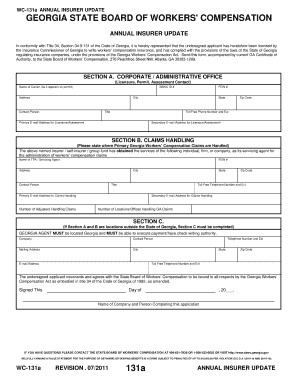
Georgia Wc 131a 2011


What is the Georgia WC 131A?
The Georgia WC 131A form is a crucial document used in the workers' compensation process in Georgia. It serves as a notice of claim for benefits related to workplace injuries. This form is typically filled out by employees who have sustained injuries while on the job and wish to seek compensation for medical expenses, lost wages, and other related costs. Understanding the purpose and requirements of the WC 131A is essential for both employees and employers involved in the workers' compensation system.
How to Use the Georgia WC 131A
Using the Georgia WC 131A form involves several key steps. First, the employee must accurately complete the form, providing detailed information about the injury, including the date, time, and location of the incident. It is important to describe the nature of the injury and any medical treatment received. Once the form is filled out, it should be submitted to the employer or their workers' compensation insurance provider. Proper submission ensures that the claim is processed in a timely manner, allowing the employee to receive the necessary benefits.
Steps to Complete the Georgia WC 131A
Completing the Georgia WC 131A form requires careful attention to detail. Here are the steps to follow:
- Gather necessary information, including personal details, injury specifics, and medical records.
- Fill out the form, ensuring all sections are completed accurately.
- Review the form for any errors or omissions before submission.
- Submit the completed form to the appropriate party, such as the employer or insurance provider.
- Keep a copy of the submitted form for your records.
Legal Use of the Georgia WC 131A
The legal use of the Georgia WC 131A form is governed by state workers' compensation laws. This form must be completed and submitted within specific timeframes to ensure eligibility for benefits. Failure to adhere to these legal requirements may result in delays or denials of claims. It is advisable for employees to familiarize themselves with the relevant laws and regulations to ensure compliance and protect their rights to compensation.
Key Elements of the Georgia WC 131A
Several key elements must be included in the Georgia WC 131A form to ensure it is valid. These elements include:
- Employee's full name and contact information.
- Details of the injury, including date, time, and circumstances.
- Medical treatment received and any ongoing care needs.
- Signature of the employee affirming the accuracy of the information provided.
Form Submission Methods
The Georgia WC 131A form can be submitted through various methods, depending on the employer's or insurance provider's preferences. Common submission methods include:
- Online submission through the employer's or insurance provider's designated platform.
- Mailing the completed form to the appropriate office.
- Hand-delivering the form to the employer or insurance representative.
Quick guide on how to complete georgia wc 131a
Effortlessly Prepare Georgia Wc 131a on Any Device
The management of documents online has gained traction among businesses and individuals alike. It serves as a highly sustainable substitute for conventional printed and signed documents, allowing you to access the required form and securely save it online. airSlate SignNow equips you with all the tools necessary to swiftly create, edit, and electronically sign your documents without delays. Handle Georgia Wc 131a on any device using airSlate SignNow's Android or iOS applications and streamline any document-related procedure today.
How to Edit and Electronically Sign Georgia Wc 131a with Ease
- Obtain Georgia Wc 131a and click Get Form to begin.
- Utilize the tools we provide to fill out your form.
- Emphasize pertinent sections of your documents or conceal sensitive details with tools specifically designed for that purpose by airSlate SignNow.
- Generate your electronic signature using the Sign feature, which takes mere seconds and holds the same legal standing as a traditional handwritten signature.
- Review all the details and click on the Done button to store your modifications.
- Choose your preferred delivery method for your form, via email, text message (SMS), invite link, or download it to your computer.
Eliminate concerns about lost or misplaced files, tiring form searches, and errors necessitating new document prints. airSlate SignNow fulfills all your document management requirements in just a few clicks from any device you prefer. Edit and electronically sign Georgia Wc 131a and ensure effective communication at every stage of your form preparation process with airSlate SignNow.
Create this form in 5 minutes or less
Find and fill out the correct georgia wc 131a
Create this form in 5 minutes!
How to create an eSignature for the georgia wc 131a
The best way to make an electronic signature for your PDF file online
The best way to make an electronic signature for your PDF file in Google Chrome
The best way to make an eSignature for signing PDFs in Gmail
How to generate an eSignature right from your mobile device
How to generate an electronic signature for a PDF file on iOS
How to generate an eSignature for a PDF on Android devices
People also ask
-
What is GA WC 131A and how does it relate to airSlate SignNow?
GA WC 131A refers to a specific compliance standard related to the secure management of documents. airSlate SignNow aligns with this standard, providing businesses with a reliable platform to send and eSign documents while ensuring that they meet regulatory requirements.
-
Is airSlate SignNow a cost-effective solution for GA WC 131A compliance?
Yes, airSlate SignNow offers a cost-effective solution for achieving GA WC 131A compliance. Our pricing plans are designed to fit various budgets while providing robust features that ensure security and legal validity for your eSignatures.
-
What features of airSlate SignNow help meet GA WC 131A requirements?
airSlate SignNow includes features such as secure document storage, audit trails, and customizable workflows. These features are essential for meeting GA WC 131A requirements, ensuring that your document management processes are compliant and efficient.
-
Can I integrate airSlate SignNow with other applications to maintain GA WC 131A compliance?
Absolutely, airSlate SignNow integrates seamlessly with various applications, enhancing your workflow while maintaining GA WC 131A compliance. You can connect it with CRM systems, cloud storage, and more, ensuring a streamlined document management process.
-
What are the benefits of using airSlate SignNow for GA WC 131A compliant businesses?
Using airSlate SignNow helps businesses that require GA WC 131A compliance streamline their document processes. The benefits include improved efficiency, enhanced security for sensitive documents, and the ability to eSign from anywhere, which is crucial for modern business needs.
-
How does airSlate SignNow ensure the security of documents related to GA WC 131A?
airSlate SignNow employs advanced encryption methods and security protocols to protect documents related to GA WC 131A. Our platform ensures that all sensitive information is securely transmitted and stored, providing peace of mind for businesses handling important documents.
-
What support does airSlate SignNow offer for users focused on GA WC 131A compliance?
airSlate SignNow provides comprehensive support for users focused on GA WC 131A compliance, including dedicated customer service and extensive resources. Our team is ready to assist with any questions or issues you may have, ensuring you get the most out of our platform.
Get more for Georgia Wc 131a
- Copy of dvmh new client form template 2017xlsx
- Specimen requirements form
- You should be viewing this form using adobe acrobat reader
- Member enrollmentchange request form oxford health insurance inc
- Enr 010 highmark form
- Mvp gym reimbursement form
- Request to change primary care provider form request to change primary care provider form
- Healthpartners rois use only release of information services mail stop 25510c po box 1490 minneapolis mn 554401490 telephone
Find out other Georgia Wc 131a
- How To Sign Nevada Retainer for Attorney
- How To Sign Georgia Assignment of License
- Sign Arizona Assignment of Lien Simple
- How To Sign Kentucky Assignment of Lien
- How To Sign Arkansas Lease Renewal
- Sign Georgia Forbearance Agreement Now
- Sign Arkansas Lease Termination Letter Mobile
- Sign Oregon Lease Termination Letter Easy
- How To Sign Missouri Lease Renewal
- Sign Colorado Notice of Intent to Vacate Online
- How Can I Sign Florida Notice of Intent to Vacate
- How Do I Sign Michigan Notice of Intent to Vacate
- Sign Arizona Pet Addendum to Lease Agreement Later
- How To Sign Pennsylvania Notice to Quit
- Sign Connecticut Pet Addendum to Lease Agreement Now
- Sign Florida Pet Addendum to Lease Agreement Simple
- Can I Sign Hawaii Pet Addendum to Lease Agreement
- Sign Louisiana Pet Addendum to Lease Agreement Free
- Sign Pennsylvania Pet Addendum to Lease Agreement Computer
- Sign Rhode Island Vacation Rental Short Term Lease Agreement Safe