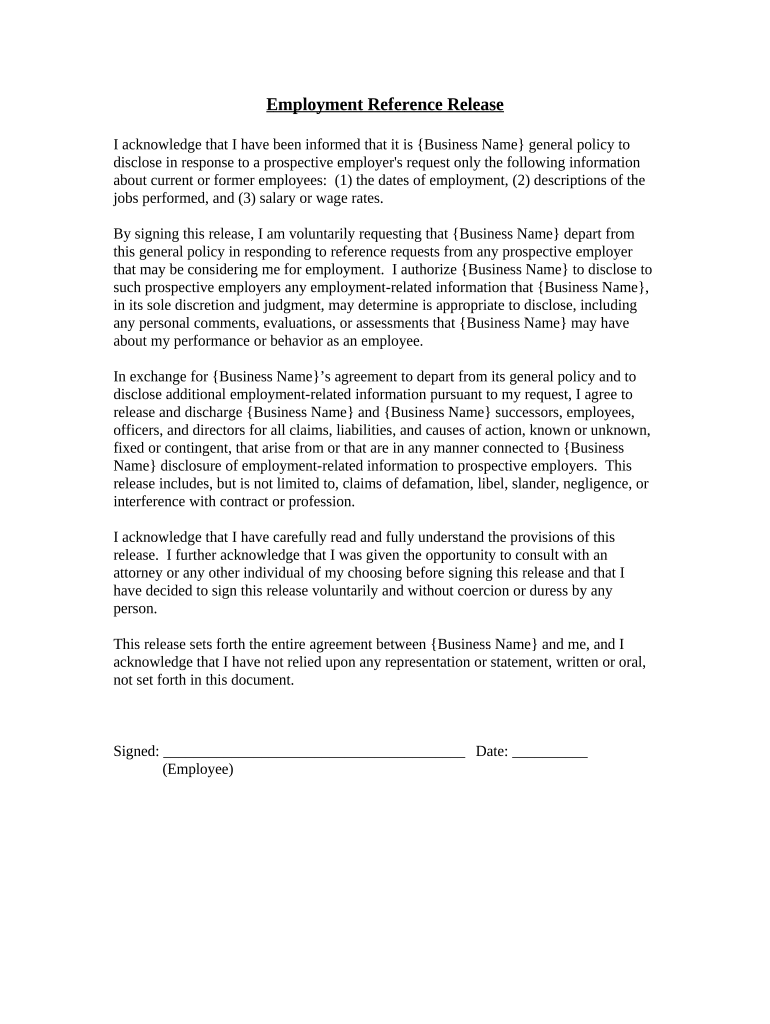
Employment Reference Form


Understanding the Employment Reference
The employment reference serves as a crucial document that provides verification of an individual's work history and qualifications. It is often requested by potential employers to assess a candidate's suitability for a position. This reference can include details such as job titles, dates of employment, and the nature of the work performed. It is essential for both job seekers and employers to understand the significance of this document in the hiring process.
Steps to Complete the Employment Reference
Completing an employment reference involves several key steps to ensure accuracy and compliance. First, gather all necessary information about the candidate, including their job titles, dates of employment, and specific responsibilities. Next, confirm the candidate's consent to share their information with potential employers. Once the details are collected, fill out the reference release form accurately, ensuring all information is clear and concise. Finally, submit the completed form through the appropriate channels, whether online or via mail.
Legal Use of the Employment Reference
The legal use of the employment reference is governed by various laws that protect both the employer and the employee. It is vital to ensure that the information provided is truthful and does not violate any privacy regulations. Employers should be aware of the Fair Credit Reporting Act (FCRA), which outlines the requirements for obtaining and using employment references. Compliance with these legal standards helps to maintain trust and integrity in the hiring process.
Key Elements of the Employment Reference
Several key elements must be included in an employment reference to ensure its effectiveness. These elements typically consist of the candidate's full name, job title, employment dates, and a summary of their job performance. Additionally, it is beneficial to include specific examples of the candidate's skills and contributions to the organization. This comprehensive approach provides potential employers with a clear picture of the candidate's qualifications.
Obtaining the Employment Reference
To obtain an employment reference, candidates should proactively reach out to previous employers or supervisors. It is advisable to request permission before listing someone as a reference to ensure they are willing to provide a positive endorsement. Candidates can also prepare a reference release form to facilitate the process, allowing their references to share information without legal concerns. This approach not only streamlines the process but also demonstrates professionalism to potential employers.
Examples of Using the Employment Reference
Employment references can be utilized in various scenarios, particularly during the job application process. For instance, when applying for a new position, candidates may include references in their application materials or provide them upon request. Employers may also use references to verify a candidate's claims during interviews or background checks. Additionally, references can be valuable for networking purposes, helping candidates build connections within their industry.
Disclosure Requirements
Disclosure requirements are essential when dealing with employment references, as they ensure transparency and compliance with legal standards. Candidates should be informed about what information will be shared and with whom. Employers must also disclose their policies regarding reference checks to candidates. This mutual understanding fosters trust and helps maintain a positive relationship between all parties involved in the hiring process.
Quick guide on how to complete employment reference 497334456
Complete Employment Reference seamlessly on any device
Managing documents online has become increasingly popular among businesses and individuals. It offers a perfect eco-friendly alternative to conventional printed and signed paperwork, as you can easily find the appropriate form and securely store it online. airSlate SignNow provides all the tools necessary to create, alter, and eSign your documents quickly without delays. Manage Employment Reference on any platform using airSlate SignNow's Android or iOS applications and enhance any document-based process today.
The easiest way to alter and eSign Employment Reference effortlessly
- Obtain Employment Reference and click Get Form to begin.
- Utilize the tools we offer to complete your form.
- Emphasize pertinent sections of your documents or redact sensitive information with tools that airSlate SignNow provides specifically for that purpose.
- Generate your eSignature using the Sign feature, which takes mere seconds and holds the same legal validity as a traditional wet ink signature.
- Review the details and click the Done button to save your modifications.
- Select your preferred method for sending your form, whether by email, SMS, or invitation link, or download it to your computer.
Say goodbye to lost or misplaced documents, tedious form searching, or mistakes that necessitate printing new document copies. airSlate SignNow meets your document management needs in just a few clicks from any device you choose. Modify and eSign Employment Reference and ensure excellent communication at every stage of your form preparation process with airSlate SignNow.
Create this form in 5 minutes or less
Create this form in 5 minutes!
People also ask
-
What is an employment release?
An employment release is a document that formalizes the end of an employee's tenure with a company. It often outlines the terms of the departure, including any agreements regarding severance or confidentiality. Understanding how to properly use an employment release can help protect both the employer and employee.
-
How can airSlate SignNow help with creating employment release documents?
airSlate SignNow simplifies the process of creating employment release documents by providing customizable templates and an easy-to-use interface. Users can quickly draft, edit, and send employment releases for electronic signatures, ensuring that all necessary parties can review and sign without delay.
-
What are the pricing plans for airSlate SignNow services?
airSlate SignNow offers flexible pricing plans tailored to various business needs. Each plan includes features essential for managing documents, including employment release forms, with options for both small businesses and large enterprises. Visit our pricing page to find the best plan that suits your requirements.
-
What features does airSlate SignNow provide for eSigning employment release documents?
airSlate SignNow includes robust features for eSigning employment release documents, such as real-time tracking, reminders, and secure storage. Users can also integrate add-ons like templates and workflows to streamline the signing process, ensuring efficiency and compliance.
-
Are there any integration options available with airSlate SignNow?
Yes, airSlate SignNow offers a variety of integration options with popular tools like Google Workspace, Microsoft Office, and many more. These integrations allow users to seamlessly incorporate employment release document processes into their existing workflows, enhancing productivity and collaboration.
-
Can I use airSlate SignNow for international employment releases?
airSlate SignNow is designed to support international employment release documents by allowing multi-language templates and global compliance features. This ensures that businesses can easily manage departures and releases for employees located in different countries.
-
What are the benefits of using airSlate SignNow for employment release documents?
Using airSlate SignNow for employment release documents offers signNow benefits, including improved speed, enhanced security, and reduced paper waste. The ability to eSign on any device ensures that the process is efficient and convenient for all parties involved.
Get more for Employment Reference
Find out other Employment Reference
- Can I eSign Washington Charity LLC Operating Agreement
- eSign Wyoming Charity Living Will Simple
- eSign Florida Construction Memorandum Of Understanding Easy
- eSign Arkansas Doctors LLC Operating Agreement Free
- eSign Hawaii Construction Lease Agreement Mobile
- Help Me With eSign Hawaii Construction LLC Operating Agreement
- eSign Hawaii Construction Work Order Myself
- eSign Delaware Doctors Quitclaim Deed Free
- eSign Colorado Doctors Operating Agreement Computer
- Help Me With eSign Florida Doctors Lease Termination Letter
- eSign Florida Doctors Lease Termination Letter Myself
- eSign Hawaii Doctors Claim Later
- eSign Idaho Construction Arbitration Agreement Easy
- eSign Iowa Construction Quitclaim Deed Now
- How Do I eSign Iowa Construction Quitclaim Deed
- eSign Louisiana Doctors Letter Of Intent Fast
- eSign Maine Doctors Promissory Note Template Easy
- eSign Kentucky Construction Claim Online
- How Can I eSign Maine Construction Quitclaim Deed
- eSign Colorado Education Promissory Note Template Easy