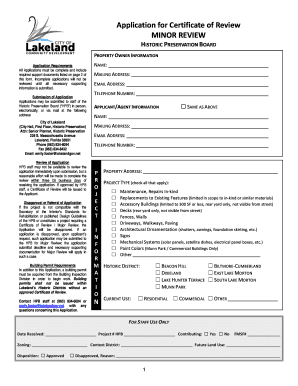
Application for Certificate of Review 2015


What is the Application For Certificate Of Review
The Application For Certificate Of Review is a legal document used primarily in the United States to seek judicial review of certain decisions made by lower courts or administrative bodies. This application serves as a formal request for a higher court to evaluate the validity of a decision, ensuring that legal standards and procedures have been appropriately followed. It is essential for parties who believe that a decision has been made in error or that their rights have been infringed upon.
Steps to complete the Application For Certificate Of Review
Completing the Application For Certificate Of Review involves several key steps to ensure accuracy and compliance with legal standards. First, gather all necessary information, including details of the original case and the specific issues you wish to challenge. Next, fill out the application form carefully, ensuring that all sections are completed and that your arguments are clearly articulated. After completing the form, review it for any errors or omissions. Finally, submit the application to the appropriate court or administrative body, following the specified submission guidelines.
Legal use of the Application For Certificate Of Review
The legal use of the Application For Certificate Of Review is governed by specific rules and regulations that vary by jurisdiction. Generally, this application must be filed within a designated timeframe following the original decision, often within thirty days. It is crucial to adhere to these timelines to avoid dismissal of the application. Additionally, the application must demonstrate substantial grounds for review, such as procedural errors or misinterpretations of law, to be considered valid by the reviewing court.
Who Issues the Form
The Application For Certificate Of Review is typically issued by the court or administrative body that made the original decision. In some cases, specific legal forms may be available through state or federal court websites. It is important to use the correct version of the form that corresponds to the jurisdiction in which the original decision was made, as variations may exist across different states or federal courts.
Required Documents
When submitting the Application For Certificate Of Review, several documents may be required to support your request. These often include a copy of the original decision being challenged, any relevant court records, and supporting affidavits or evidence that substantiate your claims. It is advisable to check with the specific court for any additional requirements that may apply to your situation.
Application Process & Approval Time
The application process for the Certificate Of Review can vary depending on the court and the complexity of the case. Generally, once the application is submitted, the reviewing court will evaluate the merits of the request. The approval time can range from a few weeks to several months, depending on the court's caseload and the specifics of the application. It is essential to remain patient and monitor the status of your application through the court's official channels.
Quick guide on how to complete application for certificate of review
Prepare Application For Certificate Of Review effortlessly on any device
Managing documents online has gained signNow popularity among businesses and individuals. It offers an ideal eco-friendly alternative to conventional printed and signed files, as you can access the appropriate form and securely store it online. airSlate SignNow provides you with all the tools necessary to generate, edit, and eSign your documents promptly without any holdups. Handle Application For Certificate Of Review on any device using airSlate SignNow's Android or iOS applications and enhance any document-driven process today.
How to edit and eSign Application For Certificate Of Review with ease
- Find Application For Certificate Of Review and click Get Form to begin.
- Utilize the tools we offer to complete your form.
- Highlight signNow sections of your documents or obscure sensitive information with tools specifically provided by airSlate SignNow for that purpose.
- Create your eSignature using the Sign feature, which takes mere seconds and carries the same legal validity as a conventional handwritten signature.
- Review all the details and click on the Done button to save your modifications.
- Select how you wish to send your form, either by email, text message (SMS), or invitation link, or download it to your computer.
Eliminate worries about lost or misplaced documents, frustrating form navigation, or mistakes that necessitate printing new document copies. airSlate SignNow fulfills all your document management requirements in just a few clicks from any device of your preference. Edit and eSign Application For Certificate Of Review and ensure outstanding communication throughout the form preparation process with airSlate SignNow.
Create this form in 5 minutes or less
Find and fill out the correct application for certificate of review
Create this form in 5 minutes!
How to create an eSignature for the application for certificate of review
The best way to make an electronic signature for your PDF online
The best way to make an electronic signature for your PDF in Google Chrome
The best way to generate an electronic signature for signing PDFs in Gmail
The best way to generate an eSignature right from your smartphone
How to generate an electronic signature for a PDF on iOS
The best way to generate an eSignature for a PDF on Android
People also ask
-
What is the Application For Certificate Of Review?
The Application For Certificate Of Review is a formal request used to seek judicial review of a decision made by a lower court. Utilizing airSlate SignNow, you can easily prepare and eSign this document, streamlining the process for legal filings.
-
How can airSlate SignNow help with my Application For Certificate Of Review?
With airSlate SignNow, you can effortlessly create, send, and eSign your Application For Certificate Of Review. Our platform provides a simple interface that ensures you complete your documents promptly and accurately.
-
Are there any costs associated with using airSlate SignNow for my Application For Certificate Of Review?
airSlate SignNow offers flexible pricing options designed to fit your needs for managing the Application For Certificate Of Review. Explore our subscription plans to find one that meets your budget and requirements.
-
What features does airSlate SignNow provide to enhance the Application For Certificate Of Review process?
airSlate SignNow offers features such as customizable templates, bulk sending, and real-time tracking to optimize the Application For Certificate Of Review process. These tools ensure that your documents are handled efficiently and securely.
-
Can I integrate airSlate SignNow with other platforms when preparing my Application For Certificate Of Review?
Yes, airSlate SignNow seamlessly integrates with various applications such as Google Drive, Dropbox, and Microsoft Office. This allows you to easily import and manage your Application For Certificate Of Review alongside other documents.
-
How secure is airSlate SignNow when handling the Application For Certificate Of Review?
airSlate SignNow prioritizes security, employing industry-standard encryption protocols to protect your documents, including the Application For Certificate Of Review. Your data integrity and confidentiality are always our top priority.
-
Can I track the status of my Application For Certificate Of Review using airSlate SignNow?
Absolutely! airSlate SignNow provides real-time status tracking for your Application For Certificate Of Review. You will receive notifications at each step of the signing process to stay informed about your document's progress.
Get more for Application For Certificate Of Review
- Bbs form 37a 524a cfc hours 2010
- Personal history statement boise police department police cityofboise form
- Qr7 form
- Child care facility roster 1999 form
- Kaiser permanente forms medical release forms 2003
- Facility network request form fnrf provider express
- Vs117be form
- California state fund mileage form 2013
Find out other Application For Certificate Of Review
- eSign Massachusetts Education Rental Lease Agreement Easy
- eSign New York Construction Lease Agreement Online
- Help Me With eSign North Carolina Construction LLC Operating Agreement
- eSign Education Presentation Montana Easy
- How To eSign Missouri Education Permission Slip
- How To eSign New Mexico Education Promissory Note Template
- eSign New Mexico Education Affidavit Of Heirship Online
- eSign California Finance & Tax Accounting IOU Free
- How To eSign North Dakota Education Rental Application
- How To eSign South Dakota Construction Promissory Note Template
- eSign Education Word Oregon Secure
- How Do I eSign Hawaii Finance & Tax Accounting NDA
- eSign Georgia Finance & Tax Accounting POA Fast
- eSign Georgia Finance & Tax Accounting POA Simple
- How To eSign Oregon Education LLC Operating Agreement
- eSign Illinois Finance & Tax Accounting Resignation Letter Now
- eSign Texas Construction POA Mobile
- eSign Kansas Finance & Tax Accounting Stock Certificate Now
- eSign Tennessee Education Warranty Deed Online
- eSign Tennessee Education Warranty Deed Now