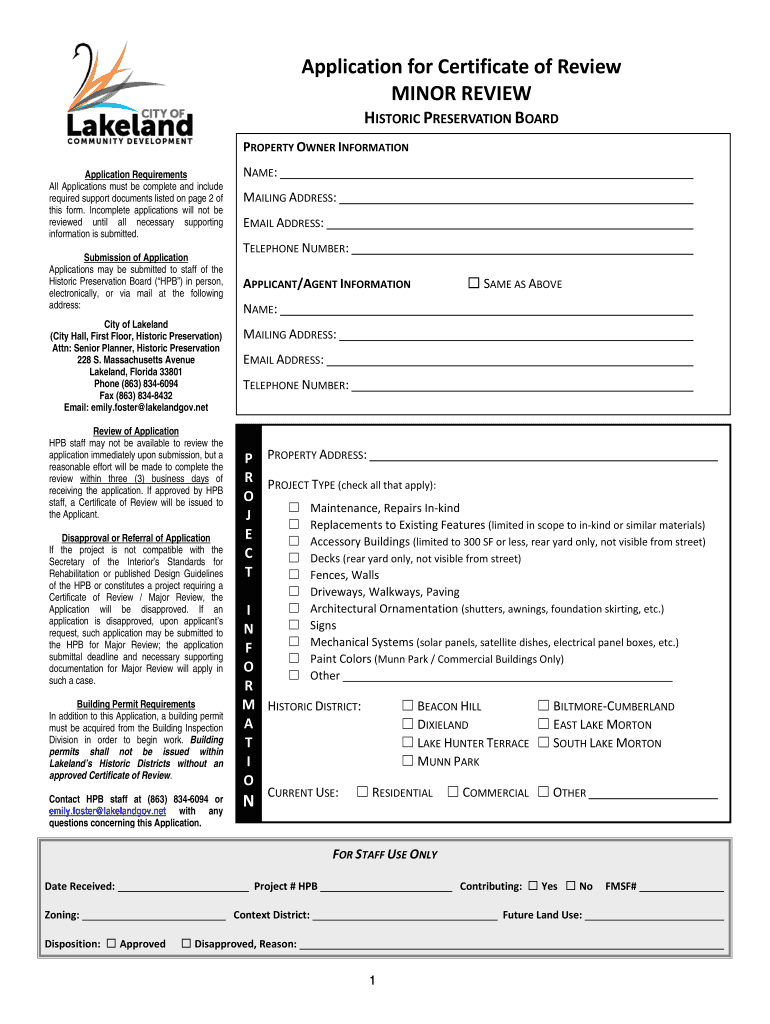
Application for Certificate of Review MINOR REVIEW City of 2019-2026


What is the Application For Certificate Of Review MINOR REVIEW City Of
The Application For Certificate Of Review MINOR REVIEW City Of is a formal document required for individuals or entities seeking a minor review of a project or proposal within a specific city jurisdiction. This application typically involves a request for a review of certain aspects of a project that may not significantly impact the surrounding environment or community. It serves as a mechanism for local authorities to assess and approve minor modifications or developments while ensuring compliance with city regulations and standards.
Steps to Complete the Application For Certificate Of Review MINOR REVIEW City Of
Completing the Application For Certificate Of Review MINOR REVIEW City Of involves several key steps:
- Gather necessary information about the project, including location, scope, and any relevant documentation.
- Fill out the application form accurately, ensuring all required fields are completed.
- Attach any supporting documents, such as site plans or project descriptions, that may assist in the review process.
- Review the application for completeness and accuracy before submission.
- Submit the application through the designated method, whether online, by mail, or in person, as specified by the city.
How to Obtain the Application For Certificate Of Review MINOR REVIEW City Of
The Application For Certificate Of Review MINOR REVIEW City Of can typically be obtained from the city’s official website or local government office. Many cities provide downloadable forms that can be filled out electronically or printed for manual completion. Additionally, individuals may contact the city’s planning or zoning department for assistance in acquiring the necessary application materials.
Legal Use of the Application For Certificate Of Review MINOR REVIEW City Of
The legal use of the Application For Certificate Of Review MINOR REVIEW City Of is governed by local zoning and planning laws. This application must be completed and submitted in accordance with specific city regulations to ensure that the proposed project adheres to established guidelines. Failure to comply with these legal requirements may result in delays or denial of the application, making it essential for applicants to understand and follow the applicable laws.
Eligibility Criteria
Eligibility to submit the Application For Certificate Of Review MINOR REVIEW City Of often depends on several factors, including:
- The nature and scale of the project being proposed.
- Compliance with existing zoning laws and land use regulations.
- Whether the project qualifies as a minor review under city guidelines.
- The applicant’s ownership or legal interest in the property where the project will take place.
Form Submission Methods
The Application For Certificate Of Review MINOR REVIEW City Of can be submitted through various methods, depending on the city's regulations. Common submission options include:
- Online submission via the city’s official website, where applicants can upload completed forms and supporting documents.
- Mailing the application to the designated city department, ensuring it is postmarked by any applicable deadlines.
- In-person submission at the city planning office, allowing for direct interaction with city officials for any immediate questions or clarifications.
Quick guide on how to complete application for certificate of review minor review city of
Prepare Application For Certificate Of Review MINOR REVIEW City Of effortlessly on any device
Digital document management has gained traction among businesses and individuals. It offers an excellent eco-friendly alternative to traditional printed and signed documents, enabling you to locate the necessary form and securely store it online. airSlate SignNow equips you with all the resources you need to create, modify, and eSign your documents promptly without delays. Manage Application For Certificate Of Review MINOR REVIEW City Of on any device using the airSlate SignNow Android or iOS applications and enhance any document-centered process today.
The simplest way to modify and eSign Application For Certificate Of Review MINOR REVIEW City Of with ease
- Obtain Application For Certificate Of Review MINOR REVIEW City Of and click Get Form to begin.
- Utilize the tools we provide to fill out your form.
- Emphasize relevant portions of your documents or obscure sensitive information using tools specifically designed for that purpose by airSlate SignNow.
- Create your eSignature with the Sign feature, which takes mere seconds and holds the same legal validity as a traditional wet ink signature.
- Review all the details and click the Done button to save your modifications.
- Choose your preferred method to send your form: via email, SMS, or invite link, or download it to your computer.
Forget about lost or misplaced documents, tedious form searches, or mistakes that necessitate printing new document copies. airSlate SignNow manages all your document administration needs in just a few clicks from any device you prefer. Alter and eSign Application For Certificate Of Review MINOR REVIEW City Of to ensure exceptional communication at any stage of your form preparation process with airSlate SignNow.
Create this form in 5 minutes or less
Find and fill out the correct application for certificate of review minor review city of
Create this form in 5 minutes!
How to create an eSignature for the application for certificate of review minor review city of
The best way to make an electronic signature for a PDF file online
The best way to make an electronic signature for a PDF file in Google Chrome
The best way to create an electronic signature for signing PDFs in Gmail
The best way to create an electronic signature from your mobile device
How to generate an eSignature for a PDF file on iOS
The best way to create an electronic signature for a PDF file on Android devices
People also ask
-
What is the Application For Certificate Of Review MINOR REVIEW City Of process?
The Application For Certificate Of Review MINOR REVIEW City Of is a streamlined process that allows businesses to apply for a certificate to undertake minor reviews of their operations. This ensures compliance with local regulations while simplifying documentation. With airSlate SignNow, you can efficiently manage and eSign your application online, reducing paperwork and saving time.
-
How much does the Application For Certificate Of Review MINOR REVIEW City Of cost?
The cost associated with the Application For Certificate Of Review MINOR REVIEW City Of can vary depending on various factors such as location and the specifics of your application. However, using airSlate SignNow often proves to be a cost-effective solution by minimizing expenses related to printing and mailing. Our intuitive platform helps you manage your application efficiently without hidden fees.
-
What features does airSlate SignNow offer for the Application For Certificate Of Review MINOR REVIEW City Of?
airSlate SignNow offers a range of features that enhance the Application For Certificate Of Review MINOR REVIEW City Of process, including eSignature capabilities, document templates, and workflow automation. These features facilitate easy collaboration and ensure that all documents are signed and tracked in one place. This helps streamline your application process considerably.
-
How can airSlate SignNow benefit my Application For Certificate Of Review MINOR REVIEW City Of?
Using airSlate SignNow for your Application For Certificate Of Review MINOR REVIEW City Of simplifies the entire process with its easy-to-use interface. You can quickly fill out, sign, and send documents without the hassle of traditional methods. This digital solution enhances efficiency and accuracy, allowing you to focus on your business operations.
-
Is airSlate SignNow compliant with legal standards for the Application For Certificate Of Review MINOR REVIEW City Of?
Yes, airSlate SignNow is compliant with legal standards, ensuring that your Application For Certificate Of Review MINOR REVIEW City Of is handled in accordance with applicable laws. Our platform prioritizes security and legality, providing peace of mind as you eSign and manage important documents. We adhere to industry regulations to protect your information.
-
Can I integrate airSlate SignNow with other software for my Application For Certificate Of Review MINOR REVIEW City Of?
Absolutely! airSlate SignNow can be easily integrated with various software applications to support your Application For Certificate Of Review MINOR REVIEW City Of. This enables seamless data transfer and workflow optimization across platforms, making your documentation process even more efficient. Our integrations help streamline your operations.
-
What support options are available for the Application For Certificate Of Review MINOR REVIEW City Of with airSlate SignNow?
airSlate SignNow provides a range of support options for users navigating the Application For Certificate Of Review MINOR REVIEW City Of. Our customer service team is available to assist through live chat, email, or phone, ensuring that your queries are addressed promptly. We also offer comprehensive resources and guides to help you maximize our platform.
Get more for Application For Certificate Of Review MINOR REVIEW City Of
Find out other Application For Certificate Of Review MINOR REVIEW City Of
- How To Sign Maine Healthcare / Medical PPT
- How Do I Sign Nebraska Healthcare / Medical Word
- How Do I Sign Washington Healthcare / Medical Word
- How Can I Sign Indiana High Tech PDF
- How To Sign Oregon High Tech Document
- How Do I Sign California Insurance PDF
- Help Me With Sign Wyoming High Tech Presentation
- How Do I Sign Florida Insurance PPT
- How To Sign Indiana Insurance Document
- Can I Sign Illinois Lawers Form
- How To Sign Indiana Lawers Document
- How To Sign Michigan Lawers Document
- How To Sign New Jersey Lawers PPT
- How Do I Sign Arkansas Legal Document
- How Can I Sign Connecticut Legal Document
- How Can I Sign Indiana Legal Form
- Can I Sign Iowa Legal Document
- How Can I Sign Nebraska Legal Document
- How To Sign Nevada Legal Document
- Can I Sign Nevada Legal Form