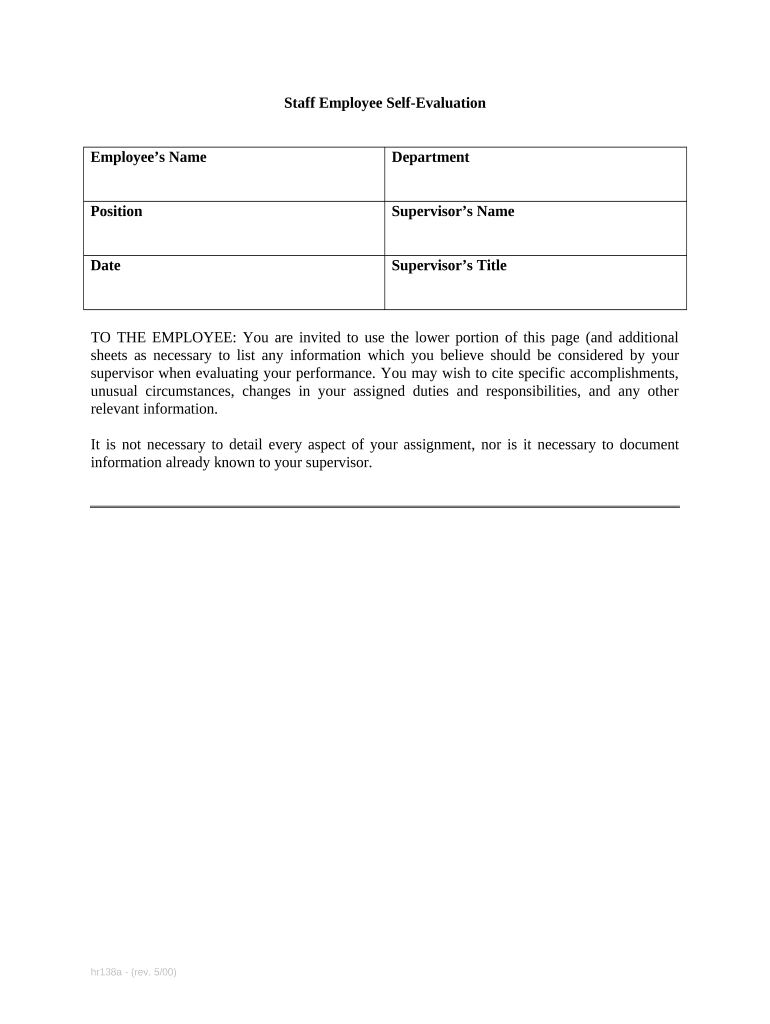
Staff Employee Self Evaluation Form


What is the Staff Employee Self Evaluation
The Staff Employee Self Evaluation is a formal document that allows employees to assess their own performance, skills, and contributions within an organization. This evaluation typically includes sections for employees to reflect on their achievements, areas for improvement, and future goals. It serves as a valuable tool for both employees and managers, facilitating open communication and constructive feedback during performance reviews.
How to use the Staff Employee Self Evaluation
To effectively use the Staff Employee Self Evaluation, employees should begin by reviewing the evaluation form thoroughly. It is important to understand each section and the criteria being assessed. Employees should take time to reflect on their performance over the evaluation period, considering both accomplishments and challenges faced. After completing the self-evaluation, it can be submitted to management for review, often serving as a basis for a more comprehensive performance discussion.
Steps to complete the Staff Employee Self Evaluation
Completing the Staff Employee Self Evaluation involves several key steps:
- Gather relevant performance data, including feedback from peers and supervisors.
- Review the evaluation criteria outlined in the form.
- Reflect on personal achievements and areas needing improvement.
- Fill out the evaluation form, providing specific examples to support self-assessments.
- Submit the completed evaluation to the appropriate supervisor or HR department.
Legal use of the Staff Employee Self Evaluation
The legal use of the Staff Employee Self Evaluation is essential for ensuring that the document is recognized as valid in workplace assessments. To maintain legal integrity, it is crucial that the evaluation is completed honestly and accurately. Additionally, organizations should ensure compliance with relevant employment laws and regulations, including those related to employee rights and privacy. Utilizing a secure platform for electronic signatures can further enhance the legal standing of the evaluation.
Key elements of the Staff Employee Self Evaluation
Key elements of the Staff Employee Self Evaluation typically include:
- Employee information, such as name, position, and evaluation period.
- Performance metrics related to job responsibilities and goals.
- Self-assessment sections for strengths and areas for growth.
- Future objectives and professional development plans.
- Space for additional comments or feedback.
Examples of using the Staff Employee Self Evaluation
Examples of using the Staff Employee Self Evaluation can vary based on the organization and its goals. For instance, an employee may highlight successful project completions or training initiatives they led. Another example could be identifying skills that need enhancement, such as public speaking or time management. These evaluations can also serve as a foundation for setting future performance goals, aligning personal aspirations with organizational objectives.
Quick guide on how to complete staff employee self evaluation
Prepare Staff Employee Self Evaluation effortlessly on any gadget
Online document management has gained traction among businesses and individuals alike. It offers an ideal eco-friendly substitute for traditional printed and signed materials, allowing you to access the correct form and securely archive it online. airSlate SignNow equips you with all the tools necessary to create, modify, and eSign your documents promptly without delays. Manage Staff Employee Self Evaluation on any gadget with airSlate SignNow's Android or iOS applications and enhance any document-related process today.
How to adjust and eSign Staff Employee Self Evaluation effortlessly
- Locate Staff Employee Self Evaluation and click on Get Form to start.
- Utilize the tools we provide to fill out your form.
- Highlight pertinent sections of your documents or redact sensitive information using tools specifically designed for that purpose by airSlate SignNow.
- Generate your eSignature with the Sign feature, which takes only seconds and carries the same legal validity as a conventional wet ink signature.
- Review all the details and then click on the Done button to save your modifications.
- Select your preferred method of delivering your form, whether by email, text message (SMS), invitation link, or by downloading it to your computer.
Eliminate worries about lost or mismanaged documents, tedious form navigation, or mistakes that necessitate new copies of documents. airSlate SignNow addresses your document management needs in just a few clicks from your chosen device. Adjust and eSign Staff Employee Self Evaluation while ensuring effective communication throughout your form completion process with airSlate SignNow.
Create this form in 5 minutes or less
Create this form in 5 minutes!
People also ask
-
What is a Staff Employee Self Evaluation?
A Staff Employee Self Evaluation is a process where employees assess their own job performance and set future goals. This evaluation helps employees reflect on their strengths and areas for improvement, fostering professional development. Utilizing tools such as airSlate SignNow can streamline this self-evaluation process.
-
How can airSlate SignNow enhance the Staff Employee Self Evaluation process?
airSlate SignNow simplifies the Staff Employee Self Evaluation process by providing an easy-to-use platform for document creation and electronic signing. It allows managers and employees to collaborate effectively, ensuring that evaluation documents are completed quickly and securely. This improves efficiency and keeps the evaluation process organized.
-
Is there a cost associated with using airSlate SignNow for self evaluations?
Yes, airSlate SignNow offers various pricing plans to accommodate different business sizes and needs. The plans typically include features suitable for facilitating Staff Employee Self Evaluations, such as customizable templates and secure eSigning. You can explore the pricing options on our website for more details.
-
What features are included in airSlate SignNow for conducting Staff Employee Self Evaluations?
airSlate SignNow includes a variety of features beneficial for Staff Employee Self Evaluations, such as customizable templates, automated workflows, and real-time tracking. These features help ensure that evaluations are thorough and efficiently managed. Additionally, the platform’s user-friendly interface makes it easy for employees to navigate the evaluation process.
-
How does airSlate SignNow ensure the security of Staff Employee Self Evaluations?
airSlate SignNow prioritizes security by implementing advanced encryption and compliance protocols to protect sensitive information during the Staff Employee Self Evaluation process. All documents are securely stored and only accessible to authorized users. This ensures that the evaluation data remains confidential and safeguarded.
-
Can airSlate SignNow integrate with other tools for better Staff Employee Self Evaluations?
Yes, airSlate SignNow offers integrations with various third-party applications that can facilitate a more comprehensive approach to Staff Employee Self Evaluations. Whether you use HR software, project management tools, or collaboration platforms, there's likely an integration available. This enhances usability and aligns the evaluation process with existing workflows.
-
What are the benefits of conducting a Staff Employee Self Evaluation?
Conducting a Staff Employee Self Evaluation can yield numerous benefits, including improved self-awareness, goal setting, and enhanced communication between employees and management. It fosters a culture of feedback and continuous improvement, ultimately leading to increased employee engagement and productivity. Using airSlate SignNow can make this process smoother and more effective.
Get more for Staff Employee Self Evaluation
- Wv exclusionreinstatement of coverage form wvinsurance
- Wisconsin w 2 payment form
- Wkc 12 e form
- Wkc 9380 necessity of treatment dispute resolution request this form is to request an independent review dwd wisconsin
- Wi uct 7842 e form
- Wisconsin disease dwd form
- Mississippi property disclosure statement pcds form
- Mississippi property disclosure form
Find out other Staff Employee Self Evaluation
- Help Me With Electronic signature Louisiana Assignment of Mortgage
- Can I Electronic signature Minnesota Assignment of Mortgage
- Electronic signature West Virginia Sales Receipt Template Free
- Electronic signature Colorado Sales Invoice Template Computer
- Electronic signature New Hampshire Sales Invoice Template Computer
- Electronic signature Tennessee Introduction Letter Free
- How To eSignature Michigan Disclosure Notice
- How To Electronic signature Ohio Product Defect Notice
- Electronic signature California Customer Complaint Form Online
- Electronic signature Alaska Refund Request Form Later
- How Can I Electronic signature Texas Customer Return Report
- How Do I Electronic signature Florida Reseller Agreement
- Electronic signature Indiana Sponsorship Agreement Free
- Can I Electronic signature Vermont Bulk Sale Agreement
- Electronic signature Alaska Medical Records Release Mobile
- Electronic signature California Medical Records Release Myself
- Can I Electronic signature Massachusetts Medical Records Release
- How Do I Electronic signature Michigan Medical Records Release
- Electronic signature Indiana Membership Agreement Easy
- How Can I Electronic signature New Jersey Medical Records Release