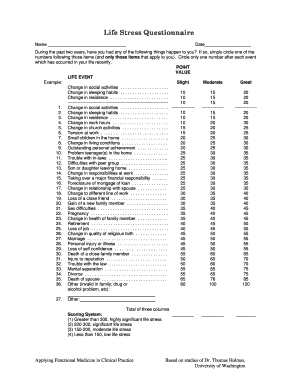
Stress Questionnaire Form


What is the stress questionnaire?
The stress questionnaire is a tool designed to assess an individual's stress levels and identify potential stressors in their life. It typically consists of a series of questions that cover various aspects of daily life, including work, relationships, and personal health. By evaluating responses, the questionnaire can provide insights into how stress affects an individual and may help in developing strategies for stress management.
How to use the stress questionnaire
Using the stress questionnaire involves several straightforward steps. First, find a quiet space where you can focus on the questions without distractions. Next, read each question carefully and answer honestly based on your current feelings and experiences. It is important to take your time and reflect on each question to ensure accurate responses. After completing the questionnaire, review your answers to understand your stress levels and identify areas that may require attention.
Steps to complete the stress questionnaire
Completing the stress questionnaire involves a systematic approach:
- Gather necessary materials, such as a pen and paper or a digital device.
- Find a comfortable and quiet environment to minimize distractions.
- Read each question thoroughly before answering.
- Answer each question honestly, reflecting on your feelings and experiences.
- Once completed, review your answers for clarity and accuracy.
- Consider discussing your results with a professional if needed.
Legal use of the stress questionnaire
The legal use of the stress questionnaire is essential, especially in contexts such as workplace assessments or health evaluations. To ensure that the questionnaire is legally binding, it should comply with relevant laws and regulations, including those related to privacy and data protection. Utilizing a secure platform for completing and storing the questionnaire can help maintain confidentiality and integrity, making it more likely to be accepted by institutions or courts if necessary.
Key elements of the stress questionnaire
Key elements of the stress questionnaire typically include:
- Demographic information, such as age, gender, and occupation.
- Questions regarding physical and mental health status.
- Assessment of work-related stressors, including workload and job satisfaction.
- Evaluation of personal relationships and social support systems.
- Questions about coping mechanisms and stress management strategies.
Examples of using the stress questionnaire
Examples of using the stress questionnaire can vary widely, depending on the context. In a workplace setting, employers may use it to gauge employee well-being and identify areas for improvement in workplace culture. In clinical settings, healthcare providers might use it to assess patients' stress levels and tailor treatment plans accordingly. Additionally, individuals may use the questionnaire for personal reflection and to identify stressors in their lives that need addressing.
Quick guide on how to complete stress questionnaire
Effortlessly Prepare Stress Questionnaire on Any Device
Managing online documents has become increasingly popular among businesses and individuals. It offers an ideal eco-friendly alternative to traditional printed and signed papers, allowing you to obtain the correct form and securely store it online. airSlate SignNow provides all the tools you need to swiftly create, edit, and eSign your documents without delays. Handle Stress Questionnaire on any platform with airSlate SignNow's Android or iOS applications and enhance any document-centric process today.
The Easiest Way to Modify and eSign Stress Questionnaire Without Effort
- Locate Stress Questionnaire and click Get Form to begin.
- Use the tools we offer to complete your form.
- Highlight key sections of your documents or redact sensitive information with tools provided by airSlate SignNow specifically for that purpose.
- Create your eSignature using the Sign tool, which only takes seconds and has the same legal validity as a traditional wet ink signature.
- Review the information and click the Done button to save your changes.
- Select how you wish to share your form, via email, SMS, or invitation link, or download it to your computer.
Say goodbye to lost or misplaced files, tedious form searches, or errors that require you to print new document copies. airSlate SignNow meets your document management needs in just a few clicks from any device you prefer. Modify and eSign Stress Questionnaire and ensure excellent communication at every stage of the form preparation process with airSlate SignNow.
Create this form in 5 minutes or less
Create this form in 5 minutes!
How to create an eSignature for the stress questionnaire
How to create an electronic signature for a PDF online
How to create an electronic signature for a PDF in Google Chrome
How to create an e-signature for signing PDFs in Gmail
How to create an e-signature right from your smartphone
How to create an e-signature for a PDF on iOS
How to create an e-signature for a PDF on Android
People also ask
-
What is a stress questionnaire and how can it benefit my organization?
A stress questionnaire is a tool designed to assess the level of stress employees are experiencing in the workplace. By utilizing a stress questionnaire, organizations can identify potential issues affecting employee well-being, leading to improved mental health resources and a healthier work environment.
-
How does airSlate SignNow streamline the implementation of a stress questionnaire?
airSlate SignNow simplifies the process of deploying a stress questionnaire by allowing you to create and send personalized forms quickly. With our platform, you can easily collect responses and analyze data in one place, ensuring that you make informed decisions based on employee feedback.
-
Is airSlate SignNow affordable for small businesses wanting to use a stress questionnaire?
Yes, airSlate SignNow offers cost-effective pricing options suitable for small businesses looking to implement a stress questionnaire. Our solutions are designed to help organizations of all sizes manage documents and gather valuable insights without breaking the bank.
-
Can I customize the stress questionnaire using airSlate SignNow?
Absolutely! airSlate SignNow provides robust customization options to tailor your stress questionnaire according to your organization's specific needs. This feature allows you to create relevant questions and a unique design that aligns with your company's branding.
-
What integrations does airSlate SignNow offer for distributing a stress questionnaire?
airSlate SignNow seamlessly integrates with various popular applications, including Google Workspace, Salesforce, and Microsoft 365. These integrations enable you to easily distribute your stress questionnaire and gather responses directly from your preferred platforms.
-
How can using a stress questionnaire improve employee retention?
Implementing a stress questionnaire can help identify stressors that may lead to employee burnout, allowing you to address concerns proactively. By prioritizing employee well-being through actionable insights gained from the stress questionnaire, you can foster a positive workplace culture and enhance retention rates.
-
Are there any templates available for a stress questionnaire on airSlate SignNow?
Yes, airSlate SignNow offers customizable templates for creating a stress questionnaire. These templates simplify the process and ensure that you cover key areas of concern, helping you gather comprehensive feedback efficiently.
Get more for Stress Questionnaire
Find out other Stress Questionnaire
- Can I Electronic signature Hawaii Banking Document
- Can I eSignature North Carolina Courts Presentation
- Can I eSignature Oklahoma Courts Word
- How To Electronic signature Alabama Business Operations Form
- Help Me With Electronic signature Alabama Car Dealer Presentation
- How Can I Electronic signature California Car Dealer PDF
- How Can I Electronic signature California Car Dealer Document
- How Can I Electronic signature Colorado Car Dealer Form
- How To Electronic signature Florida Car Dealer Word
- How Do I Electronic signature Florida Car Dealer Document
- Help Me With Electronic signature Florida Car Dealer Presentation
- Can I Electronic signature Georgia Car Dealer PDF
- How Do I Electronic signature Georgia Car Dealer Document
- Can I Electronic signature Georgia Car Dealer Form
- Can I Electronic signature Idaho Car Dealer Document
- How Can I Electronic signature Illinois Car Dealer Document
- How Can I Electronic signature North Carolina Banking PPT
- Can I Electronic signature Kentucky Car Dealer Document
- Can I Electronic signature Louisiana Car Dealer Form
- How Do I Electronic signature Oklahoma Banking Document