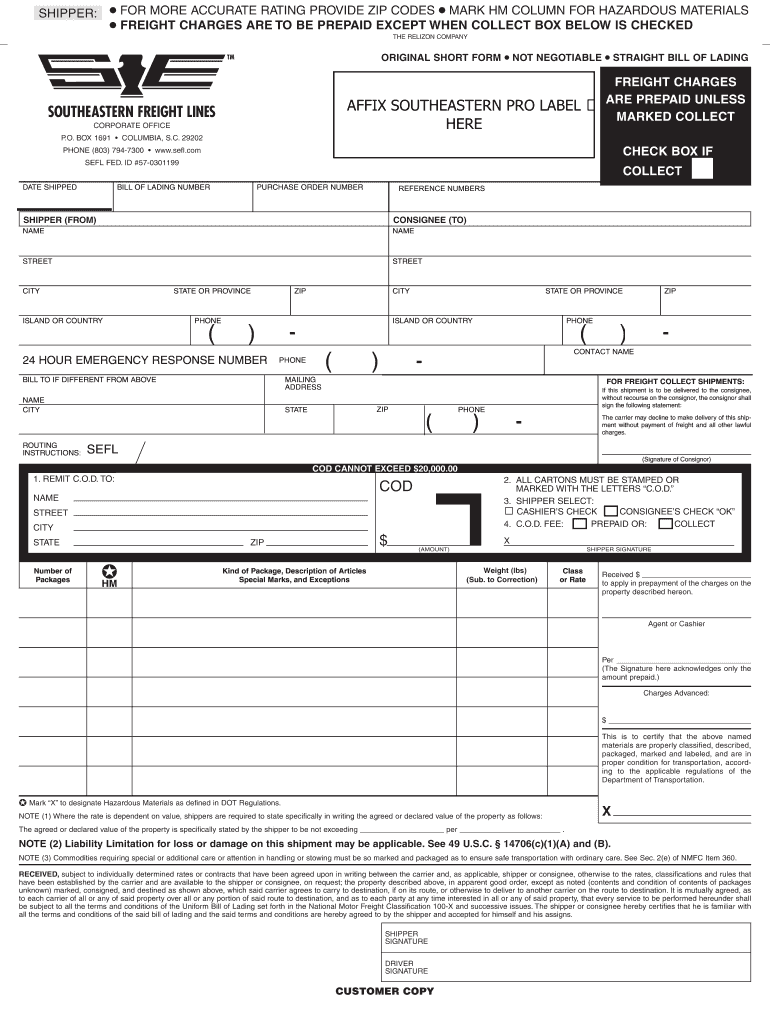
Paperwork that Needs for Truck Company Form


Key elements of the southeastern freight lines paperwork
The southeastern freight lines paperwork includes several critical components essential for the transportation of goods. Understanding these elements ensures compliance and facilitates smooth operations. Key elements typically include:
- Bill of Lading: This document serves as a contract between the shipper and the carrier, detailing the type, quantity, and destination of the goods being transported.
- Freight Invoice: This outlines the charges for transportation services, including any additional fees related to handling or special services.
- Delivery Receipt: Acknowledges the receipt of goods by the consignee, confirming that the shipment has been delivered in good condition.
- Shipping Instructions: Provides specific directions for handling the shipment, including any special requirements for loading or unloading.
Steps to complete the southeastern freight lines paperwork
Completing the southeastern freight lines paperwork involves several systematic steps to ensure accuracy and compliance. These steps include:
- Gather necessary information, including details about the shipper, consignee, and the nature of the goods being shipped.
- Fill out the bill of lading, ensuring all required fields are completed accurately, including weight, dimensions, and special handling instructions.
- Prepare the freight invoice, detailing all charges associated with the shipment, including any accessorial fees.
- Review all documents for accuracy, ensuring that all information aligns with the shipment details.
- Submit the paperwork electronically, if applicable, or print and send via mail, ensuring that copies are retained for records.
Legal use of the southeastern freight lines paperwork
The legal use of southeastern freight lines paperwork is crucial for ensuring that all transactions comply with federal and state regulations. Each document must be executed properly to maintain its legal standing. Key legal considerations include:
- Compliance with Federal Regulations: Ensure that all paperwork adheres to regulations set forth by the Department of Transportation and the Federal Motor Carrier Safety Administration.
- Electronic Signature Legality: Utilize platforms that comply with the ESIGN Act and UETA to ensure that electronic signatures are legally binding.
- Retention of Records: Maintain copies of all paperwork for a specified period, as required by law, to facilitate audits and inspections.
How to obtain the southeastern freight lines paperwork
Obtaining the necessary southeastern freight lines paperwork can be achieved through various means. The process typically involves the following steps:
- Contact southeastern freight lines directly to request the specific forms needed for your shipment.
- Access their website, where forms may be available for download in PDF format.
- Consult with your logistics provider or freight broker, who can assist in generating the required paperwork.
- Utilize electronic signature solutions to complete and store documents securely.
Examples of using the southeastern freight lines paperwork
Understanding practical examples of how to use southeastern freight lines paperwork can enhance compliance and operational efficiency. Common scenarios include:
- Shipping Goods: When a company needs to ship products to a retailer, they complete a bill of lading and freight invoice to initiate the process.
- Receiving Shipments: Upon receiving goods, the consignee signs the delivery receipt, confirming that the shipment has arrived as expected.
- Dispute Resolution: In the event of a shipment issue, having accurate paperwork can help resolve disputes regarding damages or lost items.
Required documents for southeastern freight lines
To ensure a smooth shipping process, several required documents must be prepared when working with southeastern freight lines. These documents typically include:
- Bill of Lading: Essential for all shipments, detailing the agreement between the shipper and carrier.
- Freight Invoice: Necessary for billing purposes, outlining the costs associated with the shipment.
- Shipping Labels: Required for identifying and tracking shipments throughout the transportation process.
- Insurance Certificates: Important for protecting against potential loss or damage during transit.
Quick guide on how to complete online truck bill form
The optimal method to obtain and authorize Paperwork That Needs For Truck Company
At the level of an entire organization, ineffective workflows concerning paper approvals can utilize a signNow amount of labor hours. Signing documents like Paperwork That Needs For Truck Company is an inherent aspect of operations in any organization, which is why the efficiency of each contract’s lifecycle has a substantial impact on the company’s overall productivity. With airSlate SignNow, signing your Paperwork That Needs For Truck Company is as straightforward and swift as possible. This platform provides you with the latest versions of nearly any form. Even better, you can sign it instantly without needing to install additional software on your computer or printing any physical copies.
How to obtain and authorize your Paperwork That Needs For Truck Company
- Browse our library by category or use the search box to find the form you require.
- Check the form preview by clicking Learn more to ensure it is the correct one.
- Click Get form to begin editing immediately.
- Fill out your form and include any necessary information using the toolbar.
- Upon completion, click the Sign tool to authorize your Paperwork That Needs For Truck Company.
- Select the signature option that is most suitable for you: Draw, Generate initials, or upload an image of your handwritten signature.
- Click Done to finish editing and move on to document-sharing options as necessary.
With airSlate SignNow, you possess everything required to handle your documents efficiently. You can discover, complete, modify, and even send your Paperwork That Needs For Truck Company in one tab without complications. Enhance your processes by utilizing a single, intelligent eSignature solution.
Create this form in 5 minutes or less
FAQs
-
How do I fill out an Indian passport form online?
You need to be careful while filling up the Passport form online. If is better if you download the Passport form and fill it up offline. You can upload the form again after you completely fill it up. You can check the complete procedure to know : How to Apply for Indian Passport Online ?
-
What is the procedure for filling out the CPT registration form online?
CHECK-LIST FOR FILLING-UP CPT JUNE - 2017 EXAMINATION APPLICATION FORM1 - BEFORE FILLING UP THE FORM, PLEASE DETERMINE YOUR ELIGIBILITY AS PER DETAILS GIVEN AT PARA 1.3 (IGNORE FILLING UP THE FORM IN CASE YOU DO NOT COMPLY WITH THE ELIGIBILITY REQUIREMENTS).2 - ENSURE THAT ALL COLUMNS OF THE FORM ARE FILLED UP/SELECTED CORRECTLY AND ARE CORRECTLY APPEARING IN THE PDF.3 - CENTRE IS SELECTED CORRECTLY AND IS CORRECTLY APPEARING IN THE PDF. (FOR REFERENCE SEE APPENDIX-A).4 - MEDIUM OF THE EXAMINATION IS SELECTED CORRECTLY AND IS CORRECTLY APPEARING IN THE PDF.5 - THE SCANNED COPY OF THE DECLARATION UPLOADED PERTAINS TO THE CURRENT EXAM CYCLE.6 - ENSURE THAT PHOTOGRAPHS AND SIGNATURES HAVE BEEN AFFIXED (If the same are not appearing in the pdf) AT APPROPRIATE COLUMNS OF THE PRINTOUT OF THE EXAM FORM.7 - ADDRESS HAS BEEN RECORDED CORRECTLY AND IS CORRECTLY APPEARING IN THE PDF.8 - IN CASE THE PDF IS NOT CONTAINING THE PHOTO/SIGNATURE THEN CANDIDATE HAS TO GET THE DECLARATION SIGNED AND PDF IS GOT ATTESTED.9 - RETAIN A COPY OF THE PDF/FILLED-IN FORM FOR YOUR FUTURE REFERENCE.10 - IN CASE THE PHOTO/SIGN IS NOT APPEARING IN THE PDF, PLEASE TAKE ATTESTATIONS AND SEND THE PDF (PRINT OUT) OF THE ONLINE SUMBITTED EXAMINATION APPLICATION BY SPEED POST/REGISTERED POST ONLY.11 - KEEP IN SAFE CUSTODY THE SPEED POST/REGISTERED POST RECEIPT ISSUED BY POSTAL AUTHORITY FOR SENDING THE PDF (PRINT OUT) OF THE ONLINE SUMBITTED EXAMINATION APPLICATION FORM TO THE INSTITUTE/ RECEIPT ISSUED BY ICAI IN CASE THE APPLICATION IS DEPOSITED BY HAND.Regards,Scholar For CA089773 13131Like us on facebookScholar for ca,cma,cs https://m.facebook.com/scholarca...Sambamurthy Nagar, 5th Street, Kakinada, Andhra Pradesh 533003https://g.co/kgs/VaK6g0
-
How do I fill out the online form on Mymoneysage?
Hi…If you are referring to eCAN form, then please find the below details for your reference.The CAN is a new mutual fund investment identification number using which investor can hold schemes from different AMCs. To utilise the services of Mymoneysage (Client)for investing in direct plans of mutual funds, you require a CAN. If you want to invest as a single holder in some schemes and as joint holders in others, then you will need two CANs to do so.For eCAN, you need to provide some basic details in the form like1) CAN holder type2) Demographic Details3) Bank details (in which you want to transact with)4) And Nominee details.Applying eCAN is completely Free.To apply one please visit Log In
-
How can we fill out an online ATM form?
Have you asked your bank? I am unsure of what you want to accomplish. If you have an acount you can transfer funds online; from savings to checking via bill pay. Otherwise I can not tell you how to solve your problem. Sorry that I am unable to help, perhaps someone else can.
-
How can you make online form filling fun?
Personally, I feel filling forms are never fun, We can just make it less boring with some techniques. As far as,the fun element is concerned, they can always be added through visual aids. Our mind fundamentally is more of a visual tool than that of a Textual tool. Even the fun elements can be added as part of design, here are some suggestions:Lets reduce the Cognitive load with adding simple interaction elements like Buttons, sliders, drop down menu. The idea is to include the natural human tendency to act in a certain way. A lot of animations and Jquery can actually make the form unusable.The Visual Load can be reduced with keeping the basic eye movements under consideration while designing the fields. In below image we can see how designing form in certain way can lower visual load. The Motor load can be diminished with the use of larger intuitive buttons.I am writing down some of the ideas that I know with which we can make Form Filling Less cumbersome if not playful or fun, You may add in comments too.The idea is create Engagement/Interactions not forms. E.g. Take for example Tripit. This application for managing your travel plans by using your travel confirmation emails could easily have asked all new members to sign up through a registration form. Instead, to the join the service new members simply have to send Tripit a travel confirmation email. From this email, Tripit creates an account and extracts the information it needs to create a rich travel plan for new members. No form required. People sign up for Tripit by using it and learning what the application can do for them.A different type of Sign Up form Minimize the Key Inputs, try to make it point and click for web and Touch oriented for Mobiles.Using Web Services for Login : Web services allow people to log-in to a new service using their profile and contact information from other Web sites. The idea here is to make use of information people have already provided elsewhere instead of having them fill it all in again on your sign-up form.Other Communication Tools like Email. Tripit already uses it, Posterous, which is a blogging service, let you write a blog post in your email, attach a photo, send it over to Posterous, and they'll essentially publish that whole thing for you, no need to ever get out of your email client. The idea is that input can come from anywhere. You can use your email client to provide input. You can use your IM client to provide input. You can use Twitter, or you can use your calendar. You can use book marklets or browser extensions. Mad Libs forms ask people the same questions found in typical sign-up forms in a narrative format. They present input fields to people as blanks within sentences. Create Data Extractions points at various points of user interaction. Asking people for information once they are already using an application is often more successful than asking them before they start using the application. These days linkedin.com is trying to do the same.
Create this form in 5 minutes!
How to create an eSignature for the online truck bill form
How to generate an eSignature for your Online Truck Bill Form online
How to make an eSignature for the Online Truck Bill Form in Google Chrome
How to generate an eSignature for signing the Online Truck Bill Form in Gmail
How to generate an electronic signature for the Online Truck Bill Form right from your smart phone
How to make an electronic signature for the Online Truck Bill Form on iOS
How to generate an eSignature for the Online Truck Bill Form on Android
People also ask
-
What are the key features of airSlate SignNow for southeastern freight lines?
airSlate SignNow offers a range of features ideal for southeastern freight lines, including secure eSigning, document templates, and collaboration tools. These features enable businesses to streamline their document management processes and ensure quick turnaround times. Additionally, the platform supports various file formats, making it versatile for different document types.
-
How does airSlate SignNow enhance efficiency for southeastern freight lines?
With airSlate SignNow, southeastern freight lines can reduce the time spent on document processing through automated workflows. The solution allows for quick eSignature collection, ensuring that agreements are finalized promptly. This efficiency leads to improved operational productivity and faster service delivery.
-
Is airSlate SignNow pricing competitive for businesses in southeastern freight lines?
Yes, airSlate SignNow offers competitive pricing tailored for businesses in southeastern freight lines. The platform provides a cost-effective solution with various subscription plans to meet different organizational needs. By opting for SignNow, companies can save on operational costs associated with traditional paper-based processes.
-
What integrations does airSlate SignNow support for southeastern freight lines?
airSlate SignNow seamlessly integrates with many applications commonly used in southeastern freight lines, including CRM systems and document management platforms. These integrations enable users to manage their documents efficiently within their existing workflows. The ability to connect with third-party applications enhances overall productivity.
-
Can southeastern freight lines access airSlate SignNow on mobile devices?
Yes, airSlate SignNow is accessible on mobile devices, making it convenient for employees in southeastern freight lines to manage documents on the go. The mobile application provides essential features, allowing users to eSign and send documents wherever they are. This mobility ensures that business processes remain uninterrupted.
-
How does airSlate SignNow ensure security for southeastern freight lines?
airSlate SignNow prioritizes security with advanced encryption and compliance with industry standards, ensuring that documents for southeastern freight lines are protected. The platform utilizes secure servers and robust authentication mechanisms to safeguard sensitive information. This focus on security builds trust with both clients and partners.
-
What benefits does airSlate SignNow offer to customers in southeastern freight lines?
Customers in southeastern freight lines benefit from the faster turnaround of contracts and agreements through airSlate SignNow's eSigning capabilities. The ability to digitally manage documents reduces the reliance on paper and enhances environmental sustainability. Additionally, users experience improved accuracy and reduced human error in document handling.
Get more for Paperwork That Needs For Truck Company
- Site work contractor package minnesota form
- Siding contractor package minnesota form
- Refrigeration contractor package minnesota form
- Drainage contractor package minnesota form
- Tax free exchange package minnesota form
- Landlord tenant sublease package minnesota form
- Mn buy form
- Option to purchase package minnesota form
Find out other Paperwork That Needs For Truck Company
- Sign Maine Plumbing LLC Operating Agreement Secure
- How To Sign Maine Plumbing POA
- Sign Maryland Plumbing Letter Of Intent Myself
- Sign Hawaii Orthodontists Claim Free
- Sign Nevada Plumbing Job Offer Easy
- Sign Nevada Plumbing Job Offer Safe
- Sign New Jersey Plumbing Resignation Letter Online
- Sign New York Plumbing Cease And Desist Letter Free
- Sign Alabama Real Estate Quitclaim Deed Free
- How Can I Sign Alabama Real Estate Affidavit Of Heirship
- Can I Sign Arizona Real Estate Confidentiality Agreement
- How Do I Sign Arizona Real Estate Memorandum Of Understanding
- Sign South Dakota Plumbing Job Offer Later
- Sign Tennessee Plumbing Business Letter Template Secure
- Sign South Dakota Plumbing Emergency Contact Form Later
- Sign South Dakota Plumbing Emergency Contact Form Myself
- Help Me With Sign South Dakota Plumbing Emergency Contact Form
- How To Sign Arkansas Real Estate Confidentiality Agreement
- Sign Arkansas Real Estate Promissory Note Template Free
- How Can I Sign Arkansas Real Estate Operating Agreement