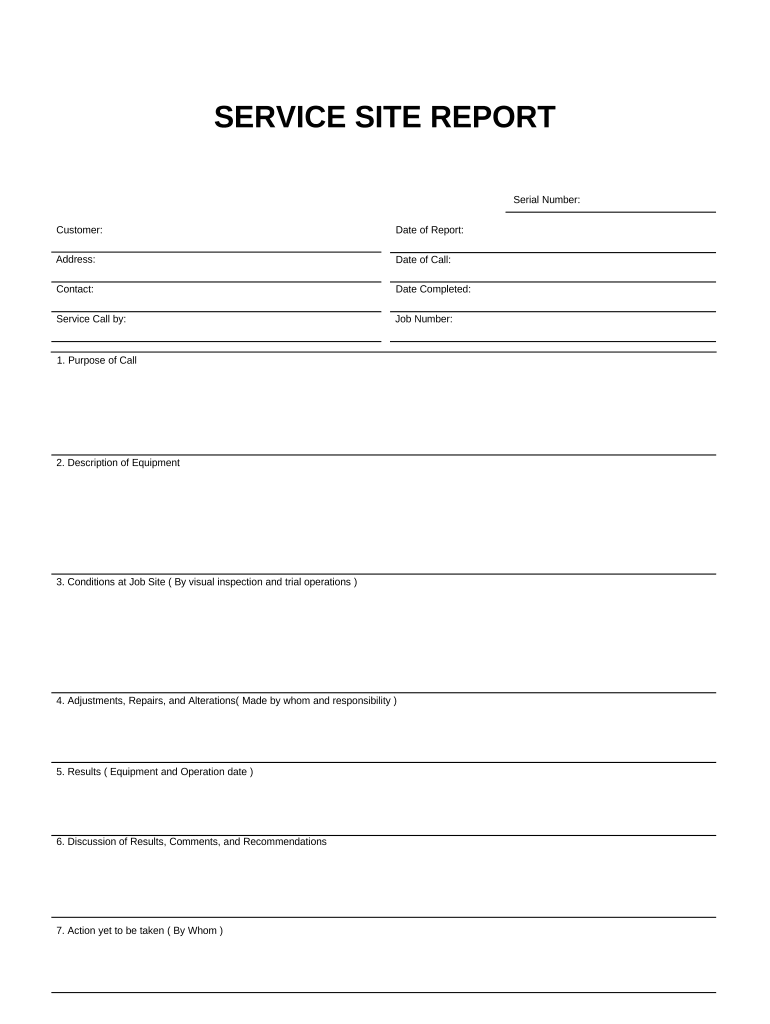
Service Site Report Form


What is the Service Site Report
The Service Site Report is a crucial document used primarily by businesses and organizations to provide detailed information about their operational sites. This report typically includes data regarding the services offered, site conditions, and compliance with relevant regulations. It serves as a formal record that can be utilized for various purposes, including audits, inspections, and assessments by regulatory bodies.
How to use the Service Site Report
Using the Service Site Report involves several steps to ensure accuracy and compliance. First, gather all necessary information about the site, including operational details and any regulatory requirements. Next, fill out the report with precise data, ensuring all sections are completed thoroughly. Once completed, the report can be submitted to the relevant authorities or stakeholders as required. It is essential to keep a copy for your records and to ensure that all information is up-to-date and accurate.
Steps to complete the Service Site Report
Completing the Service Site Report requires careful attention to detail. Follow these steps:
- Collect all necessary documentation related to the site.
- Review the requirements for the report to understand what information is needed.
- Fill out each section of the report, providing accurate and comprehensive information.
- Double-check the report for any errors or omissions.
- Submit the report to the appropriate agency or organization.
Legal use of the Service Site Report
The Service Site Report must be completed in compliance with applicable laws and regulations. This includes adhering to local, state, and federal guidelines that govern the information contained within the report. Proper legal use ensures that the report is recognized as valid and can be used in various legal contexts, such as audits or inspections. It is advisable to consult with legal professionals if there are uncertainties regarding compliance.
Key elements of the Service Site Report
Key elements of the Service Site Report typically include:
- Site identification details, including address and contact information.
- Description of services provided at the site.
- Operational hours and staffing information.
- Compliance status with relevant regulations.
- Any additional notes or observations pertinent to the site.
Required Documents
To complete the Service Site Report, several documents may be required. These can include:
- Business licenses and permits.
- Previous inspection reports.
- Operational manuals or guidelines.
- Any relevant correspondence with regulatory bodies.
Form Submission Methods
The Service Site Report can typically be submitted through various methods, including:
- Online submission through designated government websites.
- Mailing a physical copy to the appropriate agency.
- In-person submission at local regulatory offices.
Quick guide on how to complete service site report 497334530
Complete Service Site Report easily on any device
Online document management has become prevalent among businesses and individuals. It serves as an excellent eco-friendly alternative to conventional printed and signed documents, allowing you to obtain the correct form and securely store it online. airSlate SignNow provides all the tools necessary to create, modify, and eSign your documents swiftly without delays. Manage Service Site Report on any device using airSlate SignNow's Android or iOS applications and enhance any document-related process today.
The easiest way to edit and eSign Service Site Report effortlessly
- Locate Service Site Report and click Get Form to begin.
- Utilize the tools we offer to finish your document.
- Highlight pertinent sections of the documents or redact sensitive information with tools that airSlate SignNow specifically provides for that purpose.
- Generate your eSignature with the Sign tool, which takes moments and holds the same legal validity as a traditional wet ink signature.
- Review the details and click the Done button to save your modifications.
- Choose how you wish to send your form, whether by email, SMS, or invitation link, or download it to your PC.
Eliminate the hassle of lost or misplaced documents, tedious form searches, or mistakes that necessitate printing new document copies. airSlate SignNow meets your document management requirements in just a few clicks from any device you prefer. Edit and eSign Service Site Report and ensure outstanding communication at every step of the form preparation process with airSlate SignNow.
Create this form in 5 minutes or less
Create this form in 5 minutes!
People also ask
-
What is a Service Site Report?
A Service Site Report is a comprehensive document that details services performed on-site, including tasks completed, materials used, and any observations. With airSlate SignNow, you can easily create and send these reports for electronic signatures, ensuring a seamless approval process.
-
How does airSlate SignNow facilitate creating Service Site Reports?
airSlate SignNow provides customizable templates that allow users to quickly generate Service Site Reports tailored to their specific needs. The platform simplifies the inclusion of necessary information and signatures, ensuring that your reporting process is efficient and professional.
-
Is there a pricing plan for using airSlate SignNow's Service Site Reports?
Yes, airSlate SignNow offers various pricing plans that cater to different business sizes and needs. Each plan includes features to create, send, and manage Service Site Reports, making it a cost-effective solution for businesses looking to streamline their documentation processes.
-
What features are included in airSlate SignNow for Service Site Reports?
Key features include template customization, real-time tracking of signatures, and automated reminders for pending documents. These functionalities make it easier to manage Service Site Reports and ensure all necessary parties are kept informed and engaged.
-
How can I integrate airSlate SignNow with other tools for Service Site Reports?
airSlate SignNow offers several integrations with popular tools such as Google Drive, Salesforce, and Zapier. This allows you to streamline the entire workflow for Service Site Reports, connecting your document management to the platforms you already use.
-
What are the benefits of using airSlate SignNow for Service Site Reports?
Using airSlate SignNow for Service Site Reports increases efficiency by reducing the time spent on document management and approval. Additionally, the platform enhances security and compliance, ensuring that your reports are both reliable and legally binding.
-
Is there a mobile app for airSlate SignNow to manage Service Site Reports?
Yes, airSlate SignNow offers a mobile app that allows users to manage and sign Service Site Reports on the go. This flexibility ensures that you can access your documents anytime, anywhere, making it easier to keep your business operations running smoothly.
Get more for Service Site Report
Find out other Service Site Report
- How To Sign Alaska Insurance Promissory Note Template
- Sign Arizona Insurance Moving Checklist Secure
- Sign New Mexico High Tech Limited Power Of Attorney Simple
- Sign Oregon High Tech POA Free
- Sign South Carolina High Tech Moving Checklist Now
- Sign South Carolina High Tech Limited Power Of Attorney Free
- Sign West Virginia High Tech Quitclaim Deed Myself
- Sign Delaware Insurance Claim Online
- Sign Delaware Insurance Contract Later
- Sign Hawaii Insurance NDA Safe
- Sign Georgia Insurance POA Later
- How Can I Sign Alabama Lawers Lease Agreement
- How Can I Sign California Lawers Lease Agreement
- Sign Colorado Lawers Operating Agreement Later
- Sign Connecticut Lawers Limited Power Of Attorney Online
- Sign Hawaii Lawers Cease And Desist Letter Easy
- Sign Kansas Insurance Rental Lease Agreement Mobile
- Sign Kansas Insurance Rental Lease Agreement Free
- Sign Kansas Insurance Rental Lease Agreement Fast
- Sign Kansas Insurance Rental Lease Agreement Safe