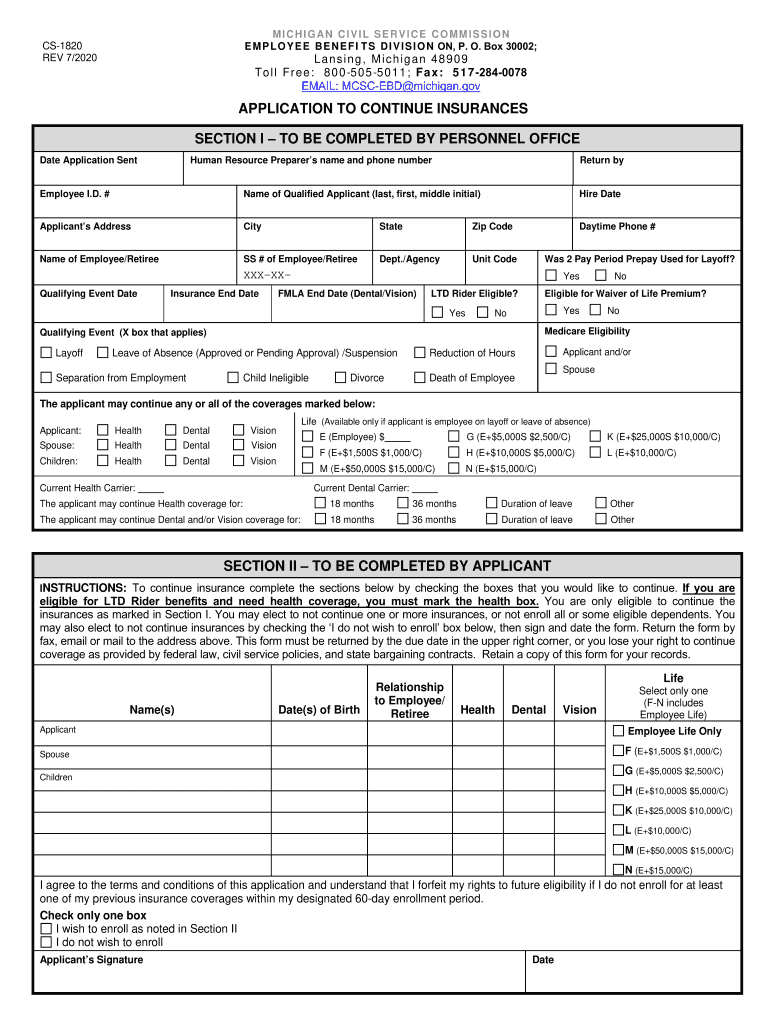
CS 1820ApptoContinueInsurances PDF CS 1820 Application to Continue Insurances 2020-2026


What is the CS 1820 Application To Continue Insurances?
The CS 1820 Application To Continue Insurances is a crucial document used in the United States for individuals seeking to maintain their insurance coverage. This form is typically utilized when individuals are transitioning between jobs or experiencing changes in their employment status. By completing this application, individuals can ensure that their insurance benefits remain uninterrupted during these transitions.
Steps to Complete the CS 1820 Application To Continue Insurances
Completing the CS 1820 Application To Continue Insurances involves several key steps:
- Gather necessary personal information, including your full name, address, and Social Security number.
- Provide details about your current insurance coverage and the reasons for applying to continue your insurance.
- Review the application for accuracy and completeness before submission.
- Sign and date the form to validate your application.
Legal Use of the CS 1820 Application To Continue Insurances
The CS 1820 Application To Continue Insurances is legally binding when completed correctly. To ensure its validity, it must comply with the relevant regulations governing electronic signatures and documentation. This includes adherence to the ESIGN Act and UETA, which establish the legality of electronic signatures in the United States. Proper completion and submission of this form protect your rights to continued insurance coverage.
How to Obtain the CS 1820 Application To Continue Insurances
The CS 1820 Application To Continue Insurances can typically be obtained from your employer's human resources department or directly from the insurance provider. Many organizations also provide access to this form online, allowing for easy download and completion. Ensure you have the most current version of the form to avoid any potential issues during your application process.
Key Elements of the CS 1820 Application To Continue Insurances
When filling out the CS 1820 Application To Continue Insurances, several key elements must be included:
- Your personal identification information.
- Details about your current insurance plan.
- Reason for applying to continue coverage.
- Signature and date to confirm your application.
Form Submission Methods
The CS 1820 Application To Continue Insurances can be submitted through various methods, depending on the requirements of your employer or insurance provider. Common submission methods include:
- Online submission through a secure portal.
- Mailing the completed form to the designated address.
- In-person delivery to your employer's HR department.
Quick guide on how to complete cs 1820apptocontinueinsurancespdf cs 1820 application to continue insurances
Effortlessly Prepare CS 1820ApptoContinueInsurances pdf CS 1820 Application To Continue Insurances on Any Device
Managing documents online has become increasingly popular among businesses and individuals. It offers an excellent environmentally friendly alternative to traditional printed and signed documents, allowing you to find the right form and securely store it online. airSlate SignNow equips you with all the tools necessary to create, modify, and electronically sign your documents quickly and efficiently. Handle CS 1820ApptoContinueInsurances pdf CS 1820 Application To Continue Insurances on any system using airSlate SignNow's Android or iOS applications and enhance any document-driven process today.
How to Adjust and Electronically Sign CS 1820ApptoContinueInsurances pdf CS 1820 Application To Continue Insurances with Ease
- Obtain CS 1820ApptoContinueInsurances pdf CS 1820 Application To Continue Insurances and then click Get Form to begin.
- Utilize the tools we provide to complete your form.
- Emphasize important sections of the documents or obscure sensitive information with tools specifically designed for that purpose by airSlate SignNow.
- Generate your electronic signature using the Sign tool, which takes mere seconds and holds the same legal validity as a conventional handwritten signature.
- Review all the details and then click on the Done button to save your modifications.
- Choose your preferred method to send your form, whether by email, SMS, invitation link, or downloading it to your computer.
Eliminate concerns about lost or misplaced documents, tedious form searching, or mistakes that require new copies of documents. airSlate SignNow meets all your document management needs in just a few clicks from any device you prefer. Adjust and electronically sign CS 1820ApptoContinueInsurances pdf CS 1820 Application To Continue Insurances to ensure outstanding collaboration at every step of your form preparation process with airSlate SignNow.
Create this form in 5 minutes or less
Find and fill out the correct cs 1820apptocontinueinsurancespdf cs 1820 application to continue insurances
Create this form in 5 minutes!
How to create an eSignature for the cs 1820apptocontinueinsurancespdf cs 1820 application to continue insurances
The way to make an eSignature for your PDF document online
The way to make an eSignature for your PDF document in Google Chrome
The way to make an electronic signature for signing PDFs in Gmail
The best way to make an electronic signature straight from your smart phone
The way to make an electronic signature for a PDF document on iOS
The best way to make an electronic signature for a PDF document on Android OS
People also ask
-
What is the CS 1820 Application To Continue Insurances?
The CS 1820 Application To Continue Insurances is a vital document for individuals looking to maintain their insurance coverage. It ensures a seamless transition and continuation of benefits without any interruptions. You can download the CS 1820ApptoContinueInsurances pdf for easy access.
-
How can I complete the CS 1820 Application To Continue Insurances?
You can complete the CS 1820 Application To Continue Insurances online through the airSlate SignNow platform. Simply fill out the required fields and eSign your document securely. The platform allows you to easily access the CS 1820ApptoContinueInsurances pdf for your convenience.
-
What features does airSlate SignNow offer for the CS 1820 Application To Continue Insurances?
airSlate SignNow provides a user-friendly interface that simplifies the signing and sending process of your CS 1820 Application To Continue Insurances. Features include document templates, real-time tracking, and secure cloud storage. The platform makes managing the CS 1820ApptoContinueInsurances pdf straightforward and efficient.
-
Is there a cost associated with using airSlate SignNow for the CS 1820 Application To Continue Insurances?
Yes, airSlate SignNow operates on a subscription model, offering various pricing plans tailored to different needs. Investing in this solution provides valuable features that streamline the process of managing your CS 1820 Application To Continue Insurances. You'll find the pricing competitive compared to similar services.
-
How does airSlate SignNow enhance the security of my CS 1820 Application To Continue Insurances?
Security is a top priority for airSlate SignNow. The platform uses advanced encryption methods to protect your documents, including the CS 1820 Application To Continue Insurances. This ensures that your personal information remains confidential and secure during the signing process.
-
Can I integrate airSlate SignNow with other platforms for the CS 1820 Application To Continue Insurances?
Absolutely! airSlate SignNow offers seamless integrations with various third-party applications. You can connect with tools like Google Drive and Dropbox to enhance your workflow when managing the CS 1820 Application To Continue Insurances and its respective CS 1820ApptoContinueInsurances pdf.
-
What are the benefits of eSigning the CS 1820 Application To Continue Insurances?
eSigning the CS 1820 Application To Continue Insurances is not only quick but also makes the process more efficient and environmentally friendly. You eliminate the need for paper, ensuring a faster turnaround. Plus, airSlate SignNow provides a legally binding signature that is recognized and secure.
Get more for CS 1820ApptoContinueInsurances pdf CS 1820 Application To Continue Insurances
- Craniosacral intake form
- Support personnel online training verification form
- Myoptumhealthphysicalhealth patient summary form
- Dearborn national long term disability claim form clover park
- Ebpa form
- Wellcare injectable infusion form
- Ngl claim form
- Lifeguard services swimming pool management amp servicing bb form
Find out other CS 1820ApptoContinueInsurances pdf CS 1820 Application To Continue Insurances
- eSign North Dakota Doctors Affidavit Of Heirship Now
- eSign Oklahoma Doctors Arbitration Agreement Online
- eSign Oklahoma Doctors Forbearance Agreement Online
- eSign Oregon Doctors LLC Operating Agreement Mobile
- eSign Hawaii Education Claim Myself
- eSign Hawaii Education Claim Simple
- eSign Hawaii Education Contract Simple
- eSign Hawaii Education NDA Later
- How To eSign Hawaii Education NDA
- How Do I eSign Hawaii Education NDA
- eSign Hawaii Education Arbitration Agreement Fast
- eSign Minnesota Construction Purchase Order Template Safe
- Can I eSign South Dakota Doctors Contract
- eSign Mississippi Construction Rental Application Mobile
- How To eSign Missouri Construction Contract
- eSign Missouri Construction Rental Lease Agreement Easy
- How To eSign Washington Doctors Confidentiality Agreement
- Help Me With eSign Kansas Education LLC Operating Agreement
- Help Me With eSign West Virginia Doctors Lease Agreement Template
- eSign Wyoming Doctors Living Will Mobile