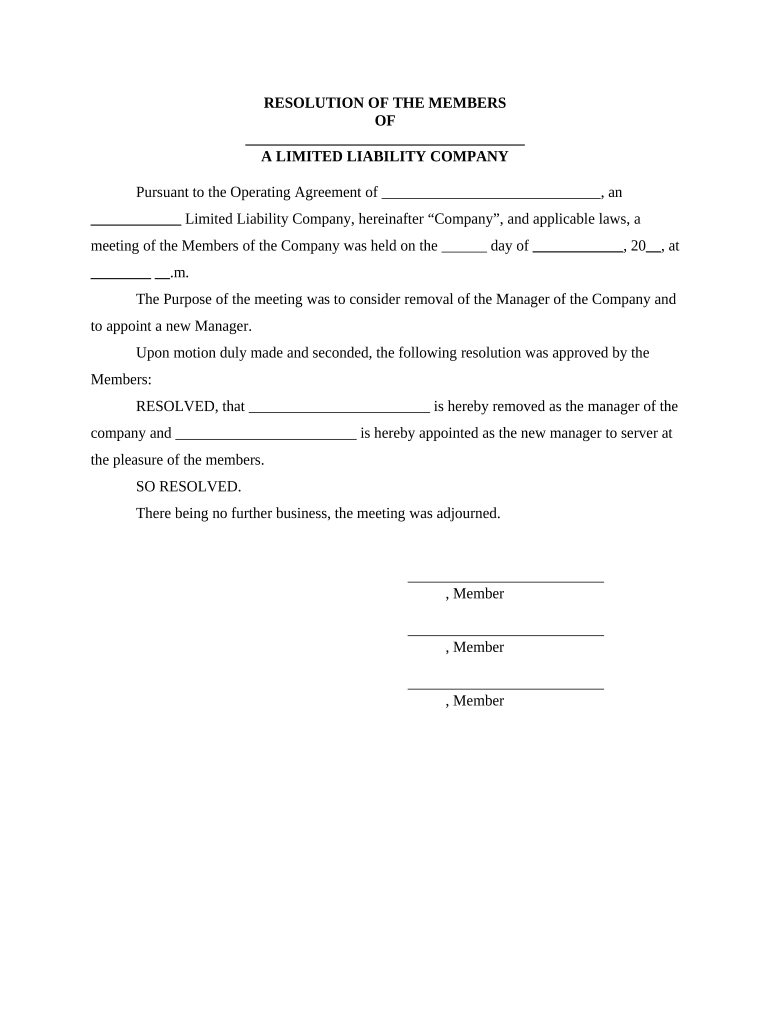
Llc Remove Form


Understanding the LLC Remove Process
The process of removing a member from an LLC is a significant decision that requires careful consideration. This process is often initiated when a member no longer wishes to be part of the company or when their continued membership is not beneficial to the LLC. Understanding the legal implications and the steps involved is crucial for ensuring compliance with state laws and the LLC's operating agreement.
Steps to Complete the LLC Remove
To effectively remove a member from an LLC, follow these steps:
- Review the Operating Agreement: Check the LLC's operating agreement for specific procedures regarding member removal.
- Hold a Meeting: Conduct a meeting with the remaining members to discuss the proposed removal.
- Document the Decision: Create a resolution that outlines the decision to remove the member, including the reasons for removal.
- File Necessary Paperwork: Depending on your state, you may need to file specific forms with the Secretary of State or other regulatory bodies.
- Update Internal Records: Ensure that all internal records reflect the change in membership.
Legal Use of the LLC Remove
The legal removal of a member from an LLC must adhere to state laws and the terms outlined in the operating agreement. This ensures that the process is valid and protects the interests of the remaining members. Failure to follow legal protocols can lead to disputes and potential liability issues.
Key Elements of the LLC Remove
When removing a member from an LLC, several key elements must be considered:
- Voting Requirements: Understand the voting thresholds required for member removal as specified in the operating agreement.
- Reason for Removal: Document the reason for removal to prevent misunderstandings or legal challenges.
- Financial Settlements: Determine if any financial settlements or buyouts are necessary for the departing member.
- Notification Procedures: Follow proper notification procedures to inform the member being removed.
State-Specific Rules for the LLC Remove
Each state has its own laws governing the removal of members from an LLC. It is essential to consult state-specific regulations to ensure compliance. Some states may require specific documentation or have unique processes that must be followed.
Required Documents for LLC Remove
When removing a member from an LLC, certain documents are typically required:
- Resolution Document: A formal document that details the decision to remove the member.
- Updated Operating Agreement: If applicable, an updated version of the operating agreement reflecting the change in membership.
- State Filing Forms: Any forms required by the state to officially record the change in membership.
Examples of Using the LLC Remove
Practical examples of member removal include situations where a member consistently fails to meet their obligations or when a member wishes to retire from the business. Each scenario may require different approaches based on the operating agreement and state laws.
Quick guide on how to complete llc remove
Effortlessly prepare Llc Remove on any device
Managing documents online has gained popularity among businesses and individuals alike. It serves as a perfect eco-friendly substitute for traditional printed and signed paperwork, allowing you to obtain the correct form and securely store it in the cloud. airSlate SignNow provides all the necessary tools to quickly create, edit, and eSign your documents without any delays. Manage Llc Remove on any device using the airSlate SignNow Android or iOS applications and enhance your document-centric processes today.
Easily edit and eSign Llc Remove
- Locate Llc Remove and click on Get Form to begin.
- Utilize the tools provided to complete your form.
- Emphasize important sections of your documents or obscure sensitive information using specific tools offered by airSlate SignNow.
- Generate your signature with the Sign tool, which takes only moments and holds the same legal validity as a conventional wet ink signature.
- Review the information and click on the Done button to save your changes.
- Select your preferred method of delivery for your form, whether by email, SMS, invite link, or download it to your computer.
Eliminate concerns about lost or misplaced documents, tedious form searching, or mistakes that necessitate printing new document copies. airSlate SignNow addresses all your document management needs in just a few clicks from any device you prefer. Edit and eSign Llc Remove to ensure outstanding communication at every phase of the form preparation process with airSlate SignNow.
Create this form in 5 minutes or less
Create this form in 5 minutes!
People also ask
-
What is the role of resolution LLC members in the decision-making process?
Resolution LLC members play a crucial role in the decision-making process of a limited liability company. They are responsible for approving key resolutions that affect the direction and operations of the LLC. Understanding how resolution LLC members contribute to decisions can enhance transparency and streamline management.
-
How does airSlate SignNow assist resolution LLC members with document management?
AirSlate SignNow provides tools that simplify document management for resolution LLC members. With its eSigning capabilities, members can quickly sign and share essential documents online. This efficiency helps ensure that all member resolutions are documented and executed promptly.
-
What features of airSlate SignNow benefit resolution LLC members?
AirSlate SignNow offers features such as electronic signatures, document templates, and secure storage that directly benefit resolution LLC members. These features allow members to manage their resolutions efficiently while ensuring compliance with legal standards. The user-friendly interface makes it easy for all members to navigate the platform.
-
Is airSlate SignNow cost-effective for resolution LLC members?
Yes, airSlate SignNow is a cost-effective solution for resolution LLC members. It offers affordable pricing plans that cater to businesses of all sizes, ensuring that members can access essential eSigning features without breaking the bank. Investing in airSlate SignNow can lead to signNow time and resource savings for your LLC.
-
Can resolution LLC members integrate airSlate SignNow with other software?
Absolutely! AirSlate SignNow offers integrations with various software applications that resolution LLC members may already use. This flexibility allows for seamless workflows by connecting eSigning with platforms like Google Drive, Dropbox, and CRM systems, enhancing overall productivity.
-
What advantages does airSlate SignNow offer to resolution LLC members?
AirSlate SignNow provides numerous advantages for resolution LLC members, including increased efficiency, improved document security, and enhanced collaboration. Members can execute resolutions quickly, reducing the turnaround time for essential documents. Additionally, the cloud-based system ensures that all members can access documents from anywhere.
-
How can resolution LLC members ensure compliance when using airSlate SignNow?
Resolution LLC members can ensure compliance by utilizing airSlate SignNow's legally binding electronic signatures that meet regulatory standards. The platform also offers audit trails and secure document storage features to safeguard important resolutions. This focus on compliance helps protect the interests of all members.
Get more for Llc Remove
Find out other Llc Remove
- eSign Minnesota Banking LLC Operating Agreement Online
- How Do I eSign Mississippi Banking Living Will
- eSign New Jersey Banking Claim Mobile
- eSign New York Banking Promissory Note Template Now
- eSign Ohio Banking LLC Operating Agreement Now
- Sign Maryland Courts Quitclaim Deed Free
- How To Sign Massachusetts Courts Quitclaim Deed
- Can I Sign Massachusetts Courts Quitclaim Deed
- eSign California Business Operations LLC Operating Agreement Myself
- Sign Courts Form Mississippi Secure
- eSign Alabama Car Dealer Executive Summary Template Fast
- eSign Arizona Car Dealer Bill Of Lading Now
- How Can I eSign Alabama Car Dealer Executive Summary Template
- eSign California Car Dealer LLC Operating Agreement Online
- eSign California Car Dealer Lease Agreement Template Fast
- eSign Arkansas Car Dealer Agreement Online
- Sign Montana Courts Contract Safe
- eSign Colorado Car Dealer Affidavit Of Heirship Simple
- eSign Car Dealer Form Georgia Simple
- eSign Florida Car Dealer Profit And Loss Statement Myself