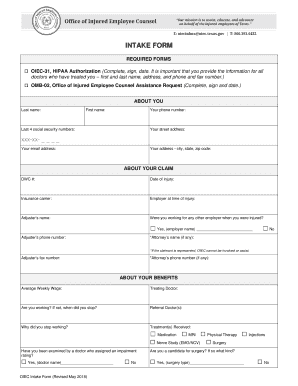
2018-2026 Form


What is the Notice Of Injured Employee Rights And Responsibilities In The
The Notice Of Injured Employee Rights And Responsibilities In The is a crucial document that outlines the rights and responsibilities of employees who have sustained injuries while on the job. This notice serves to inform employees about their entitlements under workers' compensation laws, including medical benefits, wage loss compensation, and the process for filing claims. It ensures that injured employees understand their rights to seek medical treatment and receive necessary support during their recovery period.
How to use the Notice Of Injured Employee Rights And Responsibilities In The
Utilizing the Notice Of Injured Employee Rights And Responsibilities In The involves carefully reviewing the document to understand your rights and obligations as an injured employee. Employees should familiarize themselves with the claims process, including how to report an injury, the timeline for filing claims, and the documentation required. It is also essential to keep a copy of the notice for personal records and refer to it throughout the recovery process to ensure compliance with all necessary steps.
Steps to complete the Notice Of Injured Employee Rights And Responsibilities In The
Completing the Notice Of Injured Employee Rights And Responsibilities In The involves several key steps:
- Read the notice thoroughly to understand your rights and responsibilities.
- Gather any necessary documentation related to your injury, including medical records and incident reports.
- Fill out any required sections of the notice accurately, providing all requested information.
- Sign and date the notice to confirm your acknowledgment of the information provided.
- Submit the completed notice to your employer or the designated claims administrator as instructed.
Legal use of the Notice Of Injured Employee Rights And Responsibilities In The
The legal use of the Notice Of Injured Employee Rights And Responsibilities In The is critical for ensuring that employees receive the benefits they are entitled to under state workers' compensation laws. This notice must be provided to employees in a timely manner, typically within a specific timeframe following an injury. Failure to provide this notice can result in penalties for employers and may affect the injured employee's ability to file a claim or receive benefits.
Key elements of the Notice Of Injured Employee Rights And Responsibilities In The
Key elements of the Notice Of Injured Employee Rights And Responsibilities In The include:
- A clear explanation of the employee's rights regarding medical treatment and compensation.
- Information on how to report an injury and the process for filing a claim.
- Details about the timeline for filing claims and any applicable deadlines.
- Contact information for the claims administrator or relevant personnel.
- Instructions on what to do if a claim is denied or if there are disputes regarding benefits.
State-specific rules for the Notice Of Injured Employee Rights And Responsibilities In The
State-specific rules regarding the Notice Of Injured Employee Rights And Responsibilities In The can vary significantly. Each state has its own workers' compensation laws that dictate the requirements for this notice, including timelines for distribution and specific content that must be included. It is essential for both employers and employees to be aware of their state's regulations to ensure compliance and protect their rights. Consulting with a legal expert or the state’s workers' compensation board can provide clarity on these requirements.
Quick guide on how to complete notice of injured employee rights and responsibilities in the
Complete [SKS] effortlessly on any gadget
Online document management has gained traction with businesses and individuals. It serves as an ideal environmentally friendly alternative to traditional printed and signed documents, allowing you to locate the right form and securely store it online. airSlate SignNow provides all the resources you need to create, edit, and eSign your documents quickly without delays. Handle [SKS] on any gadget with airSlate SignNow Android or iOS applications and simplify any document-related task today.
How to edit and eSign [SKS] with ease
- Locate [SKS] and then click Get Form to begin.
- Utilize the tools we provide to complete your document.
- Select important sections of the documents or redact sensitive information using features that airSlate SignNow offers specifically for that purpose.
- Generate your signature with the Sign tool, which takes mere seconds and holds the same legal validity as a conventional wet ink signature.
- Review the information and then click on the Done button to save your changes.
- Select how you would like to share your form, whether by email, SMS, or invitation link, or download it to your computer.
Eliminate concerns about lost or misfiled documents, tedious form searches, or errors that necessitate printing new document copies. airSlate SignNow meets your document management needs in just a few clicks from any device you prefer. Edit and eSign [SKS] and guarantee effective communication at every stage of your form preparation process with airSlate SignNow.
Create this form in 5 minutes or less
Find and fill out the correct notice of injured employee rights and responsibilities in the
Related searches to Notice Of Injured Employee Rights And Responsibilities In The
Create this form in 5 minutes!
How to create an eSignature for the notice of injured employee rights and responsibilities in the
The way to generate an electronic signature for your PDF document online
The way to generate an electronic signature for your PDF document in Google Chrome
The way to make an electronic signature for signing PDFs in Gmail
The way to create an electronic signature straight from your smart phone
The best way to make an electronic signature for a PDF document on iOS
The way to create an electronic signature for a PDF document on Android OS
People also ask
-
What is the Notice Of Injured Employee Rights And Responsibilities In The?
The Notice Of Injured Employee Rights And Responsibilities In The is a crucial document that informs employees about their rights and obligations after a workplace injury. Understanding these rights helps employees navigate the workers' compensation process effectively. airSlate SignNow offers solutions to easily create and manage these notices.
-
How can airSlate SignNow help with the Notice Of Injured Employee Rights And Responsibilities In The?
airSlate SignNow allows businesses to streamline the creation and distribution of the Notice Of Injured Employee Rights And Responsibilities In The, ensuring compliance and clarity for employees. With its easy-to-use platform, you can send these notices electronically, enhancing efficiency and reducing paperwork.
-
What are the benefits of using airSlate SignNow for notices?
Using airSlate SignNow for your Notice Of Injured Employee Rights And Responsibilities In The offers several benefits, including time savings, improved accuracy, and secure document management. The platform's eSigning features ensure that employees receive important documents promptly and can sign them instantly, reducing delays in the claims process.
-
Are there any costs associated with using airSlate SignNow for notices?
AirSlate SignNow offers various pricing plans that are designed to be cost-effective for businesses of all sizes. The pricing structure includes features tailored to the management of important notices, including the Notice Of Injured Employee Rights And Responsibilities In The, ensuring you get great value for your investment.
-
Can airSlate SignNow integrate with other systems for notice management?
Yes, airSlate SignNow seamlessly integrates with various platforms such as CRM systems and HR software, making it easy to manage the Notice Of Injured Employee Rights And Responsibilities In The alongside your existing workflows. This integration allows for better data tracking and helps maintain compliance effortlessly.
-
Is it easy to track the status of notices sent through airSlate SignNow?
Absolutely! airSlate SignNow provides robust tracking features that allow you to monitor the status of the Notice Of Injured Employee Rights And Responsibilities In The you've sent. You'll receive notifications when documents are viewed, signed, or need further action, ensuring nothing slips through the cracks.
-
How does airSlate SignNow ensure compliance with the Notice Of Injured Employee Rights And Responsibilities In The?
AirSlate SignNow helps ensure compliance with the Notice Of Injured Employee Rights And Responsibilities In The through its legally binding eSignatures and automated reminder features. These capabilities help businesses stay in line with regulatory requirements and help employees receive information timely.
Get more for Notice Of Injured Employee Rights And Responsibilities In The
- Leading the region in clean transportation through the use of local form
- Bulk fuel loan application packet form
- Payroll facebook networking form
- Mobile web applications w3c w3 form
- Shared space agreement template form
- Shared service agreement template form
- Shareholder buy sell agreement template form
- Shared well agreement template form
Find out other Notice Of Injured Employee Rights And Responsibilities In The
- eSign Kansas Finance & Tax Accounting Stock Certificate Now
- eSign Tennessee Education Warranty Deed Online
- eSign Tennessee Education Warranty Deed Now
- eSign Texas Education LLC Operating Agreement Fast
- eSign Utah Education Warranty Deed Online
- eSign Utah Education Warranty Deed Later
- eSign West Virginia Construction Lease Agreement Online
- How To eSign West Virginia Construction Job Offer
- eSign West Virginia Construction Letter Of Intent Online
- eSign West Virginia Construction Arbitration Agreement Myself
- eSign West Virginia Education Resignation Letter Secure
- eSign Education PDF Wyoming Mobile
- Can I eSign Nebraska Finance & Tax Accounting Business Plan Template
- eSign Nebraska Finance & Tax Accounting Business Letter Template Online
- eSign Nevada Finance & Tax Accounting Resignation Letter Simple
- eSign Arkansas Government Affidavit Of Heirship Easy
- eSign California Government LLC Operating Agreement Computer
- eSign Oklahoma Finance & Tax Accounting Executive Summary Template Computer
- eSign Tennessee Finance & Tax Accounting Cease And Desist Letter Myself
- eSign Finance & Tax Accounting Form Texas Now