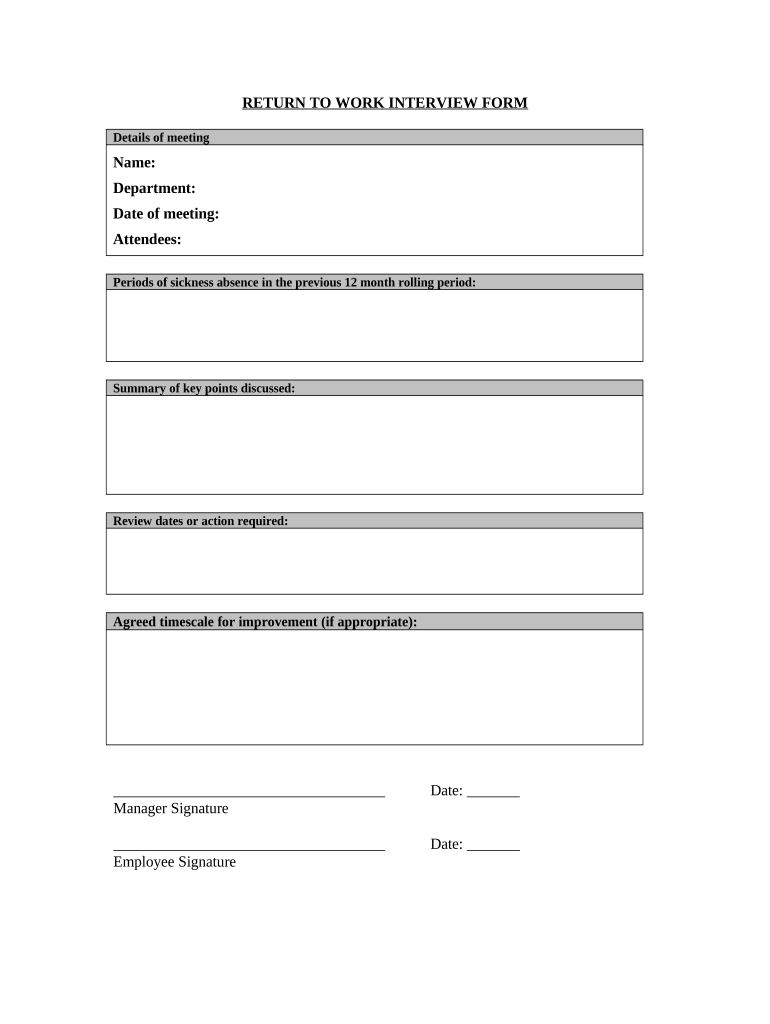
Return Work Form


What is the Return Work Notice?
The return work notice is a formal document that informs an employee of their eligibility to return to work after a period of absence, such as sick leave or a medical condition. This notice serves as a critical communication tool between employers and employees, ensuring that all parties are aware of the employee's status and any requirements for their return. It typically includes details such as the employee's name, the dates of absence, and any necessary documentation confirming their ability to resume work.
Steps to Complete the Return Work Notice
Completing a return work notice involves several important steps to ensure clarity and compliance. First, gather all relevant information about the employee's absence, including dates and reason for leave. Next, consult any applicable company policies regarding return to work procedures. After that, fill out the notice template, ensuring all required fields are completed accurately. Finally, review the document for any errors before submitting it to the appropriate HR personnel or management for approval.
Key Elements of the Return Work Notice
A well-structured return work notice should include several key elements. These typically encompass:
- Employee Information: Full name, job title, and department.
- Absence Details: Dates of absence and reason for leave.
- Medical Clearance: Confirmation from a healthcare provider, if applicable.
- Return Date: The specific date the employee is expected to return to work.
- Signature: Space for both the employee and employer to sign, acknowledging the notice.
Legal Use of the Return Work Notice
The return work notice must comply with various legal requirements to be considered valid. In the United States, it is essential to adhere to the Family and Medical Leave Act (FMLA) and any state-specific regulations regarding employee rights and employer obligations. This ensures that the notice not only serves its purpose but also protects both the employer and employee from potential legal disputes. Employers should maintain documentation of the notice for their records in case of future inquiries.
Examples of Using the Return Work Notice
Employers can utilize the return work notice in various scenarios. For instance, if an employee has been on medical leave due to surgery, the employer may require a return work notice to confirm that the employee has received medical clearance to return. Another example is when an employee has taken extended sick leave; the notice can help clarify the terms of their return, including any accommodations needed. These examples illustrate the importance of this document in facilitating a smooth transition back to work.
Required Documents for the Return Work Process
In addition to the return work notice, several documents may be required to complete the return work process. These can include:
- Medical Certificate: A document from a healthcare provider confirming the employee's fitness to return.
- Leave Documentation: Records of the employee's absence, such as sick leave forms.
- Company Policies: Any relevant internal policies that outline the return to work process.
Quick guide on how to complete return work
Complete Return Work effortlessly on any device
Handling documents online has become increasingly popular among enterprises and individuals. It offers an ideal environmentally friendly substitute for traditional printed and signed documents, allowing you to access the appropriate form and securely save it online. airSlate SignNow equips you with all the necessary tools to create, edit, and electronically sign your documents promptly without any lag. Manage Return Work on any device using airSlate SignNow's Android or iOS applications and enhance any document-focused process today.
How to modify and electronically sign Return Work with ease
- Obtain Return Work and click Get Form to begin.
- Use the tools provided to complete your document.
- Emphasize relevant sections of the documents or conceal sensitive information using the specific tools airSlate SignNow has designed for that task.
- Create your signature with the Sign tool, which takes just seconds and holds the same legal validity as a conventional wet ink signature.
- Review all the details and click on the Done button to save your changes.
- Select how you wish to share your form, via email, SMS, or invite link, or download it to your computer.
Eliminate the issues of lost or misplaced documents, tedious form navigation, and errors that necessitate printing new copies. airSlate SignNow meets your needs in document management in just a few clicks from any device you choose. Amend and electronically sign Return Work while ensuring exceptional communication throughout your form preparation process with airSlate SignNow.
Create this form in 5 minutes or less
Create this form in 5 minutes!
People also ask
-
What is the return to work process for California community colleges?
The return to work process for California community colleges involves a structured approach ensuring compliance with safety regulations and protocols. It typically includes implementing health guidelines, employee training, and communication strategies to support a smooth transition back to the workplace.
-
How can airSlate SignNow assist with the return to work process for California community colleges?
airSlate SignNow streamlines the return to work process for California community colleges by facilitating the electronic signature and document management needed for compliance forms and communication. This ensures that essential documents are prepared, signed, and stored digitally, improving efficiency and accountability.
-
What features does airSlate SignNow offer to support the return to work process for California community colleges?
airSlate SignNow offers multiple features including customizable templates, automated workflows, and real-time tracking of document statuses, which are crucial for the return to work process for California community colleges. These tools facilitate seamless collaboration and ensure all necessary paperwork is handled correctly.
-
Is airSlate SignNow cost-effective for community colleges implementing the return to work process in California?
Yes, airSlate SignNow is a cost-effective solution for community colleges looking to implement the return to work process in California. With flexible pricing plans and the ability to save on printing and storage costs, the platform provides signNow value while ensuring compliance and efficiency.
-
What benefits can California community colleges expect from using airSlate SignNow during the return to work process?
By using airSlate SignNow during the return to work process, California community colleges can expect enhanced productivity, improved document accuracy, and faster turnaround times. The digital solution minimizes delays and reduces the administrative burden associated with traditional paperwork.
-
Can airSlate SignNow integrate with other systems used by California community colleges?
Absolutely! airSlate SignNow integrates seamlessly with various systems commonly used by California community colleges, such as student information systems and HR platforms. This integration supports the return to work process by ensuring that all necessary documents and data are easily accessible and manageable.
-
How secure is airSlate SignNow for handling documents related to the return to work process for California community colleges?
Security is a top priority for airSlate SignNow. The platform employs advanced encryption and compliance with industry standards to protect sensitive information associated with the return to work process for California community colleges. Users can trust that their documents are safe and secure.
Get more for Return Work
Find out other Return Work
- Sign Kentucky Accident Medical Claim Form Fast
- Sign Texas Memorandum of Agreement Template Computer
- How Do I Sign Utah Deed of Trust Template
- Sign Minnesota Declaration of Trust Template Simple
- Sign Texas Shareholder Agreement Template Now
- Sign Wisconsin Shareholder Agreement Template Simple
- Sign Nebraska Strategic Alliance Agreement Easy
- Sign Nevada Strategic Alliance Agreement Online
- How To Sign Alabama Home Repair Contract
- Sign Delaware Equipment Rental Agreement Template Fast
- Sign Nevada Home Repair Contract Easy
- Sign Oregon Construction Contract Template Online
- Sign Wisconsin Construction Contract Template Simple
- Sign Arkansas Business Insurance Quotation Form Now
- Sign Arkansas Car Insurance Quotation Form Online
- Can I Sign California Car Insurance Quotation Form
- Sign Illinois Car Insurance Quotation Form Fast
- Can I Sign Maryland Car Insurance Quotation Form
- Sign Missouri Business Insurance Quotation Form Mobile
- Sign Tennessee Car Insurance Quotation Form Online