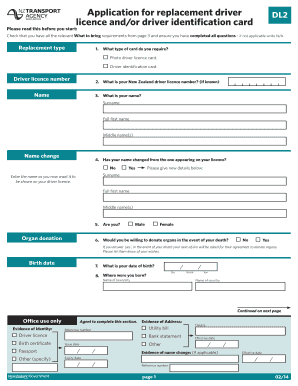
Dl2 Form 2014


What is the NZTA application?
The NZTA application is a form used for various purposes related to transportation and vehicle registration in New Zealand. Although primarily associated with New Zealand, understanding its context is essential for those dealing with similar applications in the United States. This form may be required for obtaining a driver's license, vehicle registration, or other transportation-related services. It is crucial to ensure that the application is completed accurately to avoid delays or complications.
Steps to complete the NZTA application
Completing the NZTA application involves several key steps to ensure accuracy and compliance. Begin by gathering all necessary information and documents, such as identification and proof of residence. Follow these steps:
- Read the instructions carefully to understand the requirements.
- Fill out the application form with accurate personal details.
- Attach any required documentation, such as identification or proof of vehicle ownership.
- Review the completed application for errors or omissions.
- Submit the application through the designated method, whether online or by mail.
Legal use of the NZTA application
The legal use of the NZTA application is governed by specific regulations that ensure the integrity of transportation services. For the application to be considered valid, it must comply with local laws and regulations. This includes providing accurate information and necessary documentation. Failure to adhere to these legal requirements may result in penalties or rejection of the application.
Required Documents
When submitting the NZTA application, certain documents are typically required to validate the information provided. Commonly required documents include:
- Government-issued identification (e.g., passport, driver's license).
- Proof of residence (e.g., utility bill, lease agreement).
- Vehicle ownership documents, if applicable.
- Any additional forms or certificates as specified in the application instructions.
Form Submission Methods
The NZTA application can be submitted through various methods, depending on the specific requirements of the application process. Common submission methods include:
- Online submission via the official NZTA website.
- Mailing the completed application to the designated address.
- In-person submission at local transportation offices.
Eligibility Criteria
Eligibility criteria for the NZTA application may vary based on the specific purpose of the application. Generally, applicants must meet certain age and residency requirements. For instance, individuals applying for a driver's license must typically be of a minimum age and possess valid identification. It is essential to review the specific eligibility criteria outlined in the application guidelines to ensure compliance.
Quick guide on how to complete dl2 form
Complete Dl2 Form effortlessly on any device
Online document management has become increasingly popular among businesses and individuals. It serves as an ideal environmentally friendly alternative to conventional printed and signed documents, as you can easily locate the correct form and securely keep it online. airSlate SignNow provides all the necessary tools to create, modify, and electronically sign your documents swiftly without delays. Manage Dl2 Form on any device with airSlate SignNow's Android or iOS applications and enhance any document-related procedure today.
How to modify and eSign Dl2 Form without any hassle
- Find Dl2 Form and click on Get Form to begin.
- Use the tools we provide to complete your document.
- Highlight important sections of your documents or redact sensitive information with tools that airSlate SignNow offers specifically for that purpose.
- Create your electronic signature using the Sign feature, which takes seconds and has the same legal validity as a traditional signature with ink.
- Review all the details and click on the Done button to save your changes.
- Select your preferred method to send your form, whether by email, SMS, invite link, or download it to your computer.
Eliminate concerns about lost or misplaced documents, tedious form searches, or mistakes requiring the printing of new document copies. airSlate SignNow addresses all your document management needs in just a few clicks from any device you choose. Modify and eSign Dl2 Form and ensure excellent communication at every stage of your document preparation process with airSlate SignNow.
Create this form in 5 minutes or less
Find and fill out the correct dl2 form
Create this form in 5 minutes!
How to create an eSignature for the dl2 form
The way to create an electronic signature for a PDF online
The way to create an electronic signature for a PDF in Google Chrome
How to create an eSignature for signing PDFs in Gmail
The way to make an eSignature right from your smartphone
The best way to create an eSignature for a PDF on iOS
The way to make an eSignature for a PDF on Android
People also ask
-
What is the nzta application process?
The nzta application process is designed to be straightforward, allowing users to easily complete necessary documentation online. By utilizing airSlate SignNow, applicants can eSign their forms quickly and securely, ensuring a smooth submission experience. This efficiency helps save time and reduces the likelihood of errors during the application.
-
What features does airSlate SignNow offer for nzta applications?
AirSlate SignNow provides a range of features tailored to nzta applications, including customizable templates, eSignature capabilities, and real-time tracking. These tools streamline the process, making it easier for users to manage their applications from start to finish. Additionally, integration options with other software enhance workflows and boost productivity.
-
How much does airSlate SignNow cost for nzta applications?
The cost of using airSlate SignNow for nzta applications varies depending on the subscription plan you choose. We offer different pricing tiers to accommodate different business needs, ensuring that you get the most value for your investment. Competitive pricing combined with feature-rich plans makes airSlate SignNow a cost-effective solution.
-
Are there benefits to using airSlate SignNow for nzta applications?
Yes, using airSlate SignNow for nzta applications comes with numerous benefits. It enhances the signing process by allowing users to complete applications anytime, anywhere, on any device. The platform also ensures compliance and security, giving users peace of mind regarding their sensitive information.
-
Can I integrate airSlate SignNow with other software for nzta applications?
Absolutely! AirSlate SignNow seamlessly integrates with a variety of third-party applications to facilitate nzta application workflows. Whether you use CRM systems, document management tools, or cloud storage solutions, you can enhance your processes and ensure a seamless user experience.
-
Is airSlate SignNow suitable for businesses of all sizes for nzta applications?
Yes, airSlate SignNow is designed to be suitable for businesses of all sizes when handling nzta applications. Our scalable solutions can accommodate small startups to large enterprises, providing necessary tools to manage document workflows efficiently. Flexibility and adaptability ensure that every business can benefit from our platform.
-
How secure is my data when using airSlate SignNow for nzta applications?
Security is a top priority at airSlate SignNow, especially for nzta applications. We implement advanced encryption methods, data protection measures, and strict compliance standards to safeguard your information. Users can trust that their sensitive data is protected while using our eSigning solutions.
Get more for Dl2 Form
Find out other Dl2 Form
- Electronic signature Delaware Junior Employment Offer Letter Later
- Electronic signature Texas Time Off Policy Later
- Electronic signature Texas Time Off Policy Free
- eSignature Delaware Time Off Policy Online
- Help Me With Electronic signature Indiana Direct Deposit Enrollment Form
- Electronic signature Iowa Overtime Authorization Form Online
- Electronic signature Illinois Employee Appraisal Form Simple
- Electronic signature West Virginia Business Ethics and Conduct Disclosure Statement Free
- Electronic signature Alabama Disclosure Notice Simple
- Electronic signature Massachusetts Disclosure Notice Free
- Electronic signature Delaware Drug Testing Consent Agreement Easy
- Electronic signature North Dakota Disclosure Notice Simple
- Electronic signature California Car Lease Agreement Template Free
- How Can I Electronic signature Florida Car Lease Agreement Template
- Electronic signature Kentucky Car Lease Agreement Template Myself
- Electronic signature Texas Car Lease Agreement Template Easy
- Electronic signature New Mexico Articles of Incorporation Template Free
- Electronic signature New Mexico Articles of Incorporation Template Easy
- Electronic signature Oregon Articles of Incorporation Template Simple
- eSignature Montana Direct Deposit Enrollment Form Easy