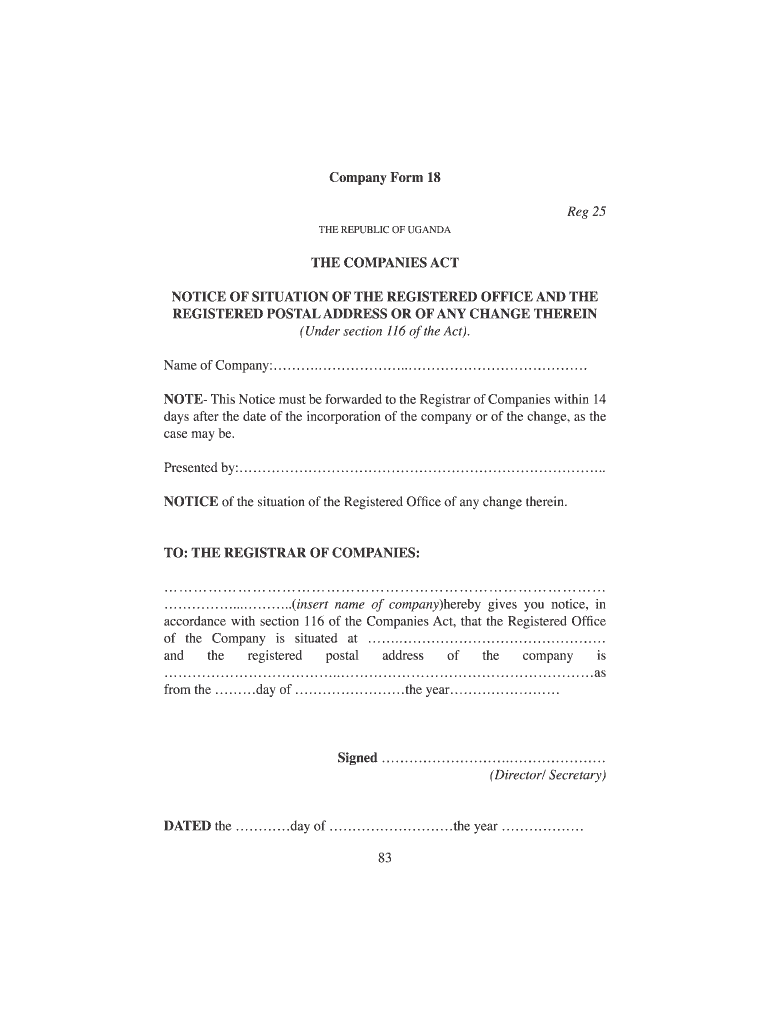
Form 18


What is the Form 18?
The Form 18, also known as the URSB Form 18, is a legal document used primarily in Uganda for various business purposes, including the registration of companies. This form is essential for businesses to comply with the Companies Act and is often required for official documentation and record-keeping. It serves as a means of providing necessary information about the company, including its structure, ownership, and operational details.
How to use the Form 18
Using the Form 18 involves several key steps to ensure that all required information is accurately captured. Start by gathering all necessary details about the company, such as the names of directors, shareholders, and the company's registered office address. Next, fill out the form with precise information, ensuring that it aligns with the legal requirements set forth by the relevant authorities. Once completed, the form must be submitted to the appropriate regulatory body for processing.
Steps to complete the Form 18
Completing the Form 18 requires careful attention to detail. Follow these steps:
- Gather all relevant company information, including names, addresses, and identification numbers of directors and shareholders.
- Download the Form 18 from an official source, ensuring you have the latest version.
- Fill out the form accurately, providing all requested details.
- Review the form for completeness and accuracy.
- Submit the completed form to the relevant authority, either online or in person, as per the guidelines.
Legal use of the Form 18
The legal use of the Form 18 is crucial for ensuring compliance with local regulations. This form must be filled out correctly and submitted within the prescribed timelines to avoid penalties. It is recognized as a binding document that provides legal evidence of a company's registration and operational status. Failure to use the form properly can result in legal complications, including fines or the inability to conduct business legally.
Key elements of the Form 18
The Form 18 contains several key elements that are essential for its validity. These include:
- Company name and registration number
- Details of directors and shareholders
- Registered office address
- Nature of business activities
- Signature of the authorized person
Form Submission Methods
The Form 18 can be submitted through various methods, depending on the regulatory requirements. Common submission methods include:
- Online submission via the official government portal
- Mailing the completed form to the designated office
- In-person submission at the relevant regulatory agency
Quick guide on how to complete form 18
Accomplish Form 18 effortlessly on any device
Digital document administration has become increasingly favored by businesses and individuals alike. It serves as an ideal eco-friendly substitute for traditional printed and signed papers, as you can locate the correct form and securely keep it online. airSlate SignNow equips you with all the necessary tools to create, edit, and electronically sign your documents quickly and efficiently. Manage Form 18 on any device with airSlate SignNow’s Android or iOS applications and simplify any document-related process today.
The easiest way to modify and electronically sign Form 18 with minimal effort
- Locate Form 18 and click Get Form to initiate.
- Utilize the tools provided to fill out your form.
- Emphasize pertinent sections of your documents or obscure sensitive information using the tools that airSlate SignNow provides specifically for that purpose.
- Create your eSignature using the Sign tool, which takes mere seconds and has the same legal validity as a conventional wet ink signature.
- Review all the details and then click the Done button to save your changes.
- Choose your preferred method of sending your form, whether by email, SMS, or invite link, or download it to your PC.
Eliminate concerns about lost or misfiled documents, tedious form navigation, or errors that require printing new document copies. airSlate SignNow fulfills all your document management needs in just a few clicks from any device you choose. Edit and electronically sign Form 18 to ensure excellent communication at every stage of the form preparation process with airSlate SignNow.
Create this form in 5 minutes or less
Create this form in 5 minutes!
How to create an eSignature for the form 18
The way to make an eSignature for your PDF document online
The way to make an eSignature for your PDF document in Google Chrome
The way to make an electronic signature for signing PDFs in Gmail
How to make an electronic signature straight from your smart phone
The way to make an electronic signature for a PDF document on iOS
How to make an electronic signature for a PDF document on Android OS
People also ask
-
What is the form 18 ursb and why is it important?
The form 18 ursb is a vital document for businesses that need to comply with specific regulatory requirements. It streamlines data collection and ensures that all necessary information is accurately captured. Utilizing airSlate SignNow simplifies the process of filling out and submitting the form 18 ursb, thus enhancing productivity.
-
How does airSlate SignNow help in filling out the form 18 ursb?
AirSlate SignNow offers an intuitive interface that guides users through the completion of the form 18 ursb. You can easily add text fields, signatures, and data validations to ensure all necessary elements are included. This reduces errors and speeds up the document preparation process.
-
What are the pricing options for using airSlate SignNow for form 18 ursb?
AirSlate SignNow provides flexible pricing plans that cater to various business needs, including options specifically designed for frequent users of the form 18 ursb. Our pricing is competitive and offers great value, especially considering the time saved and increased compliance achieved. Contact us for a customized quote based on your usage.
-
Can I integrate airSlate SignNow with other software when working with the form 18 ursb?
Yes, airSlate SignNow seamlessly integrates with various business applications, making it easy to incorporate the form 18 ursb into your existing workflows. This allows for automatic data flow between platforms, enhancing efficiency and ensuring consistency across documents. Popular integrations include CRMs and project management tools.
-
What features does airSlate SignNow offer to enhance the eSigning process for form 18 ursb?
AirSlate SignNow provides features such as customizable templates, advanced security, and real-time tracking specifically designed for documents like the form 18 ursb. These features ensure that the signing process is secure and that you can monitor the status of your documents efficiently. Additionally, reminders can be set for signers to ensure timely completion.
-
Is it easy to use airSlate SignNow for someone unfamiliar with eSigning or the form 18 ursb?
Absolutely! airSlate SignNow is designed to be user-friendly for everyone, including those unfamiliar with eSigning or the form 18 ursb. The platform offers guided tutorials and customer support to help users navigate the software effortlessly. This ensures that anyone can complete their documents with confidence.
-
What benefits will my business gain from using airSlate SignNow for form 18 ursb?
By using airSlate SignNow for the form 18 ursb, your business will save time and reduce paperwork clutter, which leads to increased productivity. The platform’s efficiencies and compliance features help ensure that all required elements of the form are met. Additionally, adopting this digital solution can lead to improved customer satisfaction through faster processing.
Get more for Form 18
Find out other Form 18
- Electronic signature North Carolina Car Dealer Purchase Order Template Safe
- Electronic signature Kentucky Business Operations Quitclaim Deed Mobile
- Electronic signature Pennsylvania Car Dealer POA Later
- Electronic signature Louisiana Business Operations Last Will And Testament Myself
- Electronic signature South Dakota Car Dealer Quitclaim Deed Myself
- Help Me With Electronic signature South Dakota Car Dealer Quitclaim Deed
- Electronic signature South Dakota Car Dealer Affidavit Of Heirship Free
- Electronic signature Texas Car Dealer Purchase Order Template Online
- Electronic signature Texas Car Dealer Purchase Order Template Fast
- Electronic signature Maryland Business Operations NDA Myself
- Electronic signature Washington Car Dealer Letter Of Intent Computer
- Electronic signature Virginia Car Dealer IOU Fast
- How To Electronic signature Virginia Car Dealer Medical History
- Electronic signature Virginia Car Dealer Separation Agreement Simple
- Electronic signature Wisconsin Car Dealer Contract Simple
- Electronic signature Wyoming Car Dealer Lease Agreement Template Computer
- How Do I Electronic signature Mississippi Business Operations Rental Application
- Electronic signature Missouri Business Operations Business Plan Template Easy
- Electronic signature Missouri Business Operations Stock Certificate Now
- Electronic signature Alabama Charity Promissory Note Template Computer