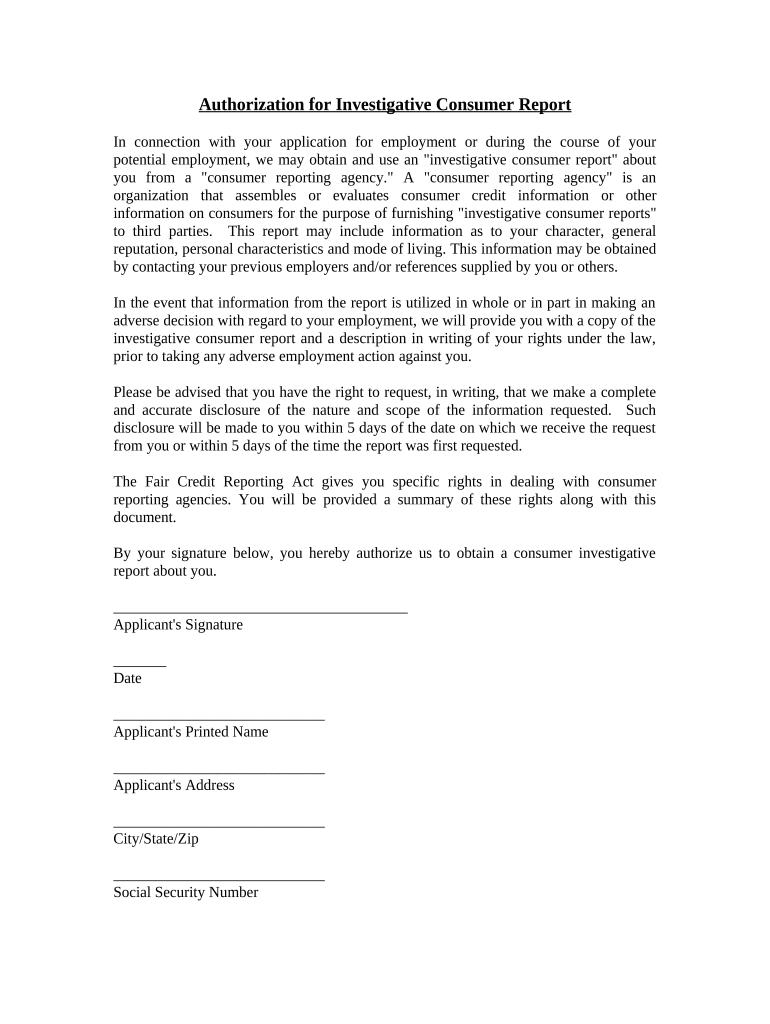
Authorization of Consumer Report Form


What is the Authorization of Consumer Report
The Authorization of Consumer Report is a legal document that grants permission for a third party to obtain an individual's consumer report, which may include credit history, employment background, and other personal information. This authorization is essential for employers, lenders, and other entities that require access to this sensitive data to make informed decisions. The form ensures that the individual is aware of and consents to the retrieval of their consumer information, aligning with regulations that protect consumer privacy.
Key elements of the Authorization of Consumer Report
When completing the Authorization of Consumer Report, several key elements must be included to ensure its validity and compliance with legal standards:
- Identification Information: The individual's full name, address, and Social Security number should be clearly stated.
- Purpose of the Report: The form must specify why the consumer report is being requested, such as for employment or credit evaluation.
- Consent Statement: A clear statement indicating that the individual consents to the retrieval of their consumer report must be included.
- Signature and Date: The individual must sign and date the form to validate their consent.
Steps to complete the Authorization of Consumer Report
Completing the Authorization of Consumer Report involves several straightforward steps to ensure accuracy and compliance:
- Obtain the Form: Acquire the Authorization of Consumer Report form from the requesting organization or download it from a trusted source.
- Fill in Personal Information: Provide your full name, address, and Social Security number in the designated fields.
- Specify the Purpose: Clearly indicate the reason for the report request, ensuring it aligns with legal requirements.
- Read the Consent Statement: Review the consent statement carefully to understand what you are authorizing.
- Sign and Date: Sign the form and include the date to confirm your consent.
Legal use of the Authorization of Consumer Report
The Authorization of Consumer Report must adhere to various legal standards to be considered valid. Under the Fair Credit Reporting Act (FCRA), entities requesting consumer reports must obtain explicit consent from the individual. This ensures that consumers are aware of their rights and the purpose of the report. Additionally, organizations must provide a copy of the report to the individual if it is used to deny employment or credit. Compliance with these regulations protects consumer rights and fosters trust in the reporting process.
How to use the Authorization of Consumer Report
Using the Authorization of Consumer Report involves submitting the completed form to the requesting party. This could be an employer conducting a background check or a lender assessing creditworthiness. Once the form is submitted, the organization can proceed to obtain the consumer report. It is important to keep a copy of the signed authorization for personal records, as it serves as proof of consent and may be needed for future reference.
Disclosure Requirements
Disclosure requirements associated with the Authorization of Consumer Report are crucial for transparency. Organizations must inform individuals about the nature of the consumer report, the sources from which the information will be obtained, and the intended use of the report. Additionally, consumers should be made aware of their rights under the FCRA, including the right to dispute inaccuracies in their report and the right to receive a copy of the report upon request. These disclosures help ensure that individuals are fully informed about how their personal information will be used.
Quick guide on how to complete authorization of consumer report
Prepare Authorization Of Consumer Report effortlessly on any device
Online document management has gained popularity among businesses and individuals alike. It offers an excellent eco-friendly alternative to traditional printed and signed documents, as you can obtain the necessary form and securely save it online. airSlate SignNow equips you with all the tools required to create, modify, and eSign your documents promptly without delays. Manage Authorization Of Consumer Report on any platform with airSlate SignNow's Android or iOS applications and enhance any document-centric operation today.
How to modify and eSign Authorization Of Consumer Report with ease
- Obtain Authorization Of Consumer Report and click on Get Form to begin.
- Use the tools we offer to fill out your form.
- Highlight important sections of the documents or obscure sensitive details with tools that airSlate SignNow supplies specifically for that purpose.
- Create your eSignature using the Sign tool, which takes just seconds and carries the same legal standing as a conventional wet ink signature.
- Review all the information and click on the Done button to save your changes.
- Choose how you wish to submit your form, whether by email, SMS, invitation link, or download it to your computer.
Say goodbye to lost or misplaced documents, tedious form searching, or errors that necessitate printing new copies. airSlate SignNow addresses all your document management needs with just a few clicks from any device you prefer. Modify and eSign Authorization Of Consumer Report and ensure exceptional communication throughout the form preparation process with airSlate SignNow.
Create this form in 5 minutes or less
Create this form in 5 minutes!
People also ask
-
What is an Authorization Of Consumer Report?
An Authorization Of Consumer Report is a legal document that allows an organization to obtain a consumer's credit report and other background information. This report is vital for businesses to make informed decisions regarding hiring, lending, or other financial services.
-
How does airSlate SignNow facilitate the Authorization Of Consumer Report process?
airSlate SignNow streamlines the process of obtaining an Authorization Of Consumer Report by providing a user-friendly platform for eSigning documents. This ensures that the authorization forms are completed quickly and securely, allowing businesses to efficiently gather necessary consumer information.
-
What pricing plans does airSlate SignNow offer for document signing related to Authorization Of Consumer Report?
airSlate SignNow offers a range of pricing plans to accommodate different business needs. Each plan provides access to features that simplify the signing process of Authorization Of Consumer Report documents, ensuring you find an option that fits your budget and requirements.
-
Are there any features specifically designed for managing Authorization Of Consumer Reports with airSlate SignNow?
Yes, airSlate SignNow includes specific features tailored for managing Authorization Of Consumer Reports, such as templates, automated workflows, and status tracking. These tools enhance organization and communication, making it easier to manage the collection and processing of consumer reports.
-
Can airSlate SignNow integrate with other systems for Authorization Of Consumer Report purposes?
Absolutely! airSlate SignNow supports integration with various third-party applications and databases, allowing seamless connection for managing Authorization Of Consumer Reports. Integrating with your existing systems enhances workflow efficiency and data accuracy throughout the process.
-
How does using airSlate SignNow benefits the process of obtaining Authorization Of Consumer Reports?
Using airSlate SignNow to obtain Authorization Of Consumer Reports provides numerous benefits, including faster turnaround times, improved security, and ease of compliance with legal standards. The digital signing process ensures that documents are stored securely and accessed conveniently.
-
Is airSlate SignNow compliant with legal requirements for Authorization Of Consumer Reports?
Yes, airSlate SignNow complies with all relevant legal requirements for handling Authorization Of Consumer Reports. The platform maintains high standards of data protection and privacy, ensuring that all document transactions meet regulatory obligations.
Get more for Authorization Of Consumer Report
- Missouri divorce forms pdf
- Parenting plan template missouri form
- Missouri respondent dissolution marriage pdf form
- Certificate of school attendance form
- Dhhs 2089 form
- Drug screening consent form
- Affidavit updating previous application north dakota supreme court form
- Corporate resolution form illinois
Find out other Authorization Of Consumer Report
- Electronic signature Doctors Word South Dakota Safe
- Electronic signature South Dakota Doctors Confidentiality Agreement Myself
- How Do I Electronic signature Vermont Doctors NDA
- Electronic signature Utah Doctors Promissory Note Template Secure
- Electronic signature West Virginia Doctors Bill Of Lading Online
- Electronic signature West Virginia Construction Quitclaim Deed Computer
- Electronic signature Construction PDF Wisconsin Myself
- How Do I Electronic signature Wyoming Doctors Rental Lease Agreement
- Help Me With Electronic signature Wyoming Doctors Rental Lease Agreement
- How Do I Electronic signature Colorado Education RFP
- Electronic signature Colorado Education Lease Agreement Form Online
- How To Electronic signature Colorado Education Business Associate Agreement
- Can I Electronic signature California Education Cease And Desist Letter
- Electronic signature Arizona Finance & Tax Accounting Promissory Note Template Computer
- Electronic signature California Finance & Tax Accounting Warranty Deed Fast
- Can I Electronic signature Georgia Education Quitclaim Deed
- Electronic signature California Finance & Tax Accounting LLC Operating Agreement Now
- Electronic signature Connecticut Finance & Tax Accounting Executive Summary Template Myself
- Can I Electronic signature California Government Stock Certificate
- Electronic signature California Government POA Simple