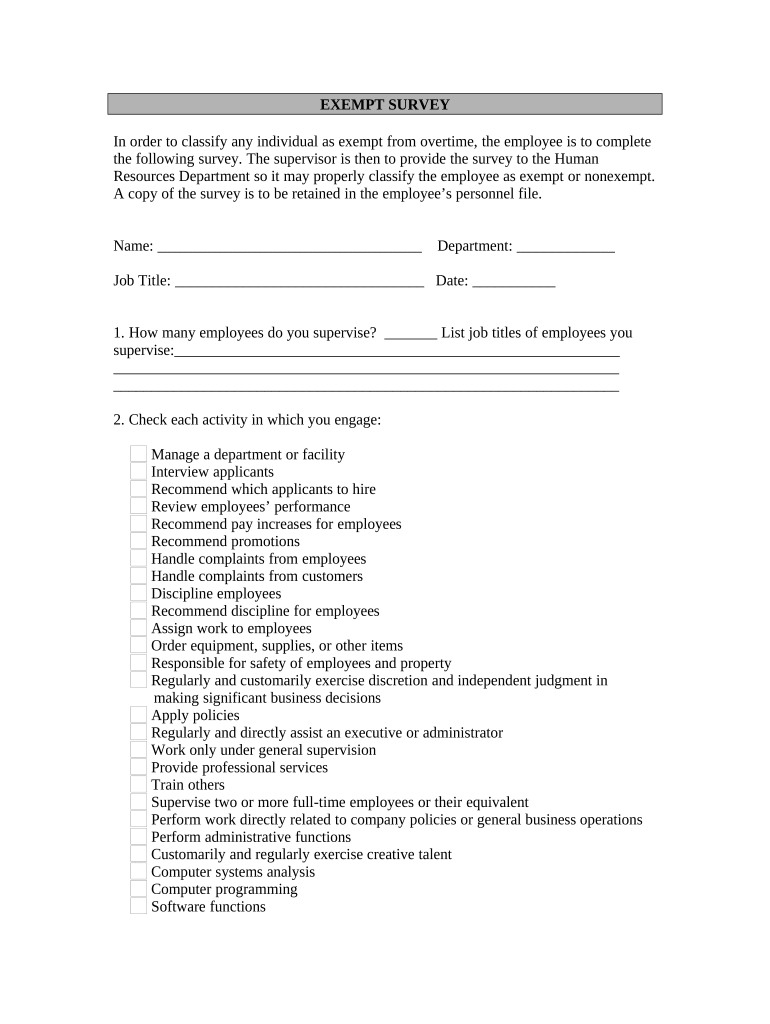
Exempt Survey Form


What is the Exempt Survey
The Exempt Survey is a specific form used primarily to determine eligibility for exemptions in various contexts, such as tax or regulatory compliance. This form is essential for individuals or businesses seeking to clarify their status under specific laws or guidelines. By completing the Exempt Survey, users can provide necessary information that helps authorities assess their eligibility for exemptions, thereby ensuring compliance with applicable regulations.
How to use the Exempt Survey
Using the Exempt Survey involves several straightforward steps. First, gather all relevant information required for completion, including personal identification details and any supporting documentation. Next, access the form through an authorized platform, such as signNow, which allows for secure digital completion and submission. Carefully fill out each section, ensuring accuracy and completeness. Finally, review the form for any errors before submitting it electronically or following the specified submission method.
Steps to complete the Exempt Survey
Completing the Exempt Survey can be broken down into clear steps:
- Gather necessary information and documents.
- Access the form through a reliable digital platform.
- Fill out the form accurately, ensuring all required fields are completed.
- Review the form for any mistakes or missing information.
- Submit the form electronically or as instructed.
Legal use of the Exempt Survey
The legal use of the Exempt Survey is crucial for ensuring that the information provided is valid and recognized by relevant authorities. To be legally binding, the form must comply with federal and state regulations, including those related to electronic signatures. Utilizing a compliant platform like signNow ensures that the eSignature process adheres to the ESIGN and UETA acts, which govern the legality of electronic documents in the United States.
Key elements of the Exempt Survey
Key elements of the Exempt Survey typically include:
- Personal identification information, such as name and address.
- Details regarding the exemption being requested.
- Supporting documentation or evidence, if applicable.
- Signature and date fields to validate the submission.
Each of these elements plays a vital role in the overall effectiveness and acceptance of the form.
Eligibility Criteria
Eligibility criteria for the Exempt Survey vary based on the specific exemption being sought. Generally, applicants must meet certain conditions, such as income thresholds, business classifications, or residency requirements. It is essential to review the specific guidelines associated with the Exempt Survey to determine if you qualify for the exemptions being requested.
Filing Deadlines / Important Dates
Filing deadlines for the Exempt Survey are critical to ensure compliance and avoid penalties. These deadlines can vary based on state regulations and the type of exemption being sought. It is advisable to check the relevant authorities' guidelines for specific dates and ensure that the form is submitted on time to maintain eligibility for the requested exemptions.
Quick guide on how to complete exempt survey
Create Exempt Survey effortlessly on any device
Digital document management has gained popularity among businesses and individuals alike. It serves as an excellent eco-friendly substitute for conventional printed and signed documents, as you can easily locate the necessary form and securely store it online. airSlate SignNow equips you with all the resources required to generate, modify, and electronically sign your documents promptly and without interruptions. Manage Exempt Survey on any platform with airSlate SignNow's Android or iOS applications and simplify any document-related process right now.
The easiest method to modify and electronically sign Exempt Survey seamlessly
- Obtain Exempt Survey and click Get Form to begin.
- Utilize the tools we offer to complete your form.
- Emphasize important sections of the documents or redact sensitive details using tools that airSlate SignNow provides specifically for this purpose.
- Create your electronic signature with the Sign feature, which takes just seconds and holds the same legal validity as a traditional wet ink signature.
- Review the details and press the Done button to save your modifications.
- Select how you wish to send your form, whether by email, text message (SMS), or invite link, or download it to your computer.
Say goodbye to lost or misplaced documents, tedious form searches, or errors that necessitate printing new copies. airSlate SignNow addresses your document management needs in just a few clicks from any device you prefer. Modify and electronically sign Exempt Survey and guarantee effective communication at every stage of your form preparation with airSlate SignNow.
Create this form in 5 minutes or less
Create this form in 5 minutes!
People also ask
-
What is an Exempt Survey?
An Exempt Survey is a simplified assessment designed to gather essential information while exempting certain regulatory requirements. It allows businesses to streamline their data collection process without the need for extensive documentation. Understanding the nuances of an Exempt Survey can signNowly benefit your organization by reducing administrative burdens.
-
How can airSlate SignNow help with Exempt Surveys?
airSlate SignNow provides an efficient platform for managing Exempt Surveys, enabling users to create, send, and eSign documents seamlessly. With our user-friendly interface, you can easily customize your Exempt Survey templates to meet your specific needs. This ensures a smoother experience for both senders and recipients.
-
What are the pricing options for using airSlate SignNow for Exempt Surveys?
airSlate SignNow offers flexible pricing plans that cater to various business sizes and needs, including special packages for those focusing on Exempt Surveys. You can choose from monthly or annual subscriptions, allowing you to select what fits your budget best. For a clear overview, it’s advisable to visit our pricing page.
-
Are there any specific features in airSlate SignNow tailored for Exempt Surveys?
Yes, airSlate SignNow includes features specifically designed to enhance the efficiency of Exempt Surveys. Our platform allows for easy document creation, templates, customizable workflows, and secure eSigning options. These features streamline the entire process, making it easier to collect information quickly and securely.
-
How secure is the data collected through an Exempt Survey on airSlate SignNow?
Data security is a top priority at airSlate SignNow, especially concerning Exempt Surveys. Our platform employs advanced encryption protocols to protect sensitive information at all stages of the document lifecycle. You can confidently conduct Exempt Surveys, knowing your data is safeguarded.
-
Can airSlate SignNow integrate with other applications for Exempt Surveys?
Absolutely! airSlate SignNow offers numerous integrations with popular applications and tools, enhancing the functionality of Exempt Surveys. Whether you need to connect to CRM systems, project management tools, or other software, our integrations make it easy to streamline your workflow and improve overall efficiency.
-
What benefits does using airSlate SignNow for Exempt Surveys provide?
Using airSlate SignNow for Exempt Surveys delivers numerous benefits, including time efficiency, cost savings, and increased accuracy. The intuitive platform allows you to complete your surveys faster while reducing the risk of errors. Overall, it helps you enhance your business’s operational efficiency.
Get more for Exempt Survey
- New age division team applicationusta northern illinois form
- Pedicure form
- Customer enrollment checklist cif12 12 form
- Owner name make check payable to form
- How to become a footballsports agentexplore jobsucas form
- Current schoolvolunteer group form
- Phillips pet food ampampamp supplies in easton pabusiness form
- Pdf traviss technical center polk education pathways form
Find out other Exempt Survey
- How To Sign Alabama Construction PDF
- How To Sign Connecticut Construction Document
- How To Sign Iowa Construction Presentation
- How To Sign Arkansas Doctors Document
- How Do I Sign Florida Doctors Word
- Can I Sign Florida Doctors Word
- How Can I Sign Illinois Doctors PPT
- How To Sign Texas Doctors PDF
- Help Me With Sign Arizona Education PDF
- How To Sign Georgia Education Form
- How To Sign Iowa Education PDF
- Help Me With Sign Michigan Education Document
- How Can I Sign Michigan Education Document
- How Do I Sign South Carolina Education Form
- Can I Sign South Carolina Education Presentation
- How Do I Sign Texas Education Form
- How Do I Sign Utah Education Presentation
- How Can I Sign New York Finance & Tax Accounting Document
- How Can I Sign Ohio Finance & Tax Accounting Word
- Can I Sign Oklahoma Finance & Tax Accounting PPT