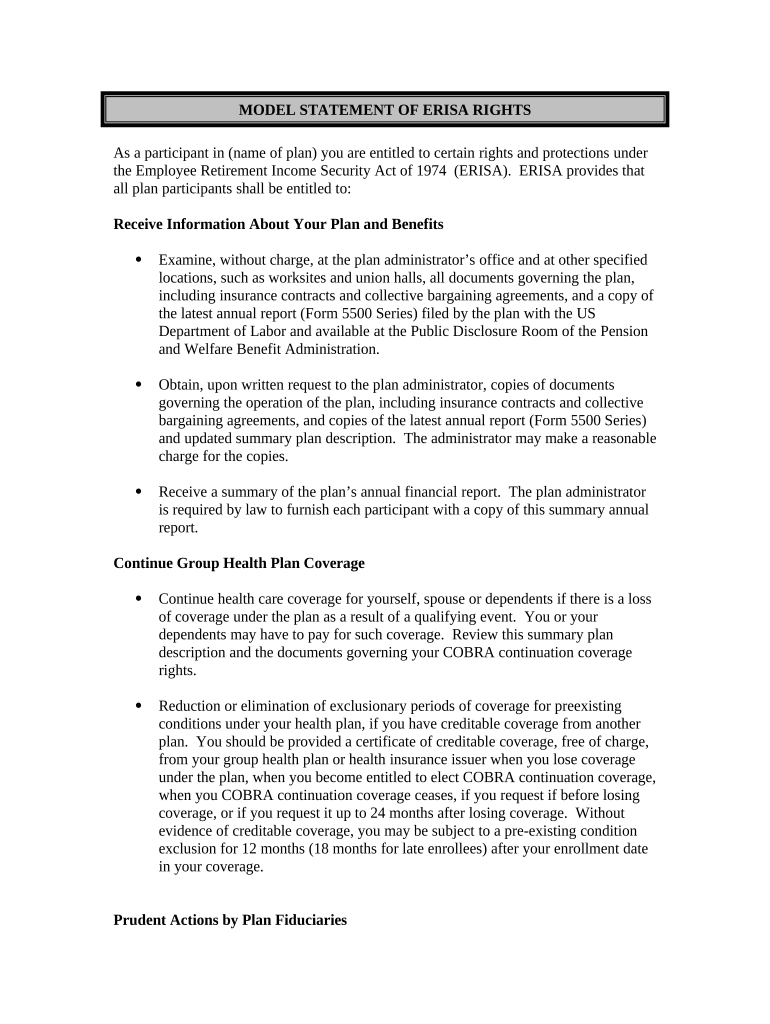
Erisa Form


What is the ERISA?
The Employee Retirement Income Security Act (ERISA) is a federal law that sets standards for retirement and health benefit plans in private industry. It protects the interests of employee benefit plan participants and their beneficiaries by establishing rules on the fiduciary responsibilities of plan sponsors, reporting and disclosure requirements, and the rights of participants to sue for benefits and breaches of fiduciary duty. ERISA does not require any specific benefits to be provided, but it does ensure that those that are offered meet certain minimum standards.
Key Elements of the ERISA
Understanding the key elements of the ERISA is crucial for both employers and employees. Some of the primary components include:
- Fiduciary Responsibilities: Plan sponsors must act in the best interest of plan participants and manage plan assets prudently.
- Reporting and Disclosure: Employers must provide participants with important information about their plans, including summary plan descriptions and annual reports.
- Participant Rights: Employees have the right to receive benefits from their plans and can appeal if their claims are denied.
- Enforcement: The Department of Labor has the authority to enforce ERISA's provisions and ensure compliance.
Steps to Complete the ERISA
Completing the ERISA involves several steps to ensure compliance and proper documentation. Here is a simplified process:
- Determine Eligibility: Assess whether the plan falls under ERISA regulations based on the type of benefits offered.
- Draft Plan Documents: Create plan documents that outline the benefits, rights, and responsibilities of both the employer and employees.
- Notify Participants: Provide participants with the summary plan description and other required disclosures.
- File Required Reports: Submit necessary filings to the Department of Labor, including Form 5500.
- Maintain Records: Keep accurate records of plan activities, participant communications, and financial transactions.
Legal Use of the ERISA
The legal use of the ERISA is essential for protecting the rights of employees and ensuring that employers comply with federal regulations. Employers must adhere to ERISA guidelines when establishing and managing benefit plans. This includes providing accurate information, maintaining fiduciary responsibilities, and allowing participants to access their benefits. Failure to comply with ERISA can result in penalties and legal action.
Examples of Using the ERISA
Employers and employees can see practical applications of the ERISA in various scenarios:
- Retirement Plans: Employers often establish 401(k) plans under ERISA, ensuring that employees can save for retirement while receiving certain protections.
- Health Benefits: Group health plans must comply with ERISA, providing employees with essential health coverage and clear information about their benefits.
- Claims Process: Employees can file claims for benefits and appeal denials, ensuring their rights are protected under ERISA regulations.
Who Issues the Form?
The ERISA does not have a specific form that is issued by a single entity. Instead, various forms and documents related to ERISA compliance are generated by employers and plan administrators. Common forms include the Form 5500, which is filed with the Department of Labor, and summary plan descriptions that are provided to participants. Employers are responsible for ensuring that all necessary documentation is prepared and distributed in accordance with ERISA requirements.
Quick guide on how to complete erisa 497334691
Complete Erisa effortlessly on any gadget
Digital document management has surged in popularity among businesses and individuals. It offers an ideal environmentally friendly alternative to conventional printed and signed documents, as it allows you to access the necessary form and securely store it online. airSlate SignNow provides all the tools you need to create, modify, and electronically sign your documents swiftly without delays. Manage Erisa on any gadget with airSlate SignNow's Android or iOS applications and enhance any document-centric process today.
How to modify and eSign Erisa effortlessly
- Obtain Erisa and click Get Form to begin.
- Utilize the tools we offer to fill out your document.
- Emphasize relevant sections of your documents or obscure sensitive information with tools specifically designed for that purpose by airSlate SignNow.
- Create your eSignature using the Sign tool, which takes mere seconds and carries the same legal validity as a conventional wet ink signature.
- Review the information and click on the Done button to save your changes.
- Select how you wish to send your form, via email, text message (SMS), or invitation link, or download it to your computer.
Forget about lost or misplaced files, tedious form searching, or mistakes that necessitate printing new document copies. airSlate SignNow addresses your document management needs with just a few clicks from any device you prefer. Modify and eSign Erisa and ensure outstanding communication at every stage of the form preparation process with airSlate SignNow.
Create this form in 5 minutes or less
Create this form in 5 minutes!
People also ask
-
What is an ERISA sample and how can it be utilized?
An ERISA sample refers to a template or example document that complies with the Employee Retirement Income Security Act (ERISA). It can be used by employers to ensure their employee benefit plans meet legal requirements and regulations.
-
How does airSlate SignNow support ERISA sample document management?
airSlate SignNow streamlines the process of managing ERISA sample documents by providing a secure and easy-to-navigate platform for eSigning and document sharing. This allows organizations to efficiently handle compliance and streamline workflows for employee benefits.
-
Is there a cost associated with using ERISA sample features on airSlate SignNow?
Yes, airSlate SignNow offers various pricing plans that include features for managing ERISA samples. Depending on the plan selected, you can benefit from enhanced document workflows and eSignature functionalities.
-
What features are available for managing ERISA sample documents?
AirSlate SignNow includes features such as customizable templates, audit trails, and secure cloud storage for ERISA sample documents. These features ensure you maintain compliance while providing an efficient user experience.
-
Can airSlate SignNow integrate with other applications for handling ERISA samples?
Absolutely! AirSlate SignNow offers seamless integrations with popular applications such as Google Drive, Salesforce, and Microsoft Office, allowing you to manage ERISA sample documents alongside other vital business tools.
-
What are the benefits of using airSlate SignNow for ERISA sample documents?
Using airSlate SignNow for ERISA samples enhances efficiency by reducing the time spent on document management and ensuring compliance. The platform also provides a user-friendly interface that simplifies the eSigning process for all parties involved.
-
How can I ensure my ERISA sample documents are secure?
AirSlate SignNow provides top-notch security measures, including encryption and secure storage, to protect your sensitive ERISA sample documents. Regular audits and compliance certifications also help reassure users of data safety.
Get more for Erisa
Find out other Erisa
- Can I eSign Hawaii Education PDF
- How To eSign Hawaii Education Document
- Can I eSign Hawaii Education Document
- How Can I eSign South Carolina Doctors PPT
- How Can I eSign Kansas Education Word
- How To eSign Kansas Education Document
- How Do I eSign Maine Education PPT
- Can I eSign Maine Education PPT
- How To eSign Massachusetts Education PDF
- How To eSign Minnesota Education PDF
- Can I eSign New Jersey Education Form
- How Can I eSign Oregon Construction Word
- How Do I eSign Rhode Island Construction PPT
- How Do I eSign Idaho Finance & Tax Accounting Form
- Can I eSign Illinois Finance & Tax Accounting Presentation
- How To eSign Wisconsin Education PDF
- Help Me With eSign Nebraska Finance & Tax Accounting PDF
- How To eSign North Carolina Finance & Tax Accounting Presentation
- How To eSign North Dakota Finance & Tax Accounting Presentation
- Help Me With eSign Alabama Healthcare / Medical PDF