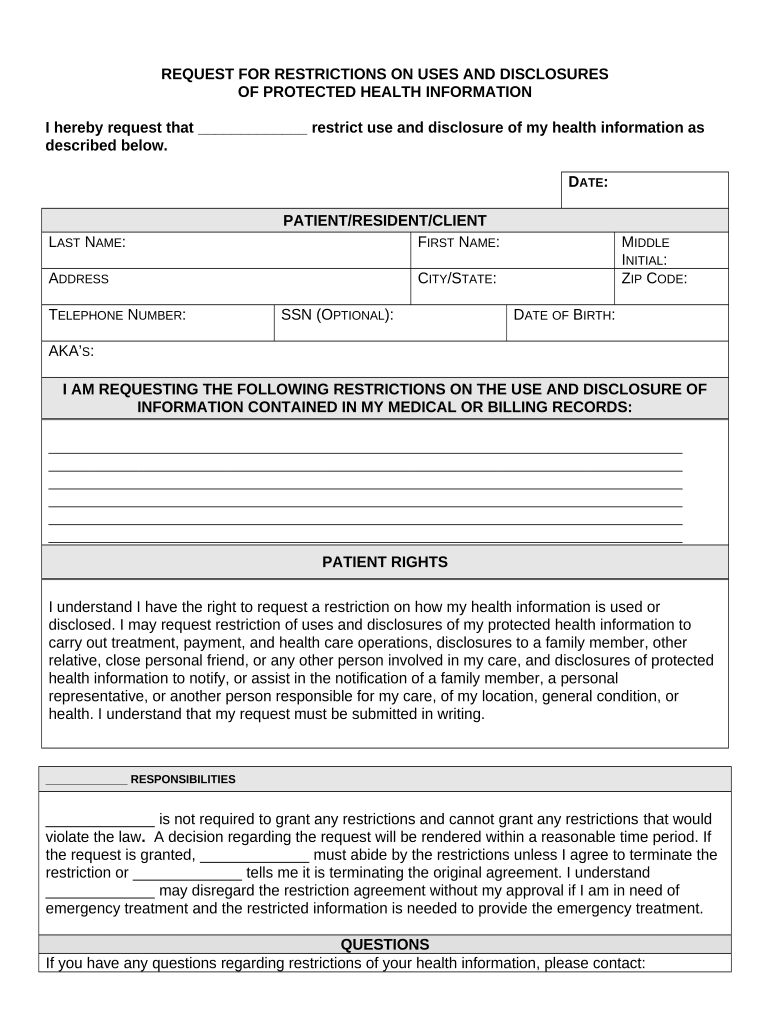
Restrictions Form


What is the Restrictions Form
The restrictions form is a legal document that outlines specific limitations or conditions related to health matters. It is often used in various contexts, including healthcare settings, legal agreements, and employment scenarios. This form is essential for ensuring that all parties involved understand the boundaries and obligations concerning health-related issues, such as medical treatments, workplace accommodations, or patient rights.
How to use the Restrictions Form
Using the restrictions form involves several steps to ensure that it is completed accurately and effectively. First, identify the specific health-related restrictions that need to be documented. Next, fill out the form with clear and precise information regarding the nature of the restrictions, including any relevant medical details or legal stipulations. Once completed, the form should be signed by all necessary parties to validate its contents. It is advisable to keep a copy for personal records and to provide copies to relevant stakeholders, such as employers or healthcare providers.
Steps to complete the Restrictions Form
Completing the restrictions form requires attention to detail to ensure compliance and clarity. Follow these steps:
- Gather all necessary information, including personal details and specific health conditions.
- Clearly state the restrictions, ensuring they are understandable and specific.
- Include any supporting documentation, such as medical certificates or legal notices.
- Review the form for accuracy and completeness before submission.
- Sign and date the form, and ensure that all required signatures are obtained.
Legal use of the Restrictions Form
The legal use of the restrictions form is crucial for ensuring that it is recognized and enforceable. To be legally binding, the form must comply with relevant laws and regulations, such as the Americans with Disabilities Act (ADA) or similar state laws. This includes ensuring that the form is signed voluntarily and that all parties understand its implications. Additionally, maintaining confidentiality and adhering to privacy regulations, such as HIPAA, is essential when handling health-related information.
Key elements of the Restrictions Form
Several key elements must be included in the restrictions form to ensure its effectiveness and legal standing:
- Personal Information: Names, addresses, and contact details of all parties involved.
- Description of Restrictions: Detailed explanation of the health-related restrictions.
- Duration: Timeframe during which the restrictions apply.
- Signatures: Required signatures from all parties to validate the form.
- Supporting Documentation: Any additional documents that substantiate the restrictions.
Examples of using the Restrictions Form
The restrictions form can be utilized in various scenarios, including:
- In healthcare settings, where patients may need to specify restrictions on medical treatments or procedures.
- In employment situations, where employees may need to outline health-related accommodations.
- In legal contexts, where individuals may need to establish health-related limitations in contracts or agreements.
Quick guide on how to complete restrictions form
Easily prepare Restrictions Form on any device
The management of online documents has gained popularity among businesses and individuals. It offers an ideal environmentally-friendly alternative to conventional printed and signed documents, as you can access the necessary form and securely store it online. airSlate SignNow provides you with all the tools needed to create, amend, and electronically sign your documents swiftly without delays. Manage Restrictions Form on any platform using airSlate SignNow's Android or iOS applications and enhance any document-related task today.
How to modify and electronically sign Restrictions Form effortlessly
- Find Restrictions Form and then click Get Form to initiate.
- Utilize the tools we offer to fill in your form.
- Emphasize important sections of the documents or redact sensitive information using the tools airSlate SignNow specifically provides for this purpose.
- Create your electronic signature with the Sign tool, which takes mere seconds and holds the same legal validity as a traditional handwritten signature.
- Review all the details and then click on the Done button to save your modifications.
- Choose your preferred method of delivering your form, whether by email, text message (SMS), invitation link, or download it to your computer.
Eliminate concerns about lost or misplaced documents, tedious form navigation, or errors that necessitate the printing of new copies. airSlate SignNow addresses all your document management needs in just a few clicks from any device of your choice. Modify and electronically sign Restrictions Form and ensure outstanding communication at every stage of your form preparation process with airSlate SignNow.
Create this form in 5 minutes or less
Create this form in 5 minutes!
People also ask
-
What are the key features of airSlate SignNow that address restrictions health?
airSlate SignNow includes features that help businesses navigate restrictions health effectively. Users can automate document workflows, ensuring compliance with health regulations while reducing paperwork. The platform also offers secure storage for sensitive documents, which is crucial for maintaining confidentiality in health-related matters.
-
How does airSlate SignNow help with compliance regarding restrictions health?
airSlate SignNow is designed to support businesses in meeting restrictions health by offering legally binding eSignatures and secure document management. The platform ensures that all electronic communications comply with relevant health regulations, providing a clear audit trail for accountability. This compliance can help businesses avoid potential legal issues linked to restrictions health.
-
What are the pricing options for airSlate SignNow in relation to restrictions health?
AirSlate SignNow offers various pricing plans that cater to businesses of all sizes dealing with restrictions health. These plans provide flexibility and scale, allowing organizations to select a solution that fits their specific needs and budget. Each plan includes essential features for managing documents in compliance with health regulations.
-
Can airSlate SignNow be integrated with other software to address restrictions health?
Yes, airSlate SignNow seamlessly integrates with numerous third-party applications, making it easier for businesses to manage restrictions health. These integrations help streamline workflows, ensuring that all health-related documents are processed efficiently. By connecting with CRM systems and productivity tools, users can enhance their operational efficiency.
-
What benefits does airSlate SignNow provide for managing restrictions health documentation?
Using airSlate SignNow, businesses can simplify the management of restrictions health documentation by automating processes and reducing manual work. This not only saves time but also mitigates the risk of errors that can occur with traditional methods. Additionally, it allows teams to focus on more critical tasks while maintaining compliance with health regulations.
-
Is airSlate SignNow secure for handling documents related to restrictions health?
Absolutely, airSlate SignNow prioritizes security, making it a reliable choice for handling documents associated with restrictions health. The platform uses advanced encryption technologies to protect sensitive information and ensures that all data is stored securely. With features like multi-factor authentication, businesses can feel confident in their document security.
-
How user-friendly is airSlate SignNow for addressing restrictions health workflows?
airSlate SignNow is known for its intuitive interface, which allows users to manage restrictions health workflows with ease. Even those without extensive technical knowledge can navigate the platform efficiently. This user-friendly design enables teams to adopt the system quickly, leading to immediate improvements in document management relating to health regulations.
Get more for Restrictions Form
- Child custody forms fresno ca
- Seameo recsam form
- Kaliakair upazila map form
- Pasc seiu homecare workers health care plan form
- Oneida childrens wellness fund oneida nation of the thames form
- Oklahoma national guard records form
- Beach volleyball scoresheet form
- Torts outline american university washington college of law wcl american form
Find out other Restrictions Form
- eSignature Florida Orthodontists Business Plan Template Easy
- eSignature Georgia Orthodontists RFP Secure
- eSignature Ohio Non-Profit LLC Operating Agreement Later
- eSignature Ohio Non-Profit LLC Operating Agreement Easy
- How Can I eSignature Ohio Lawers Lease Termination Letter
- Can I eSignature Ohio Lawers Lease Termination Letter
- Can I eSignature Oregon Non-Profit Last Will And Testament
- Can I eSignature Oregon Orthodontists LLC Operating Agreement
- How To eSignature Rhode Island Orthodontists LLC Operating Agreement
- Can I eSignature West Virginia Lawers Cease And Desist Letter
- eSignature Alabama Plumbing Confidentiality Agreement Later
- How Can I eSignature Wyoming Lawers Quitclaim Deed
- eSignature California Plumbing Profit And Loss Statement Easy
- How To eSignature California Plumbing Business Letter Template
- eSignature Kansas Plumbing Lease Agreement Template Myself
- eSignature Louisiana Plumbing Rental Application Secure
- eSignature Maine Plumbing Business Plan Template Simple
- Can I eSignature Massachusetts Plumbing Business Plan Template
- eSignature Mississippi Plumbing Emergency Contact Form Later
- eSignature Plumbing Form Nebraska Free