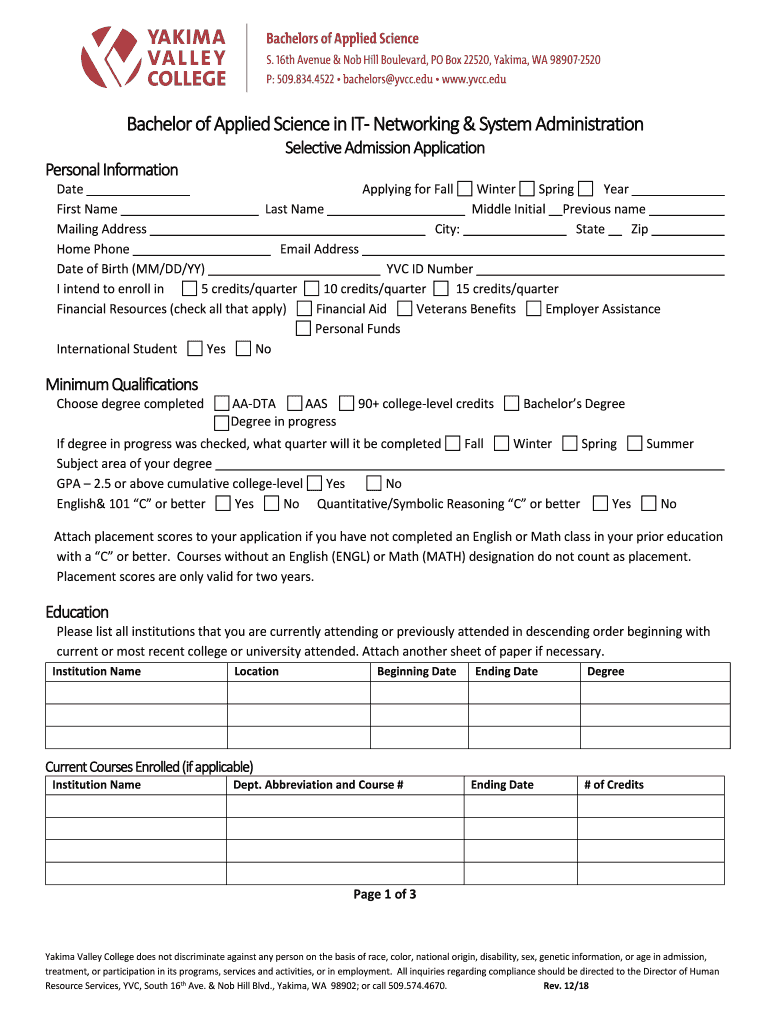
Applied Bachelor's Degrees Yakima Valley College Form


What is the Applied Bachelor's Degree at Yakima Valley College?
The Applied Bachelor’s Degree at Yakima Valley College is designed to provide students with advanced skills and knowledge in specific professional fields. This degree typically builds upon an associate degree and prepares graduates for leadership roles in their respective industries. Programs may include areas such as business management, information technology, and healthcare. The curriculum is tailored to meet the demands of the job market, ensuring that graduates are well-equipped to enter or advance in their careers.
How to Obtain the Applied Bachelor's Degree at Yakima Valley College
To obtain an Applied Bachelor’s Degree from Yakima Valley College, prospective students must first complete an associate degree or its equivalent. After meeting the prerequisite educational requirements, students should submit an application to the college. This process may involve providing transcripts, letters of recommendation, and a personal statement. Once admitted, students will follow a structured program that includes both core courses and electives relevant to their field of study.
Steps to Complete the Applied Bachelor's Degree at Yakima Valley College
Completing the Applied Bachelor’s Degree involves several key steps:
- Complete an associate degree or equivalent coursework.
- Submit an application to Yakima Valley College, including required documentation.
- Enroll in the program upon acceptance and attend orientation sessions.
- Fulfill all course requirements, including core classes and electives.
- Engage in practical experiences, such as internships or capstone projects.
- Maintain a satisfactory academic record to meet graduation criteria.
- Apply for graduation once all requirements are met.
Legal Use of the Applied Bachelor's Degree at Yakima Valley College
The Applied Bachelor’s Degree from Yakima Valley College is recognized under U.S. educational standards, making it a valid credential for employment and further education. Graduates can utilize their degree to pursue advanced positions in their fields. It is essential for students to understand that while the degree is legally valid, specific job requirements may vary by employer and state. Therefore, it is advisable to research industry standards and expectations.
Key Elements of the Applied Bachelor's Degree at Yakima Valley College
Several key elements define the Applied Bachelor’s Degree at Yakima Valley College:
- Curriculum: A mix of theoretical knowledge and practical skills tailored to industry needs.
- Capstone Projects: Opportunities for students to apply their learning in real-world scenarios.
- Internships: Practical experiences that enhance employability and industry connections.
- Advising: Access to academic advisors who assist with course selection and career planning.
Eligibility Criteria for the Applied Bachelor's Degree at Yakima Valley College
Eligibility for the Applied Bachelor’s Degree program typically requires candidates to have completed an associate degree or equivalent coursework. Additional criteria may include a minimum GPA, relevant work experience, and submission of application materials. It is important for applicants to review specific program requirements, as these can vary depending on the area of study.
Quick guide on how to complete applied bachelors degrees yakima valley college
Effortlessly Prepare Applied Bachelor's Degrees Yakima Valley College on Any Device
Online document management has gained signNow traction among companies and individuals. It serves as an ideal eco-friendly alternative to traditional printed and signed documents, allowing you to locate the necessary form and securely store it online. airSlate SignNow equips you with all the resources needed to create, modify, and eSign your documents quickly without delays. Manage Applied Bachelor's Degrees Yakima Valley College on any device with airSlate SignNow's Android or iOS applications and streamline any document-based procedure today.
The Easiest Way to Modify and eSign Applied Bachelor's Degrees Yakima Valley College with Ease
- Locate Applied Bachelor's Degrees Yakima Valley College and click on Get Form to begin.
- Use the tools provided to complete your form.
- Highlight important sections of the documents or redact sensitive information using tools specifically designed for that purpose by airSlate SignNow.
- Create your eSignature with the Sign tool, which only takes seconds and holds the same legal validity as a conventional wet ink signature.
- Review all details and click on the Done button to save your changes.
- Decide how you wish to share your form: via email, SMS, invitation link, or download it to your computer.
Forget about missing or misplaced files, tedious form searching, or mistakes that require printing new document copies. airSlate SignNow meets your document management needs quickly from any device you choose. Modify and eSign Applied Bachelor's Degrees Yakima Valley College while ensuring seamless communication at every step of your form preparation process with airSlate SignNow.
Create this form in 5 minutes or less
Create this form in 5 minutes!
How to create an eSignature for the applied bachelors degrees yakima valley college
How to generate an electronic signature for your PDF document online
How to generate an electronic signature for your PDF document in Google Chrome
The way to make an electronic signature for signing PDFs in Gmail
The way to generate an electronic signature straight from your smart phone
How to make an electronic signature for a PDF document on iOS
The way to generate an electronic signature for a PDF document on Android OS
People also ask
-
What are Applied Bachelor's Degrees offered at Yakima Valley College?
Applied Bachelor's Degrees at Yakima Valley College are designed to equip students with practical skills and knowledge in their chosen fields. These programs focus on applied learning, providing a pathway for students to advance their careers and enhance their employability.
-
How do I apply for Applied Bachelor's Degrees at Yakima Valley College?
To apply for Applied Bachelor's Degrees at Yakima Valley College, prospective students can visit the college's website. The application process typically involves submitting an online application, providing transcripts, and meeting any specific program requirements.
-
What is the cost of Applied Bachelor's Degrees at Yakima Valley College?
The cost of Applied Bachelor's Degrees at Yakima Valley College varies depending on the program. It is advisable to check the college's tuition page for the most accurate and up-to-date information on tuition rates and fees.
-
What career opportunities do Applied Bachelor's Degrees from Yakima Valley College provide?
Graduates with Applied Bachelor's Degrees from Yakima Valley College are well-prepared for various career opportunities in their respective fields. The practical training emphasizes job readiness, making graduates attractive to employers in industries relevant to their degree.
-
What features are included in Applied Bachelor's Degrees at Yakima Valley College?
Applied Bachelor's Degrees at Yakima Valley College include a curriculum that integrates theoretical and practical learning, mentorship from experienced faculty, and access to industry-relevant resources. These features are designed to enhance the educational experience and job readiness.
-
Are Applied Bachelor's Degrees at Yakima Valley College offered online?
Yes, Yakima Valley College offers some Applied Bachelor's Degrees in an online format to cater to students with different needs. This flexibility allows students to balance their education with work and personal commitments, making it accessible for everyone.
-
What are the benefits of pursuing an Applied Bachelor's Degree at Yakima Valley College?
Pursuing an Applied Bachelor's Degree at Yakima Valley College offers numerous benefits, such as targeted training, hands-on experience, and connections to local industries. Graduates are equipped with the skills needed to thrive in the workforce and advance their careers.
Get more for Applied Bachelor's Degrees Yakima Valley College
Find out other Applied Bachelor's Degrees Yakima Valley College
- How Do I Sign Texas Education Form
- How Do I Sign Utah Education Presentation
- How Can I Sign New York Finance & Tax Accounting Document
- How Can I Sign Ohio Finance & Tax Accounting Word
- Can I Sign Oklahoma Finance & Tax Accounting PPT
- How To Sign Ohio Government Form
- Help Me With Sign Washington Government Presentation
- How To Sign Maine Healthcare / Medical PPT
- How Do I Sign Nebraska Healthcare / Medical Word
- How Do I Sign Washington Healthcare / Medical Word
- How Can I Sign Indiana High Tech PDF
- How To Sign Oregon High Tech Document
- How Do I Sign California Insurance PDF
- Help Me With Sign Wyoming High Tech Presentation
- How Do I Sign Florida Insurance PPT
- How To Sign Indiana Insurance Document
- Can I Sign Illinois Lawers Form
- How To Sign Indiana Lawers Document
- How To Sign Michigan Lawers Document
- How To Sign New Jersey Lawers PPT