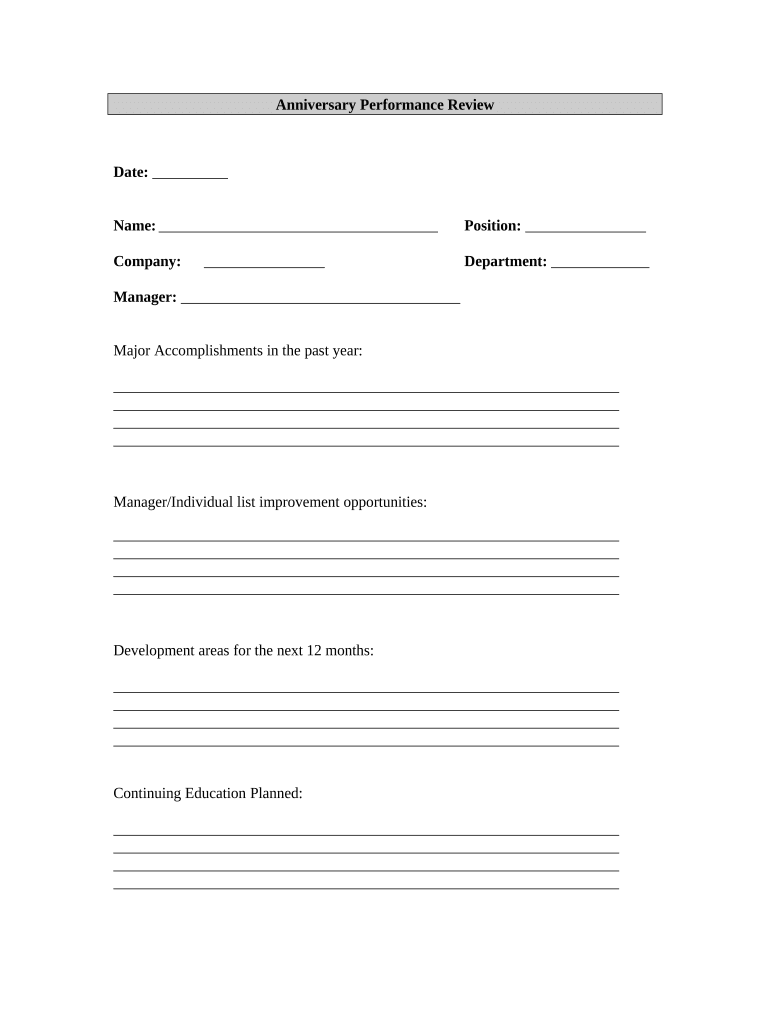
Anniversary Performance Review


What is the Anniversary Performance Review
The anniversary performance review is a structured evaluation process that assesses an employee's performance over the past year. This review typically occurs on the anniversary of the employee's hire date or at the end of a defined performance period. It provides an opportunity for both the employee and the employer to discuss accomplishments, areas for improvement, and future goals. This process is essential for fostering employee development and ensuring alignment with organizational objectives.
How to use the Anniversary Performance Review
To effectively use the anniversary performance review, both managers and employees should prepare in advance. Managers should gather relevant performance data, feedback from colleagues, and any previous reviews to provide a comprehensive assessment. Employees should reflect on their achievements, challenges faced, and personal growth throughout the year. During the review meeting, both parties should engage in open dialogue, focusing on constructive feedback and setting actionable goals for the upcoming year.
Steps to complete the Anniversary Performance Review
Completing the anniversary performance review involves several key steps:
- Preparation: Both the manager and employee should review past performance metrics and set an agenda for the meeting.
- Self-Assessment: The employee should complete a self-assessment form, highlighting their accomplishments and areas for growth.
- Review Meeting: Schedule a dedicated time for the performance discussion, ensuring a comfortable environment for open communication.
- Documentation: After the meeting, document the discussion outcomes, including agreed-upon goals and any necessary follow-up actions.
- Follow-Up: Regularly check in on progress towards the goals set during the review to maintain accountability and support.
Legal use of the Anniversary Performance Review
For the anniversary performance review to be legally valid, it must adhere to specific guidelines. This includes ensuring that the review process is consistent and documented, as well as compliant with employment laws. Employers should maintain confidentiality and provide employees with the opportunity to respond to any feedback received. Additionally, using a secure platform for documenting and storing performance reviews can help protect sensitive information and maintain compliance with relevant regulations.
Key elements of the Anniversary Performance Review
Several key elements are essential to a successful anniversary performance review:
- Performance Metrics: Clear criteria for evaluating employee performance, such as productivity, teamwork, and goal achievement.
- Feedback: Constructive feedback that highlights strengths and identifies areas for improvement.
- Goal Setting: Establishing specific, measurable, achievable, relevant, and time-bound (SMART) goals for the upcoming period.
- Documentation: Keeping a record of the review process, including notes from discussions and agreed-upon actions.
Examples of using the Anniversary Performance Review
Organizations can utilize the anniversary performance review in various ways to enhance employee development:
- Career Development: Identifying training opportunities or promotions based on performance strengths.
- Performance Improvement Plans: Creating tailored plans for employees who may need additional support to meet expectations.
- Recognition Programs: Acknowledging high performers during the review process to boost morale and motivation.
Quick guide on how to complete anniversary performance review
Complete Anniversary Performance Review seamlessly on any gadget
Digital document management has become popular among businesses and individuals. It offers an excellent eco-friendly substitute to conventional printed and signed documents, as you can obtain the necessary form and securely store it online. airSlate SignNow provides all the resources you need to generate, modify, and eSign your documents swiftly without delays. Manage Anniversary Performance Review on any gadget with airSlate SignNow Android or iOS applications and enhance any document-related process today.
How to alter and eSign Anniversary Performance Review effortlessly
- Find Anniversary Performance Review and click Get Form to initiate.
- Make use of the tools we provide to finalize your document.
- Emphasize important sections of the documents or obscure sensitive details with tools that airSlate SignNow offers specifically for that purpose.
- Craft your signature using the Sign tool, which takes mere seconds and holds the same legal validity as a traditional wet ink signature.
- Review all the details and click on the Done button to apply your changes.
- Select your preferred method to send your form, whether by email, text message (SMS), invitation link, or download it to your computer.
Forget about lost or mislaid documents, tedious form searching, or mistakes that require reprinting new document copies. airSlate SignNow caters to your document management needs in a few clicks from any device of your choice. Modify and eSign Anniversary Performance Review and ensure effective communication throughout the form preparation process with airSlate SignNow.
Create this form in 5 minutes or less
Create this form in 5 minutes!
People also ask
-
What is an Anniversary Performance Review and why is it important?
An Anniversary Performance Review is a structured evaluation of an employee's performance conducted annually. This review is crucial for providing feedback, recognizing achievements, and identifying areas for improvement. It helps align employee goals with the organization's objectives, fostering growth and enhancing performance.
-
How can airSlate SignNow facilitate my Anniversary Performance Review process?
airSlate SignNow streamlines the Anniversary Performance Review process by enabling the easy sharing and signing of review documents online. It ensures that all necessary forms are completed efficiently and can be securely stored for future reference. This saves time and reduces administrative burden, allowing HR professionals to focus on valuable employee feedback.
-
What features does airSlate SignNow offer for conducting Anniversary Performance Reviews?
airSlate SignNow provides features like customizable templates, document tracking, and electronic signatures specifically designed for Anniversary Performance Reviews. You can create tailored review forms that suit your organization’s needs while ensuring compliance and security. Additionally, real-time notifications keep you updated on the signing status.
-
Is airSlate SignNow cost-effective for conducting multiple Anniversary Performance Reviews?
Yes, airSlate SignNow offers a cost-effective solution for managing multiple Anniversary Performance Reviews. With flexible pricing plans that cater to businesses of all sizes, you can handle unlimited reviews without compromising on quality. This makes it an economical choice for organizations looking to optimize their performance evaluation processes.
-
Can I integrate airSlate SignNow with other tools for managing Anniversary Performance Reviews?
Absolutely! airSlate SignNow supports integration with various HR and productivity tools, which enhances the management of Anniversary Performance Reviews. By connecting with platforms like Slack, Google Workspace, and CRM systems, you can streamline your workflows and improve communication regarding the review process.
-
How secure is the information shared during an Anniversary Performance Review with airSlate SignNow?
Security is a top priority for airSlate SignNow, especially when it comes to sensitive information involved in Anniversary Performance Reviews. The platform employs advanced encryption protocols and complies with industry standards to protect your data. This ensures that all documents and signatures remain confidential and secure.
-
What benefits will my organization see from using airSlate SignNow for Anniversary Performance Reviews?
By using airSlate SignNow for Anniversary Performance Reviews, your organization will benefit from increased efficiency, improved communication, and greater employee engagement. The platform simplifies the entire review process, enhances document management, and ultimately contributes to a positive workplace culture. Fast, accurate reviews lead to more informed decision-making.
Get more for Anniversary Performance Review
- Blm form 2800 16 right of way surety bond blm
- Bureau land management bond rider form
- Form 10 830
- Form te 1 guide for reporting shipmentreceipt us fish and fws
- Us fish and wildlife service form 3 2321 federal subsistence regional advisory council membership applicationnominatin form fws
- Bp 10 form
- A0241 form
- Request to reschedule 341 meeting alexandria request to reschedule 341 meeting alexandria justice form
Find out other Anniversary Performance Review
- How To eSignature Colorado Construction PPT
- How To eSignature New Jersey Construction PDF
- How To eSignature New York Construction Presentation
- How To eSignature Wisconsin Construction Document
- Help Me With eSignature Arkansas Education Form
- Can I eSignature Louisiana Education Document
- Can I eSignature Massachusetts Education Document
- Help Me With eSignature Montana Education Word
- How To eSignature Maryland Doctors Word
- Help Me With eSignature South Dakota Education Form
- How Can I eSignature Virginia Education PDF
- How To eSignature Massachusetts Government Form
- How Can I eSignature Oregon Government PDF
- How Can I eSignature Oklahoma Government Document
- How To eSignature Texas Government Document
- Can I eSignature Vermont Government Form
- How Do I eSignature West Virginia Government PPT
- How Do I eSignature Maryland Healthcare / Medical PDF
- Help Me With eSignature New Mexico Healthcare / Medical Form
- How Do I eSignature New York Healthcare / Medical Presentation