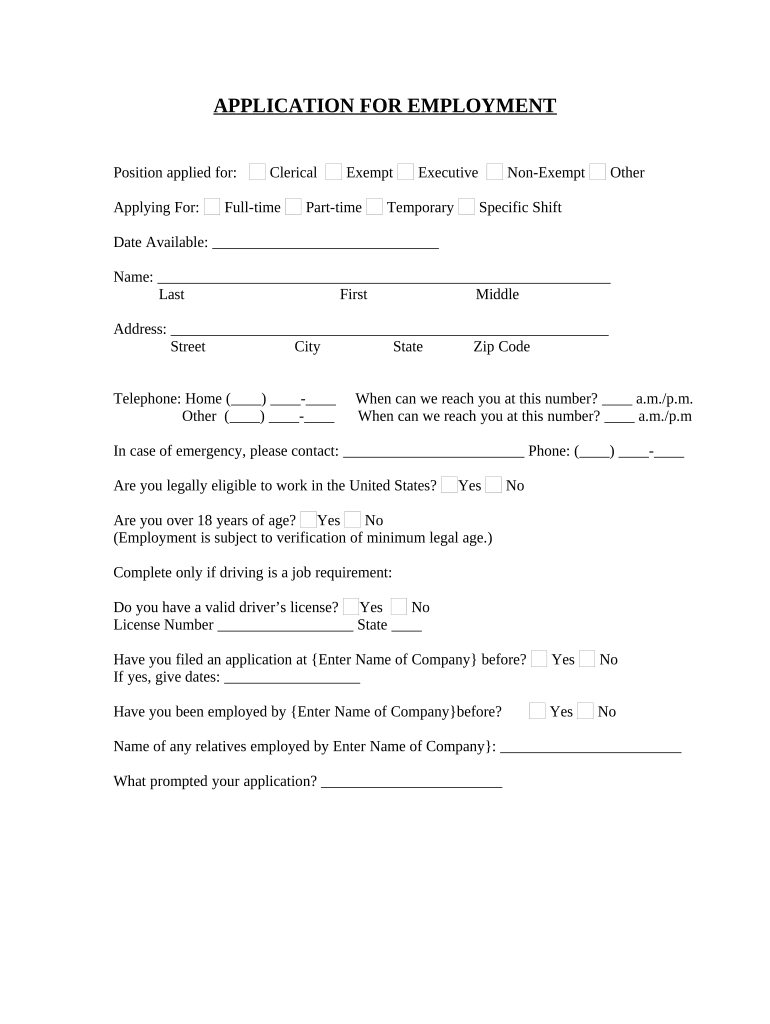
Application for Work or Employment Clerical, Exempt, Executive, or Nonexempt Position Form


What is the Application for Work or Employment Clerical, Exempt, Executive, or Nonexempt Position
The Application for Work or Employment Clerical, Exempt, Executive, or Nonexempt Position is a formal document used by employers to assess candidates for various job roles. This application serves as a means for job seekers to provide their personal information, work experience, and qualifications relevant to the position they are applying for. It is essential for both clerical and executive roles, as it helps employers determine the suitability of applicants based on their skills and experiences. The application typically includes sections for personal details, educational background, employment history, and references.
Steps to Complete the Application for Work or Employment Clerical, Exempt, Executive, or Nonexempt Position
Completing the Application for Work or Employment involves several key steps to ensure all necessary information is accurately provided. Begin by gathering relevant documents, such as your resume and identification. Follow these steps:
- Personal Information: Fill in your name, address, phone number, and email address.
- Employment History: List your previous jobs, including company names, job titles, and dates of employment.
- Education: Provide details about your educational background, including degrees earned and institutions attended.
- References: Include at least two professional references who can speak to your qualifications.
- Signature: Sign and date the application to certify that the information provided is accurate.
Legal Use of the Application for Work or Employment Clerical, Exempt, Executive, or Nonexempt Position
The legal use of the Application for Work or Employment is governed by various employment laws and regulations. Employers must ensure that the application process complies with the Equal Employment Opportunity Commission (EEOC) guidelines, which prohibit discrimination based on race, color, religion, sex, or national origin. Additionally, it is crucial for employers to maintain the confidentiality of applicants' personal information and handle all data in accordance with applicable privacy laws. Properly executed applications can serve as legally binding documents in the hiring process.
Key Elements of the Application for Work or Employment Clerical, Exempt, Executive, or Nonexempt Position
Understanding the key elements of the Application for Work or Employment is vital for both applicants and employers. The primary components typically include:
- Contact Information: Essential for communication regarding the application status.
- Job Position: Clearly state the position being applied for, whether clerical, exempt, executive, or nonexempt.
- Work Experience: A detailed account of previous employment that highlights relevant skills.
- Education: Information about academic qualifications that support the application.
- Availability: Indicate when you can start working and any scheduling preferences.
How to Obtain the Application for Work or Employment Clerical, Exempt, Executive, or Nonexempt Position
Obtaining the Application for Work or Employment can be done through various channels. Many employers provide the application directly on their websites, allowing candidates to download or fill it out online. Alternatively, applicants can request a physical copy at the employer's office or inquire about the application process during a job fair. It is essential to ensure that the correct version of the application is used, as different positions may have specific requirements.
Examples of Using the Application for Work or Employment Clerical, Exempt, Executive, or Nonexempt Position
Examples of using the Application for Work or Employment can vary based on the job type. For instance:
- Clerical Positions: Applicants may highlight their organizational skills and previous administrative experience.
- Executive Roles: Candidates might focus on leadership experience and strategic achievements in prior positions.
- Nonexempt Positions: Emphasis on hourly work experience and availability may be crucial.
Each example illustrates how applicants can tailor their applications to align with the specific demands of the position they seek.
Quick guide on how to complete application for work or employment clerical exempt executive or nonexempt position
Complete Application For Work Or Employment Clerical, Exempt, Executive, Or Nonexempt Position effortlessly on any device
Digital document management has gained popularity among businesses and individuals. It offers an excellent eco-friendly substitute to traditional printed and signed documents since you can access the correct form and securely store it online. airSlate SignNow equips you with all the tools necessary to create, alter, and eSign your documents quickly without delays. Manage Application For Work Or Employment Clerical, Exempt, Executive, Or Nonexempt Position on any platform using airSlate SignNow's Android or iOS applications and enhance any document-related process today.
How to alter and eSign Application For Work Or Employment Clerical, Exempt, Executive, Or Nonexempt Position with ease
- Locate Application For Work Or Employment Clerical, Exempt, Executive, Or Nonexempt Position and click on Get Form to begin.
- Utilize the tools we offer to complete your form.
- Emphasize relevant parts of your documents or redact sensitive information using tools that airSlate SignNow provides specifically for that purpose.
- Create your eSignature with the Sign tool, which takes seconds and has the same legal validity as a traditional wet ink signature.
- Review all the information and click on the Done button to save your changes.
- Select how you want to send your form, via email, text message (SMS), invite link, or download it to your computer.
Forget about lost or misplaced files, tedious form searching, or errors that require printing new document copies. airSlate SignNow addresses all your document management needs in just a few clicks from any device you prefer. Modify and eSign Application For Work Or Employment Clerical, Exempt, Executive, Or Nonexempt Position and ensure exceptional communication throughout the form preparation process with airSlate SignNow.
Create this form in 5 minutes or less
Create this form in 5 minutes!
People also ask
-
What is the 'Application For Work Or Employment Clerical, Exempt, Executive, Or Nonexempt Position' feature in airSlate SignNow?
The 'Application For Work Or Employment Clerical, Exempt, Executive, Or Nonexempt Position' feature in airSlate SignNow allows businesses to streamline their hiring process. This feature enables users to easily create, send, and eSign employment applications tailored for various positions, simplifying document management and accelerating recruitment.
-
How does airSlate SignNow ensure the security of my 'Application For Work Or Employment Clerical, Exempt, Executive, Or Nonexempt Position' documents?
AirSlate SignNow prioritizes security by implementing advanced encryption and compliance protocols to safeguard your 'Application For Work Or Employment Clerical, Exempt, Executive, Or Nonexempt Position' documents. Our platform regularly undergoes security audits to ensure your sensitive information remains protected throughout the eSigning process.
-
What is the pricing structure for using airSlate SignNow for 'Application For Work Or Employment Clerical, Exempt, Executive, Or Nonexempt Position'?
airSlate SignNow offers competitive and flexible pricing options for businesses of all sizes. Depending on your requirements, you can choose a plan suitable for handling 'Application For Work Or Employment Clerical, Exempt, Executive, Or Nonexempt Position' documents efficiently without compromising on features.
-
Can I customize the 'Application For Work Or Employment Clerical, Exempt, Executive, Or Nonexempt Position' templates in airSlate SignNow?
Yes, airSlate SignNow allows you to fully customize your 'Application For Work Or Employment Clerical, Exempt, Executive, Or Nonexempt Position' templates. You can add your branding, modify the content, and adjust the layout to align with your company's image and specific hiring process requirements.
-
What are the benefits of using airSlate SignNow for 'Application For Work Or Employment Clerical, Exempt, Executive, Or Nonexempt Position'?
Using airSlate SignNow for the 'Application For Work Or Employment Clerical, Exempt, Executive, Or Nonexempt Position' provides several benefits, including enhanced efficiency, reduced paperwork, and faster hiring timelines. This improves both candidate experience and organizational productivity by enabling swift document management.
-
Does airSlate SignNow integrate with other HR systems for processing 'Application For Work Or Employment Clerical, Exempt, Executive, Or Nonexempt Position'?
Yes, airSlate SignNow offers seamless integrations with various HR systems and software. This functionality allows you to incorporate the 'Application For Work Or Employment Clerical, Exempt, Executive, Or Nonexempt Position' processes into your existing workflows, enhancing coordination between teams.
-
How can airSlate SignNow help in reducing the turnaround time for 'Application For Work Or Employment Clerical, Exempt, Executive, Or Nonexempt Position' approvals?
AirSlate SignNow signNowly reduces the turnaround time for 'Application For Work Or Employment Clerical, Exempt, Executive, Or Nonexempt Position' approvals by allowing multiple stakeholders to review and sign documents quickly. Notifications and reminders ensure prompt actions, leading to faster decision-making.
Get more for Application For Work Or Employment Clerical, Exempt, Executive, Or Nonexempt Position
Find out other Application For Work Or Employment Clerical, Exempt, Executive, Or Nonexempt Position
- eSignature Pennsylvania Plumbing Business Plan Template Safe
- eSignature Florida Real Estate Quitclaim Deed Online
- eSignature Arizona Sports Moving Checklist Now
- eSignature South Dakota Plumbing Emergency Contact Form Mobile
- eSignature South Dakota Plumbing Emergency Contact Form Safe
- Can I eSignature South Dakota Plumbing Emergency Contact Form
- eSignature Georgia Real Estate Affidavit Of Heirship Later
- eSignature Hawaii Real Estate Operating Agreement Online
- eSignature Idaho Real Estate Cease And Desist Letter Online
- eSignature Idaho Real Estate Cease And Desist Letter Simple
- eSignature Wyoming Plumbing Quitclaim Deed Myself
- eSignature Colorado Sports Living Will Mobile
- eSignature Iowa Real Estate Moving Checklist Simple
- eSignature Iowa Real Estate Quitclaim Deed Easy
- eSignature Real Estate Form Louisiana Simple
- eSignature Louisiana Real Estate LLC Operating Agreement Myself
- Can I eSignature Louisiana Real Estate Quitclaim Deed
- eSignature Hawaii Sports Living Will Safe
- eSignature Hawaii Sports LLC Operating Agreement Myself
- eSignature Maryland Real Estate Quitclaim Deed Secure