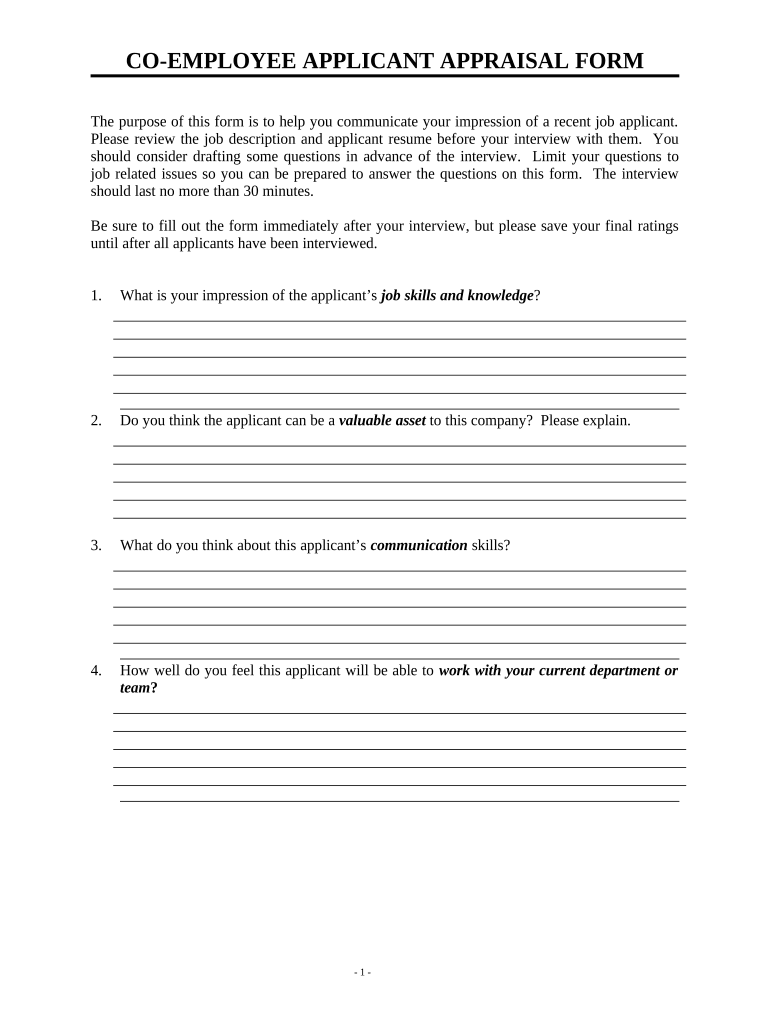
Co Employee Form


What is the Co Employee Form
The co employee form is a document used within organizations to facilitate the evaluation and appraisal of employees. It serves as a structured tool for gathering feedback on an employee’s performance, skills, and contributions. This form typically includes sections for self-assessment, peer reviews, and managerial evaluations, ensuring a comprehensive overview of an employee's capabilities and areas for improvement. Utilizing this form helps organizations maintain transparency and fairness in their appraisal processes.
How to Use the Co Employee Form
Using the co employee form involves several key steps to ensure that the process is effective and efficient. First, the form should be distributed to relevant parties, including the employee being evaluated, their peers, and supervisors. Each participant should fill out their respective sections, providing honest and constructive feedback. Once completed, the forms should be collected and reviewed to compile the results. This compilation can then be used to inform performance discussions, development plans, and potential promotions.
Steps to Complete the Co Employee Form
Completing the co employee form requires careful attention to detail. Here are the steps to follow:
- Gather Necessary Information: Ensure you have all relevant data, including performance metrics and previous appraisals.
- Fill Out Personal Information: Start by entering your name, position, and the evaluation period.
- Provide Self-Assessment: Reflect on your achievements and areas for improvement, providing specific examples.
- Seek Peer Feedback: If applicable, ask colleagues to provide their insights on your performance.
- Review and Submit: Double-check your entries for accuracy before submitting the form to the appropriate authority.
Legal Use of the Co Employee Form
The co employee form must comply with various legal standards to ensure its validity and enforceability. This includes adhering to employment laws and regulations that govern workplace evaluations. For instance, it is essential to maintain confidentiality and avoid discriminatory practices during the appraisal process. Additionally, organizations should ensure that the form is used consistently across all employees to uphold fairness and transparency in evaluations.
Key Elements of the Co Employee Form
Several key elements are essential for an effective co employee form. These include:
- Employee Information: Basic details such as name, position, and department.
- Performance Criteria: Clearly defined metrics against which the employee will be evaluated.
- Feedback Sections: Areas for self-assessment, peer reviews, and managerial comments.
- Goals and Objectives: Space for setting future performance goals and development plans.
- Signatures: Required signatures from the employee and evaluators to confirm the review process.
Examples of Using the Co Employee Form
Organizations can utilize the co employee form in various scenarios. For example, during annual performance reviews, the form can serve as a basis for discussions between employees and managers. It can also be used for mid-year evaluations to track progress and adjust goals. Additionally, the form can be beneficial in identifying training needs or potential promotions based on employee performance and contributions.
Quick guide on how to complete co employee form
Complete Co Employee Form effortlessly on any gadget
Online document management has become a trend among businesses and individuals. It offers an ideal eco-friendly alternative to traditional printed and signed documents, allowing you to access the correct form and safely store it online. airSlate SignNow equips you with all the tools necessary to create, modify, and eSign your documents swiftly without delays. Manage Co Employee Form on any gadget using airSlate SignNow Android or iOS applications and streamline any document-related task today.
How to alter and eSign Co Employee Form effortlessly
- Locate Co Employee Form and then click Get Form to begin.
- Utilize the tools we provide to fill out your form.
- Highlight important sections of the documents or obscure sensitive details with tools that airSlate SignNow provides specifically for that purpose.
- Create your eSignature with the Sign tool, which takes seconds and carries the same legal validity as a conventional wet ink signature.
- Review the information and then click on the Done button to save your updates.
- Select your preferred method of sending your form, whether by email, SMS, or invitation link, or download it to your computer.
Eliminate concerns about lost or misplaced files, tedious form searching, or errors that necessitate printing new document copies. airSlate SignNow accommodates your document management needs in just a few clicks from any device you choose. Modify and eSign Co Employee Form and ensure outstanding communication at every stage of the form preparation process with airSlate SignNow.
Create this form in 5 minutes or less
Create this form in 5 minutes!
People also ask
-
What is a co employee form in airSlate SignNow?
A co employee form in airSlate SignNow is a digital document that allows employees to collaborate on forms and transactions efficiently. This versatile tool simplifies the process of gathering multiple signatures and approvals, ensuring a streamlined workflow for teams.
-
How does airSlate SignNow pricing work for co employee forms?
airSlate SignNow offers flexible pricing plans that cater to businesses of all sizes. With co employee forms, you can choose a plan that fits your needs, ensuring that you have access to essential features at an affordable price.
-
What features does airSlate SignNow provide for co employee forms?
AirSlate SignNow provides a range of features for co employee forms, including customizable templates, real-time collaboration, and automated workflows. These features enhance productivity and ensure that your team can work together seamlessly.
-
What are the benefits of using co employee forms with airSlate SignNow?
Using co employee forms with airSlate SignNow improves efficiency by reducing paperwork and enabling quick digital signatures. This not only saves time but also ensures that your team remains organized and compliant with document management.
-
Can I integrate co employee forms with other applications?
Yes, airSlate SignNow allows for integrations with various applications, enabling seamless data sharing. This means you can connect your co employee forms to CRM systems, project management tools, and other software for enhanced productivity.
-
Is it easy to create a co employee form in airSlate SignNow?
Absolutely! Creating a co employee form in airSlate SignNow is user-friendly and straightforward, thanks to its intuitive interface. Just choose a template, customize it, and you're ready to collaborate with your team.
-
How does airSlate SignNow ensure security for co employee forms?
AirSlate SignNow prioritizes security by employing advanced encryption and compliance measures for co employee forms. Your documents are protected, ensuring that sensitive information remains confidential throughout the signing process.
Get more for Co Employee Form
- Mc 600 application for emergency commitment 5 10 mental commitment form
- Request for payment schedule form
- Civ 564 affidavit full return of service for writ of execution for garnishment of earnings civil forms
- P 325 request to start informal probate and appoint a personal
- Mc 404 notice of rights upon emergency detention 614 pdf fill in mental commitment forms
- Civ 567 alaska form
- Civ 709 request to waive posting in childs name change case form
- Dr 322 order re motion to continue support for 18 year old 809 child support form
Find out other Co Employee Form
- eSign Louisiana Legal Limited Power Of Attorney Online
- How Can I eSign Maine Legal NDA
- eSign Maryland Legal LLC Operating Agreement Safe
- Can I eSign Virginia Life Sciences Job Description Template
- eSign Massachusetts Legal Promissory Note Template Safe
- eSign West Virginia Life Sciences Agreement Later
- How To eSign Michigan Legal Living Will
- eSign Alabama Non-Profit Business Plan Template Easy
- eSign Mississippi Legal Last Will And Testament Secure
- eSign California Non-Profit Month To Month Lease Myself
- eSign Colorado Non-Profit POA Mobile
- How Can I eSign Missouri Legal RFP
- eSign Missouri Legal Living Will Computer
- eSign Connecticut Non-Profit Job Description Template Now
- eSign Montana Legal Bill Of Lading Free
- How Can I eSign Hawaii Non-Profit Cease And Desist Letter
- Can I eSign Florida Non-Profit Residential Lease Agreement
- eSign Idaho Non-Profit Business Plan Template Free
- eSign Indiana Non-Profit Business Plan Template Fast
- How To eSign Kansas Non-Profit Business Plan Template