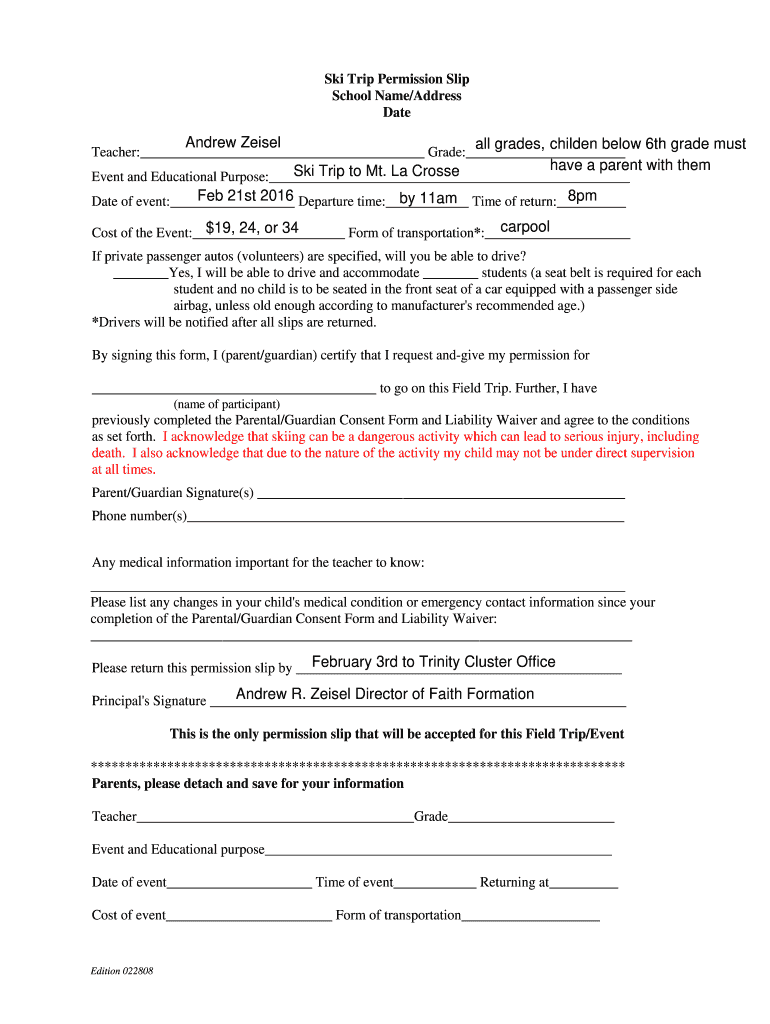
Ski Trip Permission Form Trinity Cluster


What is the Ski Trip Permission Form Trinity Cluster
The Ski Trip Permission Form Trinity Cluster is a document designed to grant permission for students to participate in ski trips organized by schools or community groups. This form typically requires signatures from parents or guardians, ensuring that they acknowledge the risks involved and consent to their child's participation. It serves as a legal agreement that outlines the responsibilities of both the participants and the organizers, helping to protect all parties involved.
How to use the Ski Trip Permission Form Trinity Cluster
To use the Ski Trip Permission Form Trinity Cluster, begin by downloading the form from the designated source, such as a school website or community center. Carefully read through the instructions provided. Fill out the necessary information, including participant details and emergency contacts. Ensure that a parent or guardian reviews the form and provides their signature. Once completed, submit the form as instructed, either online or in person, to ensure your child's participation in the ski trip.
Steps to complete the Ski Trip Permission Form Trinity Cluster
Completing the Ski Trip Permission Form Trinity Cluster involves several straightforward steps:
- Download the form from the official source.
- Read the form thoroughly to understand the requirements.
- Fill in the participant's name, age, and other relevant details.
- Provide emergency contact information.
- Have a parent or guardian sign the form to grant permission.
- Submit the completed form according to the provided instructions.
Legal use of the Ski Trip Permission Form Trinity Cluster
The legal use of the Ski Trip Permission Form Trinity Cluster hinges on its proper completion and submission. For the form to be legally binding, it must include the necessary signatures and comply with relevant laws regarding consent and liability. This form helps mitigate risks by ensuring that parents or guardians are fully informed about the trip and have accepted the associated responsibilities. It is crucial to retain a copy of the signed form for future reference.
Key elements of the Ski Trip Permission Form Trinity Cluster
Key elements of the Ski Trip Permission Form Trinity Cluster typically include:
- Participant's full name and age.
- Details about the ski trip, including dates and location.
- Emergency contact information.
- Parental or guardian consent section with signature lines.
- Information about potential risks and liabilities.
Examples of using the Ski Trip Permission Form Trinity Cluster
Examples of using the Ski Trip Permission Form Trinity Cluster can vary based on the context. Schools may use it for winter sports trips, while community organizations might employ it for recreational outings. In each case, the form serves to ensure that all legal and safety protocols are followed, protecting both participants and organizers. For instance, a school planning a ski trip to a local resort would require this form to confirm parental consent and outline safety measures.
Quick guide on how to complete ski trip permission form trinity cluster
Complete Ski Trip Permission Form Trinity Cluster effortlessly on any device
Online document management has become increasingly favored by companies and individuals alike. It offers a superb environmentally friendly option to conventional printed and signed documentation, allowing you to find the correct form and securely store it online. airSlate SignNow equips you with everything necessary to create, modify, and eSign your documents promptly without interruptions. Handle Ski Trip Permission Form Trinity Cluster on any device using airSlate SignNow's Android or iOS applications and enhance any document-focused procedure today.
The simplest way to modify and eSign Ski Trip Permission Form Trinity Cluster without hassle
- Find Ski Trip Permission Form Trinity Cluster and then click Get Form to begin.
- Utilize the tools we offer to complete your form.
- Emphasize important sections of your documents or redact sensitive information with tools that airSlate SignNow provides specifically for that purpose.
- Create your eSignature using the Sign tool, which takes mere seconds and carries the same legal significance as a traditional ink signature.
- Review the details and click on the Done button to save your modifications.
- Choose how you want to share your form, via email, SMS, or invitation link, or download it to your computer.
Say goodbye to lost or misplaced files, tedious form searches, or mistakes that necessitate printing new document copies. airSlate SignNow meets your document management needs in just a few clicks from any device of your preference. Alter and eSign Ski Trip Permission Form Trinity Cluster and guarantee exceptional communication at any stage of your form preparation process with airSlate SignNow.
Create this form in 5 minutes or less
Create this form in 5 minutes!
How to create an eSignature for the ski trip permission form trinity cluster
The way to make an electronic signature for a PDF document online
The way to make an electronic signature for a PDF document in Google Chrome
The best way to generate an eSignature for signing PDFs in Gmail
How to generate an electronic signature straight from your smart phone
The way to generate an eSignature for a PDF document on iOS
How to generate an electronic signature for a PDF document on Android OS
People also ask
-
What is the Ski Trip Permission Form Trinity Cluster?
The Ski Trip Permission Form Trinity Cluster is a digital document designed for schools and organizations to collect permissions from parents for their children's participation in ski trips. This form streamlines the permission gathering process, making it easier for both administrators and parents.
-
How can I create a Ski Trip Permission Form Trinity Cluster?
Creating a Ski Trip Permission Form Trinity Cluster is simple with airSlate SignNow. You can use our intuitive drag-and-drop interface to customize the form, adding fields like parent signatures, emergency contacts, and more to meet your specific requirements.
-
What are the cost options for the Ski Trip Permission Form Trinity Cluster?
airSlate SignNow offers flexible pricing plans for utilizing the Ski Trip Permission Form Trinity Cluster. You can choose from various subscription options based on your organization's needs, allowing you to select a plan that fits your budget while maximizing functionality.
-
Are there any integrations available for the Ski Trip Permission Form Trinity Cluster?
Yes, the Ski Trip Permission Form Trinity Cluster integrates seamlessly with popular platforms like Google Drive, Dropbox, and Microsoft Office 365. This ensures that you can easily access and manage your permissions alongside your existing tools.
-
What are the benefits of using the Ski Trip Permission Form Trinity Cluster?
Using the Ski Trip Permission Form Trinity Cluster enhances the efficiency of collecting permissions, reduces paperwork, and improves compliance tracking. Parents can easily fill out and sign the form online, ensuring a quicker turnaround and better organization for your ski trip logistics.
-
Is the Ski Trip Permission Form Trinity Cluster secure?
Absolutely! airSlate SignNow prioritizes security and uses advanced encryption to protect sensitive data collected through the Ski Trip Permission Form Trinity Cluster. This means all parent information and signatures are kept safe and confidential.
-
Can I access the Ski Trip Permission Form Trinity Cluster on mobile devices?
Yes, the Ski Trip Permission Form Trinity Cluster is fully mobile-friendly, allowing parents to complete the form using their smartphones or tablets. This ensures maximum convenience and accessibility for busy parents on the go.
Get more for Ski Trip Permission Form Trinity Cluster
- Flr 321 ontario court forms
- Form ex550 affidavit of service govuk
- Perth112212 by susan k bailey marketing ampamp design issuu form
- Form 15 ontario court servicesservices aux tribunaux
- Ontario seal form 8a application divorce formules fill
- Form 36 affidavit for divorce fill online printable
- Client declaration form
- Notice of injury and claim form wisconsin department of justice doj state wi
Find out other Ski Trip Permission Form Trinity Cluster
- How To Integrate Sign in Banking
- How To Use Sign in Banking
- Help Me With Use Sign in Banking
- Can I Use Sign in Banking
- How Do I Install Sign in Banking
- How To Add Sign in Banking
- How Do I Add Sign in Banking
- How Can I Add Sign in Banking
- Can I Add Sign in Banking
- Help Me With Set Up Sign in Government
- How To Integrate eSign in Banking
- How To Use eSign in Banking
- How To Install eSign in Banking
- How To Add eSign in Banking
- How To Set Up eSign in Banking
- How To Save eSign in Banking
- How To Implement eSign in Banking
- How To Set Up eSign in Construction
- How To Integrate eSign in Doctors
- How To Use eSign in Doctors