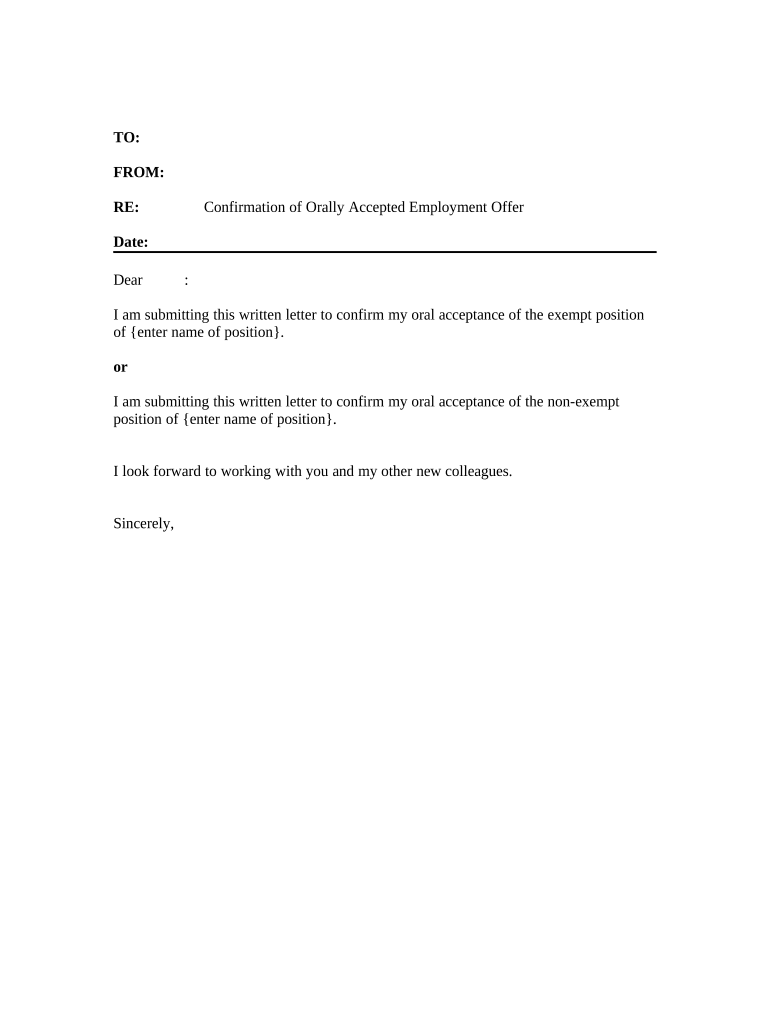
Company Positions Form


Understanding Company Positions
The term "Company Positions" refers to the various roles and titles within an organization that define the responsibilities and hierarchy of employees. Each position typically comes with specific job descriptions, expectations, and qualifications. Understanding these positions is crucial for both employers and employees, as it helps in structuring the workforce effectively and ensuring that all roles are filled with qualified individuals.
Steps to Complete the Confirmation Offer Sample
Completing a confirmation offer sample involves several important steps to ensure clarity and compliance. Begin by accurately filling in the candidate's details, including their name, address, and contact information. Next, specify the position being offered, along with the terms of employment, such as salary, benefits, and start date. It is also essential to outline any conditions of employment, such as background checks or probationary periods. Finally, both the employer and the candidate should sign the document to formalize the offer.
Key Elements of the Confirmation Employment Agreement
A confirmation employment agreement should contain several key elements to be effective and legally binding. These include:
- Job Title: Clearly state the position being offered.
- Compensation: Include salary details and any bonuses or commissions.
- Benefits: Outline health insurance, retirement plans, and other perks.
- Employment Type: Specify whether the position is full-time, part-time, or temporary.
- Start Date: Indicate when the employee is expected to begin work.
- Conditions: Mention any prerequisites for employment, such as drug testing or background checks.
Legal Use of the Confirmation Employment Template
To ensure the legal validity of a confirmation employment template, it must comply with federal and state employment laws. This includes adhering to regulations regarding equal employment opportunity, wage and hour laws, and any specific industry standards. It is advisable for employers to consult legal counsel when drafting these documents to avoid potential disputes or non-compliance issues.
Examples of Using the Confirmation Employment Sample
Utilizing a confirmation employment sample can streamline the hiring process. For instance, a company may use it to formally offer a position to a candidate after a successful interview. Another example is when an organization needs to confirm the terms of employment for an internal promotion. In both cases, having a structured template helps maintain professionalism and clarity in communication.
Who Issues the Confirmation Offer Sample
The confirmation offer sample is typically issued by the hiring manager or human resources department of a company. This document serves as an official communication to the candidate, confirming the details of their employment offer. It is important that the issuer is knowledgeable about the company's policies and legal requirements to ensure the accuracy of the information provided.
Quick guide on how to complete company positions
Complete Company Positions effortlessly on any device
Digital document management has become increasingly favored by businesses and individuals. It offers an ideal environmentally friendly alternative to traditional printed and signed paperwork, allowing you to access the appropriate form and securely store it online. airSlate SignNow provides you with all the necessary tools to create, modify, and electronically sign your documents swiftly without hindrance. Manage Company Positions on any device using airSlate SignNow’s Android or iOS applications and simplify any document-based process today.
The easiest way to modify and electronically sign Company Positions effortlessly
- Locate Company Positions and click on Obtain Form to begin.
- Utilize the tools we provide to complete your form.
- Highlight signNow parts of the documents or black out sensitive information using tools that airSlate SignNow has specifically designed for that purpose.
- Create your signature with the Signature tool, which takes just moments and carries the same legal validity as a conventional wet signature.
- Verify all the details and click on the Finished button to store your modifications.
- Select how you wish to send your form, whether by email, SMS, or invitation link, or download it to your computer.
Eliminate concerns about lost or misfiled documents, tedious form searches, or mistakes that necessitate printing new copies. airSlate SignNow meets all your document management needs in just a few clicks from your preferred device. Alter and electronically sign Company Positions to ensure excellent communication at any stage of the form preparation process with airSlate SignNow.
Create this form in 5 minutes or less
Create this form in 5 minutes!
People also ask
-
What is a confirmation offer sample?
A confirmation offer sample is a template that businesses can use to formalize agreements with clients or partners. It typically outlines the details of the offer, ensuring clarity and mutual understanding. By utilizing a confirmation offer sample, you can streamline your documentation process and enhance professionalism.
-
How can airSlate SignNow help with creating a confirmation offer sample?
airSlate SignNow provides an intuitive platform for creating and sending confirmation offer samples quickly and efficiently. With customizable templates, you can easily adapt the sample to fit your specific needs. This ensures that every offer is consistent and meets your brand's standards.
-
What features does airSlate SignNow offer for managing confirmation offer samples?
airSlate SignNow offers a variety of features designed to simplify the management of confirmation offer samples. Key features include eSigning, document tracking, and integration with popular applications. These tools enhance efficiency and ensure that your confirmation offers are processed smoothly.
-
Is there a cost associated with using airSlate SignNow for confirmation offer samples?
Yes, there are different pricing tiers for using airSlate SignNow. Depending on your business size and needs, you can choose a plan that offers the best value for creating and managing confirmation offer samples. Each plan includes essential features for your document management, making it a cost-effective solution.
-
Can I customize my confirmation offer sample using airSlate SignNow?
Absolutely! airSlate SignNow allows you to fully customize your confirmation offer sample to reflect your brand and specific offer details. You can add logos, alter text, and even change the layout, ensuring that your confirmation samples are personalized and professional.
-
How does eSigning work with a confirmation offer sample in airSlate SignNow?
eSigning with a confirmation offer sample in airSlate SignNow is straightforward. Once your sample is created, you can send it to recipients for their digital signature. The process is secure, and you receive notifications when the document is signed, which helps you keep track of agreements easily.
-
What integrations are available with airSlate SignNow for managing confirmation offer samples?
airSlate SignNow integrates seamlessly with various applications such as Google Drive, Salesforce, and Microsoft Office. These integrations permit you to import and export confirmation offer samples between platforms effortlessly. This connectivity enhances your document workflow and increases productivity.
Get more for Company Positions
- Affidavit and memorandum in support of request for relief form
- Civ 125s case description form sup ct 1 15 civil case description
- Cn 650 return of service cina r 25 3 15 fill in cina forms
- Affidavit of memorandum form
- Civ 401 cost bill 3 00 civil forms
- Dr 710 notice of motion 911 pdf fill in domestic relations forms
- Writ of execution in alaska form
- Alabama transcript purchase order form
Find out other Company Positions
- How To Integrate Sign in Banking
- How To Use Sign in Banking
- Help Me With Use Sign in Banking
- Can I Use Sign in Banking
- How Do I Install Sign in Banking
- How To Add Sign in Banking
- How Do I Add Sign in Banking
- How Can I Add Sign in Banking
- Can I Add Sign in Banking
- Help Me With Set Up Sign in Government
- How To Integrate eSign in Banking
- How To Use eSign in Banking
- How To Install eSign in Banking
- How To Add eSign in Banking
- How To Set Up eSign in Banking
- How To Save eSign in Banking
- How To Implement eSign in Banking
- How To Set Up eSign in Construction
- How To Integrate eSign in Doctors
- How To Use eSign in Doctors