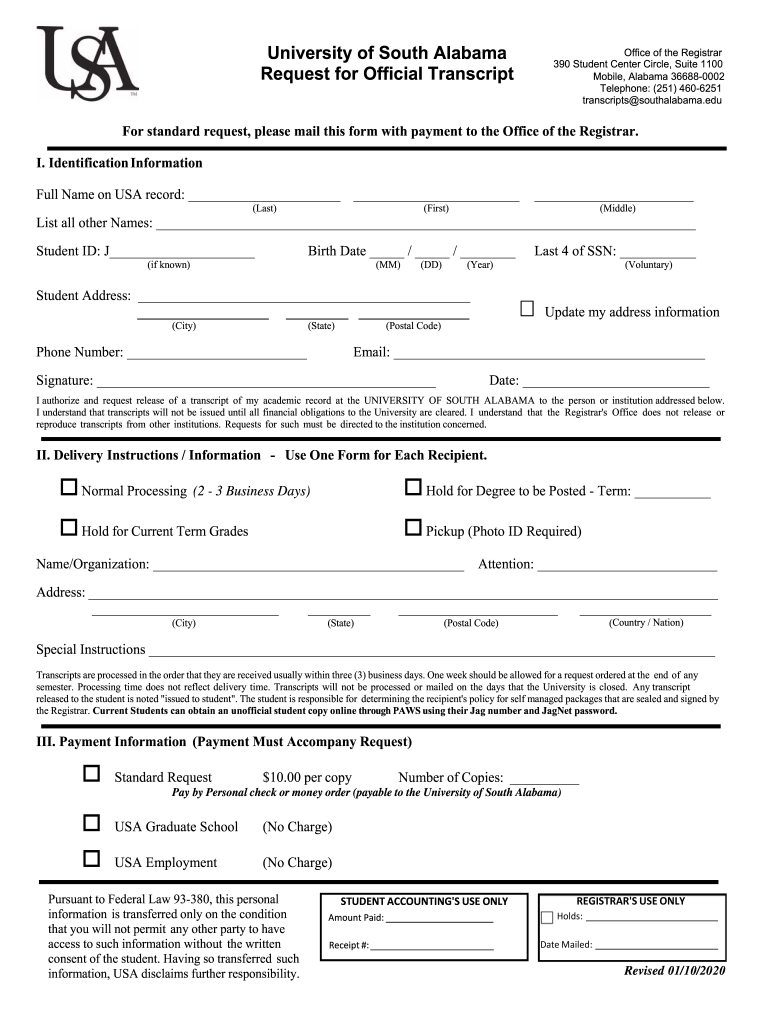
University of South Alabama Request for Official Transcript 2020-2026


What is the University of South Alabama Request for Official Transcript
The University of South Alabama Request for Official Transcript is a formal document used by students and alumni to request their academic transcripts from the university. This document serves as a record of a student’s academic performance, including courses taken, grades received, and degrees conferred. Official transcripts are often required for job applications, further education, or professional licensing. Understanding the purpose and importance of this request is essential for anyone needing to obtain their academic records.
How to Obtain the University of South Alabama Request for Official Transcript
To obtain the University of South Alabama Request for Official Transcript, individuals must follow a few straightforward steps. First, they should visit the university's official website to access the transcript request form. This form may be available in both digital and printable formats. After completing the form with the necessary information, such as personal details and the recipient’s address, individuals can submit it online or print it for mailing. It is important to ensure all information is accurate to avoid delays in processing.
Steps to Complete the University of South Alabama Request for Official Transcript
Completing the University of South Alabama Request for Official Transcript involves several key steps:
- Visit the official University of South Alabama website.
- Locate the transcript request section and download or access the request form.
- Fill in the required personal information, including name, student ID, and contact details.
- Specify the delivery method for the transcript, whether electronically or by mail.
- Review the completed form for accuracy and sign where required.
- Submit the form according to the instructions provided, either online or via postal service.
Legal Use of the University of South Alabama Request for Official Transcript
The University of South Alabama Request for Official Transcript is legally binding when completed and submitted correctly. It is essential for individuals to understand that unauthorized requests or falsified information can lead to legal consequences. The document must be filled out truthfully, as it may be used in various legal and professional contexts, including job applications and educational pursuits. Compliance with university policies and state regulations ensures that the request is processed without issues.
Key Elements of the University of South Alabama Request for Official Transcript
When filling out the University of South Alabama Request for Official Transcript, several key elements must be included to ensure the request is valid:
- Personal Information: Full name, student ID, and contact details.
- Transcript Details: Specify whether an official or unofficial transcript is needed.
- Recipient Information: Name and address of the institution or organization receiving the transcript.
- Delivery Method: Indicate whether the transcript should be sent electronically or by mail.
- Signature: A signature is often required to authorize the release of the transcript.
Form Submission Methods for the University of South Alabama Request for Official Transcript
The University of South Alabama offers multiple methods for submitting the Request for Official Transcript. These methods include:
- Online Submission: Many universities provide an online portal where students can submit their requests digitally.
- Mail: Individuals may print the completed form and send it via postal service to the designated office.
- In-Person: Some may choose to deliver the request form directly to the university’s registrar office.
Quick guide on how to complete university of south alabama request for official transcript
Effortlessly Prepare University Of South Alabama Request For Official Transcript on Any Device
Digital document management has gained signNow traction among businesses and individuals. It offers an ideal environmentally friendly substitute for conventional printed and signed paperwork, allowing you to locate the appropriate form and securely store it online. airSlate SignNow equips you with all the necessary tools to create, edit, and eSign your documents swiftly and without hassle. Manage University Of South Alabama Request For Official Transcript on any platform using airSlate SignNow's Android or iOS applications and simplify any document-related task today.
The Easiest Method to Edit and eSign University Of South Alabama Request For Official Transcript with Ease
- Locate University Of South Alabama Request For Official Transcript and then click Get Form to begin.
- Utilize the tools we offer to complete your document.
- Emphasize important sections of the documents or obscure sensitive information using the tools that airSlate SignNow provides specifically for that purpose.
- Generate your signature with the Sign tool, which takes mere seconds and holds the same legal validity as a traditional wet ink signature.
- Verify all details and then click the Done button to save your modifications.
- Select your preferred method to send your form, whether by email, text message (SMS), invitation link, or downloading it to your computer.
Eliminate concerns about lost or misplaced documents, tedious form navigation, or mistakes that necessitate printing new copies. airSlate SignNow fulfills your document management requirements in just a few clicks from any device of your choice. Modify and eSign University Of South Alabama Request For Official Transcript while ensuring effective communication throughout the entire form preparation process with airSlate SignNow.
Create this form in 5 minutes or less
Find and fill out the correct university of south alabama request for official transcript
Create this form in 5 minutes!
How to create an eSignature for the university of south alabama request for official transcript
How to create an electronic signature for a PDF online
How to create an electronic signature for a PDF in Google Chrome
How to create an eSignature for signing PDFs in Gmail
The best way to create an eSignature right from your smartphone
How to create an eSignature for a PDF on iOS
The best way to create an eSignature for a PDF on Android
People also ask
-
What is an Alabama official transcript?
An Alabama official transcript is an official document that summarizes a student's academic record in Alabama schools. It includes courses taken, grades received, and the degree awarded. Institutions often require this transcript for admissions, transfers, or job applications.
-
How can airSlate SignNow help with obtaining my Alabama official transcript?
airSlate SignNow simplifies the process of requesting and receiving your Alabama official transcript. By utilizing our eSignature technology, you can securely sign and send your transcript requests online without the need for physical paperwork. This saves time and ensures your requests are processed efficiently.
-
What are the costs associated with obtaining an Alabama official transcript through airSlate SignNow?
The costs for obtaining an Alabama official transcript may vary by institution; however, airSlate SignNow itself is a cost-effective tool that streamlines document management. We offer flexible pricing plans to meet the needs of individuals and organizations looking to efficiently handle document signing. You can check our pricing page for more details.
-
Is it secure to use airSlate SignNow for processing my Alabama official transcript?
Yes, airSlate SignNow prioritizes the security of your documents, including Alabama official transcripts. We comply with industry standards to ensure that your sensitive information is protected during transmission and storage. Our platform uses encryption and secure access controls to keep your data safe.
-
Can I integrate airSlate SignNow with other platforms for managing my Alabama official transcript requests?
Absolutely! airSlate SignNow offers seamless integrations with various workflow and document management tools. These integrations allow you to manage your Alabama official transcript requests alongside other essential business processes, enhancing overall efficiency and productivity.
-
What are the benefits of using airSlate SignNow for educational institutions handling Alabama official transcripts?
For educational institutions, airSlate SignNow streamlines the entire process of managing Alabama official transcripts by automating requests, signing, and document tracking. This not only saves time but also reduces administrative burdens. With our solution, institutions can provide quicker service to students and improve overall satisfaction.
-
How can I track the status of my Alabama official transcript request using airSlate SignNow?
You can easily track the status of your Alabama official transcript requests through the airSlate SignNow dashboard. Our platform provides real-time updates on the progress of your requests, so you’re always informed. This feature helps keep you in the loop and reduces anxiety about your document delivery.
Get more for University Of South Alabama Request For Official Transcript
Find out other University Of South Alabama Request For Official Transcript
- eSignature Idaho Sports Rental Application Secure
- Help Me With eSignature Massachusetts Real Estate Quitclaim Deed
- eSignature Police Document Florida Easy
- eSignature Police Document Florida Safe
- How Can I eSignature Delaware Police Living Will
- eSignature Michigan Real Estate LLC Operating Agreement Mobile
- eSignature Georgia Police Last Will And Testament Simple
- How To eSignature Hawaii Police RFP
- Can I eSignature Minnesota Real Estate Warranty Deed
- How Do I eSignature Indiana Police Lease Agreement Form
- eSignature Police PPT Kansas Free
- How Can I eSignature Mississippi Real Estate Rental Lease Agreement
- How Do I eSignature Kentucky Police LLC Operating Agreement
- eSignature Kentucky Police Lease Termination Letter Now
- eSignature Montana Real Estate Quitclaim Deed Mobile
- eSignature Montana Real Estate Quitclaim Deed Fast
- eSignature Montana Real Estate Cease And Desist Letter Easy
- How Do I eSignature Nebraska Real Estate Lease Agreement
- eSignature Nebraska Real Estate Living Will Now
- Can I eSignature Michigan Police Credit Memo