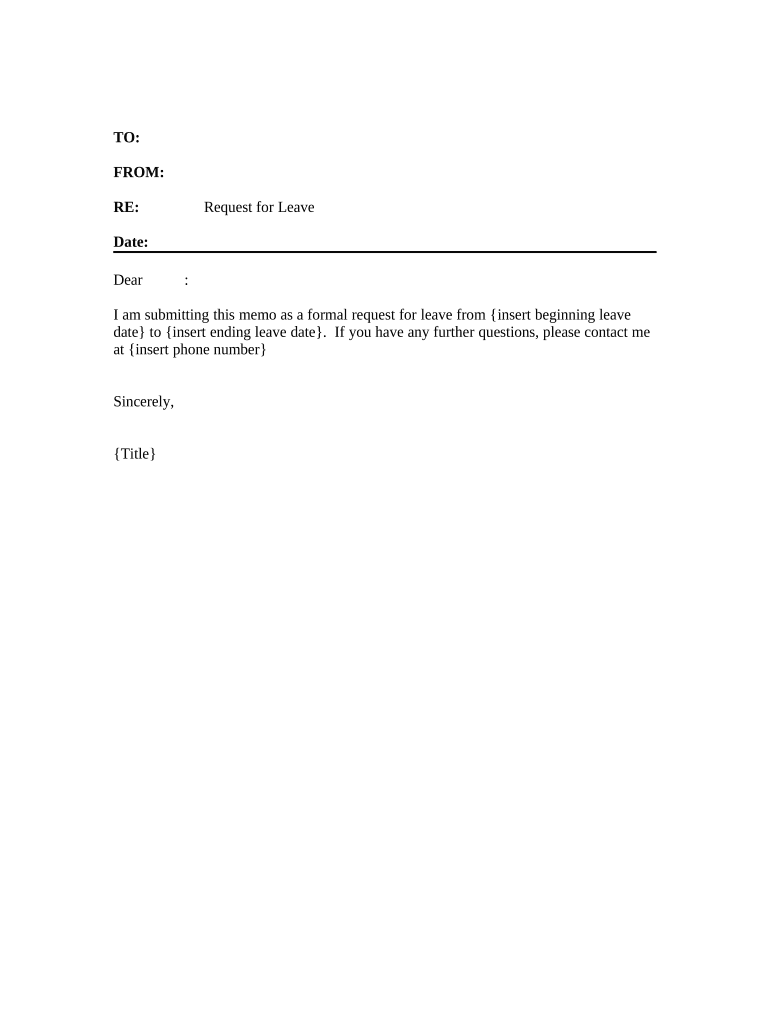
Memo Requesting Leave Form


What is the memo requesting leave?
The memo requesting leave is a formal document used by employees to notify their employer about their intention to take time off from work. This memo serves as a written record of the request and outlines the reasons for the leave, the duration, and any necessary details regarding the employee's absence. It is essential for maintaining clear communication between employees and management, ensuring that both parties are aware of the leave's impact on work responsibilities.
Key elements of the memo requesting leave
When preparing a memo requesting leave, certain key elements should be included to ensure clarity and professionalism. These elements typically consist of:
- Employee Information: Name, position, and department of the employee requesting leave.
- Dates of Leave: Start and end dates of the requested leave period.
- Reason for Leave: A brief explanation of the reason for the absence, whether it is personal, medical, or related to family matters.
- Contact Information: How the employee can be reached during the leave, if necessary.
- Signature: The employee's signature and date to validate the request.
Steps to complete the memo requesting leave
Completing a memo requesting leave involves several straightforward steps to ensure the document is properly formatted and contains all necessary information:
- Gather Information: Collect all relevant details, including dates and reasons for the leave.
- Format the Memo: Use a professional memo format, including a header with the date, recipient, and subject line.
- Write the Body: Clearly state the request, including the key elements mentioned earlier.
- Review: Check for any grammatical errors or missing information to ensure clarity.
- Submit: Deliver the memo to the appropriate person or department, either digitally or in print.
Legal use of the memo requesting leave
The memo requesting leave can have legal implications, particularly if it is related to protected leave under laws such as the Family and Medical Leave Act (FMLA). To ensure the memo is legally sound, it is important to:
- Follow company policies regarding leave requests.
- Provide sufficient notice as required by company guidelines or state laws.
- Document the request accurately to prevent misunderstandings or disputes.
How to use the memo requesting leave
Utilizing the memo requesting leave effectively involves understanding when and how to submit it. Employees should use this memo when they need to formally inform their employer about upcoming absences. It is advisable to submit the memo as early as possible, allowing the employer to plan for the employee's absence. Additionally, employees should keep a copy of the memo for their records, ensuring they have documentation of their request.
Examples of using the memo requesting leave
Examples of situations where a memo requesting leave may be appropriate include:
- Medical Leave: An employee may submit a memo requesting leave for surgery or recovery from illness.
- Family Leave: An employee may request time off to care for a newborn or a sick family member.
- Personal Leave: An employee may need to take time off for personal reasons, such as travel or education.
Quick guide on how to complete memo requesting leave
Effortlessly Prepare Memo Requesting Leave on Any Device
Online document management has become increasingly popular among businesses and individuals. It presents an ideal eco-friendly substitute for conventional printed and signed documents, as you can easily locate the correct form and securely keep it online. airSlate SignNow provides all the necessary tools to create, modify, and electronically sign your documents swiftly without delays. Handle Memo Requesting Leave on any platform using the airSlate SignNow Android or iOS applications and enhance any document-centric process today.
The Easiest Way to Edit and Electronically Sign Memo Requesting Leave Without Effort
- Locate Memo Requesting Leave and click on Get Form to commence.
- Make use of the tools we offer to complete your form.
- Emphasize pertinent sections of the documents or obscure sensitive information with tools specifically provided by airSlate SignNow for that purpose.
- Generate your signature using the Sign feature, which takes mere seconds and holds the same legal validity as a traditional handwritten signature.
- Review all the details and click on the Done button to store your modifications.
- Select your preferred method to send your form, whether by email, SMS, or invitation link, or download it to your computer.
Eliminate the worries of lost or misplaced files, tedious form searching, or errors that necessitate printing new copies of documents. airSlate SignNow fulfills all your document management needs with just a few clicks from your chosen device. Modify and electronically sign Memo Requesting Leave and ensure excellent communication at every stage of the form preparation process with airSlate SignNow.
Create this form in 5 minutes or less
Create this form in 5 minutes!
People also ask
-
What is the process to request a memo using airSlate SignNow?
To request a memo using airSlate SignNow, simply create a new document, fill in the necessary fields, and send it to the relevant recipients for eSignature. The platform streamlines this process, making it user-friendly and efficient. Once the recipients complete the signing, you'll receive a confirmation, ensuring a smooth transaction.
-
How much does it cost to use airSlate SignNow for requesting memos?
Pricing for using airSlate SignNow varies based on the plan you select. Our plans are designed to be cost-effective, providing great value for businesses looking to request memos and eSign documents. Check our pricing page for specific details on the features included in each plan.
-
What features does airSlate SignNow offer for requesting memos?
airSlate SignNow offers a range of features to facilitate memo requests, including customizable templates, real-time tracking, and mobile access. You can easily manage all document workflows in one place, which simplifies the process of requesting memos. These features enhance productivity and reduce the time spent on manual tasks.
-
Can I integrate airSlate SignNow with other applications to manage memo requests?
Yes, airSlate SignNow provides seamless integrations with various applications such as Google Drive, Dropbox, and CRM tools. This allows you to manage memo requests efficiently within the systems you already use. The integrations enhance collaboration and streamline the workflow for better productivity.
-
How secure is my information when I request a memo through airSlate SignNow?
Security is a top priority at airSlate SignNow. When you request a memo, your information is protected with advanced encryption technologies and compliant with industry standards. We'll ensure that your documents and signatures are secure throughout the entire process.
-
Is it easy to track the status of a memo request in airSlate SignNow?
Absolutely! airSlate SignNow allows you to track the status of your memo requests in real-time. You will receive notifications as your document progresses through each stage of the signing process, ensuring that you stay informed without any hassle.
-
What are the benefits of using airSlate SignNow for memo requests?
Utilizing airSlate SignNow for memo requests boosts efficiency, reduces paper waste, and accelerates the signing process. With its user-friendly interface and robust features, businesses can easily handle their document workflows without unnecessary delays. This leads to improved productivity and cost savings in the long run.
Get more for Memo Requesting Leave
Find out other Memo Requesting Leave
- Help Me With eSignature Georgia Non-Profit NDA
- How Can I eSignature Idaho Non-Profit Business Plan Template
- eSignature Mississippi Life Sciences Lease Agreement Myself
- How Can I eSignature Mississippi Life Sciences Last Will And Testament
- How To eSignature Illinois Non-Profit Contract
- eSignature Louisiana Non-Profit Business Plan Template Now
- How Do I eSignature North Dakota Life Sciences Operating Agreement
- eSignature Oregon Life Sciences Job Offer Myself
- eSignature Oregon Life Sciences Job Offer Fast
- eSignature Oregon Life Sciences Warranty Deed Myself
- eSignature Maryland Non-Profit Cease And Desist Letter Fast
- eSignature Pennsylvania Life Sciences Rental Lease Agreement Easy
- eSignature Washington Life Sciences Permission Slip Now
- eSignature West Virginia Life Sciences Quitclaim Deed Free
- Can I eSignature West Virginia Life Sciences Residential Lease Agreement
- eSignature New York Non-Profit LLC Operating Agreement Mobile
- How Can I eSignature Colorado Orthodontists LLC Operating Agreement
- eSignature North Carolina Non-Profit RFP Secure
- eSignature North Carolina Non-Profit Credit Memo Secure
- eSignature North Dakota Non-Profit Quitclaim Deed Later