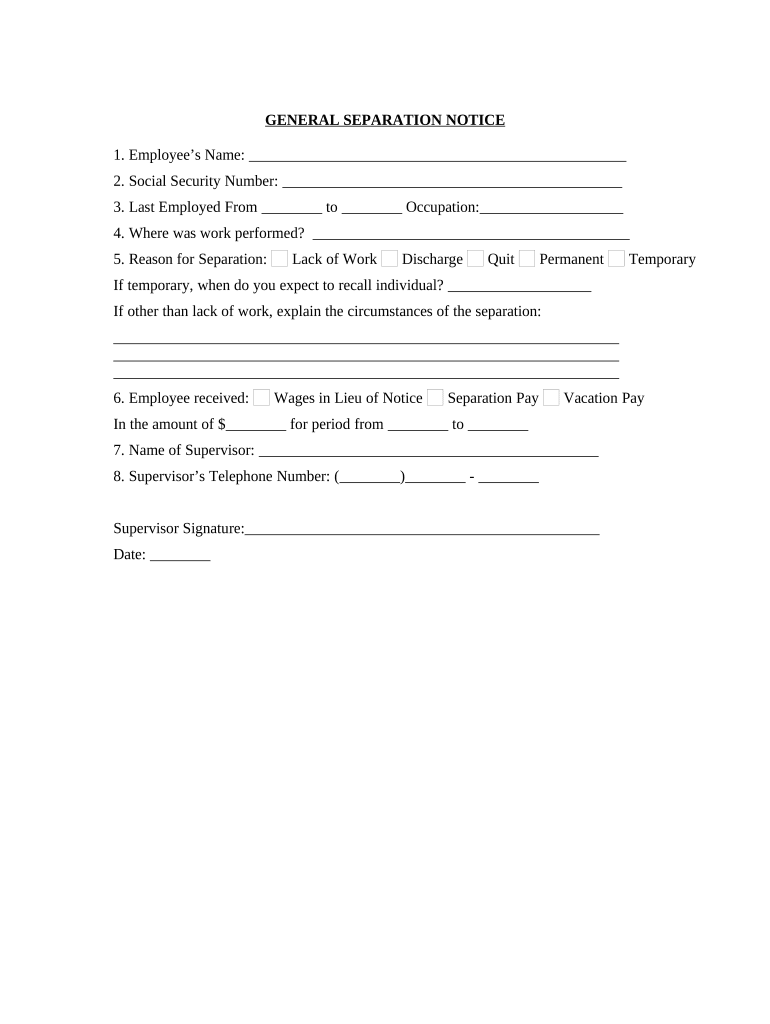
Separation Notice Form


What is the Separation Notice
The separation notice is a formal document used in employment settings to inform employees about their termination or separation from a job. This notice outlines the reasons for separation, the effective date, and any relevant details regarding benefits or final pay. It serves as an official record for both the employer and the employee, ensuring clarity and compliance with labor laws.
How to Use the Separation Notice
Using the separation notice involves several steps. First, ensure that the document is correctly filled out with accurate information regarding the employee's details and the nature of the separation. Once completed, it should be provided to the employee in a timely manner, ideally during an exit interview or meeting. This allows for any questions to be addressed and ensures that the employee understands their rights and responsibilities following their separation.
Steps to Complete the Separation Notice
Completing the separation notice requires careful attention to detail. Follow these steps:
- Gather necessary information, including the employee's name, position, and employment dates.
- Clearly state the reason for separation, whether it is voluntary or involuntary.
- Include the effective date of separation.
- Detail any benefits or final paycheck information that the employee should be aware of.
- Review the document for accuracy before presenting it to the employee.
Legal Use of the Separation Notice
The separation notice must comply with federal and state employment laws to be considered legally binding. This includes adhering to regulations regarding final paychecks, benefits, and any required notifications. By using a fillable separation notice template, employers can ensure that all necessary information is included and that the document meets legal standards.
Key Elements of the Separation Notice
A well-structured separation notice includes several key elements:
- Employee Information: Full name, position, and employee ID.
- Separation Date: The official date when the employee's separation takes effect.
- Reason for Separation: A clear explanation of why the employee is leaving.
- Final Pay Information: Details about the last paycheck and any accrued benefits.
- Signatures: Spaces for both the employer and employee to sign, acknowledging receipt of the notice.
State-Specific Rules for the Separation Notice
Different states may have specific requirements regarding the separation notice. For instance, some states require that employers provide additional information about unemployment benefits or rights. It is important for employers to familiarize themselves with their state's regulations to ensure compliance and avoid potential legal issues.
Quick guide on how to complete separation notice
Effortlessly Prepare Separation Notice on Any Device
Digital document handling has gained traction among businesses and individuals. It serves as an ideal environmentally friendly substitute for traditional printed and signed paperwork, allowing you to locate the correct form and securely store it online. airSlate SignNow equips you with all the tools necessary to create, modify, and electronically sign your documents quickly and without delays. Manage Separation Notice on any device using the airSlate SignNow apps for Android or iOS and streamline any document-related task today.
How to Modify and Electronically Sign Separation Notice with Ease
- Locate Separation Notice and click Get Form to begin.
- Utilize the tools we provide to complete your document.
- Select important sections of the documents or obscure sensitive information with the tools that airSlate SignNow offers specifically for this purpose.
- Generate your eSignature using the Sign tool, which only takes seconds and carries the same legal validity as a conventional wet ink signature.
- Review the information and click on the Done button to save your changes.
- Decide how you would like to send your form: via email, text message (SMS), invitation link, or download it to your computer.
Eliminate the worries of lost or misplaced documents, tedious form searches, or mistakes that require printing new copies. airSlate SignNow addresses your document management needs in just a few clicks from any device you prefer. Edit and electronically sign Separation Notice to ensure exceptional communication throughout the form preparation process with airSlate SignNow.
Create this form in 5 minutes or less
Create this form in 5 minutes!
People also ask
-
What is a separation notice fillable form?
A separation notice fillable form is a document used by employers to inform employees of their separation from work. This form can be filled out electronically, making it more convenient for both employers and employees. Utilizing airSlate SignNow, you can easily create and manage these fillable forms to streamline your HR processes.
-
How can I create a separation notice fillable form with airSlate SignNow?
Creating a separation notice fillable form with airSlate SignNow is simple. Just use our intuitive drag-and-drop editor to customize your form as needed. Once completed, you can save it as a fillable document and send it to your employees for eSignature.
-
Can I integrate the separation notice fillable form with other software?
Yes, airSlate SignNow allows seamless integration with various applications such as Google Drive, Dropbox, and Microsoft Office. This means you can easily import data from these platforms into your separation notice fillable forms. Our robust API also enables further automation within your existing workflows.
-
Is there a cost associated with using airSlate SignNow for separation notice fillable forms?
AirSlate SignNow provides various pricing plans to suit different business sizes and needs. You can create and manage separation notice fillable forms at an affordable rate, and we even offer a free trial to test our features before committing. Check our pricing page for detailed information.
-
What are the benefits of using separation notice fillable forms?
Using separation notice fillable forms simplifies the process of notifying employees about their termination. It ensures accuracy, reduces paperwork, and saves time. With airSlate SignNow, you can enhance communication and maintain compliance, resulting in a smoother separation process.
-
Are separation notice fillable forms legally binding?
Yes, separation notice fillable forms created and signed through airSlate SignNow are legally binding. Our platform complies with industry standards for electronic signatures, ensuring that your documents are valid and enforceable. This gives you confidence in the legal standing of your separations.
-
How can I ensure security for my separation notice fillable forms?
AirSlate SignNow prioritizes the security of your documents. We use AES-256 encryption to protect your separation notice fillable forms during storage and transmission. Additionally, our platform features user authentication and access controls to safeguard sensitive information.
Get more for Separation Notice
- Slo para informacin no entregue a california courts courts ca
- App 007 request for dismissal of appeal california courts state courts ca form
- Fl 398 form
- Abandonment of appeal misdemeanor cr 137 clerk stamps date here when form is filed courts ca
- Jv681 form
- Wv 720 response to request to renew restraining order judicial council forms courts ca
- Schedule a gc 400a4 receipts rent form
- Dv 150 supervised visitation and exchange order california courts courts ca form
Find out other Separation Notice
- Electronic signature West Virginia Real Estate Last Will And Testament Online
- Electronic signature Texas Police Lease Termination Letter Safe
- How To Electronic signature Texas Police Stock Certificate
- How Can I Electronic signature Wyoming Real Estate Quitclaim Deed
- Electronic signature Virginia Police Quitclaim Deed Secure
- How Can I Electronic signature West Virginia Police Letter Of Intent
- How Do I Electronic signature Washington Police Promissory Note Template
- Electronic signature Wisconsin Police Permission Slip Free
- Electronic signature Minnesota Sports Limited Power Of Attorney Fast
- Electronic signature Alabama Courts Quitclaim Deed Safe
- How To Electronic signature Alabama Courts Stock Certificate
- Can I Electronic signature Arkansas Courts Operating Agreement
- How Do I Electronic signature Georgia Courts Agreement
- Electronic signature Georgia Courts Rental Application Fast
- How Can I Electronic signature Hawaii Courts Purchase Order Template
- How To Electronic signature Indiana Courts Cease And Desist Letter
- How Can I Electronic signature New Jersey Sports Purchase Order Template
- How Can I Electronic signature Louisiana Courts LLC Operating Agreement
- How To Electronic signature Massachusetts Courts Stock Certificate
- Electronic signature Mississippi Courts Promissory Note Template Online