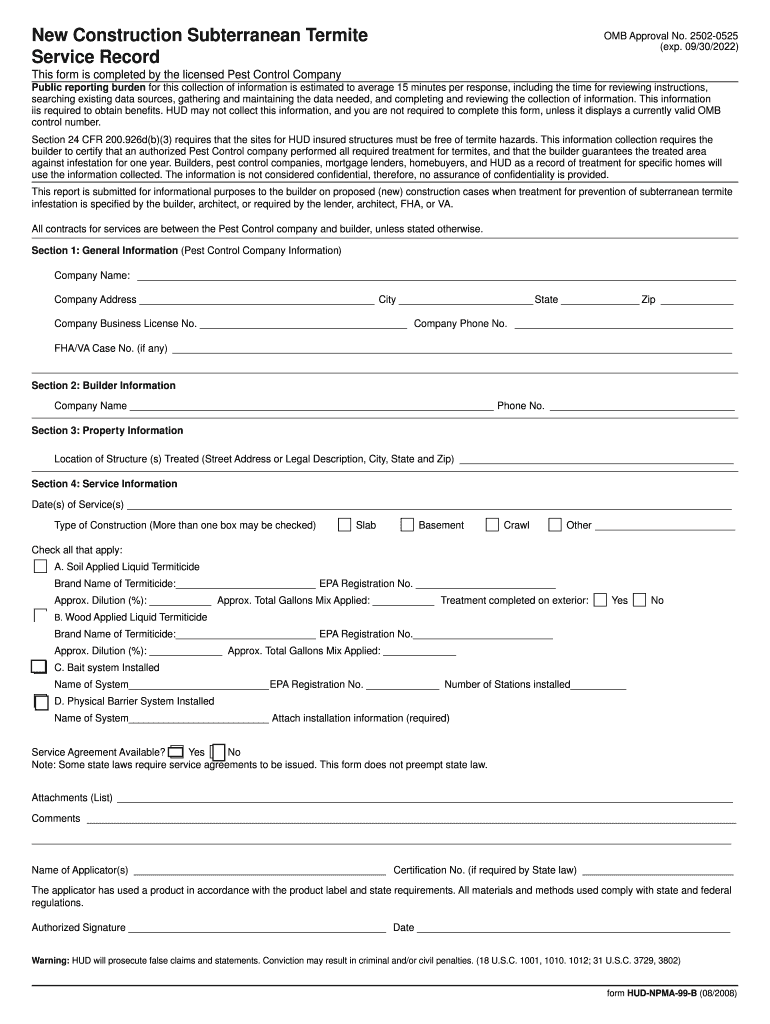
Builder to Certify that an Authorized Pest Control Company Performed All Required Treatment for Termites, and that the Builder G 2018


What is the Builder To Certify That An Authorized Pest Control Company Performed All Required Treatment For Termites, And That The Builder Guarantees The Treated Area
The Builder To Certify That An Authorized Pest Control Company Performed All Required Treatment For Termites is a formal document that serves to confirm that a licensed pest control company has completed necessary termite treatments on a property. This certification is crucial for homeowners and builders, as it provides assurance that the treated areas have been adequately addressed to prevent termite infestations. The builder also guarantees the treated area, which adds an additional layer of security for property owners.
Steps to complete the Builder To Certify That An Authorized Pest Control Company Performed All Required Treatment For Termites, And That The Builder Guarantees The Treated Area
Completing the Builder To Certify involves several key steps:
- Engage a licensed pest control company to conduct the necessary treatments.
- Ensure that the pest control company provides a detailed report of the treatment performed.
- The builder must review the treatment report for accuracy and completeness.
- Fill out the Builder To Certify form, including all relevant details about the treatment and the property.
- Sign and date the form to validate the certification.
- Provide copies of the completed form to the property owner and the pest control company for their records.
Legal use of the Builder To Certify That An Authorized Pest Control Company Performed All Required Treatment For Termites, And That The Builder Guarantees The Treated Area
The legal use of the Builder To Certify is essential for establishing accountability in pest control treatments. This document can be used in real estate transactions to assure potential buyers that the property has been treated for termites, which may influence their purchasing decision. Additionally, it may serve as evidence in legal disputes regarding pest control responsibilities. It is important that the form is filled out accurately to ensure its legal validity.
Key elements of the Builder To Certify That An Authorized Pest Control Company Performed All Required Treatment For Termites, And That The Builder Guarantees The Treated Area
Key elements of the Builder To Certify include:
- Property Information: Details about the address and description of the property.
- Pest Control Company Details: Name, license number, and contact information of the pest control company.
- Treatment Details: A summary of the treatments performed, including dates and specific areas treated.
- Builder's Guarantee: A statement confirming the builder's guarantee of the treated areas.
- Signatures: Signatures of both the builder and the pest control representative to validate the certification.
Who Issues the Form
The Builder To Certify is typically issued by the builder or contractor responsible for the construction or renovation of the property. It is important that the builder has a clear understanding of the pest control treatments performed to accurately complete the form. The pest control company may also provide their own certification form, but the builder's certification is essential for legal and real estate purposes.
State-specific rules for the Builder To Certify That An Authorized Pest Control Company Performed All Required Treatment For Termites, And That The Builder Guarantees The Treated Area
State-specific rules regarding the Builder To Certify can vary significantly. Some states may require additional documentation or specific wording to ensure compliance with local regulations. It is advisable for builders and property owners to consult their state’s real estate and pest control regulations to ensure that the certification meets all legal requirements. Failure to comply with these rules may result in penalties or issues during property transactions.
Quick guide on how to complete builder to certify that an authorized pest control company performed all required treatment for termites and that the builder
Prepare Builder To Certify That An Authorized Pest Control Company Performed All Required Treatment For Termites, And That The Builder G easily on any device
Online document management has become increasingly popular among businesses and individuals. It offers a perfect eco-friendly alternative to conventional printed and signed documents, allowing you to access the appropriate form and securely store it online. airSlate SignNow equips you with all the resources necessary to create, modify, and electronically sign your documents quickly without delays. Manage Builder To Certify That An Authorized Pest Control Company Performed All Required Treatment For Termites, And That The Builder G on any device with airSlate SignNow's Android or iOS applications and streamline any document-related process today.
The simplest way to modify and eSign Builder To Certify That An Authorized Pest Control Company Performed All Required Treatment For Termites, And That The Builder G effortlessly
- Find Builder To Certify That An Authorized Pest Control Company Performed All Required Treatment For Termites, And That The Builder G and click on Get Form to commence.
- Utilize the tools we provide to complete your form.
- Emphasize important sections of your documents or conceal sensitive details with the tools that airSlate SignNow specifically provides for this purpose.
- Generate your signature using the Sign feature, which takes mere seconds and has the same legal validity as a conventional wet ink signature.
- Review all the details and click on the Done button to save your changes.
- Select how you wish to share your form, via email, text message (SMS), or invitation link, or download it to your computer.
Eliminate the worry of lost or misplaced documents, tedious form searching, or mistakes that necessitate printing new copies. airSlate SignNow meets your document management needs in just a few clicks from any device you prefer. Adjust and eSign Builder To Certify That An Authorized Pest Control Company Performed All Required Treatment For Termites, And That The Builder G and ensure exceptional communication at every stage of the form preparation process with airSlate SignNow.
Create this form in 5 minutes or less
Find and fill out the correct builder to certify that an authorized pest control company performed all required treatment for termites and that the builder
Create this form in 5 minutes!
How to create an eSignature for the builder to certify that an authorized pest control company performed all required treatment for termites and that the builder
The way to generate an eSignature for your PDF in the online mode
The way to generate an electronic signature for your PDF file online
The way to generate an eSignature for your PDF in Chrome
The way to generate an electronic signature for your PDF file in Google Chrome
How to generate an electronic signature for putting it on PDFs in Gmail
The way to make an eSignature for signing PDFs in Gmail
The best way to generate an eSignature straight from your smart phone
The best way to create an electronic signature from your mobile device
The way to create an electronic signature for a PDF on iOS devices
The best way to make an electronic signature for a PDF file on iOS
The best way to generate an eSignature for a PDF document on Android OS
The best way to create an electronic signature for a PDF file on Android devices
People also ask
-
What are forms 99b and how can they be utilized with airSlate SignNow?
Forms 99b are essential for tax reporting and are widely used by businesses. With airSlate SignNow, you can easily create, send, and eSign forms 99b, ensuring a streamlined and efficient completion process for your tax documentation.
-
What features does airSlate SignNow offer for managing forms 99b?
AirSlate SignNow provides robust features for managing forms 99b, including templates, customizable fields, and electronic signature options. These features enhance efficiency and help ensure compliance with tax regulations.
-
Is there a cost associated with using airSlate SignNow for forms 99b?
Yes, airSlate SignNow offers various pricing plans tailored to different business needs. The cost-effectiveness of these plans makes it easy to manage forms 99b without breaking the bank.
-
Can I integrate airSlate SignNow with other software for forms 99b handling?
Absolutely! AirSlate SignNow supports integration with popular platforms like Google Drive, Dropbox, and CRM systems. This functionality allows for seamless management of forms 99b within your existing workflows.
-
How does eSigning forms 99b improve the document flow process?
eSigning forms 99b with airSlate SignNow greatly improves the document flow process by reducing the time and effort required for manual signatures. This not only speeds up the filing process but also enhances the overall efficiency of your operations.
-
Are forms 99b secure when using airSlate SignNow?
Yes, security is a top priority for airSlate SignNow. All forms 99b transferred through our platform are protected with advanced encryption, ensuring that your sensitive information remains confidential.
-
Can I track the status of my forms 99b sent via airSlate SignNow?
Yes, airSlate SignNow provides tracking features that allow you to monitor the status of your sent forms 99b. You can easily see when a document has been viewed and eSigned, giving you peace of mind throughout the process.
Get more for Builder To Certify That An Authorized Pest Control Company Performed All Required Treatment For Termites, And That The Builder G
Find out other Builder To Certify That An Authorized Pest Control Company Performed All Required Treatment For Termites, And That The Builder G
- Electronic signature Utah Storage Rental Agreement Easy
- Electronic signature Washington Home office rental agreement Simple
- Electronic signature Michigan Email Cover Letter Template Free
- Electronic signature Delaware Termination Letter Template Now
- How Can I Electronic signature Washington Employee Performance Review Template
- Electronic signature Florida Independent Contractor Agreement Template Now
- Electronic signature Michigan Independent Contractor Agreement Template Now
- Electronic signature Oregon Independent Contractor Agreement Template Computer
- Electronic signature Texas Independent Contractor Agreement Template Later
- Electronic signature Florida Employee Referral Form Secure
- How To Electronic signature Florida CV Form Template
- Electronic signature Mississippi CV Form Template Easy
- Electronic signature Ohio CV Form Template Safe
- Electronic signature Nevada Employee Reference Request Mobile
- How To Electronic signature Washington Employee Reference Request
- Electronic signature New York Working Time Control Form Easy
- How To Electronic signature Kansas Software Development Proposal Template
- Electronic signature Utah Mobile App Design Proposal Template Fast
- Electronic signature Nevada Software Development Agreement Template Free
- Electronic signature New York Operating Agreement Safe