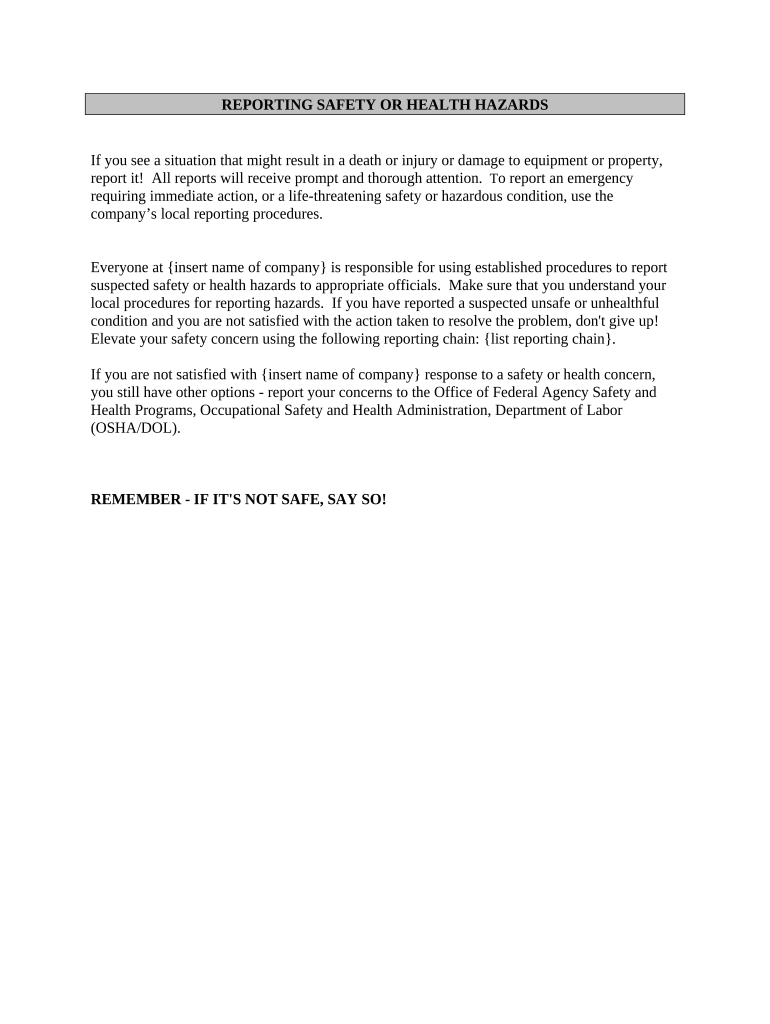
Health Hazards Notice Form


What is the Health Hazards Notice
The health hazards notice is a formal document used to communicate potential safety risks in a workplace or environment. It serves as a critical tool for employers and employees to ensure awareness and compliance with safety regulations. This notice highlights specific hazards that may pose risks to health and safety, enabling proactive measures to mitigate these risks. It is essential for maintaining a safe working environment and fulfilling legal obligations related to employee safety.
How to use the Health Hazards Notice
Using the health hazards notice involves several key steps. First, identify the specific hazards present in the workplace. This may include chemical exposures, physical dangers, or ergonomic issues. Once identified, the notice should be drafted to clearly outline the nature of the hazards, the affected areas, and recommended safety measures. Distributing this notice to all employees ensures that everyone is informed and can take necessary precautions. Regular updates to the notice may be required as new hazards are identified or as conditions change.
Steps to complete the Health Hazards Notice
Completing the health hazards notice involves a systematic approach:
- Identify and assess the hazards present in the workplace.
- Gather relevant information, including safety data sheets and regulatory guidelines.
- Draft the notice, ensuring clarity and comprehensiveness.
- Review the notice with safety officers or legal counsel to ensure compliance.
- Distribute the completed notice to all employees and stakeholders.
- Maintain a record of the notice for future reference and audits.
Legal use of the Health Hazards Notice
For the health hazards notice to be legally valid, it must comply with relevant occupational safety regulations. In the United States, the Occupational Safety and Health Administration (OSHA) provides guidelines that govern the use of such notices. Employers are required to inform employees about hazards and provide training on safety protocols. Failure to comply with these regulations can result in penalties, making it crucial for organizations to adhere to legal standards when issuing health hazards notices.
Key elements of the Health Hazards Notice
The health hazards notice should include several key elements to ensure its effectiveness:
- Hazard Identification: Clearly state the specific hazards present.
- Location: Indicate where the hazards are located within the workplace.
- Safety Measures: Provide recommendations for mitigating risks.
- Contact Information: Include details for further inquiries or reporting issues.
- Review Date: Specify when the notice was last reviewed or updated.
Examples of using the Health Hazards Notice
Examples of using the health hazards notice can vary depending on the industry. In a manufacturing setting, a notice might address chemical exposure risks and outline proper handling procedures. In an office environment, it could highlight ergonomic issues related to workstation setups. Each example emphasizes the importance of communication and safety, demonstrating how tailored notices can effectively address specific hazards in different contexts.
Quick guide on how to complete health hazards notice
Easily Prepare Health Hazards Notice on Any Device
Digital document management has become widely adopted by businesses and individuals. It offers an excellent eco-friendly alternative to conventional printed and signed documents, allowing you to find the necessary form and securely store it online. airSlate SignNow provides you with all the tools required to create, edit, and eSign your documents swiftly without delays. Manage Health Hazards Notice on any device using airSlate SignNow's Android or iOS applications and streamline your document-centric processes today.
The Most Efficient Way to Edit and eSign Health Hazards Notice Effortlessly
- Find Health Hazards Notice and click Get Form to begin.
- Make use of the available tools to complete your document.
- Highlight important sections of your documents or redact sensitive information with tools that airSlate SignNow specifically offers for this purpose.
- Create your signature using the Sign tool, which only takes seconds and carries the same legal validity as a conventional wet ink signature.
- Review all the details and click the Done button to save your changes.
- Select how you want to send your form, whether by email, text message (SMS), or invitation link, or download it to your computer.
Eliminate the hassle of lost or misplaced files, tedious form searching, or errors that necessitate printing new document copies. airSlate SignNow meets all your document management needs in just a few clicks from any device you choose. Edit and eSign Health Hazards Notice and ensure outstanding communication at every stage of the form preparation process with airSlate SignNow.
Create this form in 5 minutes or less
Create this form in 5 minutes!
People also ask
-
What is a health hazards notice?
A health hazards notice is a formal document that informs individuals about potential health risks associated with specific environments or activities. By utilizing airSlate SignNow, businesses can efficiently create and distribute these notices to ensure public awareness and safety compliance.
-
How can airSlate SignNow assist in managing health hazards notices?
airSlate SignNow streamlines the process of creating, sending, and eSigning health hazards notices. With our easy-to-use platform, you can customize templates, track document statuses, and ensure that important information signNowes recipients in a timely manner.
-
What are the pricing options for airSlate SignNow?
airSlate SignNow offers flexible pricing plans to accommodate businesses of all sizes, ensuring a cost-effective solution for managing health hazards notices. Whether you're a small startup or a large enterprise, you can choose a plan that fits your needs and budget.
-
Are there any features specifically for health hazards notices?
Yes, airSlate SignNow includes features tailored for health hazards notices, such as customizable templates, real-time tracking, and automated reminders. These tools enhance your document management processes, making it easier to address urgent health notifications.
-
How does airSlate SignNow ensure the security of health hazards notices?
Security is a priority at airSlate SignNow. Our platform employs advanced encryption and authentication measures to protect sensitive information in health hazards notices, giving businesses peace of mind while they manage critical documents.
-
Can I integrate airSlate SignNow with other applications?
Absolutely! airSlate SignNow seamlessly integrates with various applications, including CRM systems and productivity tools. This allows you to streamline workflows related to health hazards notices and enhance overall operational efficiency.
-
How does using airSlate SignNow benefit my organization?
Using airSlate SignNow to manage health hazards notices enhances organizational efficiency by reducing paperwork and ensuring quick access to important documents. This also improves collaboration and compliance, helping your team remain proactive about health-related issues.
Get more for Health Hazards Notice
Find out other Health Hazards Notice
- Can I Sign Kentucky Performance Contract
- How Do I Sign Florida Investment Contract
- Sign Colorado General Power of Attorney Template Simple
- How Do I Sign Florida General Power of Attorney Template
- Sign South Dakota Sponsorship Proposal Template Safe
- Sign West Virginia Sponsorship Proposal Template Free
- Sign Tennessee Investment Contract Safe
- Sign Maryland Consulting Agreement Template Fast
- Sign California Distributor Agreement Template Myself
- How Do I Sign Louisiana Startup Business Plan Template
- Can I Sign Nevada Startup Business Plan Template
- Sign Rhode Island Startup Business Plan Template Now
- How Can I Sign Connecticut Business Letter Template
- Sign Georgia Business Letter Template Easy
- Sign Massachusetts Business Letter Template Fast
- Can I Sign Virginia Business Letter Template
- Can I Sign Ohio Startup Costs Budget Worksheet
- How Do I Sign Maryland 12 Month Sales Forecast
- How Do I Sign Maine Profit and Loss Statement
- How To Sign Wisconsin Operational Budget Template