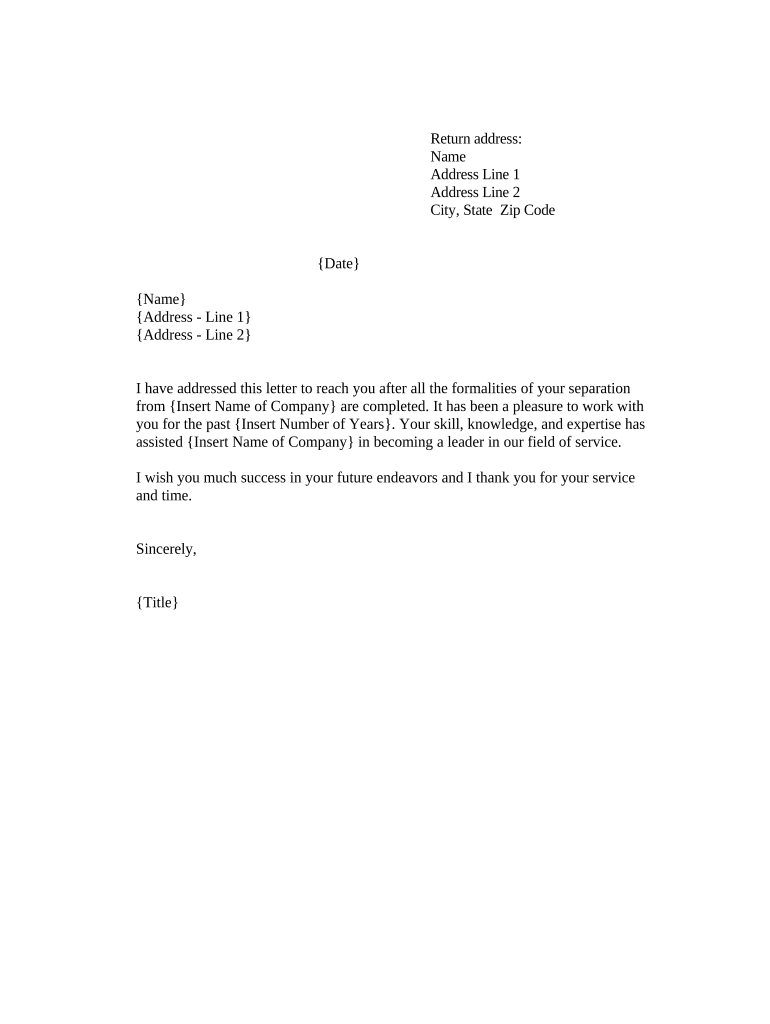
Post Separation Form


What is the post separation?
The post separation refers to the legal and procedural aspects that come into play after a separation, particularly in the context of divorce or the dissolution of a partnership. It often involves the creation of a post separation agreement, which outlines the terms and conditions regarding the division of assets, custody arrangements, and other responsibilities. This document serves to clarify the rights and obligations of each party, ensuring that both individuals understand their roles moving forward.
Steps to complete the post separation
Completing a post separation agreement involves several key steps to ensure that the document is legally binding and meets all necessary requirements. These steps typically include:
- Gathering all relevant financial information, including assets, debts, and income.
- Discussing and negotiating the terms of the agreement with the other party.
- Drafting the post separation agreement, ensuring it includes all agreed-upon terms.
- Reviewing the document for clarity and completeness.
- Signing the agreement in the presence of a notary public, if required.
Legal use of the post separation
The legal use of a post separation agreement is crucial for ensuring that the terms outlined are enforceable in a court of law. To be considered valid, the agreement must adhere to specific legal standards, including:
- Mutual consent from both parties.
- Full disclosure of assets and liabilities.
- Compliance with state laws governing separation agreements.
- In some cases, notarization or witness signatures may be necessary.
Key elements of the post separation
A well-structured post separation agreement should include several key elements to address the needs of both parties effectively. These elements often consist of:
- Division of property and assets, including real estate and personal belongings.
- Child custody arrangements, detailing living situations and visitation rights.
- Financial support obligations, such as alimony or child support.
- Provisions for dispute resolution, should disagreements arise in the future.
How to obtain the post separation
Obtaining a post separation agreement typically involves consulting with a legal professional who specializes in family law. The process may include:
- Scheduling a consultation to discuss your specific situation.
- Receiving guidance on the necessary documentation and legal requirements.
- Working with your attorney to draft a customized post separation agreement.
- Reviewing and finalizing the document before signing.
State-specific rules for the post separation
Each state in the U.S. has its own laws and regulations governing post separation agreements. It is essential to be aware of these state-specific rules, which may include:
- Requirements for notarization or witness signatures.
- Mandatory disclosures regarding assets and debts.
- Guidelines for child custody and support calculations.
- Provisions for modifying the agreement in the future.
Quick guide on how to complete post separation
Effortlessly prepare Post Separation on any device
Managing documents online has gained signNow popularity among businesses and individuals. It serves as an ideal environmentally-friendly alternative to traditional printed and signed papers, allowing you to locate the required form and securely store it online. airSlate SignNow provides all the tools necessary to create, modify, and electronically sign your documents swiftly without any delays. Handle Post Separation on any platform using airSlate SignNow's Android or iOS applications and enhance any document-related process today.
How to modify and electronically sign Post Separation with ease
- Obtain Post Separation and click on Get Form to begin.
- Utilize the tools we provide to fill out your form.
- Mark signNow sections of your documents or obscure confidential information with tools specifically offered by airSlate SignNow for that purpose.
- Create your signature using the Sign feature, which takes mere seconds and holds the same legal validity as a conventional wet ink signature.
- Review the information and click on the Done button to save your modifications.
- Choose how you wish to send your form, via email, SMS, or invitation link, or download it to your computer.
Eliminate concerns about lost or misfiled documents, tedious form searches, or mistakes that necessitate printing new document copies. airSlate SignNow addresses all your document management requirements with just a few clicks from any device you prefer. Alter and electronically sign Post Separation and guarantee effective communication at every stage of the form preparation process with airSlate SignNow.
Create this form in 5 minutes or less
Create this form in 5 minutes!
People also ask
-
What features does airSlate SignNow offer for managing documents post separation?
airSlate SignNow provides a range of features to streamline document management post separation. Users can easily create, send, and eSign documents. The platform also includes templates and robust tracking tools to ensure all parties stay informed throughout the process.
-
How does airSlate SignNow ensure security for documents post separation?
Security is a top priority for airSlate SignNow, especially for documents shared post separation. The platform utilizes advanced encryption, secure storage, and compliance with industry standards to protect sensitive information, ensuring peace of mind for all users.
-
Is airSlate SignNow budget-friendly for businesses dealing with post separation processes?
Yes, airSlate SignNow offers a cost-effective solution for businesses managing post separation needs. With customizable pricing plans, companies can select the features they require without overspending, making it accessible for any budget.
-
Can airSlate SignNow integrate with other tools for smoother post separation workflows?
Absolutely! airSlate SignNow seamlessly integrates with numerous applications, allowing for enhanced efficiency in post separation workflows. These integrations ensure that users can adapt the platform to their existing systems, streamlining the entire document process.
-
What are the benefits of using airSlate SignNow for post separation document signing?
Using airSlate SignNow for post separation document signing offers signNow benefits, including speed, efficiency, and enhanced collaboration. The platform allows users to sign and manage documents from anywhere, making it ideal for remote teams navigating post separation scenarios.
-
How can airSlate SignNow assist with compliance during post separation?
airSlate SignNow helps ensure compliance during post separation by providing audit trails, secure eSigning, and storage options that meet regulatory standards. This feature allows businesses to maintain document integrity and comply with necessary legal requirements effortlessly.
-
What types of documents can be managed with airSlate SignNow after separation?
airSlate SignNow supports various document types that can be managed post separation, including contracts, agreements, and forms. This versatility allows businesses to handle all necessary documentation efficiently and effectively after a separation.
Get more for Post Separation
Find out other Post Separation
- Can I Sign Wyoming Finance & Tax Accounting Cease And Desist Letter
- Sign California Government Job Offer Now
- How Do I Sign Colorado Government Cease And Desist Letter
- How To Sign Connecticut Government LLC Operating Agreement
- How Can I Sign Delaware Government Residential Lease Agreement
- Sign Florida Government Cease And Desist Letter Online
- Sign Georgia Government Separation Agreement Simple
- Sign Kansas Government LLC Operating Agreement Secure
- How Can I Sign Indiana Government POA
- Sign Maryland Government Quitclaim Deed Safe
- Sign Louisiana Government Warranty Deed Easy
- Sign Government Presentation Massachusetts Secure
- How Can I Sign Louisiana Government Quitclaim Deed
- Help Me With Sign Michigan Government LLC Operating Agreement
- How Do I Sign Minnesota Government Quitclaim Deed
- Sign Minnesota Government Affidavit Of Heirship Simple
- Sign Missouri Government Promissory Note Template Fast
- Can I Sign Missouri Government Promissory Note Template
- Sign Nevada Government Promissory Note Template Simple
- How To Sign New Mexico Government Warranty Deed