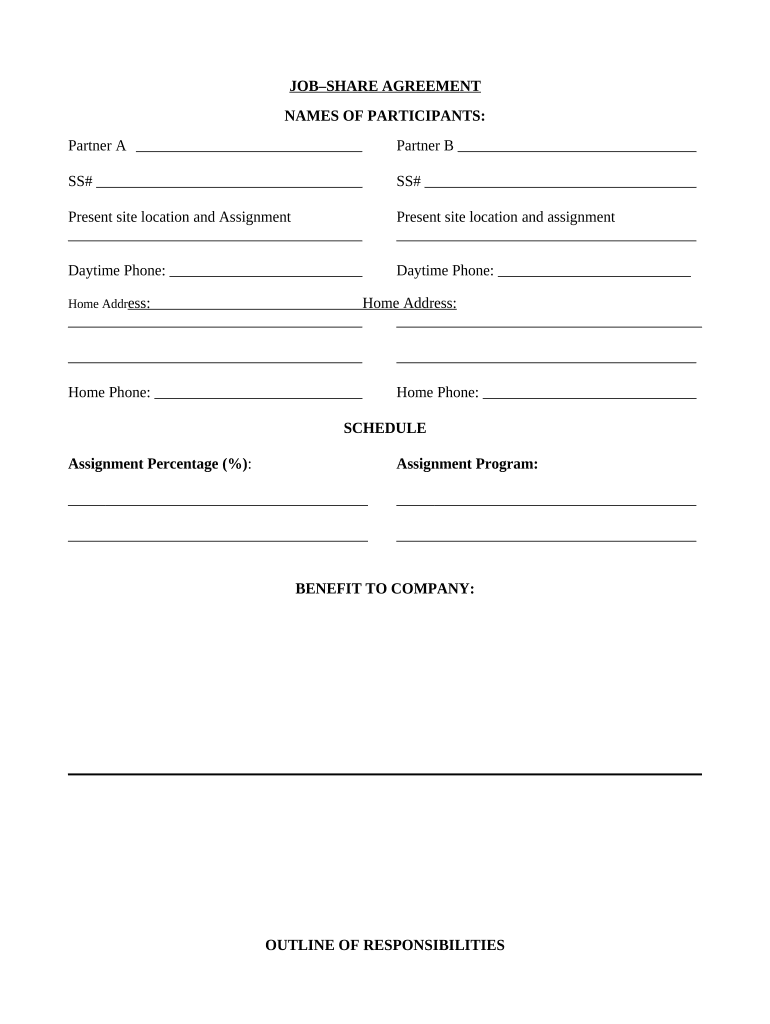
Proposal Agreement Application Form


What is the proposal agreement application
The proposal agreement application is a formal document used to outline the terms and conditions of a proposed agreement between parties. This application serves as a foundational tool for businesses and individuals to communicate their intentions clearly and establish a mutual understanding before entering into a contractual relationship. It typically includes details such as the scope of work, payment terms, timelines, and any specific obligations of each party involved.
How to use the proposal agreement application
Using the proposal agreement application involves several key steps. First, gather all necessary information regarding the parties involved and the specifics of the proposal. Next, fill out the application with accurate details, ensuring that all terms are clearly defined. Once completed, both parties should review the document thoroughly to confirm mutual agreement on the terms. Finally, each party should sign the proposal agreement to formalize the understanding, which can be done digitally for convenience and security.
Key elements of the proposal agreement application
A well-structured proposal agreement application contains several essential elements. These include:
- Parties Involved: Clearly identify all parties entering the agreement.
- Scope of Work: Detail the services or products to be provided.
- Payment Terms: Outline how and when payments will be made.
- Timeline: Specify deadlines for deliverables and project milestones.
- Confidentiality Clauses: Include any necessary confidentiality agreements to protect sensitive information.
- Termination Conditions: Define the circumstances under which the agreement can be terminated.
Steps to complete the proposal agreement application
Completing the proposal agreement application involves a systematic approach. Follow these steps:
- Gather Information: Collect all relevant details about the parties and the proposal.
- Draft the Agreement: Use a template or create a document that includes all necessary elements.
- Review the Draft: Ensure accuracy and clarity in the terms outlined.
- Obtain Signatures: Have all parties sign the document, preferably using a secure electronic signature tool.
- Distribute Copies: Provide each party with a signed copy of the agreement for their records.
Legal use of the proposal agreement application
The legal validity of the proposal agreement application hinges on compliance with applicable laws and regulations. In the United States, electronic signatures are recognized as legally binding under the ESIGN Act and UETA, provided certain conditions are met. It is crucial to ensure that the proposal agreement is executed in a manner that adheres to these legal frameworks, which may include maintaining a clear audit trail and using secure platforms for signing and storing the document.
Examples of using the proposal agreement application
Proposal agreement applications can be utilized in various scenarios, including:
- Job Proposals: Employers can use proposal agreements to outline job offers and employment terms.
- Service Contracts: Freelancers may present proposal agreements to clients detailing services, timelines, and fees.
- Partnership Agreements: Businesses can formalize their collaboration through a proposal agreement that specifies roles and responsibilities.
Quick guide on how to complete proposal agreement application
Effortlessly Prepare Proposal Agreement Application on Any Device
Managing documents online has gained traction among businesses and individuals. It offers a suitable eco-friendly substitute for conventional printed and signed documents, as you can easily find the correct form and securely store it in the cloud. airSlate SignNow provides all the resources necessary to create, edit, and eSign your documents quickly without any delays. Handle Proposal Agreement Application on any device using airSlate SignNow's Android or iOS applications and enhance any document-related process today.
How to Edit and eSign Proposal Agreement Application Without Stress
- Obtain Proposal Agreement Application and click on Get Form to begin.
- Utilize the available tools to complete your form.
- Emphasize relevant sections of the documents or obscure sensitive details with the tools that airSlate SignNow specifically offers for that purpose.
- Create your signature using the Sign tool, which takes mere seconds and holds the same legal significance as a traditional wet ink signature.
- Review all information and click on the Done button to save your modifications.
- Select your preferred method for sharing your form—via email, SMS, invite link, or download it directly to your computer.
Forget about lost or misplaced documents, tedious form navigation, or mistakes that necessitate printing new document copies. airSlate SignNow fulfills your document management needs in just a few clicks from any device you choose. Modify and eSign Proposal Agreement Application to ensure exceptional communication at every step of your form preparation journey with airSlate SignNow.
Create this form in 5 minutes or less
Create this form in 5 minutes!
People also ask
-
What is a proposal agreement paper and how can it benefit my business?
A proposal agreement paper is a formal document that outlines the terms of a proposed arrangement between parties. Using airSlate SignNow for your proposal agreement paper can streamline the process, reduce paperwork, and enhance the speed of approvals, ultimately fostering smoother business transactions.
-
How much does it cost to use airSlate SignNow for creating a proposal agreement paper?
Pricing for airSlate SignNow varies based on the plan you choose. Our cost-effective solutions allow you to create and manage your proposal agreement paper without breaking the bank, ensuring you can stay within your budget while accessing premium features.
-
Can I customize my proposal agreement paper using airSlate SignNow?
Yes, airSlate SignNow provides a range of customization options for your proposal agreement paper. You can easily insert your branding, adjust text, and add specific clauses to ensure that the document meets your unique business requirements.
-
Is airSlate SignNow secure for handling sensitive proposal agreement papers?
Absolutely! airSlate SignNow employs advanced security measures to protect your sensitive proposal agreement papers. Our platform uses encryption and robust authentication methods to ensure the integrity and confidentiality of your documents.
-
What features does airSlate SignNow offer for managing proposal agreement papers?
AirSlate SignNow offers several features for managing your proposal agreement paper, including eSignature capabilities, document tracking, and workflow automation. These features help you streamline approval processes and enhance collaboration among stakeholders.
-
How can I integrate airSlate SignNow with other tools for proposal agreement papers?
airSlate SignNow easily integrates with various third-party applications, allowing you to manage your proposal agreement paper alongside other business tools. Popular integrations include CRM systems, cloud storage services, and project management platforms to enhance workflow efficiency.
-
What benefits does using airSlate SignNow provide for our proposal agreement paper process?
Using airSlate SignNow for your proposal agreement paper can signNowly reduce turnaround times. The platform enables quicker approvals through eSignatures, enhances document tracking, and minimizes the hassles associated with traditional paper-based agreements.
Get more for Proposal Agreement Application
- Ca deletion form
- Caltrans labor compliance checklist 2017 2019 form
- Parking administration request for review form
- Senior guide safe driving form
- Ld 0274 form 2004
- Caltrans labor compliance checklist 2012 form
- Supplemental application for ct electrician i california dot ca form
- Caltrans electrician i 9tr05 form
Find out other Proposal Agreement Application
- Sign Wisconsin Construction Contract Template Simple
- Sign Arkansas Business Insurance Quotation Form Now
- Sign Arkansas Car Insurance Quotation Form Online
- Can I Sign California Car Insurance Quotation Form
- Sign Illinois Car Insurance Quotation Form Fast
- Can I Sign Maryland Car Insurance Quotation Form
- Sign Missouri Business Insurance Quotation Form Mobile
- Sign Tennessee Car Insurance Quotation Form Online
- How Can I Sign Tennessee Car Insurance Quotation Form
- Sign North Dakota Business Insurance Quotation Form Online
- Sign West Virginia Car Insurance Quotation Form Online
- Sign Wisconsin Car Insurance Quotation Form Online
- Sign Alabama Life-Insurance Quote Form Free
- Sign California Apply for Lead Pastor Easy
- Sign Rhode Island Certeficate of Insurance Request Free
- Sign Hawaii Life-Insurance Quote Form Fast
- Sign Indiana Life-Insurance Quote Form Free
- Sign Maryland Church Donation Giving Form Later
- Can I Sign New Jersey Life-Insurance Quote Form
- Can I Sign Pennsylvania Church Donation Giving Form