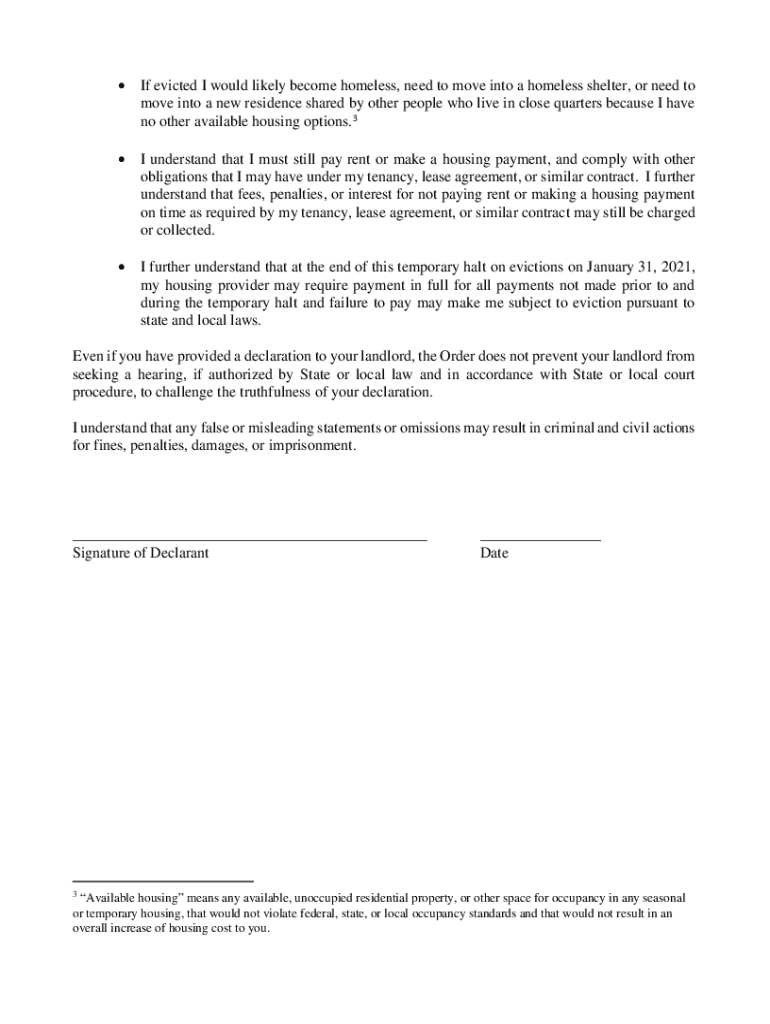
Form Declaration under Penalty of Perjury for the Centers for Disease Control and Preventions Temporary Halt in Evictions to Pre


Understanding the eviction notice template
An eviction notice template is a formal document that landlords use to notify tenants of their intent to terminate a lease agreement. This template outlines the reasons for eviction, the amount of time the tenant has to vacate the property, and any other relevant details. It is essential for landlords to follow state-specific laws when creating this notice, as requirements can vary significantly across different jurisdictions in the United States.
Key elements of an eviction notice template
When creating an eviction notice template, several key elements must be included to ensure its effectiveness and legality:
- Landlord's information: Include the name and address of the landlord or property management company.
- Tenant's information: Clearly state the name(s) of the tenant(s) and the rental property address.
- Reason for eviction: Specify the grounds for eviction, such as non-payment of rent, lease violations, or other legal reasons.
- Notice period: Indicate the time frame the tenant has to respond or vacate the property, which varies by state.
- Signature: The document should be signed by the landlord or an authorized representative to validate it.
Steps to complete the eviction notice template
Completing an eviction notice template involves several straightforward steps:
- Gather information: Collect all necessary details about the tenant and the property.
- Choose the correct template: Select a template that complies with your state’s eviction laws.
- Fill in the details: Input the landlord and tenant information, reason for eviction, and notice period.
- Review for accuracy: Ensure all information is correct and complies with local regulations.
- Sign and deliver: Sign the notice and deliver it to the tenant according to state requirements, which may include personal delivery or mailing.
Legal use of the eviction notice template
Using an eviction notice template legally requires adherence to state laws governing eviction processes. Each state has specific rules regarding the content of the notice, the time frames for notice periods, and acceptable delivery methods. Failure to comply with these regulations can result in delays or dismissal of the eviction process in court. It is advisable for landlords to familiarize themselves with local laws or consult legal counsel to ensure compliance.
State-specific rules for eviction notices
Eviction notice requirements can vary widely from state to state. For example, some states may require a three-day notice for non-payment of rent, while others may allow up to 30 days for lease violations. Understanding these state-specific rules is crucial for landlords to ensure that their eviction notice template is valid and enforceable. Researching local laws or seeking legal advice can help landlords avoid potential pitfalls in the eviction process.
Examples of using the eviction notice template
Examples of using an eviction notice template can provide clarity on its application. For instance, a landlord might use the template to issue a notice for non-payment of rent, specifying the amount owed and the deadline for payment. Alternatively, a notice may be issued for lease violations, detailing the specific infractions and the timeframe for corrective action. These examples illustrate how the template can be tailored to various situations while maintaining legal compliance.
Quick guide on how to complete form declaration under penalty of perjury for the centers for disease control and preventions temporary halt in evictions to
Effortlessly Prepare Form Declaration Under Penalty Of Perjury For The Centers For Disease Control And Preventions Temporary Halt In Evictions To Pre on Any Device
Managing documents online has become widely adopted by both enterprises and individuals. It offers an ideal environmentally friendly substitute for conventional printed and signed paperwork, allowing you to locate the appropriate form and securely store it online. airSlate SignNow equips you with all the essentials needed to create, modify, and electronically sign your documents swiftly without any hold-ups. Handle Form Declaration Under Penalty Of Perjury For The Centers For Disease Control And Preventions Temporary Halt In Evictions To Pre on any device with airSlate SignNow's Android or iOS applications and enhance any document-focused workflow today.
How to Modify and Electronically Sign Form Declaration Under Penalty Of Perjury For The Centers For Disease Control And Preventions Temporary Halt In Evictions To Pre with Ease
- Obtain Form Declaration Under Penalty Of Perjury For The Centers For Disease Control And Preventions Temporary Halt In Evictions To Pre and select Get Form to begin.
- Utilize the tools we provide to complete your document.
- Highlight pertinent sections of your documents or obscure sensitive data with tools that airSlate SignNow specifically provides for this purpose.
- Generate your signature using the Sign tool, which takes mere seconds and holds the same legal validity as a traditional handwritten signature.
- Review all information carefully and click the Done button to save your updates.
- Select your preferred method of delivering your form, whether by email, text message (SMS), invitation link, or download it to your computer.
Eliminate concerns about lost or misplaced documents, tedious form navigation, or mistakes that necessitate printing new copies. airSlate SignNow meets your document management needs in just a few clicks from any device you choose. Modify and electronically sign Form Declaration Under Penalty Of Perjury For The Centers For Disease Control And Preventions Temporary Halt In Evictions To Pre and ensure seamless communication at every stage of the form preparation process with airSlate SignNow.
Create this form in 5 minutes or less
Create this form in 5 minutes!
How to create an eSignature for the form declaration under penalty of perjury for the centers for disease control and preventions temporary halt in evictions to
The way to generate an electronic signature for a PDF file in the online mode
The way to generate an electronic signature for a PDF file in Chrome
The way to create an electronic signature for putting it on PDFs in Gmail
The way to create an electronic signature right from your smartphone
The best way to make an eSignature for a PDF file on iOS devices
The way to create an electronic signature for a PDF on Android
People also ask
-
What is an eviction notice template?
An eviction notice template is a standardized document used by landlords to formally notify tenants of the termination of their lease due to specific reasons. This template outlines the details of the eviction, including the timeline and any actions the tenant must take. By using an eviction notice template, landlords can ensure they are following legal protocols and protecting their rights.
-
How can I create an eviction notice template using airSlate SignNow?
Creating an eviction notice template with airSlate SignNow is simple and efficient. You can start by selecting a pre-built eviction notice template or customize one to fit your specific needs. Our platform allows you to easily edit, fill in details, and save the document for future use, streamlining the eviction process.
-
Are there any costs associated with using the eviction notice template on airSlate SignNow?
airSlate SignNow offers various pricing plans to suit different business needs. While some features may be available for free, accessing a comprehensive eviction notice template and other advanced functionalities typically requires a subscription. Check our pricing page for detailed options and find the plan that fits your budget.
-
What features does the eviction notice template offer?
The eviction notice template from airSlate SignNow includes essential features such as easy document customization, electronic signatures, and secure cloud storage. Additionally, it allows for quick sharing via email or direct link, ensuring you can send your eviction notice promptly. These features make managing eviction processes more efficient and straightforward.
-
Can I integrate the eviction notice template with other applications?
Yes, airSlate SignNow allows seamless integration with various applications, enhancing the utility of your eviction notice template. You can connect it with tools such as Google Drive, Dropbox, and CRM systems to streamline your workflow. This integration capability ensures that your eviction notice process fits smoothly within your existing systems.
-
What benefits can I expect from using an eviction notice template?
Using an eviction notice template offers numerous benefits, including saving time, ensuring legal compliance, and reducing errors. With a standardized format, you can quickly generate accurate notices and avoid potential legal disputes. Moreover, an eviction notice template simplifies communication between landlords and tenants, promoting a more professional approach.
-
Is the eviction notice template legally compliant?
Yes, the eviction notice template from airSlate SignNow is designed to comply with standard legal requirements in many jurisdictions. However, legal compliance can vary by location, so it's advisable to customize the template according to your state’s laws. Always consult with a legal professional to ensure that your eviction notice meets local regulations.
Get more for Form Declaration Under Penalty Of Perjury For The Centers For Disease Control And Preventions Temporary Halt In Evictions To Pre
Find out other Form Declaration Under Penalty Of Perjury For The Centers For Disease Control And Preventions Temporary Halt In Evictions To Pre
- Electronic signature Alaska Construction Lease Agreement Template Simple
- Electronic signature Construction Form Arizona Safe
- Electronic signature Kentucky Charity Living Will Safe
- Electronic signature Construction Form California Fast
- Help Me With Electronic signature Colorado Construction Rental Application
- Electronic signature Connecticut Construction Business Plan Template Fast
- Electronic signature Delaware Construction Business Letter Template Safe
- Electronic signature Oklahoma Business Operations Stock Certificate Mobile
- Electronic signature Pennsylvania Business Operations Promissory Note Template Later
- Help Me With Electronic signature North Dakota Charity Resignation Letter
- Electronic signature Indiana Construction Business Plan Template Simple
- Electronic signature Wisconsin Charity Lease Agreement Mobile
- Can I Electronic signature Wisconsin Charity Lease Agreement
- Electronic signature Utah Business Operations LLC Operating Agreement Later
- How To Electronic signature Michigan Construction Cease And Desist Letter
- Electronic signature Wisconsin Business Operations LLC Operating Agreement Myself
- Electronic signature Colorado Doctors Emergency Contact Form Secure
- How Do I Electronic signature Georgia Doctors Purchase Order Template
- Electronic signature Doctors PDF Louisiana Now
- How To Electronic signature Massachusetts Doctors Quitclaim Deed