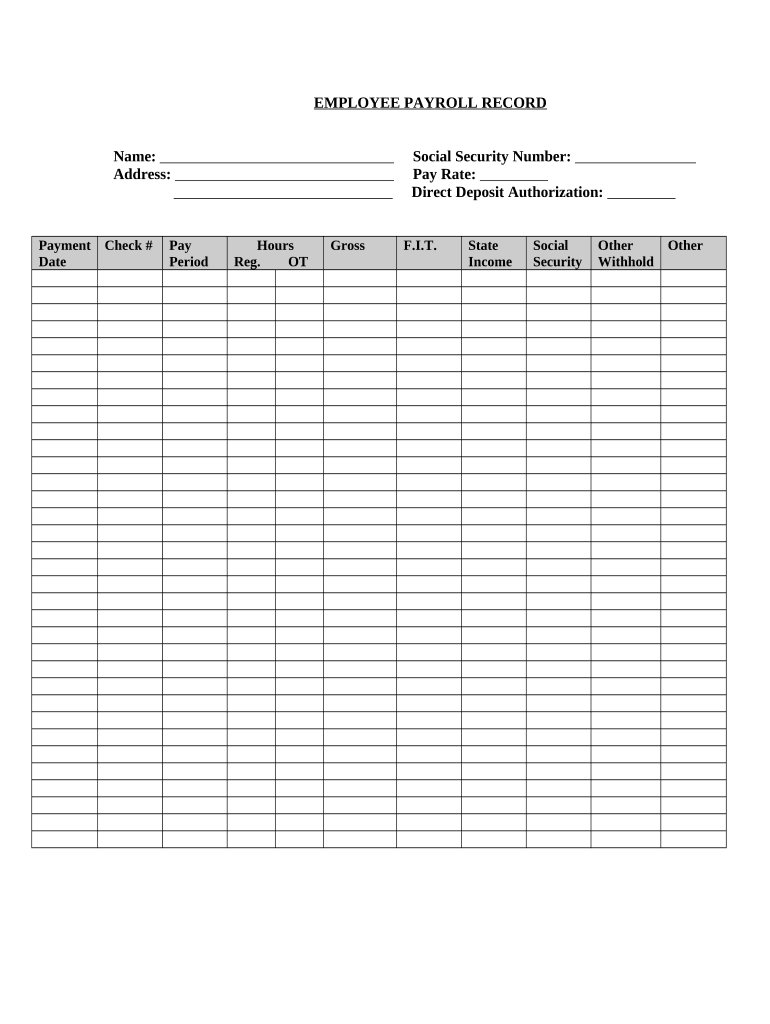
Employee Record Form


What is the Employee Record
The employee record, often referred to as the employee data calendar form 1 for 2021, serves as a comprehensive document that captures essential information about an employee's work history, payroll details, and other relevant data. This record is crucial for both employers and employees, as it helps maintain accurate records for payroll processing, tax reporting, and compliance with labor laws. The employee record typically includes personal identification details, job title, salary information, and dates of employment, among other key elements.
Steps to Complete the Employee Record
Completing the employee record involves several key steps to ensure accuracy and compliance. First, gather all necessary information, including the employee's full name, Social Security number, and contact details. Next, input employment details such as job title, hire date, and salary. It's important to verify that all information is correct before finalizing the document. Once completed, the employee record should be securely stored and easily accessible for future reference.
Legal Use of the Employee Record
The employee record must be utilized in accordance with various legal requirements to ensure its validity. Compliance with federal and state laws regarding employee privacy and data protection is essential. Additionally, the record may need to be retained for specific periods, depending on state regulations and company policies. Employers should also ensure that the information contained within the record is accurate and up-to-date to avoid potential legal issues.
Required Documents
To complete the employee data calendar form 1 for 2021, several documents may be required. These can include a completed W-4 form for tax withholding, proof of identity such as a driver's license or passport, and any relevant certifications or licenses related to the employee's job. Having these documents ready will facilitate the accurate completion of the employee record and ensure compliance with legal requirements.
Examples of Using the Employee Record
Employee records can be utilized in various scenarios within an organization. For instance, they are essential during the onboarding process of new hires, as they provide critical information for payroll and benefits enrollment. Additionally, employee records are used to track performance evaluations, promotions, and disciplinary actions. They also play a significant role in fulfilling requests for employment verification from third parties, such as lenders or background check agencies.
Form Submission Methods
The employee data calendar form 1 for 2021 can be submitted through various methods, depending on the organization’s policies. Common submission methods include online forms, which can be filled out and signed digitally for convenience, and traditional methods such as mail or in-person submission. Each method has its own advantages, with digital submissions often being faster and more efficient, while physical submissions may be preferred for certain legal documents.
Quick guide on how to complete employee record
Easily Prepare Employee Record on Any Device
Online document management has become increasingly popular among businesses and individuals alike. It offers an excellent eco-friendly substitute for traditional printed and signed documents, allowing you to access the correct form and securely store it online. airSlate SignNow provides you with all the tools necessary to create, edit, and eSign your documents quickly and without delays. Manage Employee Record on any device using the airSlate SignNow Android or iOS applications and streamline any document-related process today.
Effortlessly Edit and eSign Employee Record
- Find Employee Record and click Get Form to begin.
- Utilize the tools we provide to complete your form.
- Emphasize important sections of the documents or hide sensitive information with the tools offered by airSlate SignNow specifically for that purpose.
- Generate your eSignature using the Sign feature, which takes just seconds and holds the same legal validity as a conventional wet ink signature.
- Review all the details and then click the Done button to save your changes.
- Select your preferred method to send your form, via email, text message (SMS), an invitation link, or download it to your computer.
Eliminate concerns about lost or misfiled documents, tedious form searching, or errors that necessitate printing new document copies. airSlate SignNow meets your document management needs with just a few clicks from any device you choose. Edit and eSign Employee Record to ensure smooth communication throughout the document preparation process with airSlate SignNow.
Create this form in 5 minutes or less
Create this form in 5 minutes!
People also ask
-
What is the employee data calendar form 1 for 2021?
The employee data calendar form 1 for 2021 is a document that helps organizations collect and manage essential employee information throughout the year. This form is crucial for tracking employee data for payroll, benefits, and compliance purposes. Utilizing airSlate SignNow allows you to streamline this process with ease.
-
How can airSlate SignNow help with the employee data calendar form 1 for 2021?
airSlate SignNow simplifies the management of the employee data calendar form 1 for 2021 by providing secure electronic signature features and document storage. This ensures that your data is safely signed, shared, and stored in one centralized location. You can save time and reduce paperwork, making the process more efficient.
-
Is there a cost associated with the employee data calendar form 1 for 2021 using airSlate SignNow?
Yes, there is a subscription fee for using airSlate SignNow, but it is an affordable solution for managing the employee data calendar form 1 for 2021. The pricing is designed to cater to businesses of all sizes, ensuring that you receive great value for ease of use and efficiency. You can choose from different plans based on your needs.
-
What features does airSlate SignNow offer for the employee data calendar form 1 for 2021?
airSlate SignNow provides a variety of features including customizable templates for the employee data calendar form 1 for 2021, real-time tracking of document status, and automated reminders for signatures. These features make the process of gathering employee information seamless and efficient, helping your team stay organized.
-
Can I integrate airSlate SignNow with other applications for managing the employee data calendar form 1 for 2021?
Absolutely! airSlate SignNow offers integration capabilities with several popular applications such as Google Workspace, Microsoft Office, and CRM systems. This means you can easily manage the employee data calendar form 1 for 2021 without having to switch between platforms, streamlining your workflow.
-
What are the benefits of using airSlate SignNow for the employee data calendar form 1 for 2021?
Using airSlate SignNow for the employee data calendar form 1 for 2021 can drastically reduce time spent on paperwork and increase overall productivity. The electronic signature feature enhances security and compliance, while the automation options reduce human error and ensure timely completion of forms. Enjoy these benefits while maintaining a professional image.
-
Is airSlate SignNow user-friendly for managing the employee data calendar form 1 for 2021?
Yes, airSlate SignNow is designed with user experience in mind, making it easy for anyone to manage the employee data calendar form 1 for 2021. The intuitive interface ensures that even team members with limited technical expertise can navigate the platform without hassle. Start quickly, with minimal training required.
Get more for Employee Record
Find out other Employee Record
- eSign Alabama Car Dealer Executive Summary Template Fast
- eSign Arizona Car Dealer Bill Of Lading Now
- How Can I eSign Alabama Car Dealer Executive Summary Template
- eSign California Car Dealer LLC Operating Agreement Online
- eSign California Car Dealer Lease Agreement Template Fast
- eSign Arkansas Car Dealer Agreement Online
- Sign Montana Courts Contract Safe
- eSign Colorado Car Dealer Affidavit Of Heirship Simple
- eSign Car Dealer Form Georgia Simple
- eSign Florida Car Dealer Profit And Loss Statement Myself
- eSign Georgia Car Dealer POA Mobile
- Sign Nebraska Courts Warranty Deed Online
- Sign Nebraska Courts Limited Power Of Attorney Now
- eSign Car Dealer Form Idaho Online
- How To eSign Hawaii Car Dealer Contract
- How To eSign Hawaii Car Dealer Living Will
- How Do I eSign Hawaii Car Dealer Living Will
- eSign Hawaii Business Operations Contract Online
- eSign Hawaii Business Operations LLC Operating Agreement Mobile
- How Do I eSign Idaho Car Dealer Lease Termination Letter