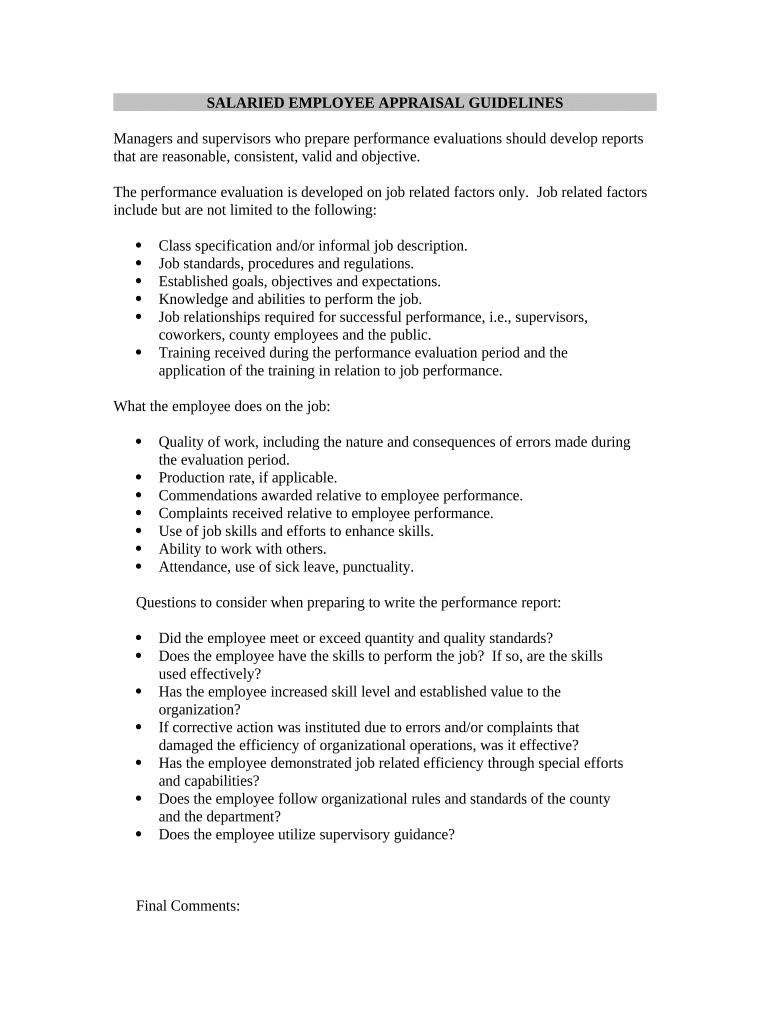
Employee Guidelines Form


What is the Employee Guidelines
The Employee Guidelines serve as a comprehensive framework outlining the expectations, responsibilities, and rights of salaried employees within an organization. These guidelines typically cover various aspects, including work hours, job duties, performance standards, and compliance with company policies. Understanding these guidelines is crucial for both employees and employers to ensure a productive and harmonious work environment.
Key elements of the Employee Guidelines
Employee Guidelines encompass several key elements that define the relationship between salaried employees and their employers. Important components include:
- Work Hours: Specifications on expected working hours, including any flexibility or overtime policies.
- Job Responsibilities: A clear outline of the tasks and duties expected from salaried employees.
- Performance Expectations: Standards for evaluating employee performance and criteria for promotions or raises.
- Compliance Policies: Guidelines on adhering to company policies, including ethical standards and legal regulations.
Steps to complete the Employee Guidelines
Completing the Employee Guidelines involves several steps to ensure clarity and compliance. Here are the recommended steps:
- Review the Document: Employees should read through the guidelines thoroughly to understand their rights and responsibilities.
- Seek Clarification: If any sections are unclear, employees should reach out to their HR department for clarification.
- Sign and Acknowledge: Employees may be required to sign a document acknowledging that they have read and understood the guidelines.
- Regular Updates: Stay informed about any updates or changes to the guidelines, which may occur periodically.
Legal use of the Employee Guidelines
The legal use of Employee Guidelines is essential for ensuring compliance with labor laws and regulations. These guidelines must align with federal and state laws governing employment practices, including wage and hour laws, workplace safety, and anti-discrimination policies. Employers should regularly review their guidelines to ensure they reflect current legal standards and best practices.
State-specific rules for the Employee Guidelines
Employee Guidelines may vary significantly based on state-specific laws and regulations. For instance, some states have unique rules regarding overtime pay for salaried employees, while others may impose specific requirements for employee classifications. It is essential for both employees and employers to understand these state-specific rules to ensure compliance and avoid potential legal issues.
Examples of using the Employee Guidelines
Employee Guidelines can be applied in various scenarios within an organization. For example:
- Onboarding New Employees: Guidelines can help new hires understand their roles and responsibilities from day one.
- Performance Reviews: Managers can refer to the guidelines when evaluating employee performance and providing feedback.
- Conflict Resolution: Guidelines can serve as a reference point for addressing workplace disputes or grievances.
Quick guide on how to complete employee guidelines
Effortlessly Prepare Employee Guidelines on Any Device
Digital document management has gained signNow traction among organizations and individuals. It offers an ideal environmentally friendly substitute for traditional printed and signed papers, allowing you to obtain the necessary form and securely store it online. airSlate SignNow equips you with all the tools required to quickly create, edit, and eSign your documents without delays. Manage Employee Guidelines on any device using airSlate SignNow's Android or iOS applications and enhance any document-related operation today.
How to Edit and eSign Employee Guidelines with Ease
- Obtain Employee Guidelines and click on Get Form to begin.
- Utilize the tools we provide to complete your document.
- Emphasize relevant sections of the documents or redact sensitive information using tools specifically designed for that purpose by airSlate SignNow.
- Generate your eSignature with the Sign tool, which takes just seconds and holds the same legal standing as a traditional handwritten signature.
- Review all information and click on the Done button to save your modifications.
- Select your preferred method for delivering your form, whether by email, text message (SMS), invitation link, or download it to your computer.
Eliminate concerns about lost or misplaced documents, tedious form searching, or errors that require printing new document copies. airSlate SignNow fulfills all your document management requirements with just a few clicks from any device of your choice. Edit and eSign Employee Guidelines to ensure exceptional communication throughout the form preparation process with airSlate SignNow.
Create this form in 5 minutes or less
Create this form in 5 minutes!
People also ask
-
What are the key features of airSlate SignNow for salaried employees?
airSlate SignNow offers a range of features designed for salaried employees, including document eSigning, templates for frequently used documents, and seamless collaboration tools. These features enhance productivity, allowing salaried individuals to manage their paperwork efficiently. Additionally, the platform ensures compliance and security, making it ideal for businesses seeking reliable solutions.
-
How does airSlate SignNow support salaried professionals in remote work environments?
For salaried professionals working remotely, airSlate SignNow provides an easy-to-use digital platform that enables eSigning and document management from anywhere. This flexibility allows salaried employees to maintain productivity without being tied to a specific location. The solution also integrates with other tools commonly used by remote teams, streamlining workflows.
-
What pricing plans does airSlate SignNow offer for salaried team members?
airSlate SignNow offers various pricing plans suitable for salaried teams, ensuring that businesses can find a solution that fits their budget and needs. Each plan includes essential features such as document storage and eSigning capabilities. By offering scalable options, airSlate SignNow enables businesses to empower their salaried employees without overspending.
-
Can airSlate SignNow integrate with tools used by salaried employees?
Yes, airSlate SignNow integrates seamlessly with several popular business tools that salaried employees often use, such as Google Workspace, Microsoft Office, and Salesforce. These integrations enhance the functionality of the platform, allowing salaried individuals to manage their documents within familiar environments. This convenience helps improve overall workflow efficiency.
-
How does airSlate SignNow improve document management for salaried teams?
airSlate SignNow enhances document management for salaried teams by providing organized storage, easy retrieval, and version control of important documents. With features like tagging and categorizing, salaried employees can quickly find the documents they need. This streamlined approach minimizes time wasted searching for paperwork, thereby boosting productivity.
-
What are the security features of airSlate SignNow for salaried personnel?
Security is a top priority for airSlate SignNow, especially for salaried personnel handling sensitive information. The platform employs robust encryption protocols and offers features like two-factor authentication to safeguard documents. This commitment to security helps build trust among salaried employees who rely on the platform to protect their vital data.
-
How can airSlate SignNow benefit businesses with salaried employees?
airSlate SignNow benefits businesses with salaried employees by streamlining the document signing process, reducing turnaround time, and improving collaboration. By digitizing workflows, companies can save resources and enhance the experience for their salaried workers. As a result, businesses can focus on growth while ensuring their teams operate at peak efficiency.
Get more for Employee Guidelines
Find out other Employee Guidelines
- eSign Nevada Plumbing Business Letter Template Later
- eSign Nevada Plumbing Lease Agreement Form Myself
- eSign Plumbing PPT New Jersey Later
- eSign New York Plumbing Rental Lease Agreement Simple
- eSign North Dakota Plumbing Emergency Contact Form Mobile
- How To eSign North Dakota Plumbing Emergency Contact Form
- eSign Utah Orthodontists Credit Memo Easy
- How To eSign Oklahoma Plumbing Business Plan Template
- eSign Vermont Orthodontists Rental Application Now
- Help Me With eSign Oregon Plumbing Business Plan Template
- eSign Pennsylvania Plumbing RFP Easy
- Can I eSign Pennsylvania Plumbing RFP
- eSign Pennsylvania Plumbing Work Order Free
- Can I eSign Pennsylvania Plumbing Purchase Order Template
- Help Me With eSign South Carolina Plumbing Promissory Note Template
- How To eSign South Dakota Plumbing Quitclaim Deed
- How To eSign South Dakota Plumbing Affidavit Of Heirship
- eSign South Dakota Plumbing Emergency Contact Form Myself
- eSign Texas Plumbing Resignation Letter Free
- eSign West Virginia Orthodontists Living Will Secure