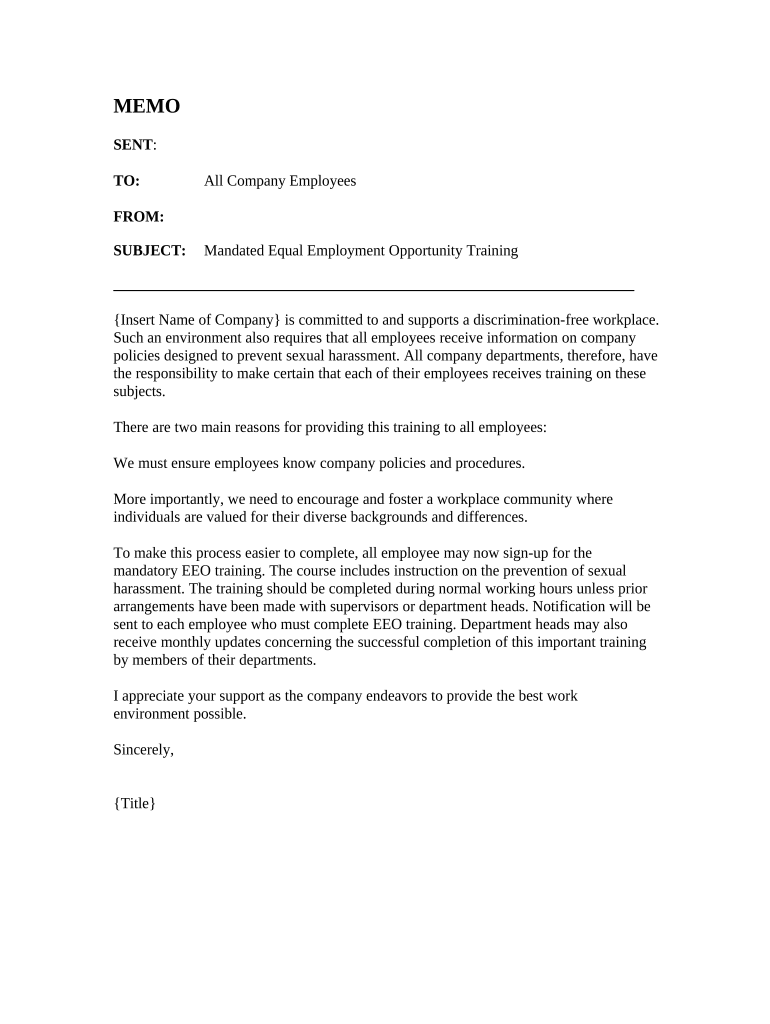
Mandated Employment Form


What is the mandated employment?
The mandated employment form is a crucial document that employers and employees use to comply with specific legal requirements in the workplace. This form typically outlines the conditions of employment, including job responsibilities, compensation, and compliance with federal and state regulations. Understanding the mandated employment form is essential for both parties to ensure that all legal obligations are met and that the employment relationship is clearly defined.
Steps to complete the mandated employment
Completing the mandated employment form involves several key steps to ensure accuracy and compliance. Begin by gathering all necessary personal information, including your full name, address, and Social Security number. Next, review the job description and any specific requirements outlined by the employer. Fill out the form carefully, ensuring that all sections are completed and that your information is accurate. After filling out the form, sign and date it to validate your submission. Finally, submit the completed form to your employer by the specified method, whether electronically or in person.
Legal use of the mandated employment
The legal use of the mandated employment form is governed by various federal and state laws, which require that certain information be disclosed to protect both employees and employers. This form must adhere to the guidelines established by the Fair Labor Standards Act (FLSA) and other relevant regulations. To ensure its legal validity, the form should be completed with accurate information, signed by both parties, and stored securely. Compliance with these legal standards helps prevent disputes and ensures that the employment relationship is legally recognized.
Key elements of the mandated employment
Key elements of the mandated employment form include essential details such as the employee's personal information, job title, start date, and compensation details. Additionally, the form should outline the terms of employment, including work hours, benefits, and any probationary periods. It may also include sections for signatures from both the employer and employee, confirming their agreement to the terms outlined. These elements are vital for establishing a clear understanding of the employment relationship and ensuring compliance with applicable laws.
Who issues the form?
The mandated employment form is typically issued by the employer, who is responsible for providing the necessary documentation to new hires. Employers must ensure that the form complies with local, state, and federal regulations. In some cases, specific industries may have additional requirements, and employers should be aware of these to ensure that the mandated employment form meets all legal standards. Employees should receive this form as part of the onboarding process, allowing them to understand their rights and responsibilities from the outset.
Penalties for non-compliance
Failure to comply with the mandated employment requirements can result in significant penalties for both employers and employees. Employers may face fines, legal action, or other sanctions for not providing the mandated employment form or for failing to adhere to its stipulations. Employees may also encounter issues, such as loss of benefits or legal disputes, if they do not complete the form accurately or on time. Understanding the potential consequences of non-compliance highlights the importance of properly managing the mandated employment process.
Quick guide on how to complete mandated employment
Effortlessly Prepare Mandated Employment on Any Device
Managing documents online has become increasingly popular among businesses and individuals. It offers an ideal eco-friendly substitute for conventional printed and signed papers, allowing you to find the correct form and securely store it online. airSlate SignNow equips you with all the tools necessary to create, modify, and electronically sign your documents swiftly without delays. Handle Mandated Employment on any platform using the airSlate SignNow Android or iOS applications and streamline any document-related process today.
How to Modify and Electronically Sign Mandated Employment with Ease
- Find Mandated Employment and click Get Form to begin.
- Utilize the tools we offer to complete your document.
- Highlight essential sections of the documents or redact sensitive information using tools that airSlate SignNow provides specifically for that purpose.
- Create your electronic signature with the Sign tool, which takes just seconds and carries the same legal validity as a traditional ink signature.
- Review all the details and click on the Done button to save your adjustments.
- Select how you wish to share your form, whether by email, SMS, or invite link, or download it to your computer.
Eliminate the worry of lost or misplaced documents, tedious form searches, or mistakes that necessitate reprinting new document copies. airSlate SignNow addresses all your document management needs in just a few clicks from any device you prefer. Modify and electronically sign Mandated Employment and ensure effective communication at every stage of the form preparation process with airSlate SignNow.
Create this form in 5 minutes or less
Create this form in 5 minutes!
People also ask
-
What is mandated employment, and how does airSlate SignNow assist with it?
Mandated employment refers to the legal requirements surrounding employee records and documentation. airSlate SignNow streamlines this process by allowing businesses to easily create, send, and eSign documents necessary for compliance with mandated employment regulations, enhancing efficiency and accuracy.
-
How does airSlate SignNow handle document security for mandated employment?
airSlate SignNow prioritizes the security of your documents by implementing industry-standard encryption and access controls. This ensures that all documents related to mandated employment are protected against unauthorized access, providing peace of mind for businesses managing sensitive employee information.
-
What pricing options does airSlate SignNow offer for businesses dealing with mandated employment?
airSlate SignNow offers various pricing tiers tailored to fit the needs of businesses addressing mandated employment requirements. These plans are designed to be cost-effective, ensuring that all businesses, regardless of size, can access essential eSignature features to comply with legal mandates.
-
Can airSlate SignNow integrate with other HR software for managing mandated employment?
Yes, airSlate SignNow seamlessly integrates with a variety of HR software systems to facilitate efficient management of mandated employment documentation. This integration enables streamlined workflows, allowing businesses to keep their compliance processes organized and up-to-date.
-
What are the benefits of using airSlate SignNow for mandated employment documentation?
Utilizing airSlate SignNow for mandated employment documentation brings multiple benefits, including faster turnaround times for document signing and improved compliance tracking. The platform's user-friendly interface simplifies the process for both employers and employees, ensuring that all required documentation is handled efficiently.
-
How can airSlate SignNow help with remote onboarding in relation to mandated employment?
AirSlate SignNow facilitates remote onboarding by allowing new hires to eSign all mandated employment forms digitally. This ensures that businesses can easily fulfill compliance requirements regardless of location, making the onboarding process smooth and efficient for both employers and employees.
-
Is airSlate SignNow compliant with laws related to mandated employment?
Absolutely, airSlate SignNow is fully compliant with various laws governing mandated employment, including eSignature laws. By using this platform, businesses can ensure that their documentation meets legal requirements, minimizing the risks associated with non-compliance.
Get more for Mandated Employment
- Child name change colorado pd filler form
- Courts state co 6968608 form
- County court county colorado court address plaintiffs v courts state co form
- Courts state co 6968646 form
- Courts state co 6968496 form
- Card no colorado judicial branch courts state co form
- Courts state co 6968558 form
- Courts state co 6968528 form
Find out other Mandated Employment
- Can I eSign Colorado Car Dealer Document
- How Can I eSign Colorado Car Dealer Document
- Can I eSign Hawaii Car Dealer Word
- How To eSign Hawaii Car Dealer PPT
- How To eSign Hawaii Car Dealer PPT
- How Do I eSign Hawaii Car Dealer PPT
- Help Me With eSign Hawaii Car Dealer PPT
- How Can I eSign Hawaii Car Dealer Presentation
- How Do I eSign Hawaii Business Operations PDF
- How Can I eSign Hawaii Business Operations PDF
- How To eSign Hawaii Business Operations Form
- How Do I eSign Hawaii Business Operations Form
- Help Me With eSign Hawaii Business Operations Presentation
- How Do I eSign Idaho Car Dealer Document
- How Do I eSign Indiana Car Dealer Document
- How To eSign Michigan Car Dealer Document
- Can I eSign Michigan Car Dealer PPT
- How Can I eSign Michigan Car Dealer Form
- Help Me With eSign Kansas Business Operations PPT
- How Can I eSign Mississippi Car Dealer Form