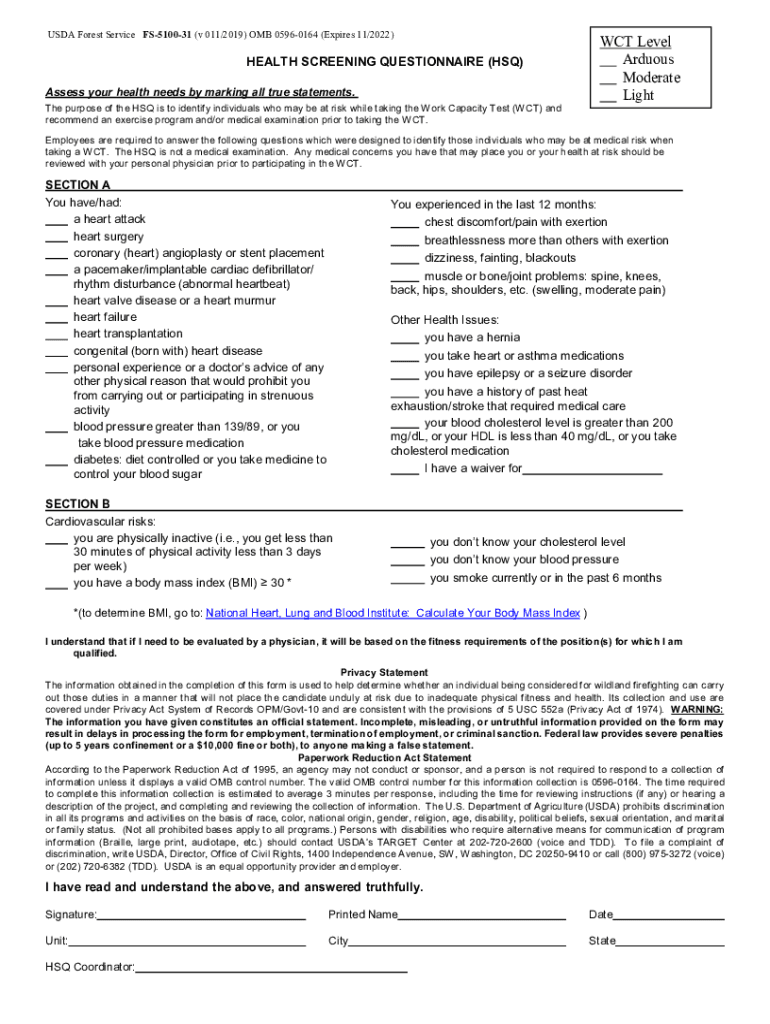
USDA FS 5100 31 2019-2026


What is the USDA FS 5100 31
The USDA FS 5100 31 is a health screening questionnaire designed to collect essential information for assessing health risks and ensuring compliance with various health regulations. This form is particularly relevant for organizations involved in agricultural activities, as it helps monitor the health status of individuals working in or with agricultural settings. The information gathered through this questionnaire can assist in identifying potential health issues and implementing necessary measures to promote a safe working environment.
How to use the USDA FS 5100 31
Using the USDA FS 5100 31 involves several straightforward steps. First, ensure that you have the correct version of the health screening questionnaire, which can typically be obtained from official USDA resources. Next, fill out the form accurately, providing all requested personal and health-related information. It is crucial to answer each question honestly to ensure that the health assessment is effective. Once completed, the form can be submitted electronically or printed for submission, depending on the requirements of the organization requesting it.
Steps to complete the USDA FS 5100 31
Completing the USDA FS 5100 31 requires careful attention to detail. Follow these steps to ensure proper completion:
- Obtain the latest version of the health screening questionnaire.
- Read the instructions provided with the form to understand the requirements.
- Fill in your personal information, including name, address, and contact details.
- Answer all health-related questions thoroughly, providing accurate information.
- Review your responses for completeness and accuracy.
- Submit the form as directed, either electronically or via mail.
Legal use of the USDA FS 5100 31
The legal use of the USDA FS 5100 31 is governed by various federal and state regulations that ensure the confidentiality and integrity of the information collected. Organizations utilizing this form must comply with relevant privacy laws, such as HIPAA, which protects personal health information. It is essential for users to understand their rights regarding the information they provide and how it will be used by the requesting organization.
Key elements of the USDA FS 5100 31
Key elements of the USDA FS 5100 31 include personal identification details, health history, and specific questions related to potential exposure to health risks. The form may also require information about vaccinations, medical conditions, and any recent illnesses. These elements are crucial for assessing the health status of individuals and determining any necessary interventions or precautions in agricultural settings.
Form Submission Methods
The USDA FS 5100 31 can be submitted through various methods, depending on the preferences of the organization requesting the form. Common submission methods include:
- Electronic submission via a secure online platform.
- Mailing a printed copy to the designated address.
- In-person delivery to the appropriate office or facility.
Examples of using the USDA FS 5100 31
Examples of using the USDA FS 5100 31 can be found in various agricultural settings. For instance, farms may require employees to complete this health screening questionnaire before starting work to ensure that they are fit for duty and to minimize health risks. Additionally, organizations may use the information to develop health and safety programs tailored to the specific needs of their workforce, enhancing overall workplace safety.
Quick guide on how to complete 2019 usda fs 5100 31
Effortlessly Prepare USDA FS 5100 31 on Any Device
The management of online documents has become increasingly favored by organizations and individuals alike. It serves as an ideal eco-friendly alternative to traditional printed and signed documents, allowing you to find the correct form and securely save it online. airSlate SignNow provides you with all the tools necessary to create, modify, and electronically sign your documents quickly and without delays. Handle USDA FS 5100 31 on any device using airSlate SignNow's Android or iOS applications and enhance any document-related process today.
How to Modify and eSign USDA FS 5100 31 with Ease
- Find USDA FS 5100 31 and click on Get Form to begin.
- Make use of the tools we provide to complete your form.
- Mark important sections of your documents or obscure sensitive information with the tools that airSlate SignNow specifically offers for this purpose.
- Create your electronic signature with the Sign tool, which takes mere seconds and holds the same legal validity as a conventional ink signature.
- Review all details and click on the Done button to save your updates.
- Select how you wish to send your form, via email, SMS, invitation link, or download it to your PC.
Eliminate concerns about lost or misplaced documents, tedious form searches, or mistakes that necessitate printing new copies. airSlate SignNow meets your document management needs in a few clicks from any device you prefer. Alter and eSign USDA FS 5100 31 and maintain excellent communication throughout your form preparation journey with airSlate SignNow.
Create this form in 5 minutes or less
Find and fill out the correct 2019 usda fs 5100 31
Create this form in 5 minutes!
How to create an eSignature for the 2019 usda fs 5100 31
The best way to create an eSignature for a PDF document online
The best way to create an eSignature for a PDF document in Google Chrome
The best way to generate an eSignature for signing PDFs in Gmail
The way to generate an electronic signature straight from your smart phone
The way to generate an eSignature for a PDF document on iOS
The way to generate an electronic signature for a PDF document on Android OS
People also ask
-
What is a health screening questionnaire?
A health screening questionnaire is a tool used to assess an individual's health status before undergoing any medical procedures or assessments. It typically includes questions about medical history, symptoms, and lifestyle choices. Using airSlate SignNow, businesses can easily create and send health screening questionnaires to streamline the information collection process.
-
How does airSlate SignNow streamline the health screening questionnaire process?
airSlate SignNow offers a user-friendly platform that allows businesses to create, send, and eSign health screening questionnaires efficiently. With customizable templates and automated workflows, users can save time and enhance the patient experience. This streamlined process helps ensure that all necessary information is collected promptly and securely.
-
Is there a cost associated with using airSlate SignNow for health screening questionnaires?
Yes, airSlate SignNow offers several pricing plans tailored to different business needs, including options for healthcare providers who need to manage health screening questionnaires. These plans are designed to be cost-effective while providing comprehensive features. It's best to check the pricing page for specific details on the plans that suit your requirements.
-
What features does airSlate SignNow provide for health screening questionnaires?
airSlate SignNow includes features such as template creation, real-time collaboration, eSignature capabilities, and secure document storage for health screening questionnaires. Additionally, it provides integrations with other tools and platforms, making it easier to manage health screening processes from start to finish. These features enhance efficiency and compliance for your organization.
-
How can I integrate airSlate SignNow with other tools for health screening questionnaires?
airSlate SignNow offers a variety of integrations with popular CRM, healthcare management, and workflow automation tools. This allows users to seamlessly connect their health screening questionnaire processes with existing systems, ensuring a fully coordinated operation. The integration capabilities help businesses optimize their data management and provide a smoother experience for users.
-
Can I customize my health screening questionnaires using airSlate SignNow?
Absolutely! airSlate SignNow provides a flexible platform where you can customize your health screening questionnaires to meet your specific needs. Users can add or modify questions, adjust formatting, and include branding elements to enhance the professional appearance of the questionnaire. This customization helps gather comprehensive data relevant to your particular assessment requirements.
-
What benefits does using airSlate SignNow for health screening questionnaires offer?
Using airSlate SignNow for health screening questionnaires provides numerous benefits, including increased accuracy in data collection, enhanced patient and staff experience through easy access, and signNow time savings. The ability to eSign documents reduces the need for physical paperwork, promoting a more efficient workflow. Overall, it helps organizations deliver better care and improve regulatory compliance.
Get more for USDA FS 5100 31
Find out other USDA FS 5100 31
- Can I eSignature Oregon Orthodontists LLC Operating Agreement
- How To eSignature Rhode Island Orthodontists LLC Operating Agreement
- Can I eSignature West Virginia Lawers Cease And Desist Letter
- eSignature Alabama Plumbing Confidentiality Agreement Later
- How Can I eSignature Wyoming Lawers Quitclaim Deed
- eSignature California Plumbing Profit And Loss Statement Easy
- How To eSignature California Plumbing Business Letter Template
- eSignature Kansas Plumbing Lease Agreement Template Myself
- eSignature Louisiana Plumbing Rental Application Secure
- eSignature Maine Plumbing Business Plan Template Simple
- Can I eSignature Massachusetts Plumbing Business Plan Template
- eSignature Mississippi Plumbing Emergency Contact Form Later
- eSignature Plumbing Form Nebraska Free
- How Do I eSignature Alaska Real Estate Last Will And Testament
- Can I eSignature Alaska Real Estate Rental Lease Agreement
- eSignature New Jersey Plumbing Business Plan Template Fast
- Can I eSignature California Real Estate Contract
- eSignature Oklahoma Plumbing Rental Application Secure
- How Can I eSignature Connecticut Real Estate Quitclaim Deed
- eSignature Pennsylvania Plumbing Business Plan Template Safe