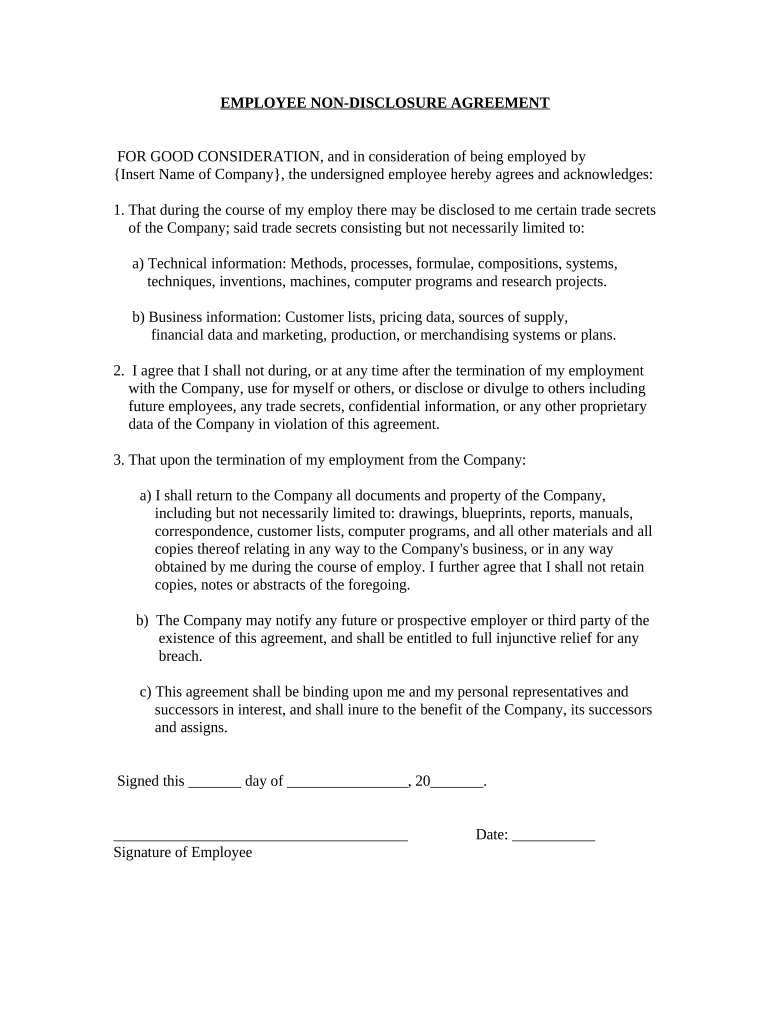
Employee Nondisclosure Agreement Form


What is the Employee Nondisclosure Agreement
An Employee Nondisclosure Agreement (NDA) is a legally binding contract designed to protect sensitive information shared between an employer and an employee. This agreement ensures that employees do not disclose confidential business information, trade secrets, or proprietary data to unauthorized parties. By signing this document, employees acknowledge their responsibility to maintain the confidentiality of the information they encounter during their employment.
Key elements of the Employee Nondisclosure Agreement
Understanding the key elements of an Employee Nondisclosure Agreement is essential for both employers and employees. The primary components typically include:
- Definition of Confidential Information: Clearly outlines what constitutes confidential information.
- Obligations of the Employee: Details the responsibilities of the employee regarding the handling of confidential information.
- Duration of Confidentiality: Specifies how long the confidentiality obligations will remain in effect, even after employment ends.
- Consequences of Breach: Describes the potential legal repercussions if the employee fails to comply with the agreement.
Steps to complete the Employee Nondisclosure Agreement
Completing an Employee Nondisclosure Agreement involves several straightforward steps to ensure its validity:
- Review the Document: Carefully read the NDA to understand its terms and obligations.
- Fill in Required Information: Provide necessary details such as names, dates, and specific definitions of confidential information.
- Sign the Agreement: Both parties should sign the document, ensuring that signatures are dated.
- Store the Document Securely: Keep a copy of the signed NDA for future reference.
How to use the Employee Nondisclosure Agreement
The Employee Nondisclosure Agreement should be used at the onset of the employment relationship or when sensitive information is shared. It serves as a formal reminder of the employee's obligations regarding confidentiality. Employers can utilize the NDA during onboarding or when introducing new projects that involve proprietary information. Regular reminders about the NDA can reinforce its importance and maintain a culture of confidentiality within the organization.
Legal use of the Employee Nondisclosure Agreement
For an Employee Nondisclosure Agreement to be legally enforceable, it must comply with applicable laws and regulations. This includes ensuring that the agreement is clear, reasonable in scope, and not overly restrictive. Courts typically uphold NDAs that protect legitimate business interests while allowing employees to work in their field. It is advisable for employers to consult legal counsel when drafting or reviewing NDAs to ensure compliance with state and federal laws.
How to obtain the Employee Nondisclosure Agreement
Obtaining an Employee Nondisclosure Agreement can be done through various means. Employers can draft their own agreements tailored to their specific needs or utilize templates available online. It is crucial to customize any template to reflect the unique aspects of the business and its confidential information. Additionally, consulting with a legal professional can provide guidance on crafting an effective NDA that meets legal standards.
Quick guide on how to complete employee nondisclosure agreement
Manage Employee Nondisclosure Agreement effortlessly on any device
Digital document management has become increasingly popular among companies and individuals. It serves as an ideal eco-friendly alternative to traditional printed and signed documents, allowing access to the necessary forms and secure online storage. airSlate SignNow offers all the tools you need to create, edit, and electronically sign your documents promptly without delays. Handle Employee Nondisclosure Agreement on any device with the airSlate SignNow applications for Android or iOS and enhance any document-related task today.
Steps to modify and eSign Employee Nondisclosure Agreement with ease
- Locate Employee Nondisclosure Agreement and then click Get Form to begin.
- Utilize the tools we provide to complete your document.
- Emphasize important sections of your documents or obscure sensitive information with tools that airSlate SignNow specifically offers for that purpose.
- Create your eSignature using the Sign tool, which takes moments and carries the same legal validity as a conventional wet ink signature.
- Review the information and then click on the Done button to save your modifications.
- Select how you wish to send your form, whether by email, SMS, or invitation link, or download it to your computer.
Eliminate concerns about lost or misplaced documents, tedious form searching, or mistakes that require reprinting new copies. airSlate SignNow fulfills all your document management needs in just a few clicks from any device of your choice. Modify and eSign Employee Nondisclosure Agreement and ensure excellent communication at every stage of the form preparation process with airSlate SignNow.
Create this form in 5 minutes or less
Create this form in 5 minutes!
People also ask
-
What is an Employee Nondisclosure Agreement?
An Employee Nondisclosure Agreement is a legal document that protects sensitive company information from being disclosed to unauthorized parties. By having employees sign this agreement, businesses safeguard their intellectual property and confidential data. It is essential for maintaining the integrity of business operations and fostering trust.
-
How can airSlate SignNow help with creating an Employee Nondisclosure Agreement?
airSlate SignNow provides an easy-to-use platform for generating and managing your Employee Nondisclosure Agreement digitally. With customizable templates and eSignature capabilities, you can streamline the process of obtaining signatures and storing agreements securely. This simplifies compliance and ensures that your sensitive information remains protected.
-
What are the pricing options for airSlate SignNow when using Employee Nondisclosure Agreements?
airSlate SignNow offers flexible pricing plans to accommodate various business needs, including those that require Employee Nondisclosure Agreements. You can choose from different tiers based on your team size and features needed. This cost-effective solution makes it easy for businesses to protect their information without breaking the bank.
-
Are there any specific features that support Employee Nondisclosure Agreements in airSlate SignNow?
Yes, airSlate SignNow includes features specifically designed for Employee Nondisclosure Agreements, such as customizable templates, bulk sending capabilities, and secure cloud storage. Additionally, the platform ensures compliance with electronic signature laws for added legal validity. This makes the process seamless and efficient for your business.
-
Can I integrate airSlate SignNow with other software to manage Employee Nondisclosure Agreements?
Absolutely! airSlate SignNow offers integrations with popular software solutions, allowing for streamlined document management and workflows related to Employee Nondisclosure Agreements. Whether you're using CRM systems, cloud storage, or project management tools, you can easily connect and enhance your document processes.
-
What are the benefits of using airSlate SignNow for Employee Nondisclosure Agreements?
Using airSlate SignNow for Employee Nondisclosure Agreements provides numerous benefits, including increased efficiency and higher security for your sensitive documents. With digital signatures, you can obtain approvals faster while maintaining compliance. Moreover, the user-friendly interface ensures that both employers and employees find the process straightforward.
-
Is it easy for employees to sign the Employee Nondisclosure Agreement using airSlate SignNow?
Yes, signing an Employee Nondisclosure Agreement through airSlate SignNow is incredibly simple for employees. They can access, review, and sign documents from any device, at any time, ensuring a convenient experience. This ease of use helps improve employee compliance and ensures that important agreements are finalized quickly.
Get more for Employee Nondisclosure Agreement
- Iowa form 111
- Mental disability verification form
- Eform 3 11 appearance and answer of defendant s
- Learning disability verification form
- In the supreme court of the state of idaho plaintiff v isc idaho form
- In the supreme court of the state of idaho plaintiff v isc idaho 6969086 form
- Cross appellantamp39s attorneyamp39s name attorney for cross appellant isc idaho form
- Illinois claims form
Find out other Employee Nondisclosure Agreement
- Electronic signature Insurance Document Kentucky Myself
- Electronic signature Delaware High Tech Quitclaim Deed Online
- Electronic signature Maine Insurance Quitclaim Deed Later
- Electronic signature Louisiana Insurance LLC Operating Agreement Easy
- Electronic signature West Virginia Education Contract Safe
- Help Me With Electronic signature West Virginia Education Business Letter Template
- Electronic signature West Virginia Education Cease And Desist Letter Easy
- Electronic signature Missouri Insurance Stock Certificate Free
- Electronic signature Idaho High Tech Profit And Loss Statement Computer
- How Do I Electronic signature Nevada Insurance Executive Summary Template
- Electronic signature Wisconsin Education POA Free
- Electronic signature Wyoming Education Moving Checklist Secure
- Electronic signature North Carolina Insurance Profit And Loss Statement Secure
- Help Me With Electronic signature Oklahoma Insurance Contract
- Electronic signature Pennsylvania Insurance Letter Of Intent Later
- Electronic signature Pennsylvania Insurance Quitclaim Deed Now
- Electronic signature Maine High Tech Living Will Later
- Electronic signature Maine High Tech Quitclaim Deed Online
- Can I Electronic signature Maryland High Tech RFP
- Electronic signature Vermont Insurance Arbitration Agreement Safe