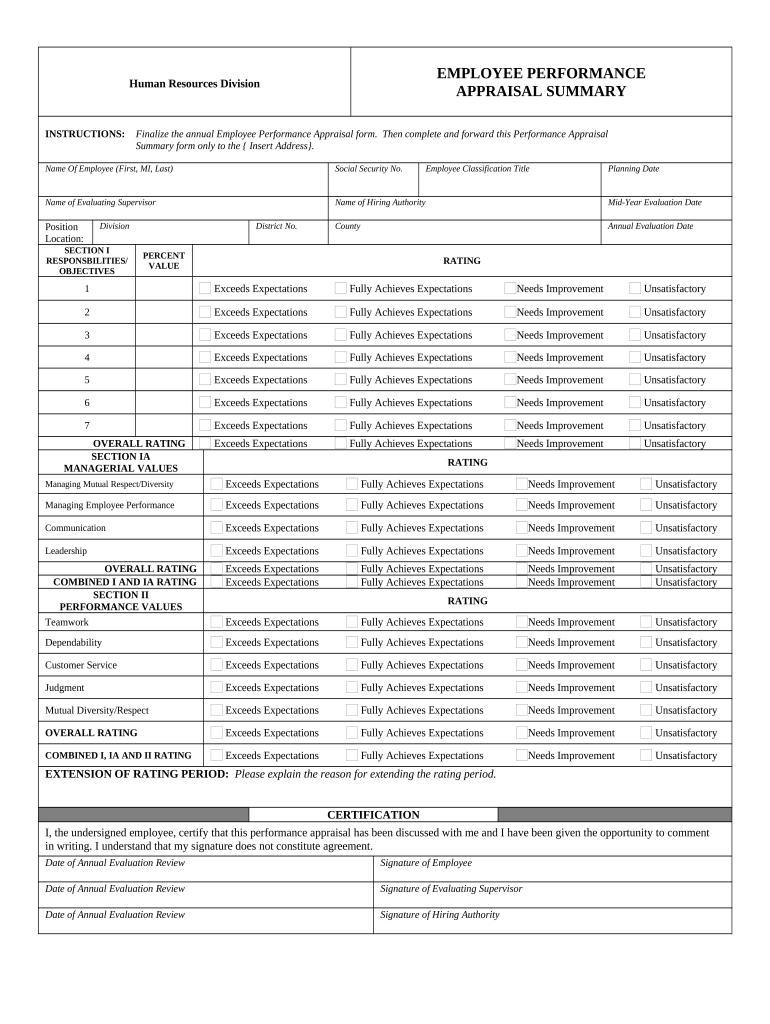
Employee Performance Appraisal Summary


What is the Employee Performance Appraisal Summary
The Employee Performance Appraisal Summary is a formal document that encapsulates an employee's performance over a specific period. It typically includes evaluations of job responsibilities, achievements, areas for improvement, and future goals. This summary serves as a critical tool for both employees and employers, facilitating constructive feedback and guiding professional development. It is essential for maintaining clear communication regarding performance expectations and outcomes.
How to use the Employee Performance Appraisal Summary
Using the Employee Performance Appraisal Summary effectively involves several key steps. First, gather relevant performance data, including metrics, feedback from peers, and self-assessments. Next, review these elements to identify strengths and weaknesses. When filling out the summary, ensure that feedback is specific, actionable, and aligned with the employee's job description. This approach promotes transparency and encourages a growth mindset. Finally, share the completed summary with the employee in a one-on-one meeting to discuss insights and set future objectives.
Steps to complete the Employee Performance Appraisal Summary
Completing the Employee Performance Appraisal Summary involves a systematic approach:
- Gather Data: Collect performance metrics, feedback, and self-assessments.
- Evaluate Performance: Analyze the data to identify key strengths and areas for improvement.
- Draft the Summary: Write the appraisal, ensuring clarity and specificity in feedback.
- Set Goals: Include future objectives and development plans for the employee.
- Review and Revise: Edit the document for accuracy and completeness before finalizing.
- Schedule a Meeting: Discuss the summary with the employee to ensure understanding and alignment.
Legal use of the Employee Performance Appraisal Summary
The Employee Performance Appraisal Summary holds legal significance as it can be used to support employment decisions, such as promotions, terminations, or disciplinary actions. To ensure legal compliance, it is essential that the summary is based on objective criteria and documented evidence. Additionally, organizations should maintain consistency in their appraisal processes to avoid potential claims of discrimination or bias. Adhering to established guidelines and best practices will help safeguard the integrity of the appraisal process.
Key elements of the Employee Performance Appraisal Summary
Several key elements should be included in the Employee Performance Appraisal Summary to ensure it is comprehensive and effective:
- Employee Information: Name, position, and review period.
- Performance Metrics: Quantifiable measures of performance relevant to the role.
- Strengths: Specific areas where the employee excels.
- Areas for Improvement: Constructive feedback on where the employee can develop.
- Goals: Clearly defined objectives for the next review period.
- Signatures: Signatures from both the evaluator and the employee to acknowledge the review.
Examples of using the Employee Performance Appraisal Summary
Examples of using the Employee Performance Appraisal Summary can vary across industries and roles. For instance, in a sales environment, the summary may highlight sales targets achieved, customer feedback, and teamwork contributions. In a healthcare setting, it might focus on patient care quality, adherence to protocols, and professional development activities. By tailoring the summary to specific job functions, organizations can ensure that the appraisal is relevant and meaningful, ultimately fostering employee engagement and growth.
Quick guide on how to complete employee performance appraisal summary
Effortlessly prepare Employee Performance Appraisal Summary on any device
Digital document management has become increasingly favored by organizations and individuals alike. It offers an ideal eco-friendly substitute for traditional printed and signed paperwork, as you can easily access the necessary form and securely store it online. airSlate SignNow equips you with all the tools required to create, modify, and electronically sign your documents quickly without delays. Manage Employee Performance Appraisal Summary on any device with the airSlate SignNow apps for Android or iOS and enhance any document-centric task today.
The easiest way to modify and electronically sign Employee Performance Appraisal Summary with ease
- Locate Employee Performance Appraisal Summary and click on Get Form to begin.
- Utilize the tools we provide to fill in your document.
- Emphasize important sections of the documents or redact sensitive information with the tools that airSlate SignNow offers specifically for this purpose.
- Generate your signature using the Sign tool, which only takes seconds and carries the same legal validity as a traditional handwritten signature.
- Verify the details and click on the Done button to save your changes.
- Choose how you want to send your form, via email, text message (SMS), or invitation link, or download it to your computer.
Eliminate concerns about lost or misplaced documents, tedious form searches, or errors that necessitate printing new document copies. airSlate SignNow meets your document management needs in just a few clicks from any device you prefer. Edit and electronically sign Employee Performance Appraisal Summary and ensure outstanding communication at every stage of the document preparation process with airSlate SignNow.
Create this form in 5 minutes or less
Create this form in 5 minutes!
People also ask
-
What is an Employee Performance Appraisal Summary?
An Employee Performance Appraisal Summary is a concise report that evaluates an employee's performance over a specific period. It highlights strengths, areas for improvement, and sets goals for future development. Utilizing airSlate SignNow can streamline the process of creating and sharing these summaries electronically.
-
How can airSlate SignNow enhance the Employee Performance Appraisal Summary process?
airSlate SignNow simplifies the creation and distribution of Employee Performance Appraisal Summaries by allowing businesses to send and eSign documents quickly. With user-friendly templates and workflows, managers can ensure timely feedback and maintain consistency in their appraisal processes. This efficiency ultimately boosts employee engagement and satisfaction.
-
What features does airSlate SignNow offer for Employee Performance Appraisal Summaries?
airSlate SignNow provides features such as customizable document templates, electronic signatures, and real-time collaboration tools. These features make it easy to craft comprehensive Employee Performance Appraisal Summaries that can be edited and approved by multiple stakeholders. Additionally, the platform archives completed forms for future reference.
-
Is airSlate SignNow cost-effective for managing Employee Performance Appraisal Summaries?
Yes, airSlate SignNow is a cost-effective solution for managing Employee Performance Appraisal Summaries. Businesses can optimize their appraisal processes without incurring high costs associated with traditional paperwork and printing. The platform offers various pricing plans to meet different business needs.
-
Can airSlate SignNow integrate with other HR tools for performance appraisals?
Absolutely! airSlate SignNow can seamlessly integrate with various HR management tools and software, enhancing the experience of creating Employee Performance Appraisal Summaries. This integration ensures that data flows smoothly between systems, allowing for more accurate assessments and reporting.
-
What are the benefits of using airSlate SignNow for Employee Performance Appraisal Summaries?
Using airSlate SignNow for Employee Performance Appraisal Summaries offers numerous benefits, including improved efficiency, enhanced accuracy, and increased engagement. By digitizing the appraisal process, businesses can provide timely feedback and create a more collaborative environment. This contributes to better employee performance and development.
-
How secure is the data when using airSlate SignNow for appraisals?
Data security is a top priority for airSlate SignNow, especially when handling Employee Performance Appraisal Summaries. The platform employs advanced encryption and security measures to protect sensitive information. Users can confidently manage their appraisal data while ensuring compliance with industry regulations.
Get more for Employee Performance Appraisal Summary
- Protective order forms court
- Petition to modify an order for protection and request for a ingov in form
- Court reporters handbook ingov in form
- Indiana trial court statistics form
- Bcover sheetb order of protection ingov in form
- Senior judge appointment request ingov form
- Cover sheet order of protection ingov in form
- Sheet no contact form
Find out other Employee Performance Appraisal Summary
- How To eSignature Alabama Education POA
- How To eSignature California Education Separation Agreement
- eSignature Arizona Education POA Simple
- eSignature Idaho Education Lease Termination Letter Secure
- eSignature Colorado Doctors Business Letter Template Now
- eSignature Iowa Education Last Will And Testament Computer
- How To eSignature Iowa Doctors Business Letter Template
- Help Me With eSignature Indiana Doctors Notice To Quit
- eSignature Ohio Education Purchase Order Template Easy
- eSignature South Dakota Education Confidentiality Agreement Later
- eSignature South Carolina Education Executive Summary Template Easy
- eSignature Michigan Doctors Living Will Simple
- How Do I eSignature Michigan Doctors LLC Operating Agreement
- How To eSignature Vermont Education Residential Lease Agreement
- eSignature Alabama Finance & Tax Accounting Quitclaim Deed Easy
- eSignature West Virginia Education Quitclaim Deed Fast
- eSignature Washington Education Lease Agreement Form Later
- eSignature Missouri Doctors Residential Lease Agreement Fast
- eSignature Wyoming Education Quitclaim Deed Easy
- eSignature Alaska Government Agreement Fast